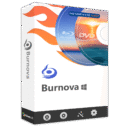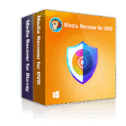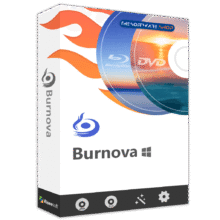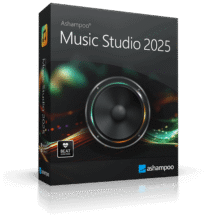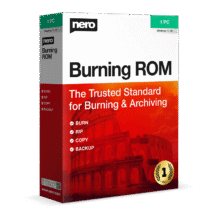60% Off – Cisdem DVD Burner for Mac: Lifetime License | The Best DVD Burning Software – for Mac OS X
Burn videos to DVD with subtitles, menu, background music, and various DVD menu templates for any occasion. Get the full version of Cisdem DVD Burner for Mac with a lifetime license at a 60% discount.
✔ Lifetime License. ✔ Free Product Updates ✔ 24×7 Customer Support
Cisdem DVD Burner Review at a Glance
DVDs have remained a popular medium for sharing and archiving videos, and having reliable DVD burning software is essential for creating quality discs. Among the plethora of options available, Cisdem DVD Burner emerges as an exceptional solution, compatible with both Windows and Mac platforms.
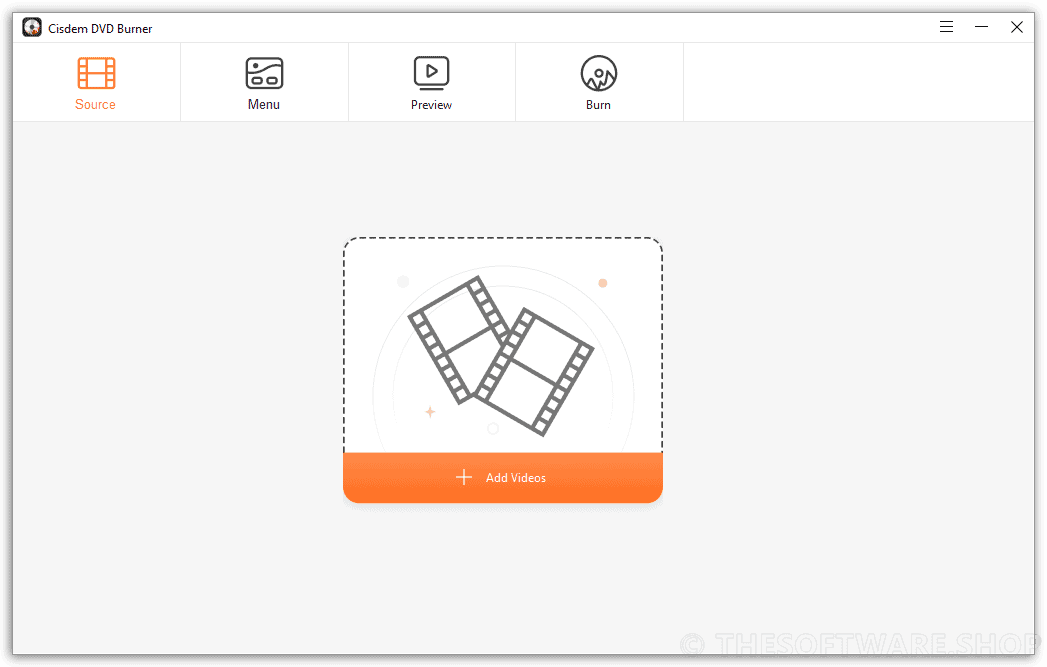
An Overview of Cisdem DVD Burner’s Features and Capabilities
Cisdem DVD Burner is a versatile software designed for both Windows and Mac platforms that enables you to create high-quality DVDs from a wide range of video formats. It boasts the ability to burn DVDs from a wide array of video formats, ranging from the common MP4, AVI, and MOV to the latest 4K/5K UHD videos.
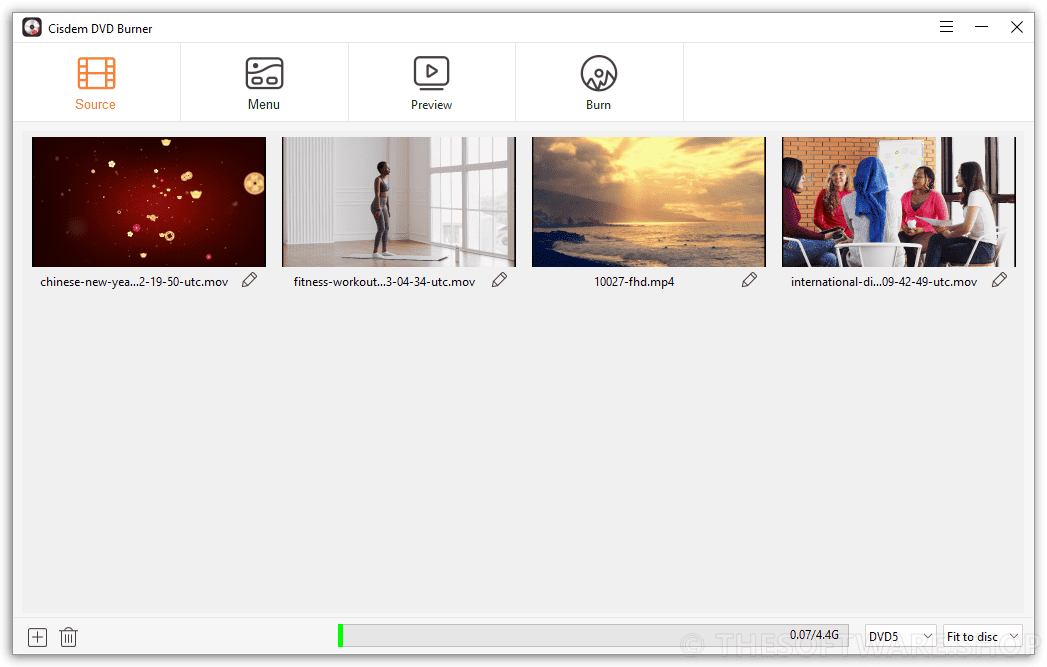
Notably, the software extends its compatibility to downloaded videos from platforms like YouTube, Facebook, and Vimeo, as well as videos recorded using cameras, camcorders, iPhones, iPads, and other devices. What’s even more intriguing is the built-in video editor that empowers you to refine their content before burning.

From trimming and cropping to rotating and adding special effects, the editor provides a toolkit for creating truly personalized DVDs.
Customization Options
Cisdem DVD Burner doesn’t just stop at burning videos onto discs; it elevates the experience through customization. The software offers an array of free DVD menu templates, each designed to suit different occasions and themes, such as holidays, birthdays, weddings, and more.
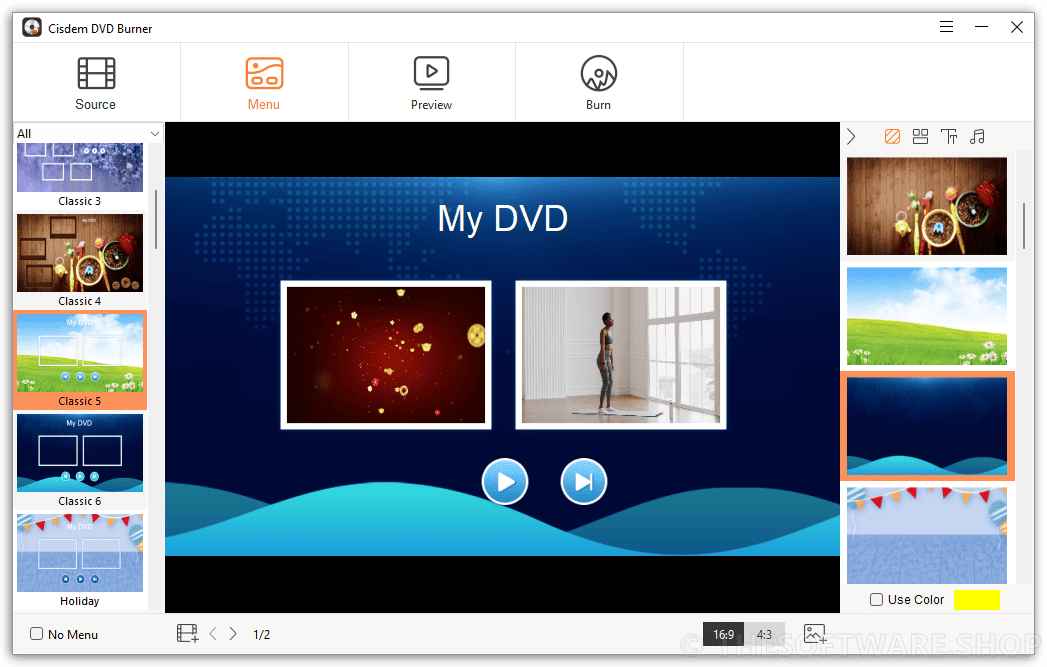
You have the freedom to choose from different aspect ratios, customize menu backgrounds with images or colors, and even add background music with fade-in and fade-out effects. This level of personalization ensures that each DVD reflects the user’s unique style and preferences.
Supported DVD Formats and Real-Time Preview
Whether you’re aiming for standard DVDs (DVD-5, DVD-9) or more specialized formats (DVD-RAM, DVD+R DL), Cisdem DVD Burner supports them all. Notably, the software allows you to create DVD folders and ISO files, enhancing the versatility of the burning process.

To aid in precision, Cisdem DVD Burner provides a real-time preview feature that allows you to see their edited videos, menu layouts, and overall DVD presentation before initiating the burn. This ensures that the final product meets expectations without surprises.
Preserving Original Quality and User-Friendly Interface
One of the most remarkable aspects of Cisdem DVD Burner is its commitment to preserving original quality. The software ensures a 1:1 input-to-output ratio, meaning that the DVD playback experience matches the original video’s quality.
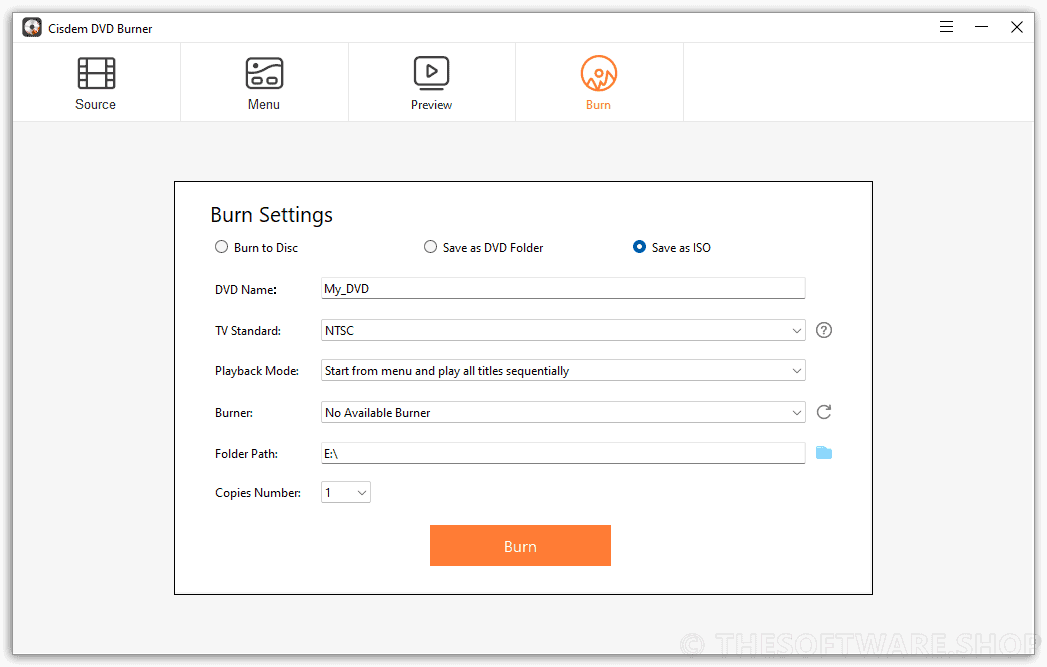
Additionally, the user-friendly interface contributes to a seamless experience. The software’s compatibility with Intel Quick Sync acceleration technology ensures that burning DVDs happens swiftly, minimizing waiting times.
FAQs
Q1: Is Cisdem DVD Burner suitable for beginners?
A: Absolutely! Cisdem DVD Burner offers a user-friendly interface and intuitive features that cater to you of all skill levels.
Q2: Can I use my own images as DVD menu backgrounds?
A: Yes, you can import your own images to customize DVD menu backgrounds according to your preferences.
Q3: What is the benefit of real-time preview?
A: Real-time preview allows you to see how your DVD will look before initiating the burning process, ensuring a satisfactory end result.
Q4: Can I edit videos even after adding them to the project?
A: Yes, Cisdem DVD Burner’s built-in editor allows you to edit videos even after they’ve been added to the project, ensuring flexibility in customization.
Q5: Does Cisdem DVD Burner support the latest video formats?
A: Yes, Cisdem DVD Burner supports a wide range of video formats, including the latest 4K and 5K UHD videos.
Q6: Can I create multiple DVD copies using Cisdem DVD Burner?
A: Certainly! The software allows you to create multiple DVD copies without the need to repeat the burning process, streamlining the duplication process.
In conclusion, Cisdem DVD Burner stands as a reliable and feature-rich solution for DVD burning on both Windows and Mac systems. Its range of capabilities, coupled with its user-friendly interface, sets it apart as a go-to tool for anyone seeking to create exceptional DVDs. Whether you’re a casual user or a professional looking for optimal quality preservation, Cisdem DVD Burner is well-equipped to meet your DVD burning needs.
Features
Key Features of Cisdem DVD Burner:
- High-Quality Video Burning: Create DVDs with high-quality videos, including 4K/5K UHD content.
- Wide Format Support: Burn DVDs from various video formats, including MP4, AVI, MOV, and more.
- Online and Device Videos: Burn downloaded videos from platforms like YouTube and recorded videos from devices.
- Built-In Video Editor: Edit videos before burning, with trimming, cropping, effects, and more.
- Customizable DVD Menus: Choose from free menu templates for different occasions and themes.
- Aspect Ratio Control: Set aspect ratio to 16:9 widescreen or 4:3 fullscreen.
- Background Music: Add background music with fade-in and fade-out effects.
- Real-Time Preview: See edited videos and DVD menus before burning.
- Multiple DVD Formats: Burn to DVD-5, DVD-9, DVD+R, DVD-R, and more formats.
- DVD Folder and ISO: Create DVD folders and ISO files for backup and playback.
- Intel Quick Sync Acceleration: Utilize fast burning speeds with Intel Quick Sync technology.
- Preserve Original Quality: Maintain 1:1 input-to-output quality for DVD playback.
- User-Friendly Interface: Easy-to-use interface for seamless DVD burning.
- Save Projects: Save ongoing DVD projects and continue later.
- Multiple Copies: Burn multiple DVD copies without redundant burning.
- Customizable Menu Backgrounds: Import images or choose colors for menu backgrounds
Requirements
To run #THE SOFTWARE with optimum reliability and performance, your system should match the following requirements:
System Requirements for Mac OS:
- Intel or Apple Silicon processor
- 512MB physical RAM (memory) or more
- 10GB of free hard disc space
- macOS 10.12 Sierra, macOS 10.13 High Sierra, macOS 10.14 Mojave, macOS 10.15 Catalina, macOS 11.0 Big Sur, macOS 12.0 Monterey and macOS 13.0 Ventura
Input File Supported
- Standard Videos: 3GP, 3GP2, ASF, AVI, Digital Video(DV, DIV), VOB, Flash Video(FLV, F4V), iTunes Video(M4V), MKV, DVR, MJPEG Video (MJPG, MJPEG), MPG Video(MPG, MPEG, M2V, MPA), MP4, MPV, NUT, NSV, Quick Time Video(MOV, QT), Raw Video (H261, H263, H264), Real Video(RM, RMVB), AU, (S)VCD Video(DAT), Video Transport Stream(TS, T2, M2T), WMV, YUV, MOD, TOD, VRO, AMV, DIVX
- HD Videos: H.264/MPEG4 AVC Video(M2TS, MTS), AVCHD(M2TS, MTS), HD AVI, HD MPEG2 Video(MPG, MPEG), HD MP4, HD TS, HD MOV, HD VOB, HD WMV Video(XWMV)
- Audio Files (Background Music): AAC, AC3, AIFF, APE, FLAC, MP3, MP2, M4A, OGG, WAV, WMA, MKA
- Subtitle: SRT (.srt)
Output Type Supported
- DVD: DVD Disc, DVD Folder, ISO File
Languages Supported
- English, German, French, Italian, Spanish, Portuguese and Japanese.
System Requirements for Windows OS:
- 1GHz or above Intel processor, AMD processor
- 512MB physical RAM (memory) or more
- 10GB free space or more
- Windows7, Windows8, Windows10, Windows11 64 bit OS required
Input File Supported
- Standard Videos: 3GP, 3GP2, ASF, AVI, Digital Video(DV, DIV), VOB, Flash Video(FLV, F4V), iTunes Video(M4V), MKV, DVR, MJPEG Video (MJPG, MJPEG), MPG Video(MPG, MPEG, M2V, MPA), MP4, MPV, NUT, NSV, Quick Time Video(MOV, QT), Raw Video (H261, H263, H264), Real Video(RM, RMVB), AU, (S)VCD Video(DAT), Video Transport Stream(TS, T2, M2T), WMV, YUV, MOD, TOD, VRO, AMV, DIVX.
- HD Videos: H.264/MPEG4 AVC Video(M2TS, MTS), AVCHD(M2TS, MTS), HD AVI, HD MPEG2 Video(MPG, MPEG), HD MP4, HD TS, HD MOV, HD VOB, HD WMV Video(XWMV).
- Audio Files (Background Music): AAC, AC3, AIFF, APE, FLAC, MP3, MP2, M4A, OGG, WAV, WMA, MKA
- Subtitle: SRT (.srt)
Output Type Supported
- DVD: DVD Disc, DVD Folder, ISO File
Languages Supported
- English, German, French, Italian, Spanish, Portuguese and Japanese.
Downloads
Not sure if Cisdem DVD Burner does what you need? Try it out now. Please feel free to download Cisdem DVD Burner trial here. This comprehensive DVD Authoring software by Cisdem has been tested professionally and we are assured that no viruses, Trojans, adware or malware contained.
BUY NOW
Cisdem DVD Burner is available for $39.99 (1-year license) or $59.99 (lifetime license). However, through THESOFTWARE.SHOP, you can get Cisdem DVD Burner with a lifetime license using our exclusive 60% discount coupon. This limited-time offer won’t last long. Take advantage of it while you can!
ONE-TIME PURCHASE

Burn your videos to high-quality DVD Disc, DVD Folder or ISO File. Supports a variety of video formats in standard, 1080p, 4K and 5K quality.
- Notes:
- LEGITIMATE: All apps are authentic and have original licenses obtained directly from the creators via contracts.
- INSTANT ACCESS: Fully activated macOS software with instant downloads & license key access.
- One-Time Purchase
- Lifetime License for 1 Mac
- Free Product Updates
- 24H/5 one to one expert support
- Instant activation
- 30-day money back guarantee
- Secure payment encryption
Platforms: Mac

Burn your videos to high-quality DVD Disc, DVD Folder or ISO File. Supports a variety of video formats in standard, 1080p, 4K and 5K quality.
- One-Time Purchase
- Lifetime License for 1 Mac
- Free Product Updates
- 24H/5 one to one expert support
- Instant activation
- 30-day money back guarantee
- Secure payment encryption

Convert virtually all videos and audios, rip DVD movies, download videos from 1000+ websites. Burn videos to DVD Disc, DVD Folder or ISO File.
- BUNDLE INCLUDES:
- Cisdem Video Converter - Lifetime License / 1 PC ($69.99)
- Cisdem DVD Burner - Lifetime License / 1 PC ($69.99)
- One-Time Purchase
- Free Product Updates
- 24H/5 one to one expert support
- Instant activation
- 30-day money back guarantee
- Secure payment encryption

Burn your videos to high-quality DVD Disc, DVD Folder or ISO File. Supports a variety of video formats in standard, 1080p, 4K and 5K quality.
- One-Time Purchase
- Lifetime License for 2 Macs
- Free Product Updates
- 24H/5 one to one expert support
- Instant activation
- 30-day money back guarantee
- Secure payment encryption

Burn your videos to high-quality DVD Disc, DVD Folder or ISO File. Supports a variety of video formats in standard, 1080p, 4K and 5K quality.
- One-Time Purchase
- Lifetime License for 5 Macs
- Free Product Updates
- 24H/5 one to one expert support
- Instant activation
- 30-day money back guarantee
- Secure payment encryption
One-year Subscription

Burn your videos to high-quality DVD Disc, DVD Folder or ISO File. Supports a variety of video formats in standard, 1080p, 4K and 5K quality.
- One-year Subscription
- 1-year License for 1 Mac
- Free Product Updates
- 24H/5 one to one expert support
- Instant activation
- 30-day money back guarantee
- Secure payment encryption

Burn your videos to high-quality DVD Disc, DVD Folder or ISO File. Supports a variety of video formats in standard, 1080p, 4K and 5K quality.
- One-year Subscription
- 1-year License for 2 Macs
- Free Product Updates
- 24H/5 one to one expert support
- Instant activation
- 30-day money back guarantee
- Secure payment encryption

Burn your videos to high-quality DVD Disc, DVD Folder or ISO File. Supports a variety of video formats in standard, 1080p, 4K and 5K quality.
- One-year Subscription
- 1-year License for 5 Macs
- Free Product Updates
- 24H/5 one to one expert support
- Instant activation
- 30-day money back guarantee
- Secure payment encryption
Business License

Burn your videos to high-quality DVD Disc, DVD Folder or ISO File. Supports a variety of video formats in standard, 1080p, 4K and 5K quality.
- For commercial use
- Business License for 1 Mac
- Free Product Updates
- 24H/5 one to one expert support
- Instant activation
- 30-day money back guarantee
- Secure payment encryption

Burn your videos to high-quality DVD Disc, DVD Folder or ISO File. Supports a variety of video formats in standard, 1080p, 4K and 5K quality.
- For commercial use
- Business License for 2 Macs
- Free Product Updates
- 24H/5 one to one expert support
- Instant activation
- 30-day money back guarantee
- Secure payment encryption

Burn your videos to high-quality DVD Disc, DVD Folder or ISO File. Supports a variety of video formats in standard, 1080p, 4K and 5K quality.
- For commercial use
- Business License for 5 Macs
- Free Product Updates
- 24H/5 one to one expert support
- Instant activation
- 30-day money back guarantee
- Secure payment encryption

Movavi Video Suite 2025: Lifetime License BEST SELLER
Aiseesoft Burnova: Lifetime License BEST SELLER
Ashampoo Burning Studio 27: Perpetual License BEST SELLER
DVDFab Media Recover for DVD & Blu-Ray: Lifetime License BEST OFFER
Aiseesoft DVD Software Toolkit BEST OFFER
Cisdem DVD Burner Free Key Giveaway
unavailable at this moment!

Please note that once you have signed in, do not close this page. You will be shown how to get this offer for free.
Also, check out the latest software giveaways that are available here on the software giveaway page.
NOTES:
– All prices shown here are in listed USD (United States Dollar).
– Such promotional programs are subject to change without notice, from time to time in our sole discretion.
– Data may vary based on different systems or computers.
Thanks for reading Cisdem DVD Burner Review & Enjoy the discount coupon. Please Report if Cisdem DVD Burner Discount Coupon/Deal/Giveaway has a problem such as expired, broken link, sold out, etc while the deal still exists.