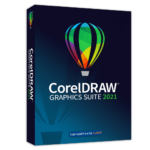
31% Off – CorelDRAW Graphics Suite 2025: Perpetual License | The World-class Vector Graphics Software, Professional Photo Editing, and AI-powered Drawing Tools – for Windows / Mac OS X
Whether they’re working on graphics, layout, illustration, photo editing, digital, or print projects, designers can choose CorelDRAW Graphics Suite 2025 to achieve high-quality results.
30-day Money-back Guarantee | Secure Payment | 24×7 Customer Support
CorelDRAW Graphics Suite 2025 Review at a Glance
CorelDRAW Graphics Suite 2025 is the world-class vector graphics toolkit, professional photo editing, and AI-powered drawing tools. This versatile graphic design software packs everything you need to strengthen your visual communication into one tightly integrated suite with vector illustration, page layout, photo editing, tracing, web graphics and animation tools.
CorelDRAW Graphics Suite 2025 has a wide range of professionally designed templates for a variety of occasions, industries, and applications. Because they’re all easily customizable, producing a design with just the right look is effortless. An enhanced workflow ensures that it’s easier to work with and manage your templates.
From web graphics and flash animations to logos, car wraps, and sales tools — if you can dream it, you can design it with CorelDRAW Graphics Suite 2025. And there are plenty of learning resources and ready-made content to get you going quickly. Do more than you thought possible!
Screenshots
What’s New?
CorelDRAW Graphics Suite 2025 brings a myriad of exciting features and enhancements that aim to elevate your creative experience. Here are some key highlights of what’s new in this latest version:
- CorelDRAW Web: Expand your artistic universe with CorelDRAW Web, a powerful browser-based version of CorelDRAW for flexible creativity. Available exclusively to subscribers, CorelDRAW Web offers the full CorelDRAW experience in the cloud, enabling you to design without limitations, beyond the desktop.
- Enhanced Brushes: Explore 100 new pixel-based brushes, leveraging the renowned Corel® Painter® technology, to bring your artistic visions to life with unparalleled realism.
- Remote Fonts Integration: Access a vast selection of fonts directly within CorelDRAW, empowering you with more creative freedom to choose the perfect typography for your designs.
- Streamlined Workflow: Experience a revamped Effects docker/inspector that ensures a seamless editing process, allowing you to focus on your creativity without interruptions.
- Improved Performance: Enjoy enhanced stability, performance, and refinements across core features, enabling you to deliver exceptional designs efficiently.
- Collaboration Tools: Accelerate your design process with a cloud-based collaboration workflow, facilitating real-time interactions with clients and colleagues for seamless feedback integration.
- Advanced Typography Tools: Elevate your typography game with a comprehensive set of tools for beautiful text arrangements, including variable font support and text effects like block shadows and contours.
- Bitmap-to-Vector Tracing: Benefit from AI-assisted PowerTRACE™ for exceptional bitmap-to-vector trace results, with advanced image optimization options enhancing the quality of your traced images.
- Design Space Flexibility: From multipage views to multi-asset export capabilities, CorelDRAW Graphics Suite 2025 offers enhanced workflows that empower you to control your design assets effortlessly.
- Object Control and Customization: Manage styles and style sets effortlessly with the Object Styles docker, control every element in your document with the Objects docker, and customize your workspace for optimal efficiency.
- Perspective Drawing: Draw objects in perspective with ease using 1, 2, or 3-point perspective options, allowing you to create illustrations and scenes with enhanced depth and realism.
- File Compatibility and Cross-Platform Support: Enjoy extensive file compatibility and native support for the latest technologies on Windows, Mac, web, iPad, and other mobile devices, ensuring a seamless design experience across platforms.
- Creative Content Expansion: Access a plethora of free and premium creative content from CorelDRAW’s in-product Store, including fonts, vectors, templates, and more, to elevate the quality of your designs.
With these exciting new features and enhancements, CorelDRAW Graphics Suite 2024 empowers designers to unleash their creativity and achieve outstanding results in their projects.
Features
Key Features of CorelDRAW Graphics Suite 2025:
- Drawing Tools
- Art Style effects
- Vector feathering
- Inner Shadow tool
- Bitmap effects lens
- PowerTRACE™
- Non-Destructive effects
- Symmetry mode
- Block Shadow tool
- Corner Control in Dashed Lines and Outlines
- Pointillizer
- Impact tool
- Align and distribute nodes
- Straighten photos interactively
- Customize curve preview and editing
- LiveSketch™ tool
- Powerful stylus enhancements
- Custom node shapes
- Prominent interactive sliders
- Edit Fill dialog box
- Fountain fills
- Support for Real-Time Stylus (RTS)
- Hide and display objects
- Enhanced vector previews, nodes, and handles
- Fill Picker
- Fill creation
- Smoothing vector objects
- Typography
- Variable Fonts support
- Embedding Rights font filter
- Corel Font Manager™
- Special characters, symbols, and glyphs
- Font embedding
- Font list box
- Font Playground
- OpenType support for Asian text
- Printing & Publishing
- 64-bit TWAIN Scanner support
- Print Merge
- PDF/X support
- Prep & Stretch docker
- Border and Grommet for banner printing
- Preflight Control
- On-screen color proof
- Content
- Modern templates
- Professional clipart
- High-quality photos
- Specialized fonts
- Image Editing
- Upsampling options
- JPEG artifact removal
- Non-destructive effects in Corel PHOTO-PAINT
- Smart Selection mask tool
- PhotoCocktail
- Bilinear zooming
- Adjust photo perspective interactively
- AfterShot 3 HDR
- HDR Merge
- Stylus support
- NEW IN 2017
- Healing Clone
- Gaussian Blur effect
- Liquid tools
- Unsharp Mask Lens
- Interactive brushstroke transparency and feathering
- Special effects
- Planar Mask tool
- Lens corrections
- Accessing Design Assets
- Digital asset management
- Default folder location
- Template workflow
- Syncing trays with Microsoft OneDrive
- Modern templates
- Layout Tools
- Object distribution
- Fit Objects to a Path
- Straighten photos interactively
- Master Layers
- Page number
- Tables
- Toggle snapping
- Fit Objects to a Path
- Add Perspective effect
- Apply envelopes to bitmaps
- Deployment and Automation
- Windows Installer (MSI) support
- Developer Community site
- Microsoft Visual Studio Tools for Applications
- Microsoft Visual Basic for Applications
- Performance
- PowerClip objects
- Perspective and Radial Blur effects
- Brush performance and color replacement
- Multi-core support
- Vector previews
- GPU accelerated vector preview
- User Interface
- Redesigned Dialog box UI
- Objects docker
- Options workflow
- File Save indicator
- Apply and manage fills and transparencies
- Touch-friendly user interface
- Microsoft Surface support
- Import legacy workspaces
- Customize color of window borders
- Workspaces
- Support for UltraHD 4K displays
- Advanced multi-monitor support
- Optimized for Windows 10 support
- Customize Desktop color
- Fully scalable and customizable UI
- Simple customization
- Overflow buttons
- Multiple document interface
- Undocking documents
- Design Workflow
- Pixel-perfect workflow
- Find and Replace docker
- Project Timer
- Powerful stylus capabilities
- Microsoft Surface Dial support
- Drop shadows with Gaussian Blur feathering
- Expand your collection of creative tools
- Align and Distribute docker
- QR codes
- Finding complementary colors
- Alignment and Dynamic Guides
- Outline Position
- Built-in RAW camera support
- AutoCAD DWG/DXF support
- Web
- CorelDRAW.app
- Publish to WordPress
- Design in pixels
- Pixel-perfect workflow
- Learning Materials and Documentation
- Hints docker/inspector
- Video tutorials and video hints
- Quick Start Guide
- Collaboration
- Comments docker/inspector
- Collaboration workflow*
- Collaboration sign-in options*
Requirements
To run CorelDRAW Graphics Suite 2025 with optimum reliability and performance, your system should match the following requirements:
System Requirements for Windows OS:
- Windows 11, Windows 10*, 8.1 or Windows 7, in 32-bit or 64-bit, all with latest Updates and Service Packs
- Intel Core i3/5/7 or AMD Athlon 64
- 2 GB RAM
- 2.5 GB hard disk space
- Multi-touch screen, mouse or tablet
- 1280 x 720 screen resolution at 100% (96 dpi)
- Microsoft Internet Explorer 11 or higher
- Microsoft .NET Framework 4.7
- CD drive optional (for box installation). Installation from CD requires a download of up to 800 MB
- Internet connection is required to install and authenticate CorelDRAW Graphics Suite and access some of the included software components, online features, and content
*CorelDRAW Graphics Suite supports Windows 10, version 1803, 1809 and later versions being released during the lifecycle of CorelDRAW Graphics Suite.
System Requirements for Mac OS:
- macOS 10.14, 10.13 or 10.12, with the latest revision
- Multicore Intel processor with 64-bit support
- 4 logical cores or higher
- 2 GB RAM (8 GB RAM or more recommended)
- 4 GB hard disk space for application files (Solid-state drive recommended)
- 1280 x 800 screen resolution (1920 x 1080 recommended)
- Mouse or tablet
- Internet connection is required to install and authenticate CorelDRAW Graphics Suite and access some of the included software components, online features and content
Downloads
Not sure if CorelDRAW Graphics Suite 2025 does what you need? Try it out now. Please feel free to download CorelDRAW Graphics Suite 2025 here. This all-in-one creative software by Corel Corporation has been tested professionally and we are assured that no viruses, Trojans, adware or malware contained.
DOWNLOADS
WIndows/Mac
BUY NOW
CorelDRAW Graphics Suite 2025 is available for just $39.95 per month! Take advantage of this incredible offer and enjoy complimentary updates and support, all at a fantastic discount of up to 31% OFF. Don’t miss out on the opportunity to elevate your design experience!

Perpetual License
Buy it once, own it forever. Access to the current version only.
- Lifetime license for the version 2025
- Product Includes
- CorelDRAW®
- Corel PHOTO-PAINT™
- Corel® Font Manager
- CAPTURE™
- AfterShot™ HDR
- Layout tools
- Drawing tools
- Image editing tools
- Learning materials
- Extensive file compatibility
- Typography tools
- Professional clipart
- High-quality photos
- Specialized fonts
- CorelDRAW Academy
- Modern templates
- Use on Windows, Mac, Web, iPad
- Free Updates of Maintenance/Bug Fixes for the current version only
- Free Technical Support from Corel
- 30-day Money-back guarantee

Professional graphic design software for Windows
- 365-day Subscription
- Subscription-exclusive features
- NEW! Cloud template library
- NEW! Personalized practice projects
- CorelDRAW.app for web and iPad
- Personalized in-app learning
- CorelDRAW Academy certified training
- Collaboration workflow
- Cloud-based asset management
- Cloud file sharing and storage
- Additional content
- Product Includes
- CorelDRAW®
- Corel PHOTO-PAINT™
- Corel® Font Manager
- CAPTURE™
- AfterShot™ HDR
- Layout tools
- Drawing tools
- Image editing tools
- Learning materials
- Extensive file compatibility
- Typography tools
- Professional clipart
- High-quality photos
- Specialized fonts
- CorelDRAW Academy
- Modern templates
- Free Updates to the latest version including future major version within the subscription period
- Free Technical Support from Corel
- 30-day Money-back guarantee

Design eye-catching flyers, brochures, web graphics, and more.
- Lifetime license for the Standard version 2024
- Product Includes:
- CorelDRAW Standard
- Corel PHOTO-PAINT Standard
- Use on Windows Only
- Free Updates of Maintenance/Bug Fixes for the current version only
- Free Technical Support from Corel
- 30-day Money-back guarantee

Take your graphics projects further with more creative control than basic design apps provide
- Lifetime license for the Essential version 2024
- Includes:
- CorelDRAW® Essentials
- Corel PHOTO-PAINT™ Essentials
- Use on Windows Only
- Free Updates of Maintenance/Bug Fixes for the current version only
- Free Technical Support from Corel
- 30-day Money-back guarantee

Take your graphics projects further with more creative control than basic design apps provide
- Monthly Subscription
- Save up to 33% with a yearly subscription
- Web-based graphic art software
- Free Technical Support from Corel
- 30-day Money-back guarantee
Nero Platinum Suite 2025 BEST SELLER
Movie Studio 2025 Ultimate: Perpetual License BEST SELLER
Apowersoft Unlimited: 1-year Subscription BEST SELLER
Movavi Video Suite 2025: Lifetime License BEST SELLER
Free CorelDRAW Graphics Suite 2025 Key Giveaway
unavailable at this moment.
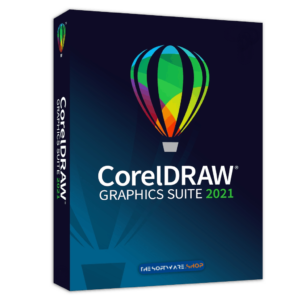
Please note that once you signed in, do not close this page. You will be shown how to get this offer for free.
Also, check out the latest software giveaways that are available here on the software giveaway page.
NOTE:
– All prices shown here are in listed USD (United States Dollar). Your local currency will be converted automatically, You can also switch to any other currencies during the checkout process.
– The discount coupon & your local VAT (Value added tax – if available, vary by country) will be applied at checkout automatically.
– The order(s) for the software are processed by the Cleverbridge company. This company accepts paying on-line, via PayPal, by fax, bank-wire transfer, check, cash, or purchase order.
– You will receive a notification e-mail from Corel Crporation/Cleverbridgewhen your order is processed which will also include your license information.
– Such promotional programs are subject to change without notice, from time to time in our sole discretion.
– Data may vary based on different system or computer.
Thanks for reading CorelDRAW Graphics Suite 2025 Review & Enjoy the discount coupon. Please Report if CorelDRAW Graphics Suite 2025 Discount Coupon/Deal/Giveaway has a problem such as expired, broken link, sold out, etc while the deal still exists.




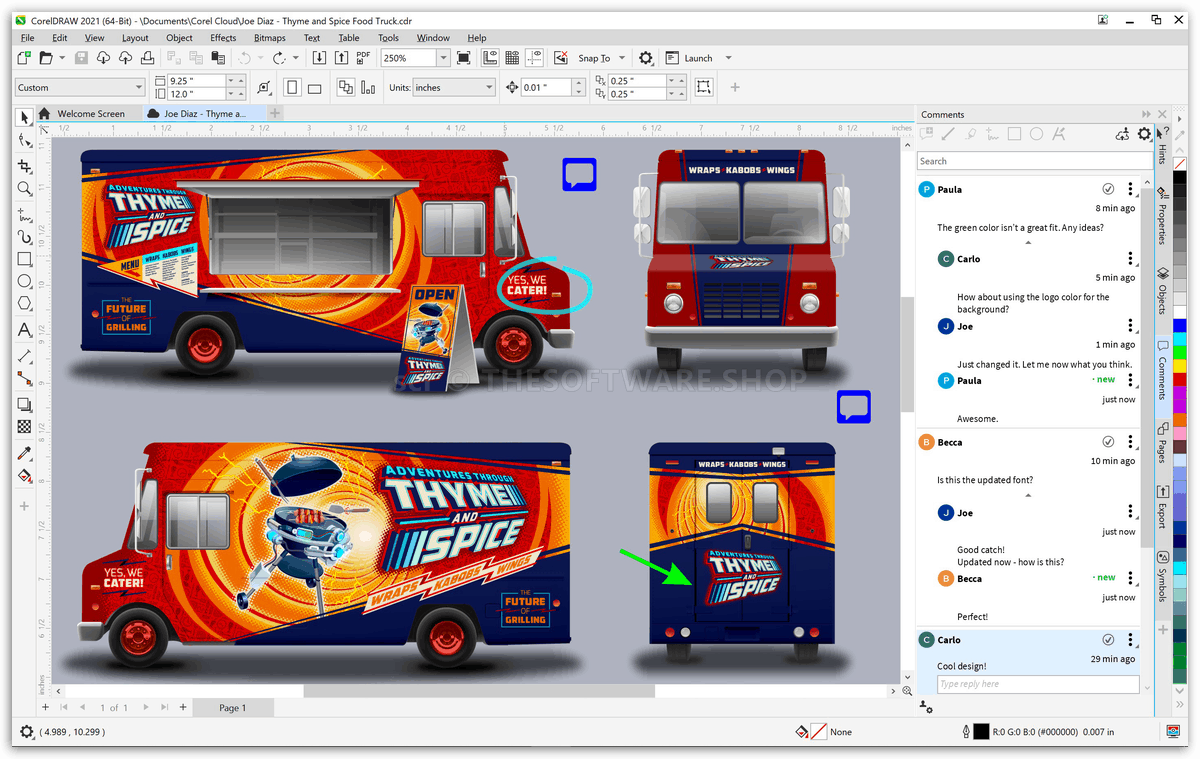

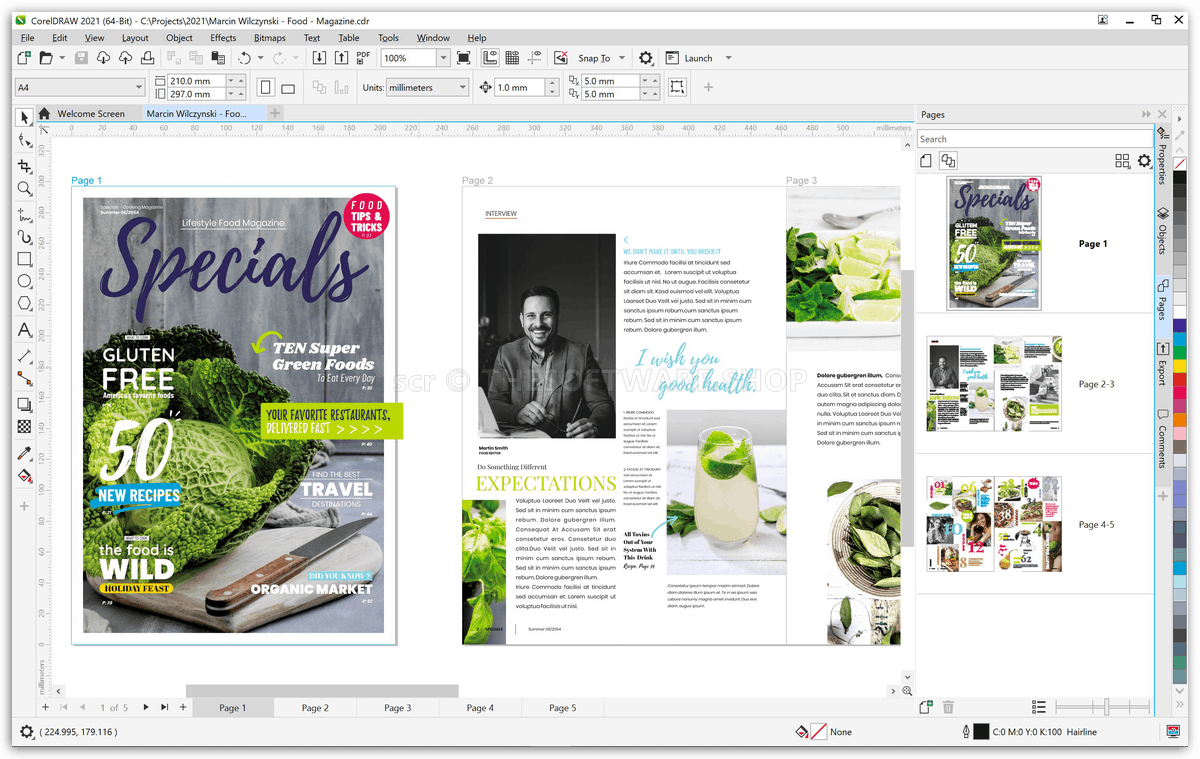
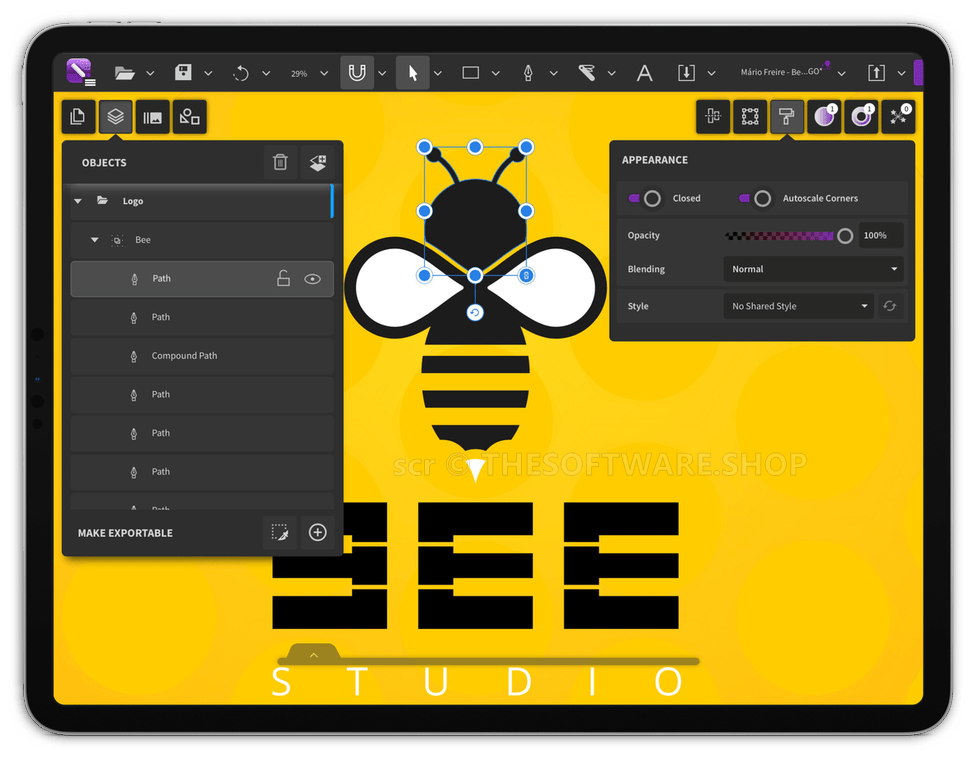





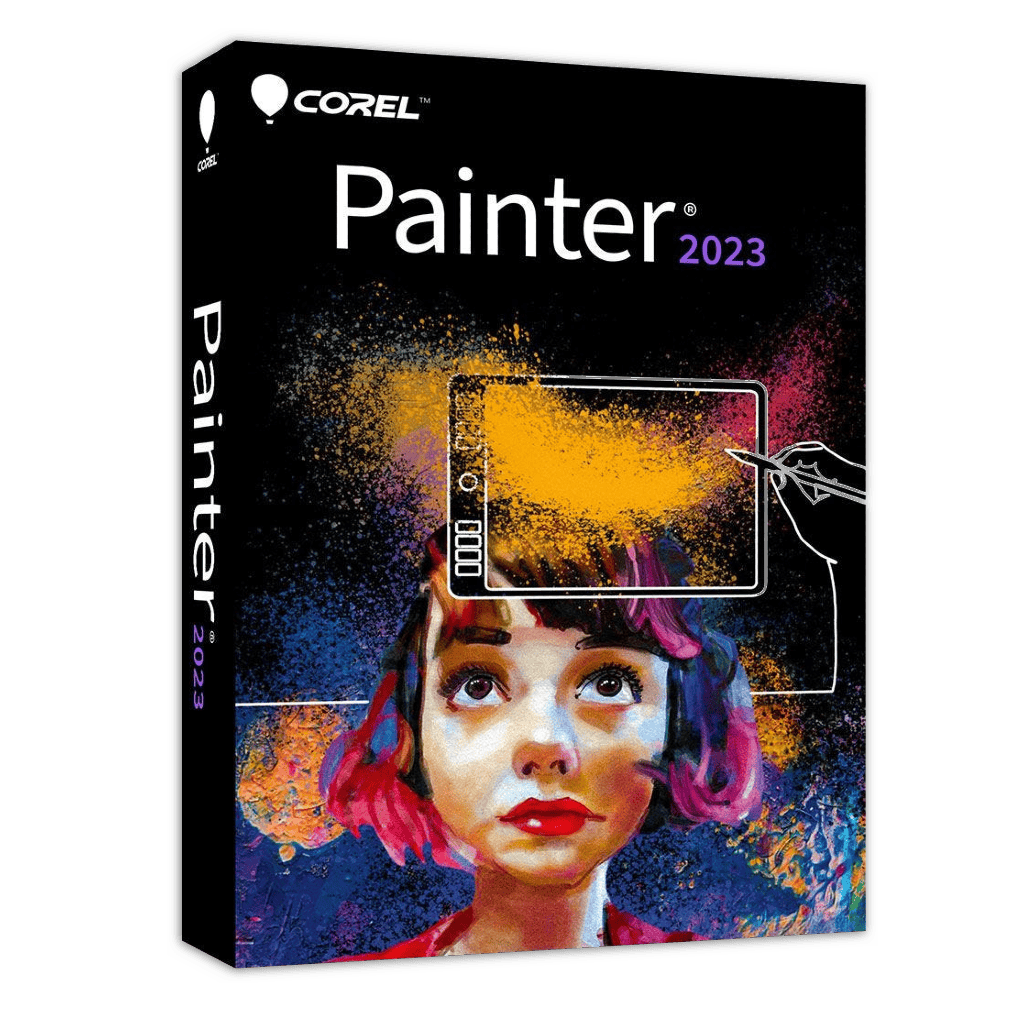

![[NEW KEY #18] Giveaway – Aiarty Image Enhancer: Free Lifetime License Code, Free Updates | Upscale, Denoise, Deblur, Enhance AI-Generated Images – for Windows & Mac OS X](https://thesoftwareshop.b-cdn.net/wp-content/uploads/2024/05/Aiarty-Image-Enhancer-Review-Download-Coupon-Giveaway.png)
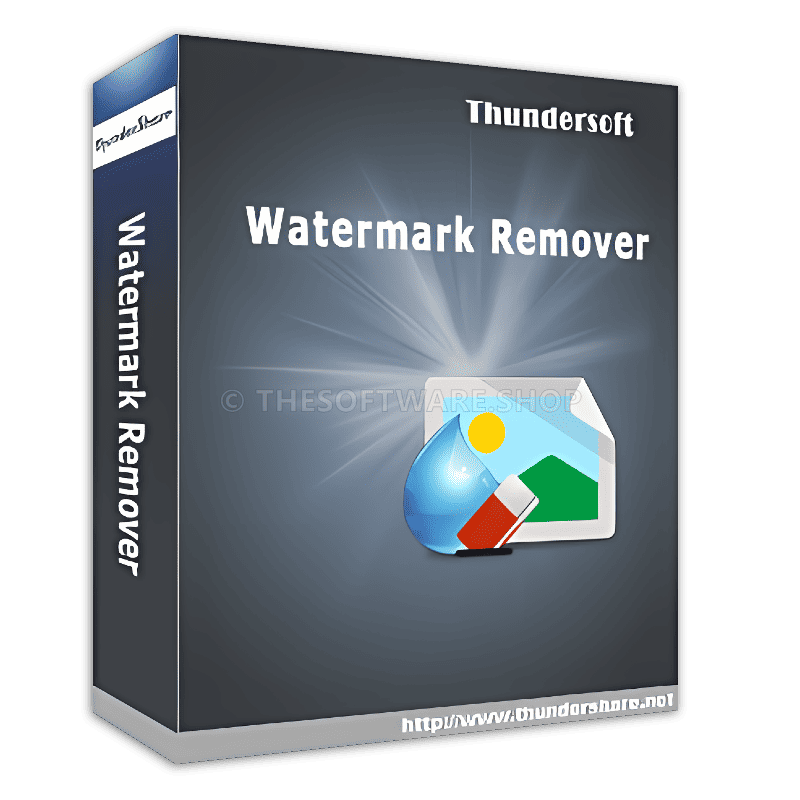
![[NEW KEY #2] Giveaway – ASCOMP Easy Slideshow Professional Edition: Free License Key | Photo Slideshow Creator with Music, 200+ Transition Effects, 4K Export – for Windows](https://thesoftwareshop.b-cdn.net/wp-content/uploads/2025/06/ASCOMP-Easy-Slideshow-Professional-Review-Download-Discount-Coupon-1.png)
