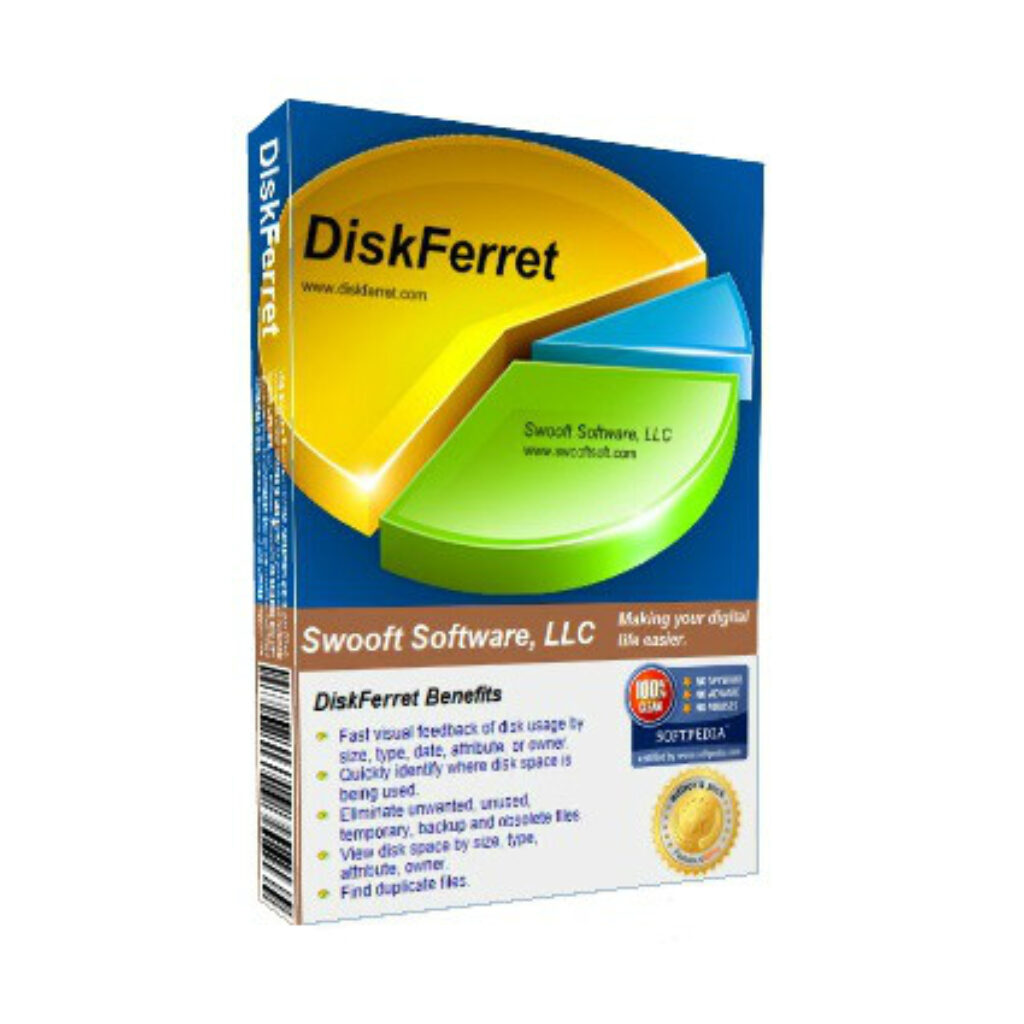Analyze the files on a disk drive, or within a folder, and provides charts and detailed information. Get DiskFerret Personal and Home with an activation code for free.
[Giveaway] DiskFerret Personal and Home – Free Activation Code | A Disk & Folder Analysis Tool – For PC (EXPIRED)
[Giveaway] DiskFerret Personal and Home – Free Activation Code | A Disk & Folder Analysis Tool – For PC (EXPIRED)
DiskFerret Review at a Glance
Over the years, disk space has become less expensive, but programs and data files are expanding just as fast as prices drop on disc drives. No matter what, your drive space eventually gets used up if you don’t have a solution to find and remove unwanted files. This slows your system and network down, user can’t find what they need because of all of the clutter, and it’s expensive and time consuming to maintain and manage ever increasing backups. Then You need DiskFerret!
DiskFerret is a disk and folder analysis tool. It analyzes the files on a disk drive, or within a folder, or across multiple drives and folders and provides charts and detailed information to help you understand where and how disk space is being used. You can think of DiskFerret as a measuring device that gives you the visual feedback that you need to determine what is going on inside your disk drive.
DiskFerret will help you quickly find out where your disk space is being used. Sure, you could figure it out using Windows Explorer, or by issuing commands from the Command Prompt, but DiskFerret will save you a lot of time. Over the years, disk space has become fairly inexpensive, but programs and data files are expanding just as fast as the price drops on drive space. No matter how much space is available it eventually gets used up, slows your system down, and you get cramped for space. One way to attack the problem is the same technique you would use to try to trim your budget. Look at the largest items 1st to determine if they can be trimmed back because they offer the best opportunity for the largest savings. DiskFerret helps you with this task by analyzing the files on your disk drive and shows you:
- the largest folders
- the space used by the largest files
- the space used by duplicate files
- the space used by each file owner
- the space used by file type (e.g., video, audio…)
DiskFerret is fast, and based on our benchmarks it may be the fastest disk space analyzer on the market, but scanning a drive can take some time depending on a lot of different factors like the number of folders and files, speed of the computer, speed of the hard drive, whether you are scanning across a network, and other running processes. No matter how fast we are, there will be times when waiting for a scan to complete will be tedious. So don’t wait, schedule your scans and then when you are ready to analyze your disk space you’ll get instant results when you open the scan file. And, if you have trouble remembering to open your scheduled scan, have DiskFerret send you an email with a link to the scan file when it’s complete. That way, you can click on the link, take a quick look with DiskFerrret’s awesome analytics, and decide if you need to dig deeper.
DiskFerret is great for tracking down space hogging files, finding duplicate file, and determining where space is being wasted, but sometimes before you realize that you need to get to work with DiskFerret it’s too late. Your drive is completely out of space and your applications are failing! This is especially critical to system administrators for servers that are running applications used by many users. Drive Monitors help you avoid this type of situation. Drive monitors can be configured to continuously check the available free space on local or remote drives, and when a user defined threshold is crossed DiskFerret will send an email alerting you (or multiple individuals) to the low disk space condition. Drive monitors can also be configured to immediately follow an alert situation with a disk scan. When the scan is complete the drive monitor sends a second email with a link to the completed scan file. So you get alerted when there is a potential problem, and then you get disk analytics handed to you on a silver platter with a single mouse click!
Features
Key Features of DiskFerret:
- Pie Chart
- Bar Chart
- Ring Chart
- Treemap Chart
- Size View
- File Types View
- File Distribution View
- Largest Files
- Smallest Files
- Oldest Files
- Newest Files
- Cleanup Wizard
- Instant Local Drive Monitor
- Scan Filters
- Pre-configured Filters
- Concurrent Scan and Search Support
- 32 and 64 bit Support
- Print Any View
- Search
- Zip Folders and Files
- Multiple Disk and Folder Analysis
- Duplicate File Analysis
- Analyze Network Drives
- Save and Reload Data
Requirements
To run DiskFerret with optimum reliability and performance, your system should match the following requirements:
System Requirements for Windows OS:
- Microsoft Windows: Windows XP/Windows Vista/Windows 7/Windows 8/Windows Server 2003/2008/2012 (Both 32-Bit and 64-Bit Supported)
- 32-bit Pentium or similar (400MHz or greater recommended)
- 256MB RAM system memory (500MB or greater recommended)
- 10MB available disk space
- 800×600 resolution with at least 256 colors (1024×768 or higher recommended)
- Java Runtime Environment 1.6_07 or greater.
Note: DiskFerret requires Java Runtime Environment (JRE) 1.6_07 or later. The 1st time you run DiskFerret the application looks for a compatible version of the JRE. If a compatible version of the JRE cannot be located on your computer you will be directed to the Java download website. Follow the instructions on the web page to download and install the JRE. Please contact support@diskferret.com if you encounter any problems that you suspect are related to DiskFerret’s compatibility with a particular Java version.
System Requirements for Mac OS:
Download
Please feel free to download DiskFerret for Windows PC here. DiskFerret by Swooftsoft has been tested professionally and we are assured that no viruses, Trojans, adware or malware contained.
User & Media Reviews
What their users are saying?
“I started up DiskFerret and within seconds it showed that I was carrying approx. 15GB in 2 files, within five minutes my SSD gained extra space… This is one happy customer.“
Buy Now
DiskFerret retails for $25, But, on our website, The Software Shop, you can get DiskFerret wiith an activation code for Personal & Home for Free. This offer is available for a limited time!
IObit Smart Defrag 10 PRO (1 Year, 3-PCs License) BEST PRODUCT
WinUtilities Pro: Lifetime License BEST PRODUCT
Stellar File Eraser GIVEAWAY
Stellar Data Recovery - Christmas Super Saver Bundle BEST OFFER
DiskFerret Personal & Home is unavailable as a software giveaway.
Please note that once you signed in, Please do not close this page. You will be shown how to get this offer for free.
We will not send this via email.
- Directions:
- Click on GET button to visit the promotion page
- Enter your name & e-mail address
- Then click on SUBMIT button
- Your exclusive activation code will be sent to your email
Please Report if the giveaway has problem such as expired, broken links, sold out, etc.