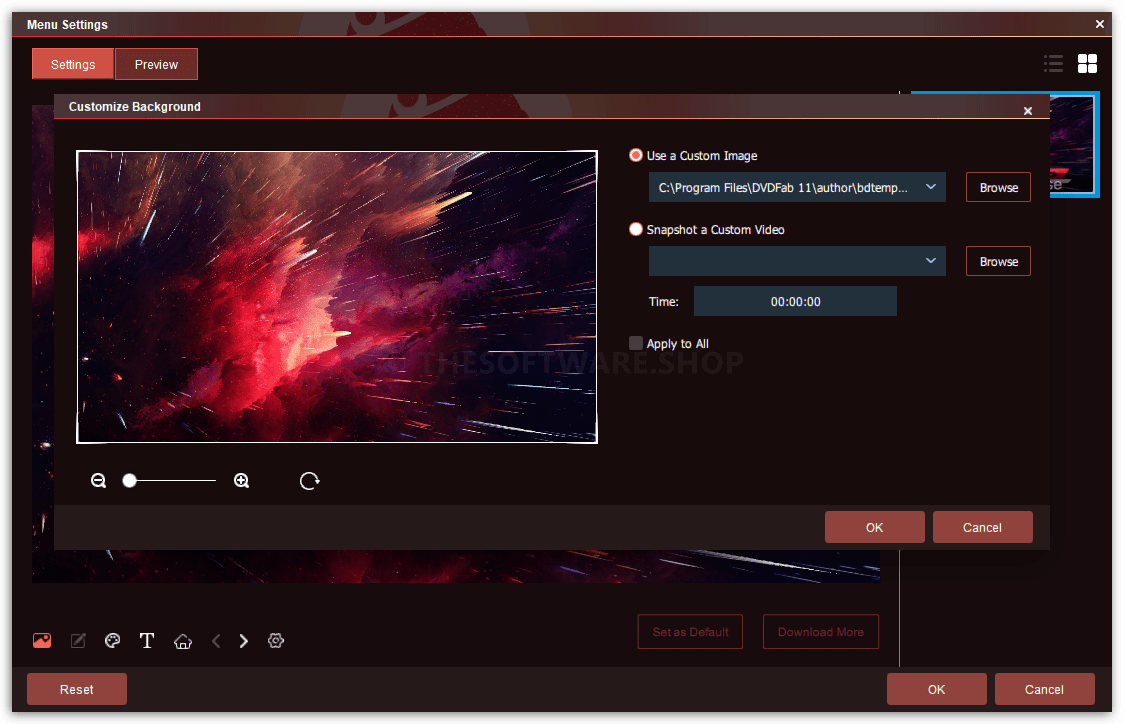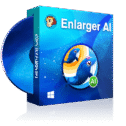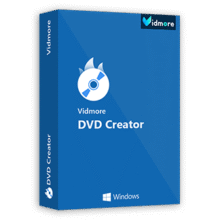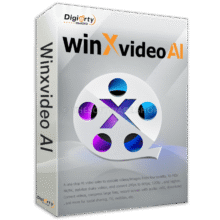30% Off – DVDFab DVD to Blu-ray Converter | A Professional DVD to Blu-ray Copy Software: BD 50/25/9/5 discs/ISO/ Blu-ray Folder – for Windows
Transform your DVD collection into a single Blu-ray disc, folder, or ISO image for seamless playback with any Blu-ray player. Enjoy a 30% discount on DVDFab DVD to Blu-ray Converter today!
✔ Lifetime License. ✔ 30-day Money-back guarantee. ✔ Free Product Updates. ✔ Free Technical Support by DVDFab.
DVDFab DVD to Blu-ray Converter Review at a Glance
ired of swapping discs when watching DVD movies and series in particular? Want to back up a vast volume of your DVDs? Your DVD shelf is a little crowded? The backup video is inferior to the source in quality? All these scenarios can be satisfied with just one tool – DVDFab DVD to Blu-ray Converter. It can merge and convert many DVDs to just one Blu-ray disc with high-quality output, in Blu-ray format.

DVDFab DVD to Blu-ray Converter can merge, copy and convert many DVDs to one Blu-ray disc or one Blu-ray folder or ISO image file for backup or for playback with Blu-ray Player. Since advanced compression technology is adopted, the output Blu-ray has very superior quality while holding more content.
The output types are BD50, BD25, BD9, and BD5. When the source size is larger than the target disc, you can simply use its “Fit to Disc” feature. You can also choose to output the content to the HDD of your PC in the form of a Blu-ray folder or ISO image file.
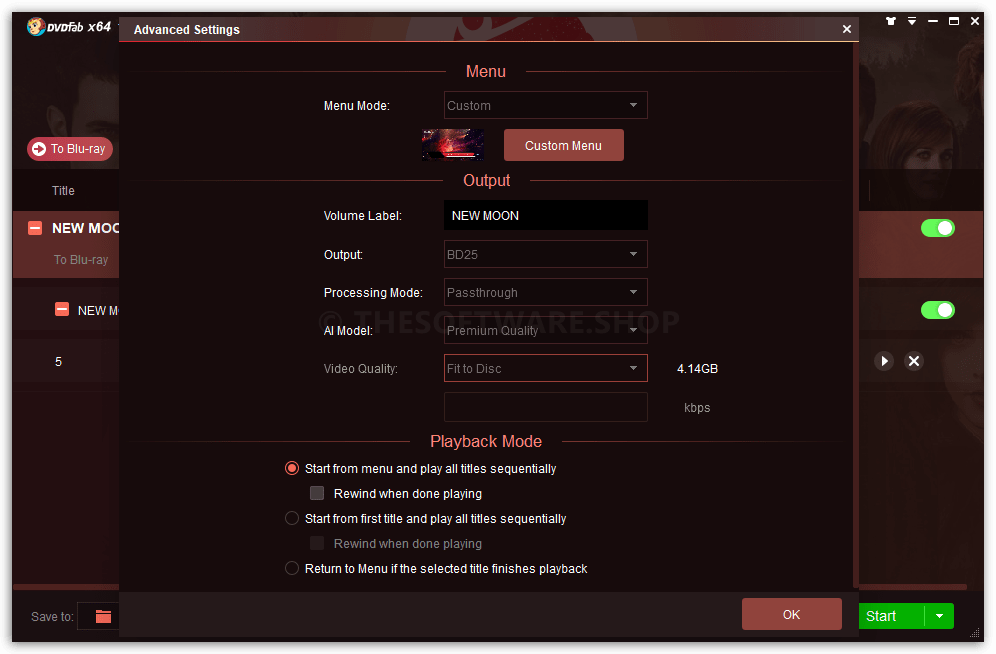
One bonus of this program is that if you would like, you can create and customize the Blu-ray menu for the output if you prefer a complete Blu-ray disc experience.
It is outstanding in speed with support for multi-core CPUs and the most advanced acceleration technologies.
Features
Key Features of DVDFab DVD to Blu-ray Converter
- Copy and Merge DVDs to a Blu-ray
- Copy and merge many DVDs to a single BD: You can merge contents from many DVDs to a large capacity Blu-ray disc so that you can watch or back up many/all episodes of a series or many DVD movies just using one disc.
- Back up DVDs to HDD in a Blu-ray folder/ image file: If you don’t want to burn your DVDs into a Blu-ray disc, you can also choose to save them to the HDD of your PC, in the form of a Blu-ray movie folder or a Blu-ray ISO image file.
- Create and Customize the Blu-ray menu: You can even create a Blu-ray menu for the Blu-ray. And the style, cover, text, and font of the menu can be flexibly set. If you don’t need any menu at all, there is also a “no menu” option for you.
- Advanced compression technology adopted for high quality: Since the output is in a more advanced Blu-ray format than DVD, advanced compression technology can be used for ensuring video quality. When compression is needed, all the source content can be easily handled by one click of “Fit to Disc”.
- Customizable, Fast and Free Update
- No limit to copy any titles and chapters: You are free to select any movie titles to copy. And for each title, you can further select the part for conversion by changing its first and last chapters. There is a preview button on each title entry for you to preview the title content.
- Free to change audio tracks, subtitles and playback mode: If you are not satisfied with the default audio tracks and subtitles, you are able to make a change. This goes same to the playback mode as well.
- Fast with support for multi-core CPUs and newest acceleration techs: DVD to Blu-ray Converter is s very fast, just like other DVDFab products. It supports multi-core CPUs and is compatible with the newest hardware acceleration technologies, like NVIDIA CUDA, Intel Quick Sync, and AMD APP, just to name a few.
- Free and necessary updates for better users experience: It will be updated when necessary with new features, improvements or fixes to always deliver the best user experience it could.
Requirements
To run #THE SOFTWARE with optimum reliability and performance, your system should match the following requirements:
System Requirements for Windows OS:
- Windows 11/10/8.1/8/7 (32-bit/64-bit)
- 1GHz Intel or AMD CPU
- 512 MB of RAM (1024MB or above recommended)
- 20GB of free hard disk space
- NVIDIA GeForce GTX 260 and above
- A Blu-ray drive
- Live Internet connection required to register DVDFab (little network traffic used)
System Requirements for Mac OS:
- macOS 10.10 – 10.15
- 1GHz or above Intel® processor
- 2GB of RAM
- 20GB of free hard disk space
- NVIDIA GeForce GTX 260 and above
- A Blu-ray drive
- Live Internet connection required to register DVDFab (little network traffic used)
DVDFab DVD to Blu-ray Converter Downloads
Not sure if #THE SOFTWARE does what you need? Try it out now. Please feel free to download DVDFab DVD to Blu-ray Converter for Windows or Mac here. This DVD to Bluray Copy software by DVDFab has been tested professionally and we are assured that no viruses, Trojans, adware or malware contained.
Buy Now
Get DVDFab DVD to Blu-ray Converter at a special price! Normally $49.99/year or $74.99 for a lifetime license, you can now enjoy up to 30% off through THE Software Shop. Hurry, this limited-time offer won’t last long!

Convert DVDs to standard Blu-ray format saved on computer HDDs as Blu-ray ISO files, folders or burnt onto blank BD 50/25/9/5 discs.
- One-time purchase, lifetime free upgrade.
- Free Software Updates for lifetime
- Free Technical Support by DVDFab
- 30-day Money-back guarantee
Platform: Windows

Convert DVDs to standard Blu-ray format saved on computer HDDs as Blu-ray ISO files, folders or burnt onto blank BD 50/25/9/5 discs.
- Use the paid version of this product for 2 years and renew if satisfied.
- Free Software Updates within the license period
- Free Technical Support by DVDFab
- 30-day Money-back guarantee
Platform: Windows

Convert DVDs to standard Blu-ray format saved on computer HDDs as Blu-ray ISO files, folders or burnt onto blank BD 50/25/9/5 discs.
- Use the paid version of this product for 1 year and renew if satisfied.
- Free Software Updates within the license period
- Free Technical Support by DVDFab
- 30-day Money-back guarantee
Platform: Windows

Convert DVDs to standard Blu-ray format saved on computer HDDs as Blu-ray ISO files, folders or burnt onto blank BD 50/25/9/5 discs.
- Use the paid version of this product for 1 month and renew if satisfied.
- Free Software Updates within the license period
- Free Technical Support by DVDFab
- 30-day Money-back guarantee
Platform: Windows

Convert DVDs to standard Blu-ray format saved on computer HDDs as Blu-ray ISO files, folders or burnt onto blank BD 50/25/9/5 discs.
- One-time purchase, lifetime free upgrade.
- Free Software Updates for lifetime
- Free Technical Support by DVDFab
- 30-day Money-back guarantee
Platform: Mac OS X

Convert DVDs to standard Blu-ray format saved on computer HDDs as Blu-ray ISO files, folders or burnt onto blank BD 50/25/9/5 discs.
- Use the paid version of this product for 2 years and renew if satisfied.
- Free Software Updates within the license period
- Free Technical Support by DVDFab
- 30-day Money-back guarantee
Platform: Mac OS X

Convert DVDs to standard Blu-ray format saved on computer HDDs as Blu-ray ISO files, folders or burnt onto blank BD 50/25/9/5 discs.
- Use the paid version of this product for 1 year and renew it if satisfied.
- Free Software Updates within the license period
- Free Technical Support by DVDFab
- 30-day Money-back guarantee
Platform: Mac OS X

Convert DVDs to standard Blu-ray format saved on computer HDDs as Blu-ray ISO files, folders or burnt onto blank BD 50/25/9/5 discs.
- Use the paid version of this product for 1 month and renew it if satisfied.
- Free Software Updates within the license period
- Free Technical Support by DVDFab
- 30-day Money-back guarantee
Platform: Mac OS X
DVDFab Enlarger AI: Lifetime License BEST OFFER
StreamFab YouTube Downloader Pro: Lifetime License BEST OFFER
PlayerFab Ultra HD Player: Lifetime License BEST SELLER
DVDFab DVD Creator (Lifetime License) BEST OFFER
DVDFab Passkey for DVD: Lifetime License BEST SELLER
DVDFab DVD to Blu-ray Converter Giveaway
unavailable at this moment!

DVDFab DVD to Blu-ray Converter Giveaway
Please note that once you signed in, do not close this page. You will be shown how to get this offer for free.
Also, check out the latest software giveaways that are available here on the software giveaway page.
NOTE:
– All prices shown here are in listed USD (United States Dollar).
– Such promotional programs are subject to change without notice, from time to time in our sole discretion.
– Data may vary based on different systems or computers.
Thanks for reading DVDFab DVD to Blu-ray Converter Review & Enjoy the discount coupon. Please Report if DVDFab DVD to Blu-ray Converter Discount Coupon/Deal/Giveaway has a problem such as expired, broken link, sold out, etc while the deal still exists.