Windows 11 For Dummies
Great resource for anyone who wants to learn how to use the latest edition of Windows 11. For a limited time, you can get a free copy of “Windows 11 For Dummies” (a $15 value)!
Windows 11 is one of the most widely used operating systems in the world, and with the release of Windows 11, many users are looking for a way to quickly and easily learn how to use the new features and tools. The “For Dummies” series of books has long been a favorite of users who want to learn about new technology without getting bogged down in technical jargon. The latest addition to this series is “Windows 11 For Dummies,” a guidebook that provides easy-to-understand explanations and tutorials on how to use Windows 11.
Take a look at some of the main topics covered in the book, and provide an overview of what you can expect to learn:
Learn Navigating the new Windows 11 Start menu
The Start menu is one of the most frequently used parts of the Windows interface, and with the release of Windows 11, it’s been completely redesigned. In the book, you’ll get a tour of the new Start menu and learn how to find and launch programs and apps, as well as how to customize the menu to suit your needs.
Learn Managing files and folders with new File Explorer
Windows 11 includes a number of new file and folder management tools, such as the new File Explorer, which makes it easier than ever to find and organize files on your computer. In the book, you’ll learn how to use these tools and get advice on how to transfer files between devices and share them with others.
Learn Keeping the computer safe and secure with New Windows Defender
One of the most important aspects of using a computer is keeping it safe and secure. Windows 11 includes a number of built-in security features, such as Windows Defender, which helps to protect the computer from malware and viruses. In “Windows 11 For Dummies,” you’ll learn about these features and get tips and advice for protecting your computer from threats.
Learn Setting up a computer for multiple users
If you share your computer with others, it’s important to set up separate user accounts to keep everyone’s files and settings separate. In the book, you’ll learn how to add and manage user accounts, and get advice on using parental controls and other tools to manage access to the computer.
Learn Connecting to a network and the internet
In today’s connected world, it’s important to be able to connect to a network and the internet. In the book, you’ll learn how to connect to WiFi networks and troubleshoot common connectivity issues.
Learn Troubleshooting common issues
Even the best computer can have problems, and Windows 11 is no exception. In the book, you’ll learn how to troubleshoot and resolve common issues, as well as learn about built-in diagnostic and repair tools.
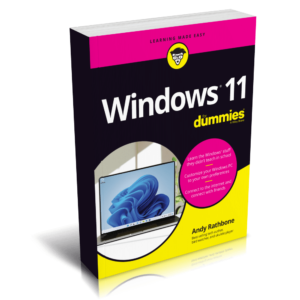
Conclusion
In conclusion, Windows 11 For Dummies is a great resource for anyone who wants to learn how to use the latest version of Windows. Written in plain English, it provides easy-to-understand explanations and tutorials on how to use the various features and tools in Windows 11. Whether you’re new to Windows or have been using it for years, this book is sure to have something to offer. If you want to get a head start on using Windows 11, be sure to check out this guidebook.
Free eBook download for a limited time!
Get your hands on the ultimate guide to Windows 11 with our exclusive offer! For a limited time, you can request a free copy of “Windows 11 For Dummies” (a $15 value) and learn everything you need to know about the latest version of Windows. From keeping your computer safe and secure to navigating the new Start menu, this book is packed with easy-to-understand explanations and tutorials that will help you get the most out of Windows 11.
User Reviews
Be the first to review “Windows 11 For Dummies”

Original price was: $15.00.$0.00Current price is: $0.00.

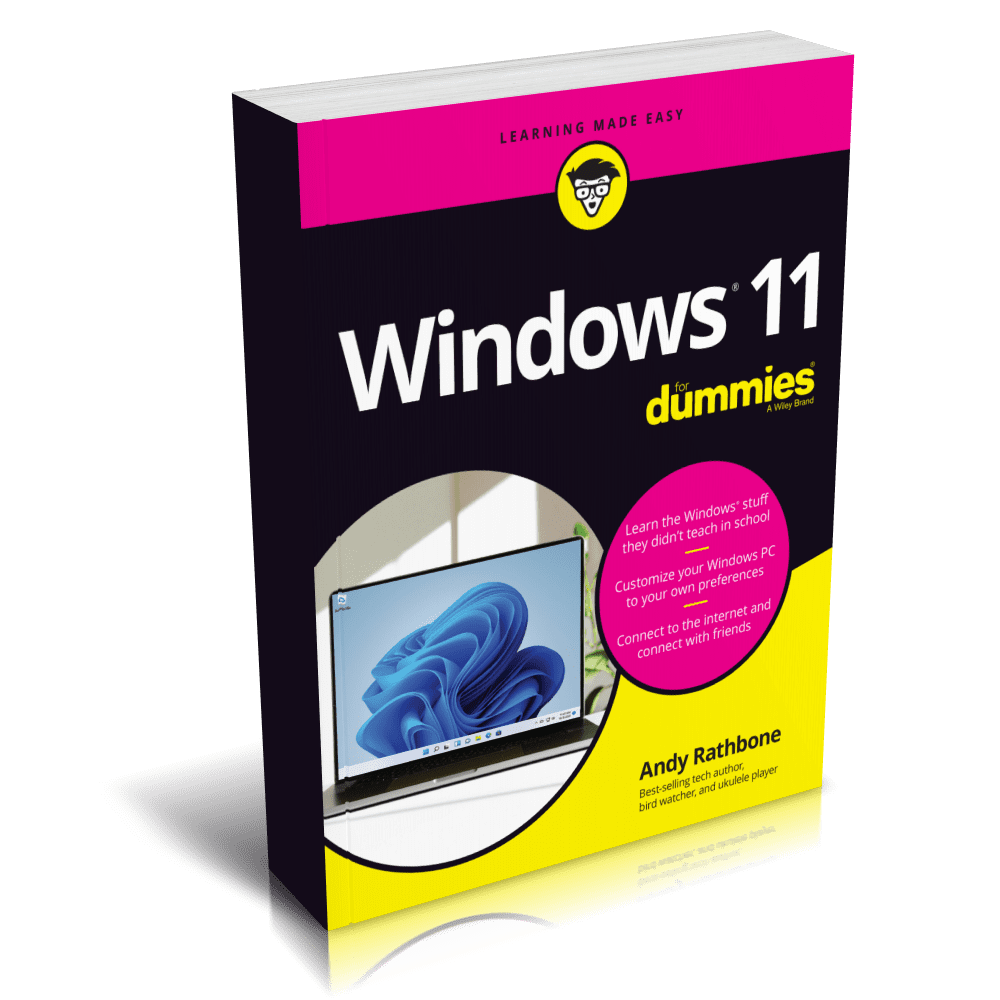
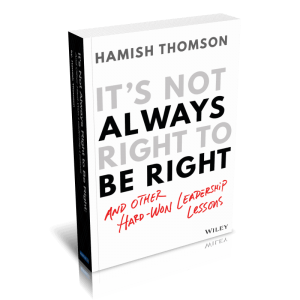
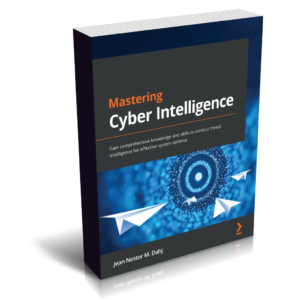
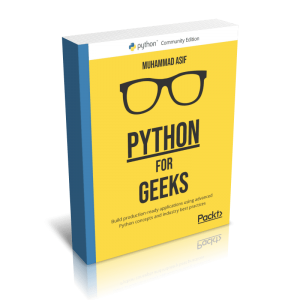


There are no reviews yet.