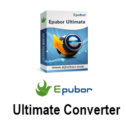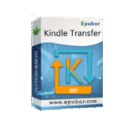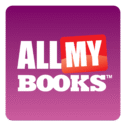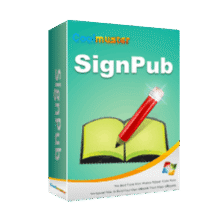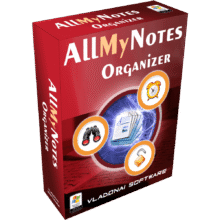Giveaway – Epubor Kclippings: Free 1-year License Code | Kindle and Kobo Notes Manager – for Windows / Mac OS X
Effortlessly Manage and Export Your Kindle and Kobo Highlights. Get Epubor Kclippings with a 1-year license code for free!
Free Full Version!
Epubor Kclippings Review at a Glance
Epubor Kclippings is the ultimate tool for avid readers, researchers, and note-takers who rely on Kindle and Kobo devices or apps. With this innovative software, you can seamlessly manage, organize, and export your highlights and notes, ensuring your important insights are always at your fingertips.
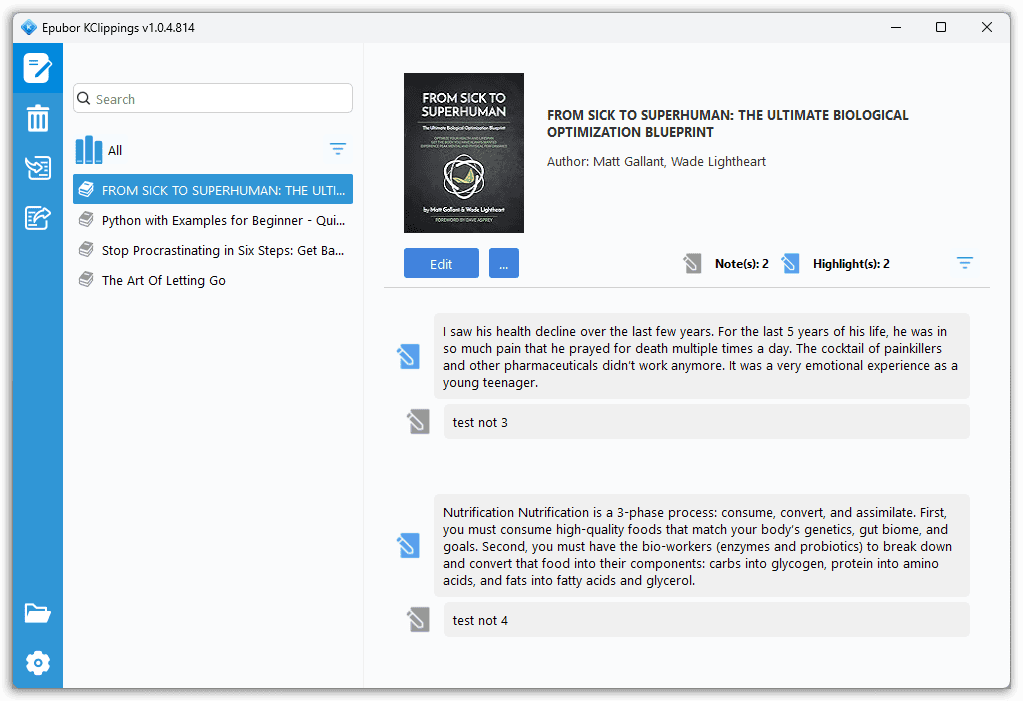
Whether you’re a student consolidating study materials, a professional archiving references, or a casual reader preserving favorite quotes, Kclippings streamlines the process like never before.
Comprehensive Import Options
Epubor Kclippings allows you to import highlights and notes from multiple sources, ensuring no annotation is left behind:
- Kindle eReader
- Kindle for PC/Mac
- Kindle Cloud Reader
- Kobo eReader
- Kobo for PC/Mac
Whether you’ve been reading on your eReader, your desktop, or the cloud, Kclippings gathers all your notes and highlights into one centralized platform.
Flexible Export Formats
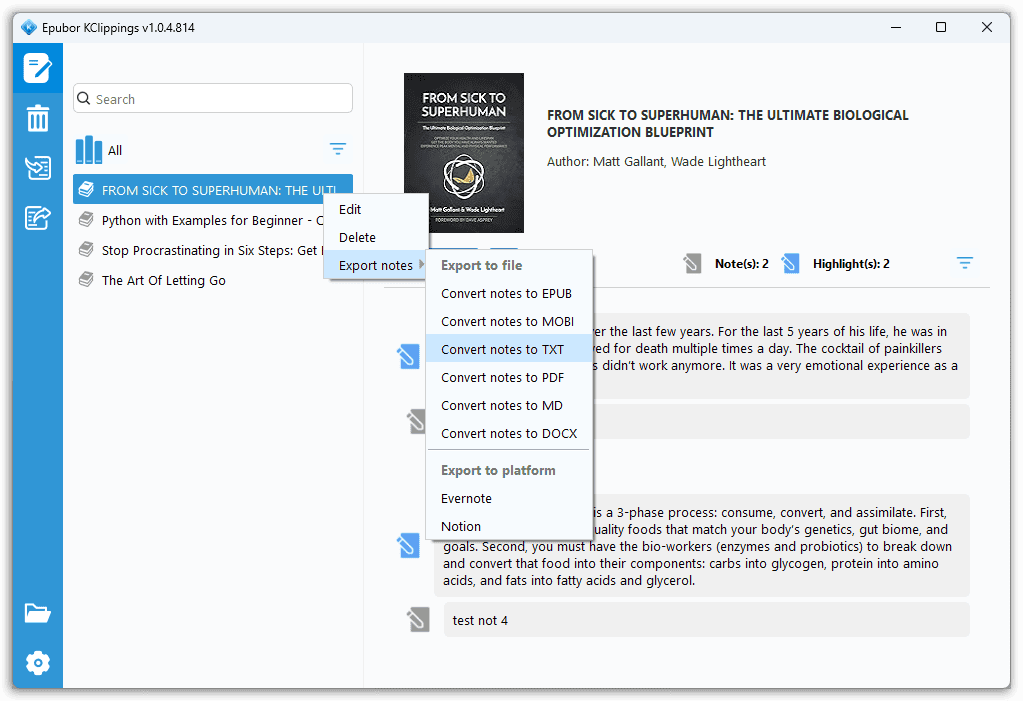
Preserve your notes and highlights in the format that works best for you. Epubor Kclippings supports exporting to:
- PDF: Perfect for sharing polished documents or creating printable archives.
- Markdown: Ideal for bloggers, developers, and note-takers who use text-based editors.
- Plain Text: Quickly copy and paste your annotations wherever you need.
- EPUB & MOBI: Keep your organized notes in an eBook-compatible format.
- DOCX: Use Microsoft Word to further edit and organize your exported notes.
Integration with Evernote
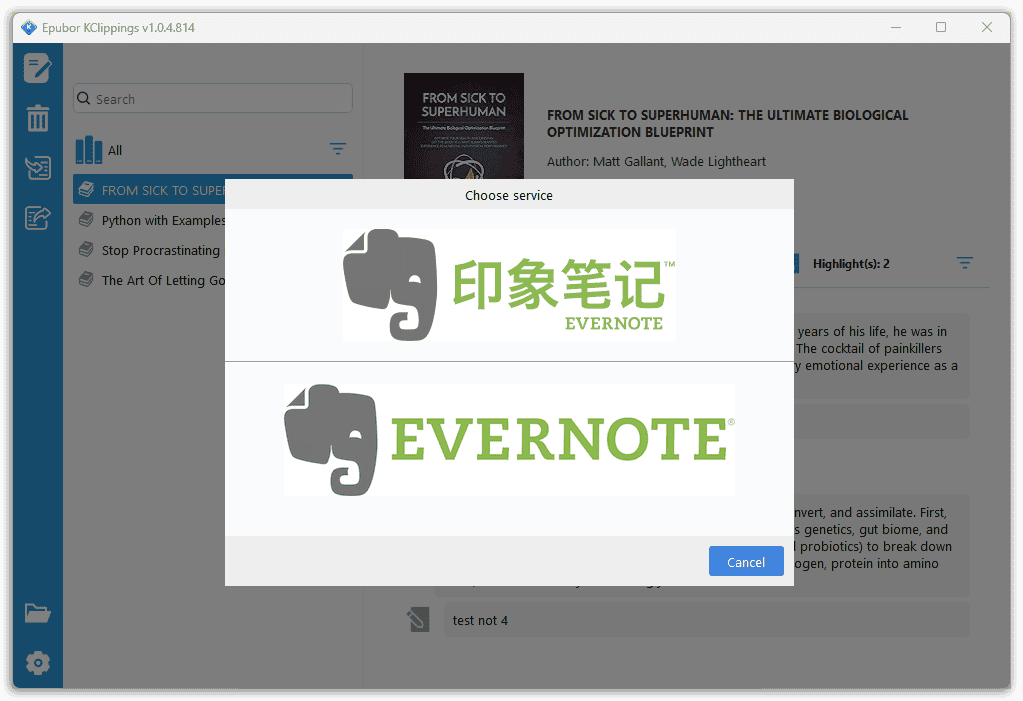
Take your note management to the next level with seamless integration with Evernote. Automatically export your Kindle and Kobo highlights and notes into this popular note-taking app for easy categorization, syncing, and access across all your devices.
Powerful Search Capabilities
Quickly find the highlights or notes you need, even in a large collection. With Epubor Kclippings, you can search by:
- Book title
- Author
- Specific notes or keywords
This saves you hours of sifting through annotations, letting you focus on what matters most.
Edit and Organize Your Notes
Clean up your annotations with the editing tools. Delete unnecessary highlights, correct mistakes, or merge notes for a more streamlined experience.
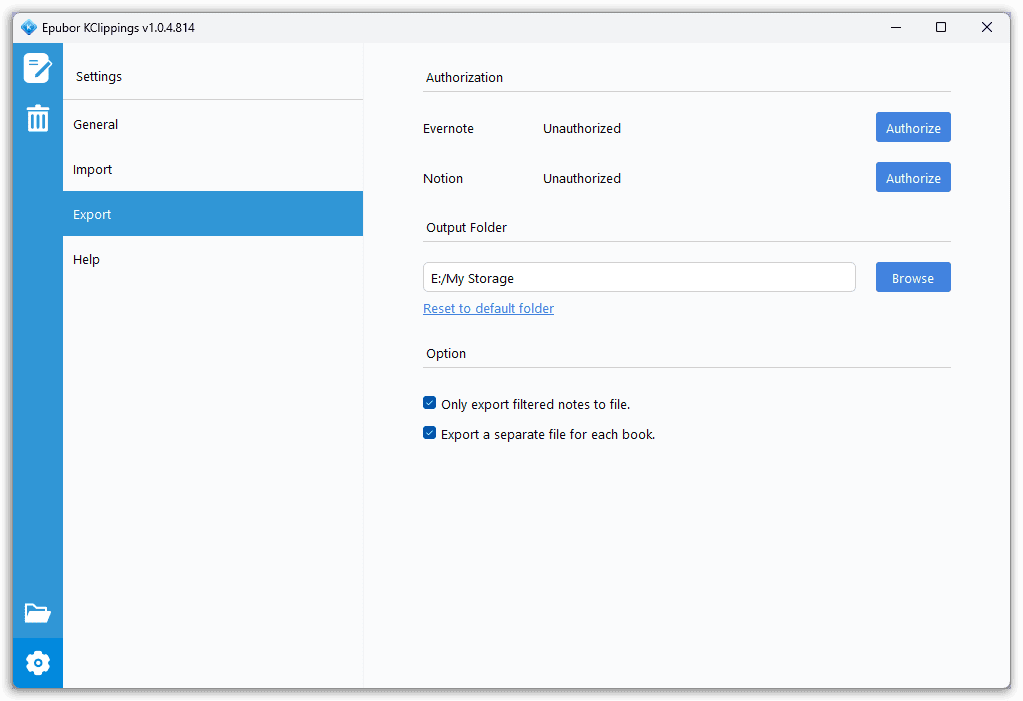
How It Works
Using Epubor Kclippings is simple and intuitive:
- Import Your Notes and Highlights: Connect your Kindle or Kobo eReader, log into the Cloud Reader, or load notes from the desktop reading apps. The software will automatically or manually sync your annotations.
- Organize and Edit: Use the editing tools to adjust, delete, or refine your notes and highlights.
- Search Your Library: Find specific highlights, notes, or books using the advanced search feature.
- Export Your Annotations: Choose your preferred export format—PDF, Markdown, DOCX, and more—and share or archive your notes with ease.
- Sync to Evernote: Link Kclippings with Evernote for effortless integration into your digital note-taking ecosystem.
Why Choose Epubor Kclippings?
1. Simplify Your Reading Workflow
Gone are the days of manually copying and pasting notes from your eReader. Epubor Kclippings automates the process, saving you time and effort while ensuring accuracy.
2. Perfect for Students, Professionals, and Book Enthusiasts
Whether you’re preparing a research paper, organizing professional references, or preserving your favorite quotes, this tool caters to all your annotation needs.
3. Multi-Platform Support
With compatibility across Kindle and Kobo devices, cloud services, and desktop apps, this kindle note manager works wherever you read.
4. Secure and Reliable
Your notes and highlights are always secure with Kclippings, and the offline functionality ensures privacy during import and export processes.
Who Is This Product For?
- Students: Gather, organize, and export study notes effortlessly for assignments and exams.
- Researchers: Archive and organize key findings from digital books for academic or professional projects.
- Book Lovers: Preserve memorable quotes and personal reflections from your favorite eBooks.
- Bloggers and Content Creators: Easily export highlights for use in articles, blogs, or presentations.
Effortlessly Manage and Preserve Your Reading Highlights
Don’t let your Kindle and Kobo highlights get lost in the shuffle. With Kclippings, you can easily manage, organize, and preserve your notes in any format you choose. This versatile tool ensures your insights are accessible whenever and wherever you need them.
Features
Key Features of Epubor Kclippings:
- Import Highlights and Notes from Kindle and Kobo: Easily import highlights and notes from Kindle eReader, Kindle Cloud, Kobo eReader, and desktop apps.
- Edit and Delete Notes: Modify or remove highlights and notes as needed for better organization.
- Export to Multiple Formats: Share or archive notes and highlights in PDF, Markdown, plain text, MOBI, EPUB, or DOCX formats.
- Evernote Integration: Seamlessly transfer highlights and notes to Evernote for enhanced note-taking capabilities.
- Search Feature: Quickly find specific ebooks, authors, notes, or highlights across your entire library for efficient access to information.
- Automatic and Manual Importing: Choose between automatic or manual methods to import Kindle and Kobo highlights and notes.
Requirements
To run #THE SOFTWARE with optimum reliability and performance, your system should match the following requirements:
- Operating System: Windows PC or Mac
- Supported Devices:
- Kindle eReader, Kindle for PC/Mac, Kindle Cloud Reader
- Kobo eReader, Kobo for PC/Mac
- Supported Formats for Export: PDF, Markdown, Plain Text, EPUB, MOBI, DOCX
Downloads
Explore how Epubor Kclippings works according to your needs. Download the trial version for free to test the software by clicking the button below.
BUY NOW
Epubor Kclippings is available for starting at $14.99 per year. But, you can now get Epubor Kclippings license with our exclusive discount coupon. This offer is available for a limited time!
Software Giveaway: You can also get Epubor Kclippings 1.0.4 full version with a 1-year license code for free in the Giveaway tab below.

Manage Kindle & Kobo Highlights and Notes
- 1 PC / 1 Year
- 30-Day Money-Back Guarantee
- 1-Year free upgrades
- Free remote assistance
Platforms: Windows

Manage Kindle & Kobo Highlights and Notes
- 1 PC / Lifetime
- 30-Day Money-Back Guarantee
- Lifetime free upgrades
- Free remote assistance
Platforms: Windows

Manage Kindle & Kobo Highlights and Notes
- 2-5 PCs / Lifetime
- 30-Day Money-Back Guarantee
- Lifetime free upgrades
- Free remote assistance
Platforms: Windows

Manage Kindle & Kobo Highlights and Notes
- 1 Mac / 1 Year
- 30-Day Money-Back Guarantee
- 1-Year free upgrades
- Free remote assistance
Platforms: Mac OS X

Manage Kindle & Kobo Highlights and Notes
- 1 Mac / Lifetime
- 30-Day Money-Back Guarantee
- Lifetime free upgrades
- Free remote assistance
Platforms: Mac OS X

Manage Kindle & Kobo Highlights and Notes
- 2-5 Macs / Lifetime
- 30-Day Money-Back Guarantee
- Lifetime free upgrades
- Free remote assistance
Platforms: Mac OS X
Epubor Ultimate Converter BEST OFFER
Epubor Kindle Transfer BEST OFFER
Ebookany BEST OFFER
Epubor Audible Converter GIVEAWAY
50% Off on Scrivener 3: Lifetime License | An Award-Winning Writing Tool – for Windows / Mac OS X BEST OFFER
Bolide® All My Books™ BEST OFFER
Epubor Kclippings Giveaway
Available now: Free 1-year License Code for a limited time!

To access the giveaway, kindly provide your email address. Please refrain from closing this page after signing in to receive instructions on how to access the offer at no cost.
NOTES:
– All prices shown here are in listed USD (United States Dollar).
– Such promotional programs are subject to change without notice, from time to time in our sole discretion.
– Data may vary based on different systems or computers.
Thanks for reading Epubor Kclippings Review & Enjoy the discount coupon. Please Report if Epubor Kclippings Discount Coupon/Deal/Giveaway has a problem such as expired, broken link, sold out, etc while the deal still exists.