
62% Off – FineCam Pro: Lifetime License | The Best AI Virtual Camera and Use Phone as Webcam – for Windows, Mac, iOS, Android
Upgrade your video meeting experience with this professional AI virtual camera! Perfect for video recording and conferencing. Get FineShare FineCam Pro with a lifetime license key at a 62% discount using our coupon code!
Lifetime Access!
FineShare FineCam Pro Review at a Glance
Video recording and video conferencing have become integral parts of our personal and professional lives. Whether you’re a content creator, remote worker, or simply someone who enjoys staying connected through video, having a reliable and versatile virtual camera is essential. FineShare FineCam Pro is the perfect solution that combines advanced AI technology with user-friendly features to deliver exceptional video quality and immersive video conferencing experiences.
Introduction to FineShare FineCam Pro
FineShare FineCam Pro is a professional AI virtual camera specifically designed for video recording and video conferencing purposes. It offers a range of features that enable users to create high-definition videos and engage in highly immersive video conferences.
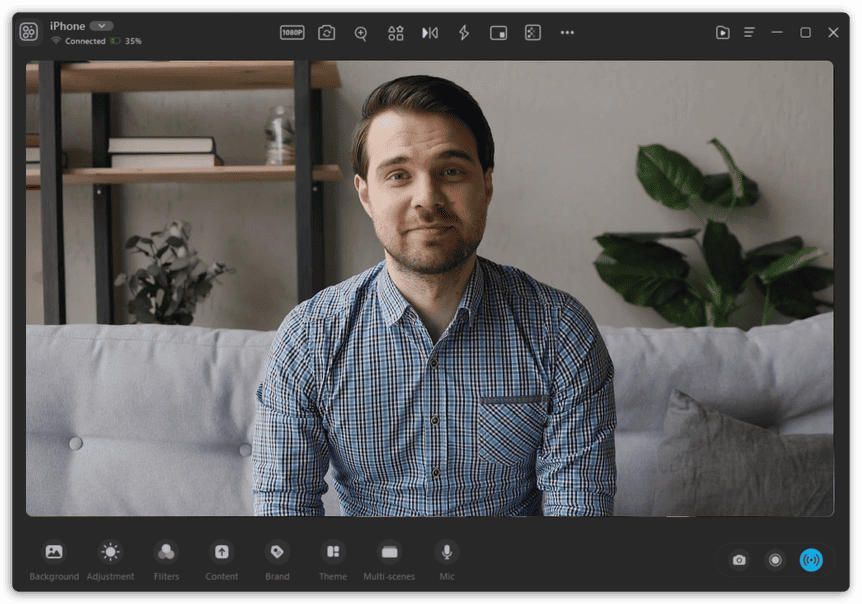
With FineCam, geographical barriers are no longer a limitation as you can connect with others seamlessly, regardless of your location. Let’s delve into the standout features that make FineCam a game-changer in the world of video.
Utilizing the Smartphone as a Video Camera.
Gone are the days when you had to invest in an expensive external webcam. FineCam Pro allows you to transform your smartphone into a portable HD webcam. The wireless connectivity ensures a hassle-free setup, and you can choose from multiple angles to find the perfect framing for your videos.
Real-time AI Background Removal.
Say goodbye to cluttered backgrounds and distractions. FineCam incorporates real-time AI background removal, which intelligently eliminates the background and focuses solely on the subject. This feature enhances the overall video quality and makes your presentation or video call look more professional.
Compatibility with Favorite Platforms
FineShare FineCam Pro seamlessly integrates with your favorite platforms, including video conferencing tools, streaming platforms, and social media networks. Whether you use Zoom, Microsoft Teams, YouTube, or any other platform, FineCam ensures smooth and efficient connectivity.
Capture Capabilities without Limits or Lag
FineCam Pro enables you to capture everything without limitations or lag. Whether you’re recording a product demonstration, an online course, or a tutorial, FineCam delivers exceptional performance and ensures that every detail is captured with precision and clarity.
Cutting-edge Audio Enhancement
In addition to its impressive video capabilities, FineShare FineCam also features cutting-edge audio enhancement. Crystal clear audio is vital for effective communication, and FineCam ensures that your voice is captured with utmost clarity, making your videos more engaging and professional.
Turning Your Smartphone into a Portable HD Webcam
FineShare FineCam Pro revolutionizes the way we use webcams by leveraging the power of our smartphones. With FineCam, you can easily utilize your smartphone’s camera as a high-definition webcam. It’s a convenient solution that eliminates the need for additional hardware purchases.
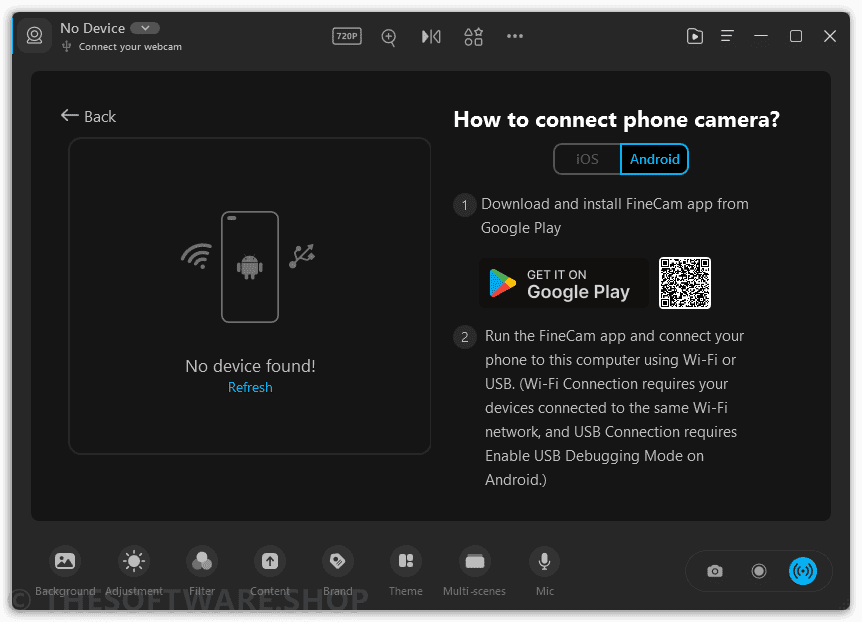
The wireless connectivity ensures flexibility and freedom of movement, allowing you to find the perfect camera angle for your videos. FineCam provides a user-friendly interface that allows you to adjust various camera settings to achieve the desired look and feel. From zoom and orientation to resolution and front or rear camera selection, FineCam offers complete control over your video recording setup.
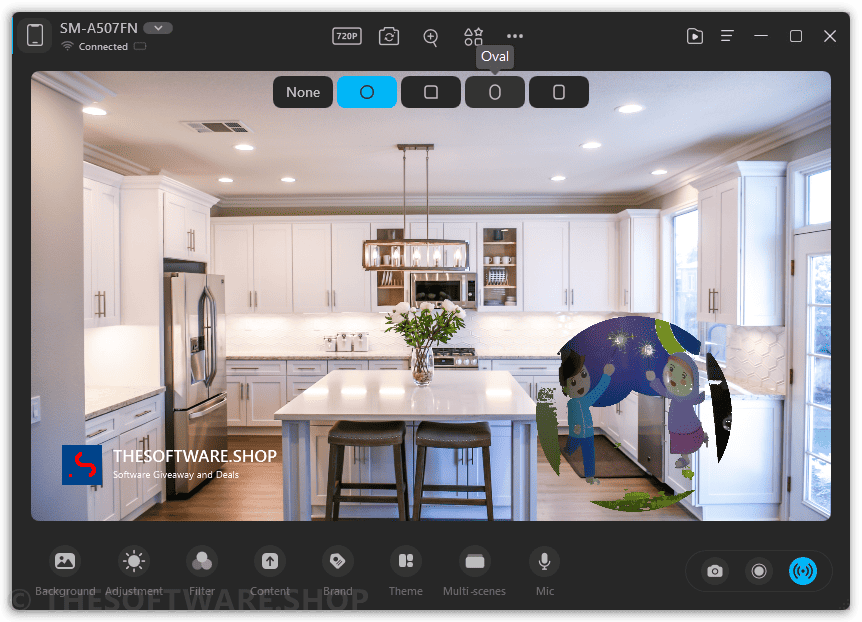
To further enhance your videos, FineCam provides an array of customization options. You can add camera shapes, adjust overlays, and fine-tune brightness and contrast levels. Additionally, FineCam offers a variety of free themes to instantly enhance the layout, background, and lens style of your videos. This ensures that your content is presented in an appealing and professional manner, leaving a lasting impression on your viewers.
Streamlined Process for Professional-Looking Videos
Creating professional-looking videos can be a daunting task, especially for beginners. FineCam Pro simplifies the entire process, allowing you to quickly start your video call, online course, product demo, or tutorial recording.
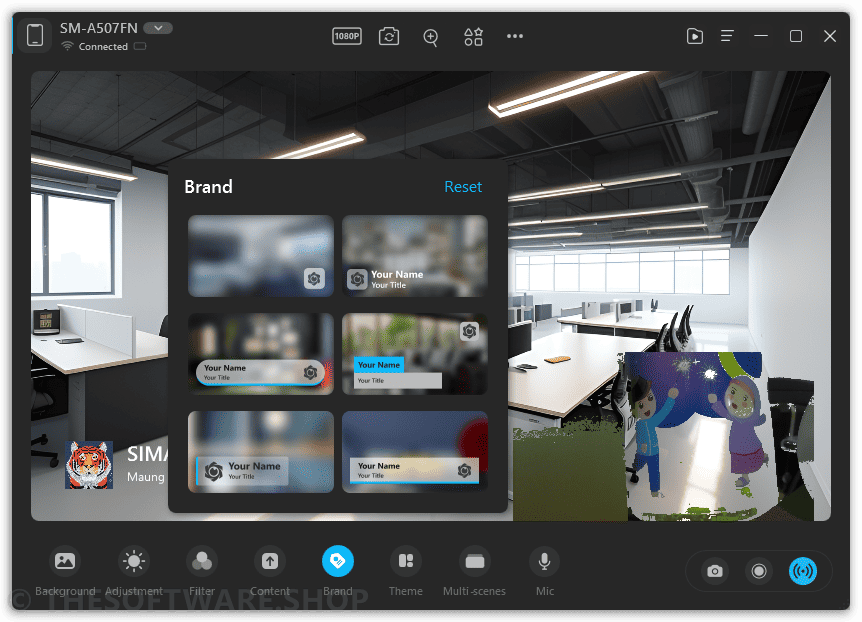
The intuitive overlay editor enables you to effortlessly add and edit your brand information, ensuring a consistent and cohesive visual identity throughout your videos. FineCam’s user-friendly software ensures that even those with limited technical expertise can produce high-quality videos that effectively showcase their ideas and offerings.
Connect Any Camera with FineShare FineCam Pro
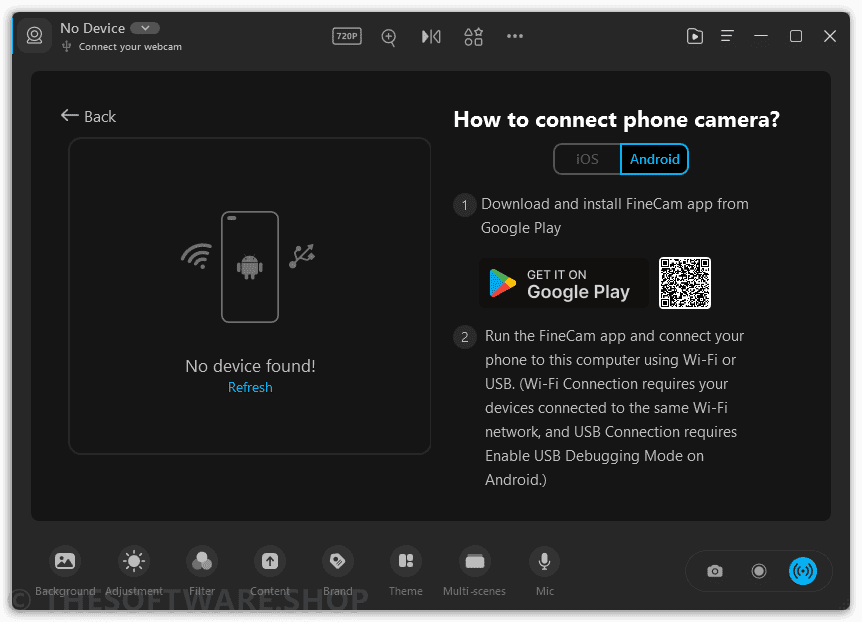
FineShare FineCam Pro offers remarkable versatility when it comes to camera compatibility. Whether you prefer using your smartphone’s camera, a digital camera, DSLR camera, action camera, external webcam, or integrated webcam, FineCam seamlessly integrates with all of them. There are no limitations to the number of connected cameras, allowing you to explore different angles and perspectives for your videos.
Advanced AI Algorithm for Background Removal and Enhancement
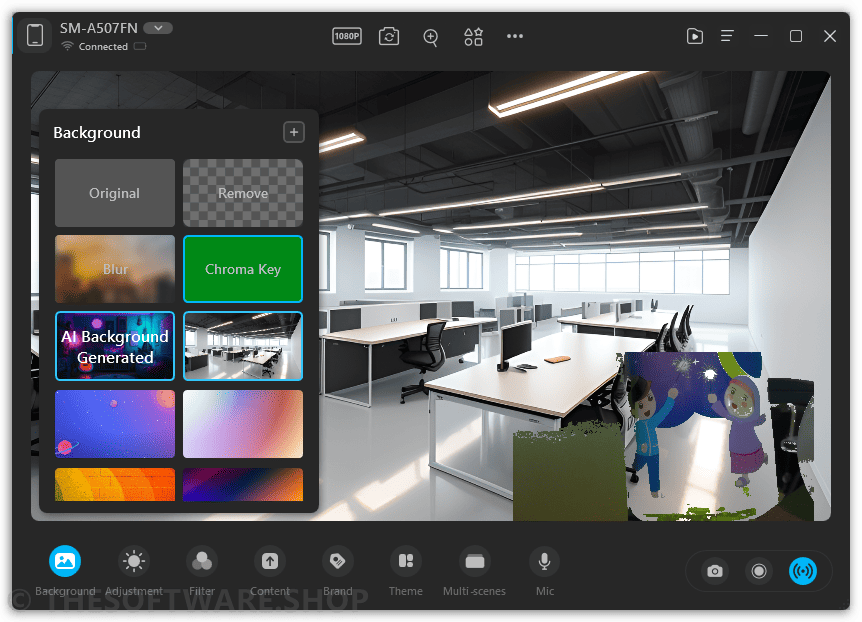
One of the standout features of FineShare FineCam is its advanced AI algorithm for background removal. With a single click, you can automatically remove the background from your videos, eliminating any distractions and putting the focus squarely on you. This feature enhances the overall video quality and professionalism, creating a clean and visually appealing presentation. Additionally, FineCam offers a range of unique and creative background options, allowing you to personalize your videos and make them more engaging.
Video Switcher for Multiple Angles and Scenes
FineShare FineCam Pro empowers you to capture videos from different angles and seamlessly switch between multiple scenes. Whether you’re conducting an interview, delivering a presentation, or simply want to add variety to your videos, the video switcher feature makes it easy to transition between different perspectives. This enhances the overall visual experience for your viewers, making your videos more dynamic and engaging.
Desktop Camera Mode for Accurate Screen and Webcam Recording
Accurately recording both your screen and webcam simultaneously is crucial for tutorials, software demos, or any content that requires visual explanations. FineShare FineCam’s desktop camera mode allows you to position your webcam footage anywhere on the screen, ensuring precise alignment with your on-screen activities. This feature greatly improves the accuracy and effectiveness of your screen recordings, making it easier for your viewers to follow along.
AI Background Generator for Unique Video Conferences
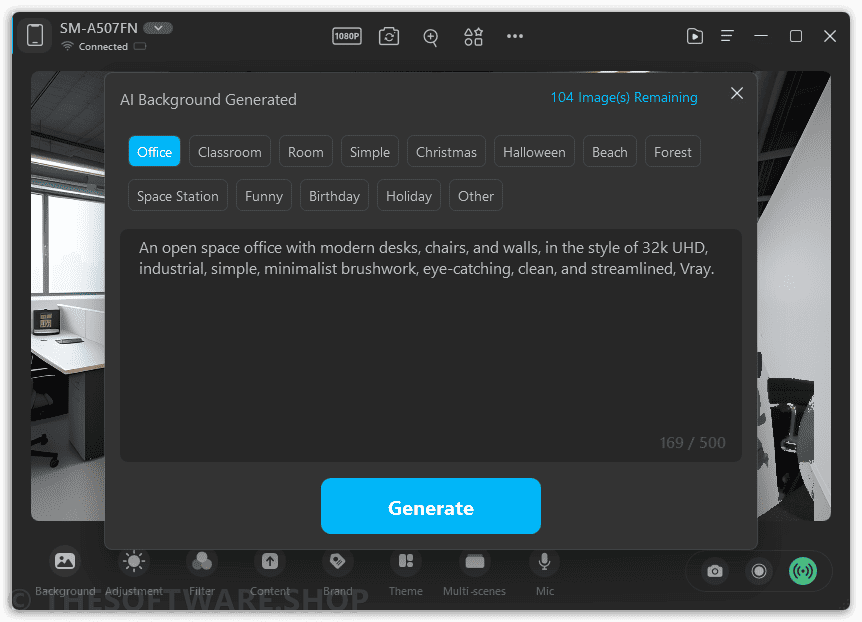
In the era of remote work and virtual meetings, video conferences have become a daily occurrence. FineShare FineCam Pro introduces an AI background generator that enables you to generate unique and creative backgrounds for your video conferences. With a vast selection of background options, you can bring personality and professionalism to your video calls, creating an immersive and visually captivating environment.
Smart Portrait Mode for Standout Videos
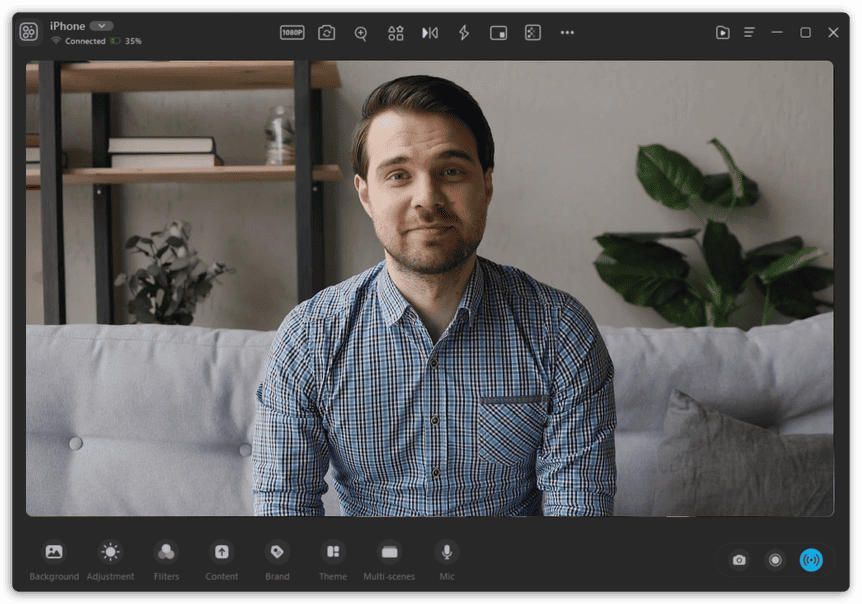
To make your videos stand out, FineShare FineCam Pro offers a smart portrait mode that brings a bokeh effect to your videos. This effect separates you from the background, creating a visually striking contrast and drawing the viewer’s attention directly to you. With FineCam’s smart portrait mode, you can effortlessly elevate the quality and impact of your videos, leaving a lasting impression on your audience.
Effective Communication with Multimedia
FineCam Pro understands the power of multimedia in effective communication. By incorporating multimedia elements into your videos, you can effectively convey your ideas, capture attention, and elevate the level of professionalism. FineCam provides a seamless platform to integrate various multimedia components, allowing you to communicate your message more effectively and engage your audience on a deeper level.
Video Enhancement for High-Quality Videos
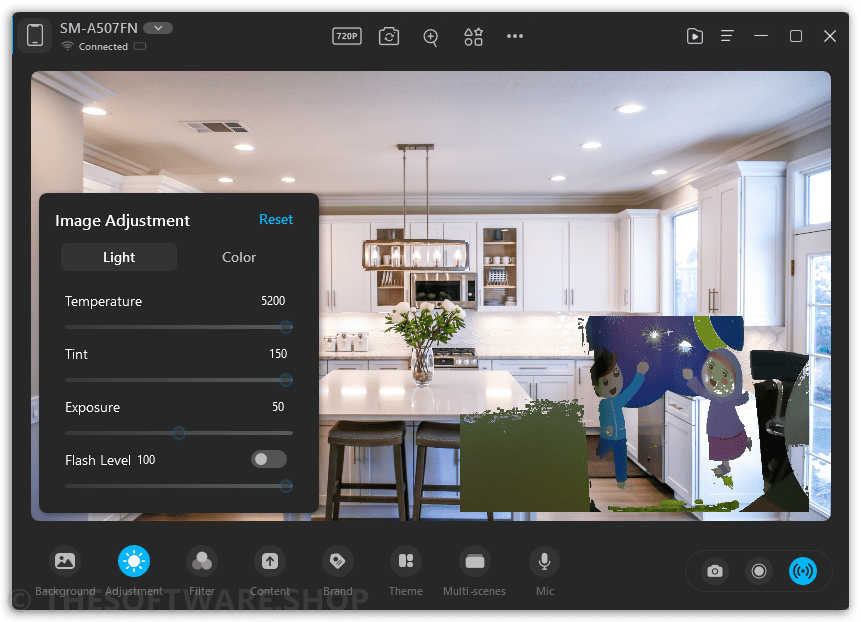
FineShare FineCam provides a range of filters and adjustments that allow you to enhance your videos. You can adjust video brightness, enhance the vividness of colors, and fine-tune various aspects to achieve the desired visual effect. These video enhancement features ensure that your videos look vibrant and professional, captivating your audience from start to finish.
Mirror iPhone & iPad Screen to Computer with FineCam
If you own an iPhone or iPad and want to showcase your screen on a larger computer screen, FineShare FineCam has got you covered. FineCam allows you to easily mirror your iPhone or iPad screen on a computer screen, enabling you to interact with your device and present your content more effectively. Whether you’re playing games, demonstrating an app, or showcasing your work, FineCam provides a convenient solution for screen mirroring.
Record and Share Video Presentations with FineCam
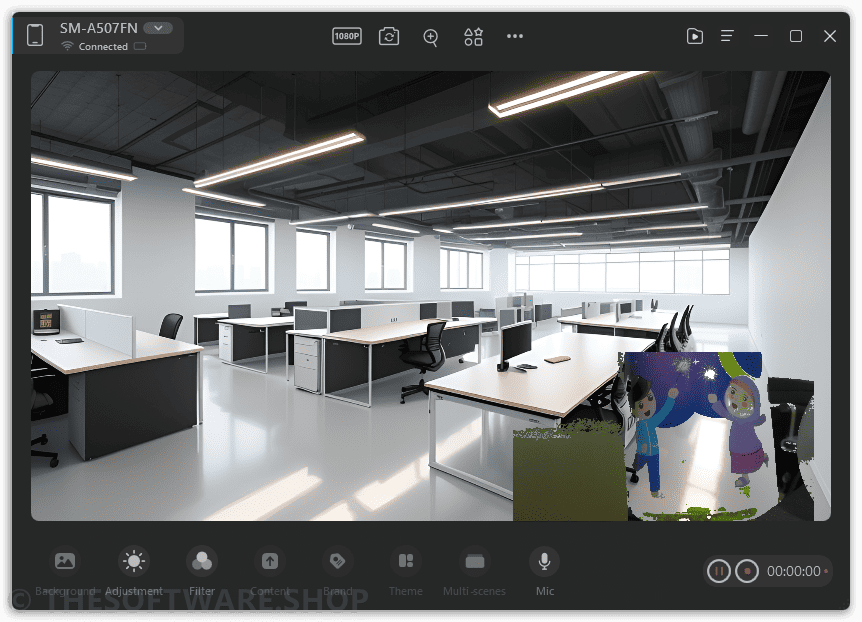
FineShare FineCam is not just limited to live video conferencing. It also empowers you to create stunning video presentations that can be shared across various platforms and devices. With FineCam, you can record your video presentations with ease and showcase your professionalism and creativity. Whether you’re delivering a keynote, presenting a sales pitch, or sharing educational content, FineCam ensures that your videos are of the highest quality, leaving a lasting impact on your viewers.
Easy Share of Webpages Screen
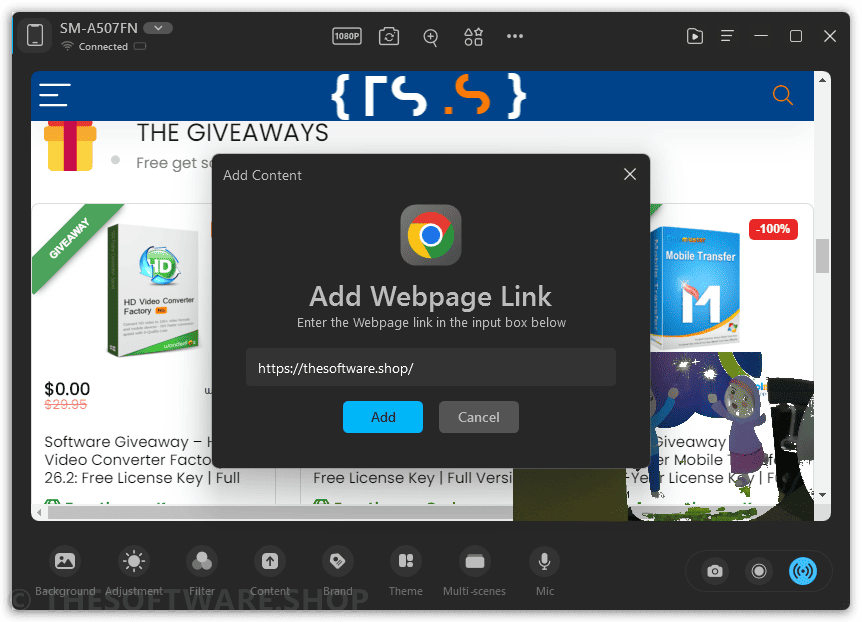
With FineShare FineCam, you no longer need to open your web browser to share webpages with others. FineCam allows you to access any webpage directly within the software, eliminating the need for cumbersome switching between applications. This streamlined process makes it easy to capture and share webpages during video conferences or presentations, ensuring a smooth and uninterrupted flow of information.
Share YouTube Video Screen for Enhanced Presentations
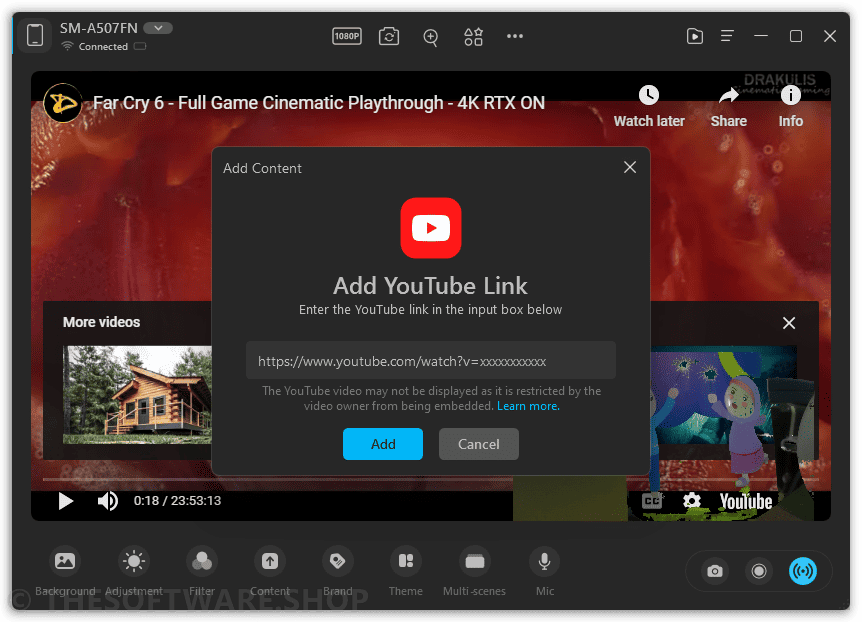
To enhance your presentations, FineShare FineCam allows you to share YouTube videos directly with your audience. By incorporating relevant and engaging videos from YouTube, you can captivate your viewers and keep them interested throughout your presentation. FineCam simplifies the process of sharing YouTube videos, enabling you to seamlessly integrate them into your content and elevate the overall quality of your presentations.
Capture Activities of Application Windows
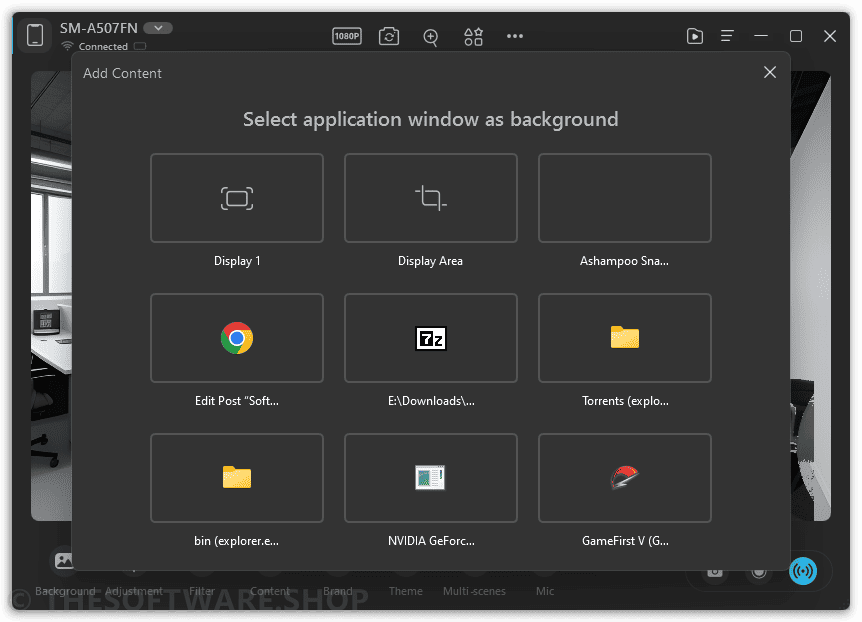
Whether you’re creating software tutorials, demos, or presentations, FineShare FineCam Pro offers a convenient way to capture the activities of specific application windows. By selecting a specific application window, FineCam allows you to record the actions and functionalities within that window, making it easier to demonstrate software features or guide users through a specific workflow. This feature is invaluable for anyone involved in software training, support, or content creation.
Share Videos and Photos with FineCam
In addition to its extensive recording and capturing capabilities, FineShare FineCam enables you to easily share your favorite videos and photos. Whether you want to share personal memories or professional content, FineCam provides a seamless platform to showcase your media. You can choose from your own library of videos and photos or explore the built-in background library to add customization and creativity to your videos.
Deep Learning and GPU Acceleration for Efficiency
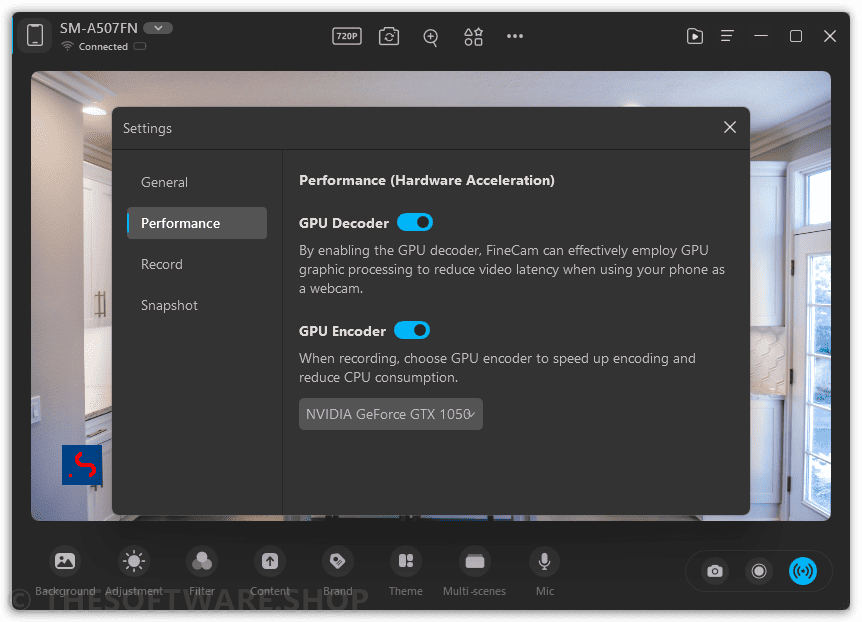
FineShare FineCam leverages the power of deep learning and GPU hardware acceleration to ensure efficient background removal and video processing. These technologies enable FineCam to deliver exceptional performance and improve the efficiency of video processing, resulting in smoother video playback, enhanced visual quality, and reduced processing time. By utilizing these advanced technologies, FineShare FineCam offers a user-friendly experience without compromising on performance or quality.
FAQs
Absolutely! FineShare FineCam is compatible with a wide range of video conferencing platforms, including Zoom, Microsoft Teams, and many more. You can seamlessly integrate FineCam with your preferred platform for smooth and efficient video conferencing experiences.
No, you don’t need any additional hardware. FineShare FineCam utilizes your existing smartphone or other cameras to provide a high-definition webcam experience. Simply install the FineShare FineCam app on your smartphone or connect your camera, and you’re ready to go.
Absolutely! FineShare FineCam offers a range of features and customization options that allow you to create professional-quality videos. Whether you’re recording tutorials, product demos, or online courses, FineCam provides the tools you need to capture and enhance your content.
Yes, FineShare FineCam is compatible with both Windows and Mac operating systems. You can enjoy the benefits of FineCam regardless of your preferred platform.
Absolutely! FineShare FineCam is designed to be user-friendly, making it accessible to users of all levels of experience. Whether you’re a beginner or an advanced user, FineCam provides a seamless and intuitive interface for effortless video recording and conferencing.
Features
Key Features of FineShare FineCam Pro
- AI Virtual Camera: An AI-powered virtual camera that enables high-quality video recording and video conferencing.
- Phone as Webcam: Transform your smartphone into a portable HD webcam, allowing you to capture videos with superior quality.
- Real-time AI Background Removal: Easily remove the background from your videos in real-time, providing a clean and distraction-free visual experience.
- Connect to Your Favorite Platforms: Seamlessly connect FineShare FineCam to your preferred video conferencing platforms, ensuring compatibility and ease of use.
- Multiple Angle Support: Connect and control multiple cameras simultaneously, giving you the freedom to experiment with different angles and perspectives.
- Camera Settings Control: Adjust various camera settings such as zoom, orientation, resolution, front or rear camera, and more to achieve the desired look for your videos.
- Camera Shapes and Overlay: Add camera shapes and adjust overlay settings to customize the appearance of your video feed and enhance visual appeal.
- Layout and Background Themes: Choose from a variety of free themes to enhance the layout, background, and lens style of your videos, providing a professional and engaging visual experience.
- Intuitive Overlay Editor: Effortlessly add and edit your brand information using FineCam’s intuitive overlay editor, ensuring consistent branding across your videos.
- User-friendly Software: User-friendly software that streamlines the video creation process, making it fast and easy to produce professional-looking videos.
- Smart Portrait Mode: Apply the bokeh effect to your videos, separating yourself from the background and making you stand out for a visually striking presentation.
- AI-powered Background Generator: Generate unique and creative backgrounds within seconds, adding personality and professionalism to your video conferences and recordings.
- Video Enhancement Filters: FineCam provides a range of filters and adjustments to enhance video brightness and enhance the vividness of colors, resulting in visually appealing videos.
- Mirror iPhone & iPad Screen to Computer: View and interact with your iPhone or iPad screen on a larger computer screen using FineCam, perfect for gaming, demonstrations, and presentations.
- Video Presentations and Sharing: Create stunning video presentations with FineCam and easily share them on any device or platform, impressing your audience with your professionalism and creativity.
- Screen Capture Webpages: Access any webpage within FineCam and share it with others seamlessly, eliminating the need for web browser switching during presentations.
- Share YouTube Videos: Enhance your presentations by sharing YouTube videos directly through FineCam, keeping your audience engaged and interested.
- Capture Activities of Application Windows: Easily record tutorials, demos, or presentations of software or web apps by capturing the activities of a specific application window.
- Share Videos and Photos: Share your favorite videos and photos with FineCam, utilizing them as virtual backgrounds or adding customization to your content.
- Deep Learning and GPU Acceleration: FineCam utilizes deep learning and GPU hardware acceleration for efficient background removal, video processing, and improved performance.
Requirements
To run #THE SOFTWARE with optimum reliability and performance, your system should match the following requirements:
Windows System Requirement (Minimum)
- System: Windows 7, Windows 8.1, Windows 10, Windows 11.
- CPU: Intel Core i3 or faster processor (i5 or greater preferred).
- RAM: 2 GB RAM.
- Hard Disk Space: 200 MB and above free space.
- GPU: Graphics card drivers must be up-to-date.
Use Phone as a Webcam (Minimum Requirements for iOS)
It requires you to install FineCam for iOS or Android if you want to use your iPhone/iPad or Android devices as a webcam for a PC. And below are the minimum system requirements.
- System: iOS 13 or higher. Android 5.0 and above.
- iPhone:iPhone 13/13 Pro(Max), iPhone 13 mini, iPhone 12/12 Pro(Max), iPhone 12 mini, iPhone SE(2nd), iPhone 11/11 Pro(Max), iPhone XS(Max), iPhone XR/X, iPhone 8 Plus/ 8, iPhone 7 Red, iPhone 7 Plus/7, iPhone SE, iPhone 6s Plus, and iPhone 6s.
- iPad: iPad Air 2/3/4/5, iPad mini 4/5/6, iPad 5/6/7/8/9, and all models of iPad Pro.
- iPad: iOS 13 or higher.
- Android phone: Samsung, Google Pixel, etc
Mac System Requirement (Minimum)
- System: macOS 11 and above.
- CPU: Intel or Apple Silicon.
Virtual Background without Green Screen (Minimum Requirements)
If you are using FineCam to remove, blur or change the webcam background without using the green screen, your computer should meet a higher requirement.
System: Windows 10, macOS 11, and above.
GPU (Windows):
- GeForce 500 series or higher.
- or AMD Radeon 7000 or higher (HD 7730 and up).
- or 6th generation Intel Core Processor or higher (discrete GPU is preferable).
- DirectX 12-compatible GPU (feature level 11_0 or higher).
- WDDM 2.0 or higher.
- Shader model 5.1 or higher.
- ARM64-based systems are not supported (Surface Pro X).
Download
Not sure if #THE SOFTWARE does what you need? Try it out now. Please feel free to download FineShare FineCam free version here. This Professional AI Virtual Camera by FineShare has been tested professionally and we are assured that no viruses, Trojans, adware or malware contained.
Buy Now
FineShare FineCam Pro is available for $9.95/month, $39.95/year, and $85.90/lifetime. However, today you can get FineShare FineCam Pro with a LIFETIME license at a 62% discount, using our discount coupon code, exclusively for THESOFTWARE.SHOP visitors. This offer is available for a limited time!
EaseUS VoiceWave: Lifetime License GIVEAWAY
ManyCam BEST SELLER
AlterCam: The Ultimate Webcam Software - for PC BEST OFFER
VideoTik Lifetime BEST OFFER
TexTalky AI Text-to-Speech Synthesis Software - Lifetime BEST OFFER
Software Giveaway: FxSound Pro – Free Free Full Version – Volume & Sound Quality Booster – for Windows GIVEAWAY
FineShare FineCam Pro Giveaway is available now Free for a limited time!
We apologize that the free coupon has sold out!

Please note that once you have signed in, do not close this page. You will be shown how to get this offer for free.
Also, check out the latest software giveaways that are available here on the software giveaway page.
NOTES:
– All prices shown here are in listed USD (United States Dollar).
– Such promotional programs are subject to change without notice, from time to time in our sole discretion.
– Data may vary based on different systems or computers.
Thanks for reading FineShare FineCam Pro Review & Enjoy the discount coupon. Please Report if FineShare FineCam Pro Discount Coupon/Deal/Giveaway has a problem such as expired, broken link, sold out, etc while the deal still exists.



![[NEW KEY #5] Giveaway – EaseUS VoiceWave 3: Free License Key | Real-Time AI Voice Changer – for Windows](https://thesoftware.shop/wp-content/uploads/thumbs_dir/EaseUS-VoiceWave-Review-Downlaod-Discount-Coupon-Giveaway-247kvil6yrqzzj8fqm9hq0p255nzn3itopkcvu0mzel0.png)












Site requests credit info
I would like to inform you that, as mentioned in the HINTS, a credit card or PayPal payment info is required to obtain the 1-year license key for free. Please ensure that you have provided the necessary information during the registration process to receive your license key.