
Giveaway – FolderIco 8.1.3: Free Serial Key | Folder Color and Icon Changer – for Windows
Boost File Organization, Prioritize Tasks, Personalize Workspace, by customizing Folder Colors. Add Icons, Covers & Emojis. Get FolderIco 8.1.3 with a Serial Key for FREE!
Free Full Verison
FolderIco Review at a Glance
Tired of wasting time searching through identical-looking folders?
You’re not alone. Countless users struggle with inefficient digital organization. Finding the right folder in a sea of default yellow icons can be frustrating and time-consuming. Without visual cues, prioritizing tasks, sorting personal and professional projects, or locating urgent files becomes an endless chore. That’s where a simple but powerful tool makes all the difference: FolderIco by Teorex.
What Is FolderIco?
FolderIco is a lightweight, intuitive software application that lets you instantly customize the appearance of your folders on Windows and Mac. From changing colors and icons to adding covers, emojis, and even personal photos, Teorex FolderIco puts you in control of how your folders look—and how efficiently you work.
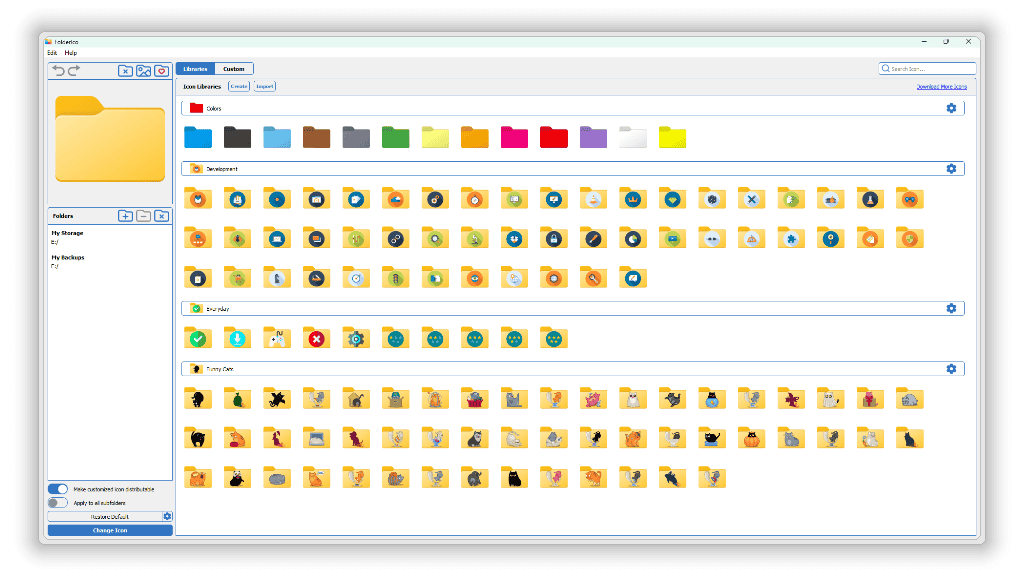
With just a few clicks, you can apply custom visual cues to your folders, helping you classify files by category, urgency, project type, or personal preference. Best of all, FolderIco integrates directly into Windows Explorer, making it incredibly easy to use without consuming system memory.
No steep learning curve. No complicated menus. Just right-click and go.
Simplify folder management with benefits that extend beyond simple aesthetics. FolderIco transforms your digital workspace into an intuitive, color-coded dashboard.
Visually Organize Your Files
With FolderIco, you can quickly assign colors to folders. Red for urgent projects, green for completed tasks, blue for personal files—you choose what each color represents. At a glance, you’ll know exactly what each folder contains.
Classify by Priority
Boost your productivity by categorizing folders based on urgency and importance. No more opening multiple folders to find your high-priority files. Color and icon cues eliminate that hassle instantly.
Speed Up File Access
When your folders are color-coded and categorized, you no longer waste time hunting. Instead of scrolling endlessly or remembering folder names, your eyes will naturally go to the visual cues you’ve set up.
Right-Click Customization
FolderIco integrates directly into the right-click menu in Windows Explorer. Two clicks is all it takes to assign a color or icon. This streamlined design makes customization fast and user-friendly.
Stay Focused and Reduce Clutter
When everything is clearly marked, you stay on track. Assigning visual indicators removes distractions and helps you focus on what’s important.
Cross-Platform Compatibility
FolderIco works seamlessly on both Windows and Mac, so you can enjoy organized folders regardless of the operating system you use.
Personalize Your Workspace
FolderIco lets you express yourself while staying organized. Add emojis or photo covers that reflect the folder’s content. Whether it’s family vacation photos, work documents, or project files, you can add a meaningful image or symbol to instantly recognize the folder.
Add Folder Covers with Photos
Add a photo from your latest trip or a branding image for your client’s folder—personalization has never been easier. This makes personal and project folders more recognizable and engaging.
Lightweight and Efficient
FolderIco uses the native folder system of Windows and Mac without adding unnecessary background processes. It’s fast, light, and does the job without slowing down your system.
Why Choose Teorex FolderIco Over Manual Icon Changes?
While it’s technically possible to change folder icons using Windows’ default settings, the process is tedious and limited. You need to access multiple tabs, browse for icon files, and repeat the steps for every folder.
Teorex FolderIco simplifies the entire experience. Change a folder’s appearance in two clicks—without needing any additional files or technical steps.
Built-in high-resolution icons are provided for statuses like “approved,” “urgent,” or “private.” These icons blend seamlessly with your OS’s native style, keeping your desktop professional and organized.
Additional Customization Options
Before checking the options, remember: the more your workspace reflects your needs, the smoother your day goes.
- Apply emojis to folder icons for fun or quick visual cues
- Mark folders by device use (USB, downloaded files, etc.)
- Colorize folders by task type (personal, work, archive)
- Use themed icons for special folders (music, movies, contracts)
All of these options can be applied in seconds, making your folder system smarter, not harder.
Ideal Users of FolderIco
Anyone who uses a computer can benefit from FolderIco, but certain groups will find it especially useful.
Before you check the list, think about how much time you spend each day searching for folders or trying to organize your desktop.
- Students: Color-code coursework, reading materials, and assignments for faster navigation.
- Freelancers: Use icons to separate client work, invoices, and portfolios.
- Office Professionals: Prioritize urgent folders, project stages, or departmental files.
- Photographers & Designers: Apply image-based covers for fast recognition.
- Home Users: Create personalized folders for family photos, finances, and entertainment.
- Content Creators: Use custom icons to separate video, audio, scripts, and drafts.
Stop wasting time with outdated folder systems. Start organizing visually with FolderIco today.
Features
Key Features of FolderIco:
- One-Click Folder Color Change: Quickly change the color of Windows and Mac folders with a single click for easy organization.
- Simplified Folder Organization: Turn standard folders into colorful, eye-catching icons to find files faster and reduce clutter.
- Custom Folder Icons for Priority: Assign colors and icons to folders to highlight urgent, important, or low-priority tasks instantly.
- Add Covers, Colors, and Emojis: Customize folders by adding covers, colors, and emojis to make them visually distinctive.
- Photo Cover Addition: Personalize folders by setting a custom photo cover for quick recognition and a personal touch.
- Lightweight and Efficient: Uses minimal system resources and integrates directly with Windows Explorer for fast access.
- Right-Click Integration: Change folder icons or colors instantly via the right-click context menu in Windows Explorer.
- Standard High-Resolution Icons: Apply built-in high-res icons for statuses like approved, rejected, urgent, and private while maintaining OS style.
- Color Coding by Importance: Use color coding (red for critical, orange for deadlines, green for low priority) to visually organize folders by urgency.
- Customizable Icon Menu: Add your own icons to the FolderIco menu for personalized folder customization options.
- Visual File Status Reflection: Folder icons visually reflect the status of documents inside, making workflow more intuitive.
- Faster Than Default Windows Method: Simplifies the process compared to Windows default multi-step icon change procedure.
- Combination of Icons and Colors: Use both icons and color marks together to categorize folders by content type or usage (e.g., music files, USB transfer).
- Improved Productivity: Helps locate important documents quickly and keeps digital workspace organized and efficient.
Requirements
To run FolderIco with optimum reliability and performance, your system should match the following requirements:
- Operation system:
- Windows 8 or later
- Mac OS 10.14 or later
- Internet Connection
Downloads
Explore how FolderIco works according to your needs. Download the trial version for free to test the software by clicking the button below.
BUY NOW
FolderIco is available for $29.99 per year. But, you can now get FolderIco 8.1.3 full version with a serial key for free in the Gievaway tab below. This offer is available for a limited time!
Dr. Folder: lIfetime License BEST OFFER
MG Folder Icon PRO: Lifetime License BEST OFFER
Folder Marker for Windows GIVEAWAY
Wise Folder Hider Pro: 3 PCs / 1 Year BEST OFFER
Desktop Lux GIVEAWAY
Ashampoo Taskbar Customizer GIVEAWAY
Vovsoft Auto Change Screensavers GIVEAWAY
Folder Colorizer for Mac EXCLUSIVE
True Launch Bar BEST SELLER
FolderIco Serial Key Free Giveaway
Available now: Free License for a limited time!

To access the giveaway, kindly provide your email address. Please refrain from closing this page after signing in to receive instructions on how to access the offer at no cost.
NOTES:
– All prices shown here are in listed USD (United States Dollar).
– Such promotional programs are subject to change without notice, from time to time in our sole discretion.
– Data may vary based on different systems or computers.
Thanks for reading FolderIco Review & Enjoy the discount coupon. Please Report if FolderIco Discount Coupon/Deal/Giveaway has a problem such as expired, broken link, sold out, etc while the deal still exists.
folder icon changer, folder color changer, customize Windows folders, folder organizer software, folder color coding, personalize desktop folders, Mac folder customization, Windows Explorer integration, organize folders visually, file management software, folder cover image, change folder icons easily, folder emoji tool, prioritize folders, digital workspace tool, folder labeling app, file organization software, fast folder search, folder tagging utility, Windows folder organizer, color coded folders, productivity folder tool, desktop folder manager, right-click folder customization, folder icon utility, project file organizer, lightweight folder tool


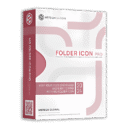
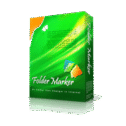
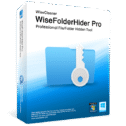
![[UPDATED] Giveaway – Desktop Lux 1.2: Free Full Version | Desktop Decoration & Customization Software – for Windows](https://thesoftware.shop/wp-content/uploads/thumbs_dir/Desktop-Lux-Review-Download-Discount-Coupon-Giveaway-247kvlk8t23qj5ho8p5rkeo1n17s005uo6y7mln499xw.png)


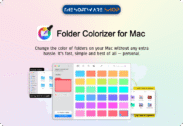






![[KEY #4] Giveaway – EaseUS Todo PCTrans Pro 14: Free 1-year License Code | Full Version – for Windows](https://thesoftware.shop/wp-content/uploads/thumbs_dir/EaseUS-Todo-PCTrans-Professional-Review-Download-Discount-Coupon-rfosmvdc2yj5jj5o9gzos0zt87qqf0azy253b93yqg.png)

