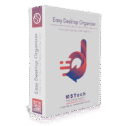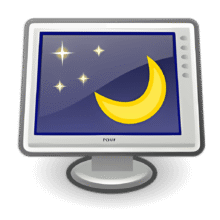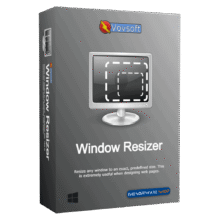30% Off – GiMeSpace Desktop Extender 3D: Lifetime License | A Virtual Desktop Manager – for Windows
Expand your desktop space beyond physical limits. Get GiMeSpace Desktop Extender 3D edition with a 30% discount coupon!
✔ Lifetime License and ✔ Free Product Updates ✔ 24×7 Customer Support
GiMeSpace Desktop Extender 3D Review at a Glance
Experience the Frustration of a Limited Desktop? Here’s the Solution
You’re working on a complex project with several applications open. Multiple windows are scattered across your screen, and you constantly shuffle between them. You want to see more, do more, and organize better, but you’re trapped within the narrow confines of your monitor. Expanding your workspace feels impossible unless you invest in multiple screens or expensive hardware. GiMeSpace Desktop Extender 3D provides a better way—an expansive, flexible, and seamless desktop extension tool that lets you control your workspace without limits.
If you regularly deal with cramped screen real estate, overlapping windows, or windows too large for your display, this software is tailored for you. It transforms your desktop into a spacious, manageable environment where you can scroll in all directions, zoom in and out, and work with oversized windows without compromise.
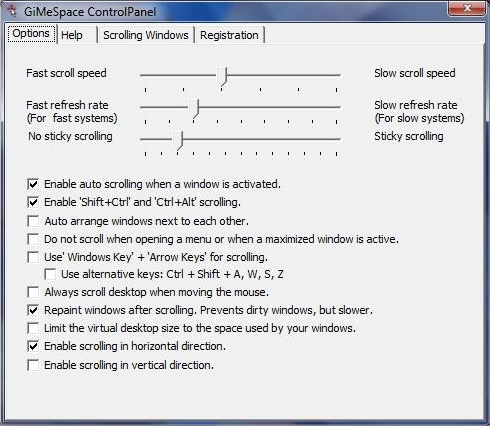
What is GiMeSpace Desktop Extender 3D?
GiMeSpace Desktop Extender 3D is the most advanced version of the GiMeSpace desktop extension series. Designed for Windows XP through Windows 11, it extends your desktop in horizontal, vertical, and zoom dimensions, providing a three-dimensional virtual workspace. Unlike the 1D and 2D editions that only allow for left-right or full-area scrolling, this deluxe 3D edition introduces seamless zooming, giving you an unmatched level of control over how you interact with your screen.
You can zoom in to view details more clearly or zoom out to get an overview of your desktop, especially useful when windows exceed the physical display size. Even while zoomed, your windows remain interactive and usable. This feature effectively brings back downscaled resolution control, which Windows removed by restricting DPI scaling below 100%.
If you’re working on a single monitor, a laptop, or a small-screen device, GiMeSpace Desktop Extender 3D creates a large virtual space that mirrors the functionality of having multiple monitors.
Scroll in All Directions and Zoom in 3D
You’re no longer confined to the size of your physical screen. This software gives you the ability to scroll left, right, up, and down, with an additional zoom feature that adds depth to your virtual workspace. Use this to gain full visibility of large windows or to condense your workflow into a smaller, bird’s-eye view.
Assign Hotkeys to Desktop Locations
Navigating your extended desktop is even faster with hotkey assignments. You can create shortcuts to jump directly to different parts of your virtual desktop, saving time and increasing productivity.
Screenshot Oversized Windows
A unique feature only in the 3D edition: take screenshots of entire application windows that exceed your screen size. This is perfect for documentation, support tickets, or sharing full views without needing multiple captures.
Reverse Scroll Direction
Just like touchscreens or tablets, this feature allows you to reverse scrolling for more intuitive navigation. It mirrors the way we naturally interact with modern devices.
Save and Restore Desktop Layouts
Working on a project and want to keep everything exactly where it is? You can save and restore the complete layout of your desktop, including window sizes and positions. Pick up right where you left off.
Long Path and Filename Support
Unlike other tools that struggle with long file paths, GiMeSpace supports filenames longer than 260 characters, allowing compatibility with deeply nested directories and complex projects.
Full Compatibility with Windows Multiple Desktop Interface
GiMeSpace Desktop Extender 3D is built with full support for Windows 10 and 11’s multiple desktop system, allowing seamless switching, saving, and restoring of virtual desktops.
Why Choose GiMeSpace Desktop Extender 3D?
You can try to manage multiple applications on a single screen, but you’ll inevitably hit a wall. With GiMeSpace Desktop Extender 3D, you move beyond those limitations with a highly customizable and space-efficient solution. This software replicates the multi-monitor experience at a fraction of the cost, all while offering more flexibility.
Users who benefit most include:
- Creative professionals working with large design or video editing windows.
- Developers and coders managing multiple IDEs, debug consoles, and terminal sessions.
- Students and researchers juggling multiple reference materials and documents.
- IT professionals monitoring multiple systems or logs simultaneously.
- Remote workers and digital nomads needing multi-screen capability without extra hardware.
What’s Special About GiMeSpace Desktop Extender 3D Edition?
This version combines the best of the standard editions with exclusive features tailored for power users:
Features Only in the 3D Edition
GiMeSpace Desktop Extender 3D introduces several exclusive capabilities that go beyond the standard 1D and 2D editions. These include:
Before we look at the list, understand that these features are targeted at users who need complete control over their digital workspace with functionality that isn’t available in regular Windows environments.
- 3D desktop navigation (scroll horizontally, vertically, and zoom)
- Zoom to see entire windows that exceed screen resolution
- Assign hotkeys to specific desktop zones
- Capture screenshots of oversized windows
- Reverse scroll direction for modern scrolling experience
- Support for Windows 10/11 virtual desktops
Ease of Use and User Experience
Despite being feature-rich, GiMeSpace Desktop Extender 3D maintains a user-friendly design. All settings and functions are easy to locate and configure. You can quickly adjust scrolling speed, zoom level, and hotkey commands through the system tray icon. The auto-arrange feature helps organize windows across the expanded workspace, and recommended settings are suggested during installation.
Users are advised to turn off “Windows Snap” (Windows Settings > System > Multitasking) for optimal functionality. Since the virtual desktop is now much larger, automatic snapping can interfere with workflow. Auto-arrange serves as a more efficient replacement.
Flexibility Across Editions
Not sure if you need the 3D edition? GiMeSpace also offers 1D and 2D editions with limited but useful capabilities:
GiMeSpace Desktop Extender 2D
- Scroll in all directions (horizontal and vertical)
- Save and restore window sizes and positions
- Resize windows beyond physical resolution
- Reverse scroll support
- Custom limit for virtual desktop size
GiMeSpace Desktop Extender 1D
- Horizontal scrolling only
- Lightweight and minimalistic
- Ideal for users with basic needs or limited resources
These versions provide a taste of expanded desktop freedom but lack the zooming and hotkey functionality exclusive to the 3D edition.
Use Cases for Maximum Productivity
Use GiMeSpace Desktop Extender 3D to:
- Create a virtual design studio where tools and canvases are always within reach.
- Set up a development environment with simultaneous access to multiple code windows.
- Write research papers with source documents, citations, and notes visible at once.
- Monitor server activity logs across a wide space without losing track.
- Run training sessions or webinars with presenter tools and participant screens open.
The software bridges the gap between multitasking demands and screen limitations. It offers greater workspace, smarter navigation, and uninterrupted productivity.
Don’t be boxed in by the size of your monitor. With GiMeSpace Desktop Extender 3D, your workspace moves as fast and freely as you do.
Features
Key Features of GiMeSpace Desktop Extender 3D:
- 3D Desktop Navigation: Enables scrolling left-right, up-down, and seamless zooming in and out for 3-dimensional desktop navigation.
- Horizontal & Vertical Scrolling: Move the desktop view left-right and up-down beyond screen borders.
- Zoom In/Out: Zoom in to see details clearly and zoom out to view the entire desktop or large windows scaled down but still usable.
- Window Management: Allows working with scaled-down windows and saving/restoring window positions and sizes.
- Scaled Windows: Work with windows even when zoomed out and downscaled.
- Save/Restore Window Layouts: Save and restore desktop window positions and sizes for convenience.
- Hotkey Assignments: Assign hotkeys to jump to different desktop locations quickly.
- Custom Hotkeys: Set shortcuts to navigate directly to specific areas on the desktop.
- Screenshot Functionality: Capture screenshots of active windows, including those larger than the physical screen.
- Screenshot BMP Saving: Save screenshots from the tray icon menu, even for oversized windows.
- Multiple Desktop Support: Full compatibility with Windows 10/11 multiple desktop interface.
- Multi-Desktop Integration: Seamlessly supports Windows virtual desktops for better organization.
- Scroll Direction Control: Ability to reverse scroll direction similar to touch screen devices.
- Reverse Scrolling: Change scroll behavior to match tablets, phones, or touch screens.
- Autoarrange Option: Automatically organize windows on the extended desktop for easier management.
- Window Autoarrange: Simplifies window layout without manual adjustment.
- Compatibility and Recommendations: Uses Aero theme technology and recommends turning off Windows Snap for better experience.
- Aero Theme Support: Leverages Windows Vista and later Aero desktop effects.
- Snap Off Recommendation: Advises disabling Windows Snap to avoid conflicts with extended desktop.
- 2D Edition Features: Expands desktop in two dimensions and allows windows larger than screen resolution.
- Bigger Windows: Make windows larger than the physical screen.
- Limit Virtual Desktop Size: Restrict desktop size to space used by open windows.
- Save/Restore Windows: Save and restore window layouts like in 3D edition.
- Reverse Scroll Direction: Same scroll direction control as 3D edition.
- 1D Edition Features: Only allows horizontal scrolling with basic options.
- Horizontal Scrolling Only: Scroll desktop left-right without vertical or zoom features.
- Basic Functionality: Minimal options focused on simple desktop extension.
Requirements
To run #THE SOFTWARE with optimum reliability and performance, your system should match the following requirements:
System Requirements for Windows OS:
- Supported OS: Windows 10/11
System Requirements for Mac OS:
- Unavailable for Mac
Downloads
Explore how GiMeSpace Desktop Extender 3D works according to your needs. Download the trial version for free to test the software by clicking the button below.
BUY NOW
GiMeSpace Desktop Extender 3D is available for $24.95. But, you can now get GiMeSpace Desktop Extender license with our exclusive discount offer. This offer is available for a limited time!
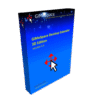
Virtual Desktop Manager with 3D Navigation, Zoom In/Out, Hotkey Mapping, Oversized Window Support & Multi-Desktop Compatibility for Windows
- After you purchase GiMeSpace Desktop Extender 3D it may be used indefinitely.
- GiMeSpace Desktop Extender 3D is licensed per computer, and not per user.
- Each license allows installation on a single computer and a laptop.
- Transfer of a license to another owned computer is not allowed.
- Online license activation is required with a hardware footprint, and 1 installation per footprint.
- You can install/register the software at any time.
- License can be used for Commercial and Personal use.
- Upgrades to future versions of the software will be free up to the next major version and minor versions thereafter. For versions after that, upgrades will require additional payment, which will be discounted by 40%.
- Support is provided for the lifetime of the product.
- Review the Full License details for downloading and installing this software.
https://www.gimespace.com/license.txt
- Prices do not necessarily include taxes, which will vary by country.
Platforms: Windows
Parallels Desktop for Mac BEST SELLER
Desktop Lux GIVEAWAY
Iris Pro BEST SELLER
MG Easy Desktop Organizer: Basic License BEST OFFER
Dr. Folder: lIfetime License BEST OFFER
GiMeSpace Desktop Extender 1D Giveaway
Available now: Free License Key for a limited time!

To access the giveaway, kindly provide your email address. Please refrain from closing this page after signing in to receive instructions on how to access the offer at no cost.
NOTES:
– All prices shown here are in listed USD (United States Dollar).
– Such promotional programs are subject to change without notice, from time to time in our sole discretion.
– Data may vary based on different systems or computers.
Thanks for reading GiMeSpace Desktop Extender 3D Review & Enjoy the discount coupon. Please Report if GiMeSpace Desktop Extender Discount Coupon/Deal/Giveaway has a problem such as expired, broken link, sold out, etc while the deal still exists.
desktop extender software, virtual desktop manager, windows zoom desktop, 3D desktop extender, gimespace 3d, virtual workspace windows, extend desktop screen, zoom out desktop windows, windows desktop manager, oversize window screenshot, windows virtual desktop tool, hotkey desktop navigation, scrolling desktop windows, extend screen without monitor, multiple desktops windows, productivity screen tool, remote work screen tool, 3d desktop navigation, gimespace desktop utility, zoom feature windows, manage large windows, multitask desktop software, scroll direction reverse, save restore desktop layout, support for long file paths, windows desktop customization

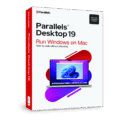
![[UPDATED] Giveaway – Desktop Lux 1.2: Free Full Version | Desktop Decoration & Customization Software – for Windows](https://thesoftware.shop/wp-content/uploads/thumbs_dir/Desktop-Lux-Review-Download-Discount-Coupon-Giveaway-247kvlk8t23qj5ho8p5rkeo1n17s005uo6y7mln499xw.png)