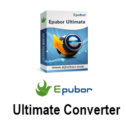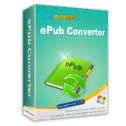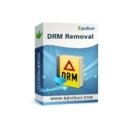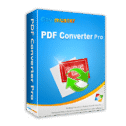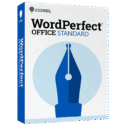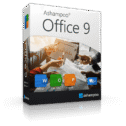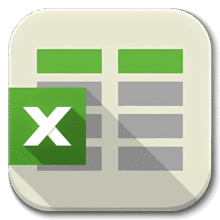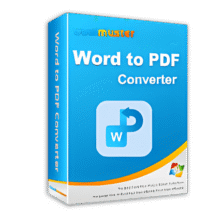Giveaway – Hisoftmate EPUB IMger: Free Registration Code | One‑Click EPUB→PDF Image Converter – for Windows
Fix messy EPUBs in seconds. Convert image‑based EPUB books to crisp, shareable PDFs with smart cleanup, batch speed, and layout precision — get Hisoftmate EPUB IMger with a License Key for Free today and give your library a professional finish.
Free Full Version!
Hisoftmate EPUB IMger Review at a Glance
Most readers have been there: you open an EPUB and the experience falls apart. Pages wobble, margins balloon, double spreads split down the middle, and whole sections show up as blank space. Comics, graphic novels, and image‑heavy books can be the worst — panels misalign, art loses clarity, and export tools smudge fine details. If you manage a library for students, archive fan translations, or keep a digital collection for work, these issues turn simple reading into a time sink.
Hisoftmate EPUB IMger solves this with a clear purpose: produce PDF‑quality results from image‑based EPUB files in a few quick steps.
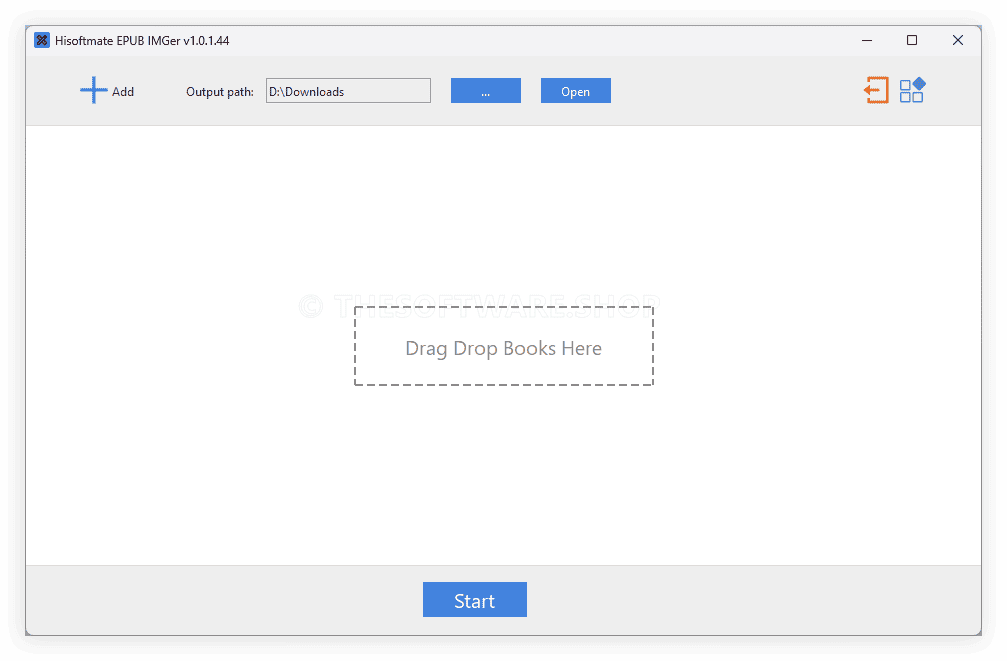
What Is Hisoftmate EPUB IMger?
Hisoftmate EPUB IMger is a desktop utility for formatting and optimizing image‑based EPUB files. With it, you can convert EPUBs to PDF while preserving visual detail, repairing common layout problems, and stripping away distracting artifacts such as oversized borders and filler pages. The app focuses on image extraction — pulling page images from supported EPUBs, tidying them with a set of cleanup rules, and compiling them into a single, high‑quality PDF.
The workflow is straightforward: drag & drop one EPUB or a whole batch into the program, click Start, and let EPUB IMger produce a polished PDF. For corrupted packages, the tool attempts error recovery, salvaging valid page images when possible. This targeted approach makes it ideal for comics, graphic novels, manga, illustrated manuals, and image‑centric ebooks where picture quality and page order matter.
Reminder: Because EPUB IMger works by extracting and refining images, it’s not designed for text‑only EPUBs. If your EPUB is all text with no page images, this tool isn’t the right fit.
Key Benefits
Before you look at the detailed capabilities, it helps to see the practical payoffs you’ll notice on day one. These benefits summarize how EPUB IMger improves your reading and archiving routine.
- Professional look with one click: Produce PDF‑quality pages that feel consistent across chapters and titles.
- Rapid throughput on big libraries: Use batch processing to convert multiple EPUBs in a single run.
- Cleaner pages, fewer distractions: Borders trimmed, blank pages removed, and visual clutter reduced for a smoother reading flow.
- Rescue for problem files: Convert damaged or unreadable EPUBs into usable PDFs, saving collections you thought were lost.
- Image‑first precision: Keep line art crisp and tones clear for comics and graphic novels.
- Portable, viewer‑friendly results: PDF outputs open everywhere — on laptops, tablets, and phones — without special apps.
- Minimal learning curve: A simple interface gets out of the way; you focus on your library, not on settings.
With one click, Hisoftmate EPUB IMger processes your EPUB, cleans up borders and blank pages, consolidates split images, and outputs a crisp, readable PDF that respects page order and visual continuity. For larger collections, batch mode lets you feed an entire folder and walk away — hundreds of file pages can be handled far faster than manual tools, without giving up visual quality.
The engine focuses on 100% high‑definition formatting for image content. Text remains lucid, lines look sharp, and panels retain tonal detail. A built‑in smart cleanup & recovery routine removes hidden clutter, trims excessive margins, and even salvages damaged or unreadable EPUBs by extracting what’s usable and rebuilding pages into a PDF that opens everywhere. That means fewer headaches across devices and no more digging for special readers just to get through a chapter.
Important note: EPUB IMger is intended for image‑based EPUBs. It does not process plain‑text‑only EPUBs. The tool’s job is to extract images from an EPUB and compile a readable PDF from those images with polishing and repairs.
Who gains the most from EPUB IMger?
- Comics and graphic novel readers who want panel‑perfect PDFs without ragged borders and mismatched pages.
- Small publishers and librarians who need a repeatable cleanup pipeline for back catalogs, archives, and donations.
- Educators and students collecting scans, worksheets, and illustrated textbooks that arrive in inconsistent EPUB packages.
- Collectors and hobbyists organizing artbooks, scans, and visual references into reliable PDFs that look great on any device.
Why choose Hisoftmate EPUB IMger over generic converters? Many converters treat image‑heavy EPUBs as an edge case — output can be stretched, soft, or badly ordered. EPUB IMger is purpose‑built for image extraction, page repair, and clean PDF output, so the end result feels like a carefully prepared scan rather than a rushed export. You’ll appreciate the speed, the predictability, and the consistency once you process a few titles.
Features
When you need the details, this section lays everything out clearly. Use it like a tour of the controls you’ll use most and the polish you can expect from the final PDF.
- One‑Click PDF‑Quality Conversion — Convert an image‑based EPUB into a sharp, organized PDF with a single press.
- High‑DPI Rendering — Preserve visual fidelity so text in images stays legible and art keeps its detail.
- Page Order Integrity — Maintain correct sequencing to keep chapters and spreads in the right flow.
- Lightning‑Fast Batch Processing — Process many EPUBs at once to save hours on large collections.
- Folder Queue — Feed multiple files and let the program run unattended.
- Consistent Output — Apply the same cleanup rules across every book for uniform results.
- Smart Cleanup & Error Recovery — Polish pages and salvage content from imperfect sources.
- Border Trimming — Remove excess margins that shrink artwork or waste space on screens.
- Blank Page Removal — Skip empty pages that interrupt reading and inflate file size.
- Corruption Handling — Recover valid images from EPUBs that refuse to open in standard readers.
- Fix Split or Fragmented Images — Repair double‑page spreads and broken panels.
- Spread Consolidation — Re‑assemble split images so two‑page art looks continuous in the PDF.
- Aspect Corrections — Normalize page dimensions so books don’t jump between awkward sizes.
- Image Extraction Focus — Built for graphics‑heavy books, not text‑only files.
- Supported Use Case — Comics, manga, artbooks and other image‑centric EPUBs process cleanly.
- Limitation Disclosure — Text‑only EPUBs aren’t supported; the tool extracts images by design.
- Readable PDF Output — Create a format that works across devices and workflows.
- Universal Compatibility — Open PDFs everywhere, including standard viewers on desktop and mobile.
- Archival Convenience — Bundle all pages into one file for sharing or long‑term storage.
- Simple 3‑Step Workflow — Reduce the process to a predictable routine.
- Step 1: Upload EPUB — Drag & drop your files into the program.
- Step 2: Start Processing — Click Start and let the engine fix and export pages to PDF.
- Step 3: Locate Output — Open the export folder and enjoy your readable PDFs.
Requirements
Hisoftmate has not published formal system specifications for EPUB IMger. In practice, the tool functions like a standard desktop utility. To keep processing smooth, we suggest the following typical setup.
- Operating System: Recent Windows 11 release on a desktop or laptop.
- Processor & Memory: Multi‑core CPU with 2 GB RAM or more recommended for big batches.
- Storage: Free disk space for temporary files and final PDF exports.
- Internet: Not required for local processing once installed.
- Viewer: Any PDF reader to open finished files.
Downloads
See it work on your own files. Check how Hisoftmate EPUB IMger fits your workflow. Download the Free edition to run a sample conversion — click the button below to get started. In minutes you’ll go from a messy EPUB to a clean, portable PDF.
BUY NOW
Ready to clean up your entire library? Hisoftmate EPUB IMger is available for $19.00. But, you can now get Hisoftmate EPUB IMger license with a registration code for free in the Giveaway tab below. This offer is available for a limited time! Move from trial runs to full batch sessions and keep every book presentation‑ready.
Epubor Ultimate Converter BEST OFFER
Coolmuster ePub Converter: Lifetime license BEST OFFER
Coolmuster SignPub BEST OFFER
Epubor All DRM Removal - for Windows / Mac/ BEST SELLER
Coolmuster PDF Converter Pro: Lifetime License BEST OFFER
1stFlip Flipbook Creator Pro BEST OFFER
WordPerfect Office Standard: Perpetual License BEST OFFER
LightPDF VIP: BEST OFFER
Ashampoo Office 9: Perpetual License, 5 PCs BEST OFFER
PDNob PDF Editor BEST OFFER
Hisoftmate EPUB IMger Giveaway
Available now: Free Registration Code for a Limited Time!

To access the giveaway, kindly provide your email address. Please refrain from closing this page after signing in to receive instructions on how to access the offer at no cost.
NOTES:
– All prices shown here are in listed USD (United States Dollar).
– Such promotional programs are subject to change without notice, from time to time in our sole discretion.
– Data may vary based on different systems or computers.
Thanks for reading Hisoftmate EPUB IMger Review & Enjoy the discount coupon. Please Report if Hisoftmate EPUB IMger Discount Coupon/Deal/Giveaway has a problem such as expired, broken link, sold out, etc while the deal still exists.