
69% Off – HitPaw Photo Object Remover | World-class AI Photo Object Remover – for Windows / Mac
Clean up any photo in seconds—remove unwanted objects, retouch portraits, and create studio‑ready images with ease. Get HitPaw Photo Object Remover today and save up to 69% off!
✔ Free Product Updates ✔ 24×7 Customer Support ✔ 30-day Money-back Guarantee.
HitPaw Photo Object Remover Review at a Glance
Have you ever taken what should have been the perfect photo, only to see a stranger in the background, a trash can near the edge, or a distracting object that ruins the whole scene? Or maybe it is a portrait shot where skin blemishes, wrinkles, or random shadows keep drawing the eye away from the subject. Editing these imperfections manually in complex software can be time‑consuming and frustrating, especially if you are not a professional retoucher.
HitPaw Photo Object Remover solves this problem with a smart, guided approach. Using advanced AI and inpainting technology, it lets you remove unwanted people, clutter, logos, text, shadows, acne, wrinkles, scratches and more from your photos with just a few simple strokes. Instead of learning dozens of tools and complicated layers, you simply paint over what you do not want and let the software reconstruct the background automatically.

What is HitPaw Photo Object Remover?
HitPaw Photo Object Remover is an AI‑powered desktop application that specializes in removing unwanted objects and imperfections from still images. Instead of requiring detailed manual edits, it uses neural networks to analyze the surrounding pixels and rebuild the missing area in a way that looks natural and seamless.
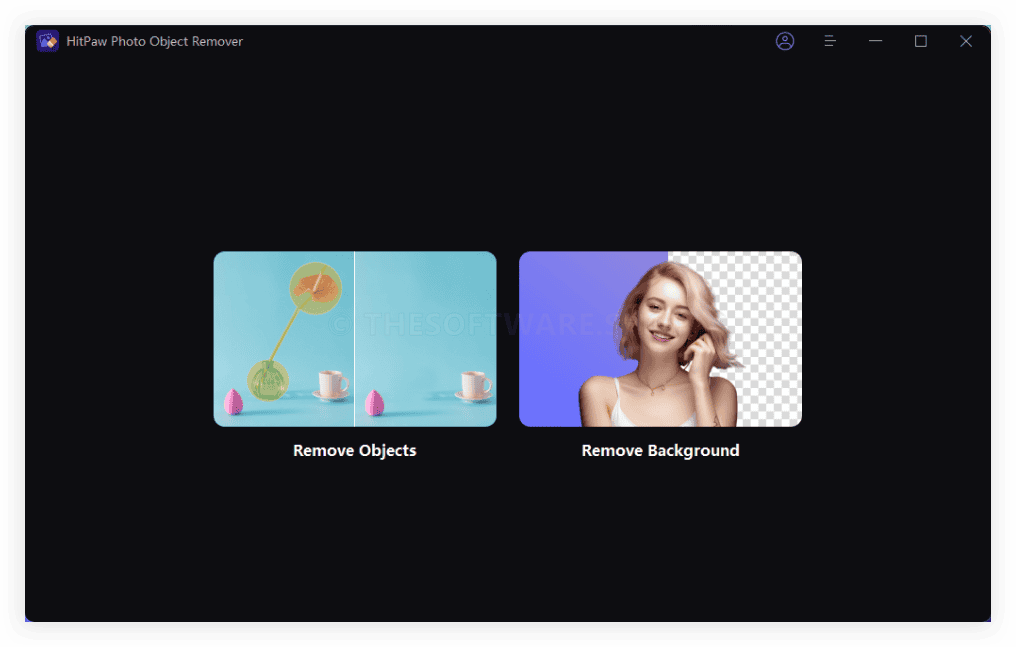
You can use HitPaw Photo Object Remover to:
- Remove people, cars, trash cans, power lines, bags, and other distracting elements.
- Clean up portraits by removing acne, freckles, wrinkles, scars, and minor skin defects.
- Erase text, logos, timestamps, and watermarks from images you own or have permission to edit.
- Replace or remove backgrounds completely and set a new solid color backdrop.
- Restore old, damaged photos by repairing scratches, creases, stains, and faded details.
Instead of working layer by layer, you simply mark the area to remove, choose the preferred mode, and let the software do the heavy lifting. The AI engine looks at nearby colors, textures, and patterns and fills in the missing region as though the unwanted object was never there.
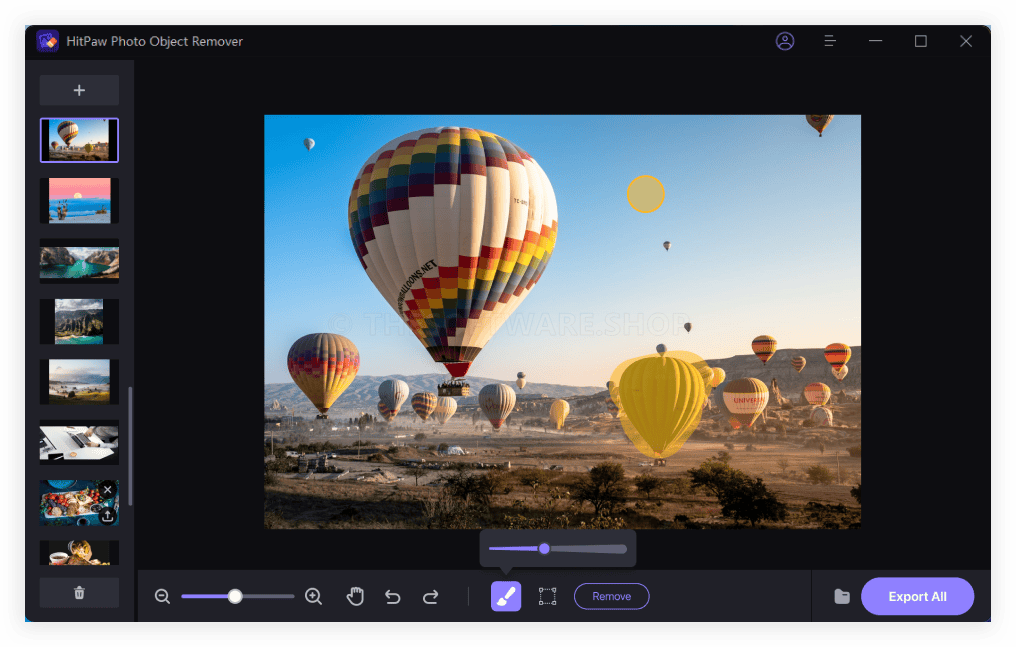
By combining AI object detection, background analysis, and photo restoration algorithms, the program gives you a flexible toolset in a simple, beginner‑friendly interface. You can remove objects, repair portraits, restore old photographs, and change backgrounds without losing image quality. That means more time sharing your images and less time fighting with complicated software.

Because HitPaw Photo Object Remover is focused specifically on object removal and background cleanup, it offers a faster, more guided workflow compared to general‑purpose image editors. The interface is clean, focused, and friendly for beginners, yet powerful enough for experienced photographers who need to process large sets of images quickly.
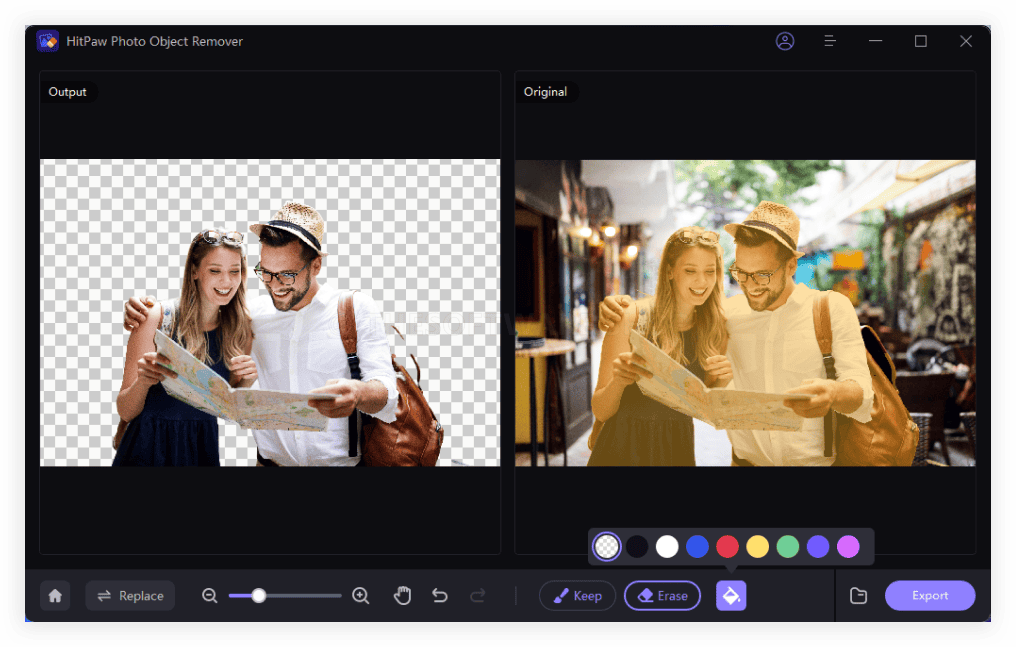
This AI‑assisted remover is designed for everyday users, photographers, influencers, e‑commerce sellers, designers, and anyone who wants clean, polished photos without spending hours in a traditional image editor. From travel images and product shots to social media posts and old family photos, HitPaw Photo Object Remover makes it easy to create clear, distraction‑free pictures that look like they were edited by a professional.

Key Benefits
Before choosing any new editing tool, it helps to understand what practical benefits it can bring to your daily work and creative projects. HitPaw Photo Object Remover is designed to save time, simplify retouching, and improve the overall quality of your pictures.
1. Save Hours of Manual Retouching
Traditional object removal often involves cloning, patching, painting, and careful blending. That can take many minutes per image, and even longer for tricky backgrounds. HitPaw’s AI engine does most of this work automatically, so you can fix multiple photos in the time it used to take to carefully edit one.
2. Make Every Photo Share‑Ready
With social feeds, listings, and client deliveries moving fast, you need images that are ready to share without hesitation. By removing distractions like strangers, clutter, and random objects, you present a clear subject and a cleaner scene. This is especially important for product photos, portfolio shots, and social media posts where first impressions matter.
3. Improve Portraits Without Over‑Editing

Harsh retouching can make faces look artificial. HitPaw Photo Object Remover focuses on gentle cleanup: removing acne, smoothing wrinkles, and clearing blemishes while keeping natural skin texture intact. The result is a more flattering portrait that still looks like the real person in front of the camera.
4. Recover Old Memories
Old printed photos often suffer from scratches, stains, and creases. With its inpainting and restoration tools, HitPaw Photo Object Remover helps you repair damaged prints and give family photos a second life. You can clean up marks and defects while preserving the story and emotion in each image.
5. No Design or Editing Experience Needed
The interface is built for clarity. You do not have to be a graphic designer to get professional‑looking results. Simple brushes, selection tools, and one‑click background removal guide you from start to finish. Anyone comfortable with basic computer tasks can use the software, from small business owners to hobby photographers.
6. Ideal for Multiple Use Cases
HitPaw Photo Object Remover fits into many workflows:
- Online sellers polishing product photos for marketplaces.
- Influencers and content creators preparing feed‑ready pictures.
- Photographers delivering clean images to clients.
- Teachers and marketers refining visuals for presentations.
- Families scanning, repairing, and archiving old photos.
Regardless of your use case, the core benefit is the same: cleaner images with less effort.
Features
To understand what you can actually do step by step, it helps to look at the main tools inside HitPaw Photo Object Remover. Each feature is powered by advanced algorithms but presented in a practical way. Below is an organized breakdown of the tools you will rely on most.
Below is a comprehensive list of the key features that make HitPaw Photo Object Remover a reliable, time‑saving upgrade for your everyday photo editing needs:
- AI Background Detection & Removal – Quickly isolate and remove backgrounds using smart edge detection and color analysis so your subject is left clean and ready for a new setting.
- Automatic Background Recognition – Detects the main subject and background in one pass to minimize manual selection work.
- Erase Background & Highlight Characters – Keeps people or objects sharp while stripping away busy or unprofessional surroundings.
- Clear Keying Edges – Refines hair, edges, and soft borders so cut‑outs look smooth instead of jagged.
- Background Color Replacement – Lets you apply a solid color backdrop in a few clicks for product shots, profile photos, and marketing images.
- Portrait Blemish & Skin Defect Removal – Clean up facial imperfections and fine lines to create polished portraits while preserving natural texture.
- Facial Blemish Removal – Targets acne, spots, and minor marks so skin appears smoother and more even.
- Wrinkle Reduction – Softens lines and wrinkles without creating a plastic or artificial look.
- Acne & Freckle Cleanup – Helps reduce the visibility of temporary blemishes and distracting freckles.
- General Defect Removal – Erases stray hairs, small scars, and makeup smudges that draw attention away from the face.
- Unwanted Person Removal in Portraits – Removes an extra face or partial figure near the subject to keep the focus where you want it.
- Object & Clutter Removal from General Photos – Erase anything that does not belong in the frame and let the AI rebuild the background context.
- Stranger & Photobomber Eraser – Removes random people walking through your travel or street shots.
- Clutter & Distraction Removal – Clears objects like trash bins, signs, cables, or bags that create visual noise.
- Text & Watermark Removal – Intelligently replaces text overlays, dates, or logos from images you have permission to edit.
- Detail Preservation – Uses strong neural networks to maintain surrounding patterns, shadows, and textures during cleanup.
- AI‑Powered Inpainting for Old Photo Restoration – Repair and renew old or damaged photos using sophisticated reconstruction algorithms.
- Crease & Scratch Smoothing – Automatically detects and repairs paper folds and scratches across the image.
- Spot & Stain Removal – Eliminates small stains or faded marks while maintaining nearby detail.
- Color Revival – Restores faded colors and improves overall vibrancy for aged prints.
- Texture Reconstruction – Rebuilds missing details like fabric patterns, hair strands, or background textures.
- Refined Surface Quality – Produces a smooth, natural finish that makes old photographs look clean and clear again.
- Beginner‑Friendly Interface with Guided Tools – Work confidently thanks to a clean layout and easy‑to‑learn controls.
- Simple Selection Tools – Use brushes or lasso tools to highlight what you want removed in just a few strokes.
- Real‑Time Preview – See the result of each removal or background change immediately before saving.
- Step‑By‑Step Workflow – Follow a clear sequence from import to edit to export without getting lost.
- Undo & Re‑edit Support – Quickly revert changes and refine areas until you are satisfied with the result.
- Fast Processing & High‑Quality Output – Get quick results without sacrificing image quality.
- Optimized AI Engine – Processes photos rapidly so you can work through many images in a single session.
- High‑Resolution Support – Works with large image sizes while preserving clarity and sharpness.
- Non‑Destructive Editing – Lets you save edited copies while keeping your original files intact.
- Flexible Export Options – Save images in common formats suitable for printing, sharing, or posting online.
Requirements
To enjoy a smooth editing experience, make sure your computer meets basic modern photo‑editing standards. Exact specifications can vary by version, but the following guidelines are a good reference for most users:
- Desktop or laptop computer with a recent Windows or macOS operating system.
- At least 4 GB of RAM (8 GB or more recommended for large images).
- Sufficient free disk space to save original photos and edited exports.
- A standard mouse or trackpad for accurate brushing and selections.
For the most accurate and up‑to‑date compatibility list, you can refer to the official HitPaw website or product documentation.
Downloads
Curious how well HitPaw Photo Object Remover fits into your own workflow and photo library? You can test the process on your own images before committing to a long‑term setup.
Try HitPaw Photo Object Remover on your own photos and see how quickly it can clean up cluttered scenes and portraits. If a trial version is provided by the vendor, download it from the official site, install it, and begin removing objects in just a few minutes.
DOWNLOADS
Windows/macOS
When you are ready to make HitPaw Photo Object Remover part of your regular editing toolkit, purchasing a license through this listing gives you long‑term value and peace of mind.
BUY NOW
HitPaw Photo Object Remover is available as a paid license at an affordable price point. Through this offer, you can secure a genuine activation key at a special promotional rate, for a limited time, and start cleaning up your images right away.
By choosing the premium version, you typically receive:
- A valid license key for HitPaw Photo Object Remover, tied to the plan you select (such as yearly or multi‑device, depending on the vendor’s offerings).
- Access to all AI‑powered object removal, background editing, and restoration tools without watermarks on exported images for the duration of your license.
- Free updates to the purchased version during the active license term, so you benefit from performance improvements and new refinements released by HitPaw.
- Technical support from the HitPaw team, helping you resolve activation questions or general usage issues.
No matter which license you select, you gain a powerful, user‑friendly solution for making better photos in less time.

" />
AI Background Eraser – Remove Objects, People, Blemishes, Wrinkles, Shadows & Clutter for Clean Professional Photos in Seconds on Windows
- 1-Month License
- AI-powered object removal
- Remove unwanted objects from photos
- No photo editing skills required
- No editing skills needed
- Preview before exporting
- Keep image quality after object removal
- Fast processing with natural result
- 30-Day Money-Back Guarantee
- 24/7 Technical Support
Platforms: Windows

" />
AI Background Eraser – Remove Objects, People, Blemishes, Wrinkles, Shadows & Clutter for Clean Professional Photos in Seconds on Windows
- 1-Year License
- AI-powered object removal
- Remove unwanted objects from photos
- No photo editing skills required
- No editing skills needed
- Preview before exporting
- Keep image quality after object removal
- Fast processing with natural result
- 30-Day Money-Back Guarantee
- 24/7 Technical Support
Platforms: Windows

" />
AI Background Eraser – Remove Objects, People, Blemishes, Wrinkles, Shadows & Clutter for Clean Professional Photos in Seconds on Windows
- Perpetual License
- AI-powered object removal
- Remove unwanted objects from photos
- No photo editing skills required
- No editing skills needed
- Preview before exporting
- Keep image quality after object removal
- Fast processing with natural result
- 30-Day Money-Back Guarantee
- 24/7 Technical Support
Platforms: Windows

" />
AI Background Eraser – Remove Objects, People, Blemishes, Wrinkles, Shadows & Clutter for Clean Professional Photos in Seconds on Mac
- 1-Month License
- AI-powered object removal
- Remove unwanted objects from photos
- No photo editing skills required
- No editing skills needed
- Preview before exporting
- Keep image quality after object removal
- Fast processing with natural result
- 30-Day Money-Back Guarantee
- 24/7 Technical Support
Platforms: macOS

" />
AI Background Eraser – Remove Objects, People, Blemishes, Wrinkles, Shadows & Clutter for Clean Professional Photos in Seconds on Mac
- 1-Year License
- AI-powered object removal
- Remove unwanted objects from photos
- No photo editing skills required
- No editing skills needed
- Preview before exporting
- Keep image quality after object removal
- Fast processing with natural result
- 30-Day Money-Back Guarantee
- 24/7 Technical Support
Platforms: macOS

" />
AI Background Eraser – Remove Objects, People, Blemishes, Wrinkles, Shadows & Clutter for Clean Professional Photos in Seconds on Mac
- Perpetual License
- AI-powered object removal
- Remove unwanted objects from photos
- No photo editing skills required
- No editing skills needed
- Preview before exporting
- Keep image quality after object removal
- Fast processing with natural result
- 30-Day Money-Back Guarantee
- 24/7 Technical Support
Platforms: macOS
HitPaw FotorPea BEST OFFER
HitPaw Video Object Remover BEST OFFER
HitPaw VikPea: Lifetime License BEST OFFER
HitPaw Edimakor Screen Recorder BEST OFFER
HitPaw VoicePea BEST SELLER
HitPaw Photo Object Remover Giveaway
Unavailable at this moment!
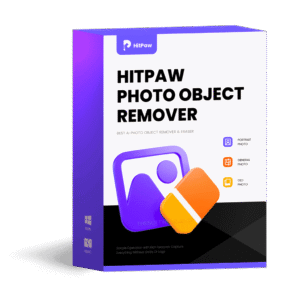
To access the giveaway, kindly provide your email address. Please refrain from closing this page after signing in to receive instructions on how to access the offer at no cost.
NOTES:
– All prices shown here are in listed USD (United States Dollar).
– Such promotional programs are subject to change without notice, from time to time in our sole discretion.
– Data may vary based on different systems or computers.
Thanks for reading HitPaw Photo Object Remover Review & Enjoy the discount coupon. Please Report if HitPaw Photo Object Remover Discount Coupon/Deal/Giveaway has a problem such as expired, broken link, sold out, etc while the deal still exists.









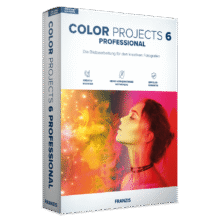
![[NEW KEY #5] Giveaway – Duplicate Photo Finder Plus 19: Free 1-year License Key – Full Version – for Windows](https://thesoftware.shop/wp-content/uploads/thumbs_dir/Duplicate-Photo-Finder-Plus-Review-license-key-free-download-coupon-1-rfosk1urkuo6pn94q93zaqm12ln3bp3zk3onhdaheg.png)

