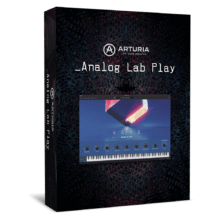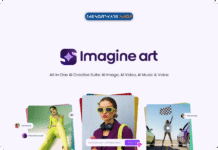
30% Off – ImagineArt: Yearly Subscription | All‑in‑One AI Creative Suite (Web/Android/iOS): AI Image, AI Video, AI Music & Voice
Create pro‑grade visuals, videos, music, and voice on your terms. Start ImagineArt Premium now at a 30% Discount. Build your first concept now and publish with confidence.
✔ Yearly Subscription. ✔ Free Product Updates ✔ 24×7 Customer Support
ImagineArt Review at a Glance
Creative teams and solo makers often hit the same roadblocks: scattered tools for images, videos, and audio; credit‑based limits that interrupt momentum; and steep learning curves that keep new teammates from contributing quickly. Switching apps for background removal, image upscaling, text‑to‑video, and voice work slows delivery and inflates costs. Meanwhile, brand consistency suffers when styles drift across campaigns.
ImagineArt solves these pain points with a cross‑platform creative suite—accessible on the web, Android, and iOS—that produces images, videos, music, and voice from concise prompts or reference assets. The platform combines state‑of‑the‑art models with a beginner‑friendly interface, so you can create at pace while senior talent focuses on direction rather than tool wrangling.

What is ImagineArt?
ImagineArt is an AI‑powered creative platform available on the web, Android, and iOS. It provides Text‑to‑Image, Image Editing, Style Reference, Text‑to‑Video, Image‑to‑Video, Video Effects, Text‑to‑Music, AI Songs, Text‑to‑Speech/Voice Cloning, and a suite of apps and utilities (e.g., AI Avatar Generator, Background Remover, AI Logo/Anime/Comic/Character Generators, AI Story/Animation/Product Video Makers, Image Restyle/Restructure, Creative Upscaler, Realtime Generation, Custom Model Training, and more).
Within Image Studio, you generate visuals from text prompts, refine existing artwork, guide output via Style Reference, and apply AI edits without jumping to another editor. For precise control, you can layer negative prompts, adjust quality, scale, noise, and aspect ratio, and then finalize with AI upscaling for billboard‑ready deliveries. Model choice is flexible: options range from Flux family variants to Imagen lines, Seedream series, Ideogram models for crisp typography, and balanced engines such as Imagine 1.0 and SSD‑class options. That breadth lets you pick realism, stylization, speed, or text fidelity per brief.
Video Studio extends the same approach to moving images. Generate clips from text, transform stills into motion, or apply Video Effects for cinematic polish. With access to notable engines—including Google Veo series, Kling generations, Hailuo models, LUMA, PixVerse, Wan, Seedance, and more—you can produce dynamic shorts, explainers, and product visuals without stitching multiple services together. For social formats, the workflow supports quick iterations so you can test variations and hit turnaround targets.
Beyond visuals, Music Studio and Voice tools let you compose instrumentals, render text‑to‑song, generate AI music across genres, and produce text‑to‑speech or voice clones for narration. That combination streamlines the common campaign need: a consistent look, sound, and message delivered from one place, fast.
For systematized work, Imagine Flow introduces a modular canvas where blocks represent content or actions (generate, restyle, remove background, upsize, overlay captions, render video, and more). You arrange blocks into reusable workflows, maintain stylistic consistency via style references, and scale production without hand‑repeating every step. The result is speed with control—ideal for multi‑deliverable launches or evergreen content pipelines.

Workflows scale from quick social posts to full campaigns: start with a prompt or reference image, apply style controls, generate multiple variations, and organize the pipeline in Imagine Flow using modular blocks. The platform supports numerous model families for both images and video, enabling realism, typography accuracy, cinematic lighting, or fast ideation based on hardware and project goals. Premium plans provide commercial use of generated images; non‑premium web features allow hands‑on trials with appropriate credit when sharing outputs.
Commercial terms are clear: Premium plans include commercial rights for generated images and broader access to models and features. Non‑premium users can use selected web features and share outputs with credit to the platform as specified; they can sample capabilities before upgrading. This protects brands while giving teams a realistic path from testing to production.

Key Benefits
Choosing a creative tool is easier when benefits map to daily outcomes. The points below emphasize speed, quality, consistency, and budget sense—so your team can deliver more with fewer handoffs.
- Ship more content with fewer tools: Images, videos, music, and voice live in one suite, reducing context switching and subscription sprawl.
- Faster cycles, fewer bottlenecks: Generate and refine assets in minutes; use Quick Actions (Animate, Variate, Edit) to iterate without opening a full editor.
- Consistent style across assets: Apply Style Reference and Custom Model Training to preserve mood, palette, and form from post to post.
- Brand‑ready outcomes: Typography‑capable models (e.g., Ideogram) and detail‑holding upscalers help produce clean, legible, high‑resolution deliverables.
- Flexible creative direction: Pick realism, stylized art, or concept art approaches by switching model families per brief.
- Rights clarity for production: Premium includes commercial usage; non‑premium users can still publish with credit per platform guidance.
- Accessible to all roles: A guided interface helps non‑experts contribute while specialists push quality and nuance.
- Scalable workflows: Imagine Flow blocks let you templatize multi‑step processes for repeatable results.
- Lower overall cost: Replace multiple niche tools with one suite covering visuals, motion, audio, and finishing utilities.
- Future‑ready foundation: Frequent updates add models and features as the ecosystem advances.

Who is it for?
Marketing teams shipping weekly campaigns; ecommerce sellers needing steady product visuals and demo videos; educators crafting engaging lesson materials; social creators producing shorts and voice‑over content; designers and art directors who want style‑consistent series; and agencies that must produce more assets with fewer tools.
Why choose this platform?
Because it provides breadth without chaos: one interface for images, video, audio, avatars, and utilities like background removal, headshots, logos, comics, characters, and product videos. You save time, maintain brand consistency, and keep budgets predictable.
Core idea: Prompt. Refine. Ship. Keep ideation and production in one place, then publish with the rights you need.

Features
Selecting a platform is simpler when capabilities align with real tasks. Below is a comprehensive list of the key features that make this suite a practical addition to your creative stack—each main feature followed by focused sub‑features that show how the work gets done:
- Image Studio — Text‑to‑Image generation and AI editing in one workspace.
- Models & Styles — choose from Flux, Flux Ultra 1.1, Flux Dev, Imagine 1.0, Seedream v3/v4, Realistic, Imagen 3/4, Qwen Image, Minimax Image, Dreamina 3.1, Ideogram v3/Character, and more for realism, typography, or stylization.
- Prompt + Negative Prompt — guide subjects and composition while filtering unwanted elements.
- Style Reference — upload a reference image to maintain color, lighting, and texture coherence across sets.
- Image Edit — perform text‑guided edits (lighting, color, object removal/addition) with tools like Nano Banana, Seedream v4, and ChatGPT Edit.
- Image Prompt — pair a reference image with text to steer unique reinterpretations.
- Quick Actions — One‑hover controls for rapid iteration.
- Animate — add motion effects to a still image for eye‑catching loops.
- Variate — auto‑generate alternate versions to test looks fast.
- Edit — open lightweight text‑guided edits without leaving the gallery.
- Video Studio — AI video generation from text or images with cinematic effects.
- Text‑to‑Video — generate scenes with models such as Seedance Pro/Lite, Imagine V3, Kling 1.6/2.1/2.5 series, Hailuo AI/O2, LUMA RAY2, PixVerse 3.5/4/4.5/v5, Google Veo 2/3/3 Fast, Wan 2.2/2.5, Sora 2, Lucy.
- Image‑to‑Video — animate single images or sequences with motion, parallax, and transitions.
- Video Effects — apply realistic VFX, lighting lifts, and cinematic transitions using engines like Hailuo and Kling.
- Music & Voice — Generate instrumentals, songs, and narration.
- AI Songs — turn lyrics or a text prompt into a fully produced track (with or without vocals).
- AI Music — produce original instrumentals across genres: Pop, Hip‑Hop, Rock, EDM, R&B, Country, Indie, Reggae, Acoustic, Jazz.
- Text‑to‑Speech/Voice Cloning — synthesize natural‑sounding voiceovers and branded voices for videos and ads.
- AI Covers — reinterpret favorite songs with AI for creative experiments.
- Imagine Flow — Visual workflows built from modular blocks.
- Block System — chain text‑to‑image, restyle, remove background, upsize, caption, and render steps.
- Consistency — keep tone and visuals aligned across a campaign by reusing block setups.
- Scale — duplicate flows to produce entire asset suites for multi‑channel launches.
- Apps & Utilities — One suite for auxiliary tasks and specialty needs.
- AI Avatar Video Generator — lip‑synced avatar videos from scripts or docs.
- AI Short Video Generator — quick shorts for TikTok, YouTube, and Reels.
- AI Logo/Anime/Comic/Character Generators — fast concepting tools for branded and stylized outputs.
- AI Story/Animation/Product Video Makers — guided builders for narrative or product content.
- Background Remover — clean extractions while preserving subjects.
- AI Image Editor — brightness/contrast/saturation tuning and creative filters.
- Image Restructure — modify zones while keeping overall structure intact.
- AI Reimagine/Image Restyle — re‑express visuals with new compositions or styles.
- Creative Upscaler — raise resolution up to print‑ready sizes with detail preservation.
- Realtime Generation — watch images render interactively for faster prompt tuning.
- Text to PNG — create transparent PNG wordmarks for stickers, banners, and logos.
- Multiple Models & Styles — switch engines and presets (cartoon, sketch, comic, and more) for varied looks.
- Custom Model Training — train on your references to produce consistent characters or brand‑specific elements.
- Commercial & Sharing Options — Rights clarity for production use.
- Premium Commercial Use — premium users can use images commercially without restrictions under platform terms.
- Non‑Premium Sharing with Credit — free users can post outputs by attributing the platform as specified.
- Clear Upgrade Path — move from testing to production by upgrading inside the web/app interface.
- Cross‑Platform Access — Create anywhere.
- Web — modern browser access for desktop or laptop workflows.
- Android & iOS — mobile apps for creation on the go, synced to your account.
Requirements
Plan deployment based on where your team creates most: desktop browsers or mobile devices. Specific hardware needs vary by model choice and project size; the following guidelines help you prepare.
- Web: Modern Chromium‑ or WebKit‑based browser (current versions of Chrome, Edge, Safari); reliable broadband for faster model access and uploads/downloads.
- Android: Current Android release supported by the app; sufficient storage for cached assets and exports.
- iOS: Recent iOS version supported by the app; adequate free space for renders and drafts.
- Account: Required for saving projects, managing credits/tiers, and enabling Premium features.
- Audio/Video: Headphones/mic recommended for auditioning music and recording prompts; sufficient GPU/CPU on device improves preview fluidity.
Note: Model availability can vary by region, device, or plan. For best performance on long videos or high‑resolution images, use a desktop browser with stable connectivity.
Free Plan
See how the suite fits your workflow with access to selected non‑premium web features. There is no free trial for Premium, but you can test core generation on the web, refine prompts, try Style Reference, and validate your pipeline before upgrading.
Get Free Account
Free 100 Credits
BUY NOW
Ready to move from testing to production? ImagineArt starts at $15.00 per month. For a limited time, you can get a yearly subscription with 30% off on the Standard, Ultimate, and Creator plans. Don’t miss out! Choose Premium, keep your creative work in one suite, and publish with licensing you can rely on.
- Commercial rights for generated images under platform terms
- Broader model access across image and video families
- Higher resolutions & longer durations for images and clips
- Priority processing during heavy demand periods
- Advanced features including deeper editing paths, additional styles, and extended effects
- Ongoing updates with new models, styles, and utilities
- Support access for account and workflow assistance
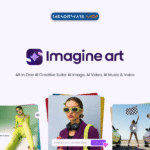
All‑in‑One Creative Suite (Web/Android/iOS): Text‑to‑Image, Text‑to‑Video, Music & Voice, Style Reference, Editing, Upscaling, Custom Models — Commercial License (Premium)
- 8000 credits per month
- Up to ~1600 Image Generations/month
- Up to ~265 Video Generations/month
- General Commercial Terms
- Image Generation Visibility: Public
- 8 concurrent Image Generations
- 3 concurrent Video Generations
- Personalize Elements (Upto 5)
- Nano Banana: Unlimited
*Monthly Price, Billed Yearly
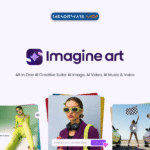
All‑in‑One Creative Suite (Web/Android/iOS): Text‑to‑Image, Text‑to‑Video, Music & Voice, Style Reference, Editing, Upscaling, Custom Models — Commercial License (Premium)
- 16000 credits per month
- Up to ~3200 Image Generations/month
- Up to ~530 Video Generations/month
- All styles and models
- General Commercial Terms
- Image Generation Visibility: Private
- 12 Concurrent Image Generations
- 4 concurrent Video Generations
- Priority Support
- Higher priority in generation queue
- Personalize Elements (Upto 30)
- Nano Banana: Unlimited
*Monthly Price, Billed Yearly
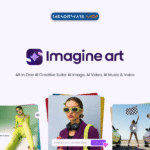
All‑in‑One Creative Suite (Web/Android/iOS): Text‑to‑Image, Text‑to‑Video, Music & Voice, Style Reference, Editing, Upscaling, Custom Models — Commercial License (Premium)
- 100000 credits per month
- Unlimited Realtime Generations
- Up to ~20000 Image Generations/month
- Up to ~3330 Video Generations/month
- All styles and models
- General Commercial Terms
- Image Generation Visibility: Private
- 16 Concurrent Image Generations
- 5 concurrent Video Generations
- Priority Support
- Higher priority in generation queue
- Personalize Elements (Upto UNLIMITED)
- Google VEO 3.1: UNLIMITED
- SORA 2: UNLIMITED
- Hailuo 2.3: UNLIMITED
- Nano Banana: UNLIMITED
*Monthly Price, Billed Yearly
Pippit AI BEST OFFER
ImagineArt Giveaway
Unavailable at this moment!

To access the giveaway, kindly provide your email address. Please refrain from closing this page after signing in to receive instructions on how to access the offer at no cost.
NOTES:
– All prices shown here are in listed USD (United States Dollar).
– Such promotional programs are subject to change without notice, from time to time in our sole discretion.
– Data may vary based on different systems or computers.
Thanks for reading ImagineArt Review & Enjoy the discount coupon. Please Report if ImagineArt Discount Coupon/Deal/Giveaway has a problem such as expired, broken link, sold out, etc while the deal still exists.




![[NEW KEY #5] Giveaway – Duplicate Photo Finder Plus 19: Free 1-year License Key – Full Version – for Windows](https://thesoftware.shop/wp-content/uploads/thumbs_dir/Duplicate-Photo-Finder-Plus-Review-license-key-free-download-coupon-1-rfosk1urkuo6pn94q93zaqm12ln3bp3zk3onhdaheg.png)