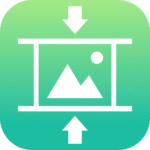
Giveaway – Kingshiper Image Compressor: Free 6-month License | Advanced Image Compressor – for Windows
Shrink files. Keep quality. Save time. Cut page weight, storage costs, and upload friction with one‑click compression that keeps images crisp and privacy protected. Get Kingshiper Image Compressor free now.
Free Full Version!
Kingshiper Image Compressor Review at a Glance
Large media files slow websites, clog email, drain mobile data, and inflate storage bills. A single unoptimized image can add seconds to page load time; a folder of high‑resolution photos can make sharing or archiving painfully slow. Video, audio, PDFs, and office documents add more complexity, each with its own format quirks and compression settings. The result is a scattered workflow, inconsistent quality, and wasted time.
Kingshiper Image Compressor fixes that mess with a single, unified compression suite that processes images, GIFs, videos, audio, PDFs, Word, Excel, and PowerPoint in one place. You can run batch jobs with up to 10× size reduction while keeping high‑quality output, adjust compression levels per file type, and rely on local processing to keep your data private. From a single pane, you choose the mode (Speed Priority, Balanced, Quality Priority), pick output formats, and finish jobs in a few clicks.

What Is Kingshiper Image Compressor?
Kingshiper Image Compressor is a desktop file‑size optimization tool that supports batch compression across media and documents with fine control over modes, levels, and outputs. It compresses images (JPG/PNG/GIF/BMP/TIFF/WebP and more), videos (MP4/AVI/MKV/MOV/WMV/FLV/WebM, etc.), audio (MP3/WAV/OGG/FLAC and others), animated GIF, PDF, and Office files (DOCX, PPTX, XLSX) with one‑click workflows and custom settings.
A core design choice is privacy by locality: processing runs on your computer, giving you data safety and eliminating risks tied to cloud uploads. With smart compression algorithms, flexible output formats, and batch pipelines, Kingshiper keeps your files lean without visible artifacts on typical use cases.
Key pillars: wide format coverage, modes for speed or quality, local processing for privacy, batch operations for throughput, and simple controls anyone can use.
Key Benefits
Before choosing another one‑off tool, consider what you gain with a single suite that covers everything from photos to spreadsheets. The points below highlight how Kingshiper improves daily workflows for individuals and teams.
- Cut file sizes dramatically: Reduce media and document weight by up to 10× across common formats to speed up sharing and publishing.
- Keep content crisp: Maintain high‑quality visuals and readable text using tuned algorithms and per‑type settings.
- Finish batches fast: Compress dozens or hundreds of files at once with predictable results and one‑click modes.
- Protect privacy: Local processing keeps files on your device for safe handling of sensitive assets.
- Lower costs: Smaller assets reduce storage, bandwidth, and CDN usage.
- Improve site speed & SEO: Lighter pages load faster, supporting better user experience and ranking signals.
- Standardize output: Apply consistent compression policies across teams and file types.
- Work across media & docs: Handle images, GIF, video, audio, PDF, Word, Excel, and PowerPoint without juggling separate apps.
- Simple controls, pro results: Choose Speed Priority for quick publishing, Balanced for everyday use, or Quality Priority when clarity is critical.
- Future‑friendly formats: Choose modern outputs like H.265 MP4 for video and Web‑friendly JPEG/PNG settings for images.
Who benefits most:
- Mobile users: Free up 70–90% device space by compressing photos and videos without visible loss in common scenarios.
- Content creators: Publish media that loads quickly across social platforms and blogs.
- Developers: Optimize site performance with image weight cut by ~70% while keeping pages sharp.
- Photographers: Archive high‑resolution sets with 80–90% storage savings for previews and proofs.
- Designers: Send assets to clients faster with consistent quality settings.
- Online marketers: Reduce product image sizes and save on storage costs across marketplaces.
- SEO specialists: Speed up pages to support better performance metrics.
- E‑commerce teams: Prepare clean, lightweight product images that still look professional.
Built for creators, teams, and businesses that need fast, repeatable results, Kingshiper pairs safe, fast, and lossless‑leaning workflows with advanced format coverage. It helps you ship content faster, optimize site performance, and reduce cost without sacrificing clarity. Your photos stay sharp, your videos stay smooth, and your documents stay readable — only lighter.
Why this matters: Faster pages bring better engagement, compressed assets cut CDN/storage fees, and small file sizes make email, chat, and mobile work friction‑free. Kingshiper lets you standardize compression across formats so your brand looks consistent everywhere.
Features
Below is a comprehensive list of the key features that make the software a valuable addition to your needs:
- Eight Compression Modes in One App — Centralize optimization for images, videos, GIFs, audio, PDFs, Word, Excel, and PowerPoint.
- Image Compressor — Batch‑compress JPG, JPEG, PNG, GIF, BMP, TIFF, WebP and more for websites, emails, and archives.
- Video Compressor — Reduce MP4/AVI/MKV/MOV/WMV/FLV/WebM and others with mode‑based control and optional H.264/H.265 outputs.
- Audio Compressor — Shrink MP3/WAV/OGG/FLAC/M4A/AMR/WMA and more with adjustable bitrate options.
- GIF Compressor — Tame animated GIF size and tweak frame/ratio for smooth playback.
- PDF Compressor — Apply levels that preserve readability while slashing weight.
- Word/PPT/Excel — Lower DOCX/PPTX/XLSX file sizes while maintaining layout and data integrity.
- Batch Processing & One‑Click Presets — Queue folders, mix file types, and apply Speed Priority, Balanced, or Quality Priority in seconds.
- Bulk Queueing — Add hundreds of files and let the app run while you work.
- Per‑Type Presets — Use sensible defaults tuned for each format.
- Custom Levels — Dial compression strength for precise control.
- High‑Quality Output with Up to 10× Reduction — Keep visuals crisp while cutting weight aggressively on typical web and sharing use cases.
- Smart Algorithms — Maintain edges, gradients, and readable text.
- Preview Before Save — Review effects to ensure results meet your bar.
- Privacy‑First Local Processing — Keep data on your machine for safer handling of confidential material.
- No Cloud Uploads — Reduce exposure by staying offline.
- Secure Workflows — Ideal for corporate, client, and personal projects.
- Flexible Output Formats — Choose final formats by type to match your pipeline.
- Images — PNG stays PNG; non‑PNG inputs can save to JPG for size efficiency.
- Video — MP4 (H.264), MP4 (H.265), or keep original format for compatibility.
- Audio — Export to MP3, WAV, OGG, FLAC, MP2, M4A, M4R, AC3, AMR, WMA to fit your needs.
- Documents — PDF→PDF, PPTX→PPTX, DOCX→DOCX, XLSX→XLSX for safe structure retention.
- Image Formats: Broad Import Support — Work with common and specialist formats without manual conversion.
- Popular — jpg, jpeg, png, gif, bmp, tiff, tif, webp.
- Extended — aai, art, avs, brf, cin, dcx, dds, dib, dpx, exr, fax, fits, flif, hdr, hrz, jng, jp2, j2c, j2k, mat, miff, mng, mpc, mtv, otb, pam, pbm, pcd, pcds, pcx, pfm, pgm, pict, png8, png24, png32, png48, png64, pnm, ppm, psb, psd, ptif, sgi, sun, tga, vicar, viff, wbmp, xbm, xpm.
- Video Formats: Wide Import Range — Compress everything from phone clips to camera masters.
- Supported — mp4, avi, mkv, wmv, flv, f4v, swf, ogv, mov, m4v, asf, vob, mxf, webm, mpg, mpeg, wtv, m2ts, mts, m2t, ts, 3gp, 3gpp, dv, rmvb, rm, m2v, ps, gif.
- Audio Formats: Flexible Input & Output — Reduce size while staying compatible with your tools.
- Supported — mp3, wav, ogg, flac, mp2, m4a, m4r, ac3, amr, wma, aiff, aifc, caf, aac, ape, mmf, wv, au, voc, 3gpp, mk, bkcmp3, bkcflac, tm0, tm2, tm3, tm6, vms, kya.
- Compression Modes for Video — Choose the right balance for your deadline.
- Speed Priority — Fastest result for quick sharing.
- Balanced — Sensible middle ground for daily projects.
- Quality Priority — Best clarity when detail matters most.
- Aspect Ratio & Size Controls (GIF/Video) — Keep visuals tidy without trial‑and‑error.
- Aspect Ratio — Adjust to fit platform requirements neatly.
- Compression Ratio — Pick target savings for predictable output size.
- Document Optimizers (PDF/Office) — Maintain structure while trimming weight.
- PDF Levels — Choose compression strength to keep text clean and diagrams legible.
- Word — Reduce DOCX size while preserving layout and fonts.
- PowerPoint — Lower PPTX file size for snappier email and meetings.
- Excel — Compress XLSX while keeping numbers and formatting intact.
- Usability & Support — Get from install to results without guesswork.
- Home Dashboard — Select your mode and drop files directly.
- Preferences — Set defaults, output paths, and general behavior.
- Support Center — Jump to the Official Website for guides or submit a ticket via Customer Support when you need a hand.
- Safety & Reliability — Build consistent, repeatable outputs.
- One‑Click Start — Quick wins for non‑technical users.
- Consistent Presets — Enforce team‑wide standards with shared settings.
Requirements
Kingshiper Image Compressor runs on standard desktop setups. The general guidance below helps you prepare a smooth environment. For the latest and most specific requirements, refer to the official product page.
- Operating System: Windows (current versions supported).
- Processor & Memory: Modern CPU; 1 GB RAM or more recommended for large batches.
- Storage: Enough free space for temporary processing and outputs.
- Internet: Not required for local compression; optional for updates and support.
Tip: Keep your graphics drivers and OS updated for the best performance and compatibility.
Downloads
See how Kingshiper Image Compressor works according to your needs. Download the trial version for free to test the software by clicking the button below.
BUY NOW
Kingshiper Image Compressor is available for $12.99 per month. But, you can now get Kingshiper Image Compressor full version with a 6-month license for free in the Giveaway tab below. This offer is available for a limited time!
Ashampoo Image Compressor GIVEAWAY
Re-Image CDN BEST OFFER
Winxvideo AI BEST OFFER
ON1 Resize AI BEST OFFER
CyberLink PhotoDirector 365 BEST SELLER
Topaz Photo AI 4: Perpetual License EXCLUSIVE
ASCOMP PDF-Compress Professional BEST OFFER
Gigapixel 8: Perpetual License BEST SELLER
Coolmuster PDF Image Extractor: Lifetime BEST OFFER
Vovsoft Image Combiner GIVEAWAY
Kingshiper Image Compressor Key Giveaway
Available now: Free License Key For a Limited Time!
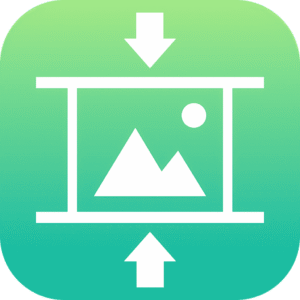
To access the giveaway, kindly provide your email address. Please refrain from closing this page after signing in to receive instructions on how to access the offer at no cost.
NOTES:
– All prices shown here are in listed USD (United States Dollar).
– Such promotional programs are subject to change without notice, from time to time in our sole discretion.
– Data may vary based on different systems or computers.
Thanks for reading Kingshiper Image Compressor Review & Enjoy the discount coupon. Please Report if Kingshiper Image Compressor Discount Coupon/Deal/Giveaway has a problem such as expired, broken link, sold out, etc while the deal still exists.


![[Lifetime Deal] 94% Off – Re-Image CDN: Lifetime Access | Fast, Cost‑Efficient Digital Asset Management & Media Delivery Platform](https://thesoftware.shop/wp-content/uploads/thumbs_dir/Re-Image-CDN-Lifetime-Deal-247kvluosi1gtuhp2k6a36deretwitos4tpwkw82ekyc.png)
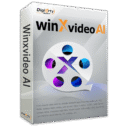


![[FLASH SALE] $30 Off – Topaz Photo AI 4: Perpetual License | AI-Powered Desktop Photo Editor to Upscale Images, Remove Noise, Fix Focus, Sharpen Details, Restore Faces – for WIndows & Mac OS X](https://thesoftware.shop/wp-content/uploads/thumbs_dir/Topaz-Photo-AI-Review-Download-Discount-Coupon-247kvlmusx363tqog5ww73ldx4mb4pjl1cn4v5msdwno.png)



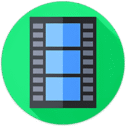
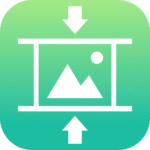


![[NEW KEY #5] Giveaway – Duplicate Photo Finder Plus 19: Free 1-year License Key – Full Version – for Windows](https://thesoftware.shop/wp-content/uploads/thumbs_dir/Duplicate-Photo-Finder-Plus-Review-license-key-free-download-coupon-1-rfosk1urkuo6pn94q93zaqm12ln3bp3zk3onhdaheg.png)

![[KEY #6] Giveaway – SoftOrbits Batch Picture Resizer 13: Free License Key – Full Version for Windows](https://thesoftware.shop/wp-content/uploads/thumbs_dir/SoftOrbits-Batch-Picture-Resizer-Review-Download-Discount-Coupon-rfosklldkdf7hgggizn593mpjoxstcacmtduk6h7rs.png)
