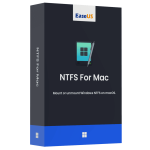
88% Off – EaseUS NTFS for Mac: Lifetime License | Seamless NTFS Read and Write Access with Full Drive Control – for macOS
Gain Full Access to NTFS Drives on Your Mac – Read, Write, Edit & Manage NTFS Drives with Ease. You can now get EaseUS NTFS for Mac with a lifetime license, including free upgrades and support, all at a special 88% discounted price!
✔ Lifetime License. ✔ Free Product Updates ✔ 24×7 Customer Support ✔ 30-day Money-back Guarantee.
EaseUS NTFS for Mac Review at a Glance
Many Mac users are surprised to learn that macOS can only read but not write to NTFS drives. This becomes frustrating when trying to modify, delete, or copy files to Windows-formatted hard drives or USBs. Professionals and everyday users alike struggle with data migration, external disk management, and basic file editing due to these restrictions. That’s where EaseUS NTFS for Mac comes in. This intelligent tool bridges the gap between macOS and Microsoft NTFS, allowing complete read-write access without formatting or losing data.
EaseUS NTFS for Mac is a fast, simple, and dependable NTFS driver for macOS. With this tool, you can write to, delete, edit, copy, and rename files on NTFS drives from your Mac—no command line, no reformatting, and no errors. If you’re managing external drives, USB flash storage, or internal partitions, this tool provides full file control with just a few clicks.
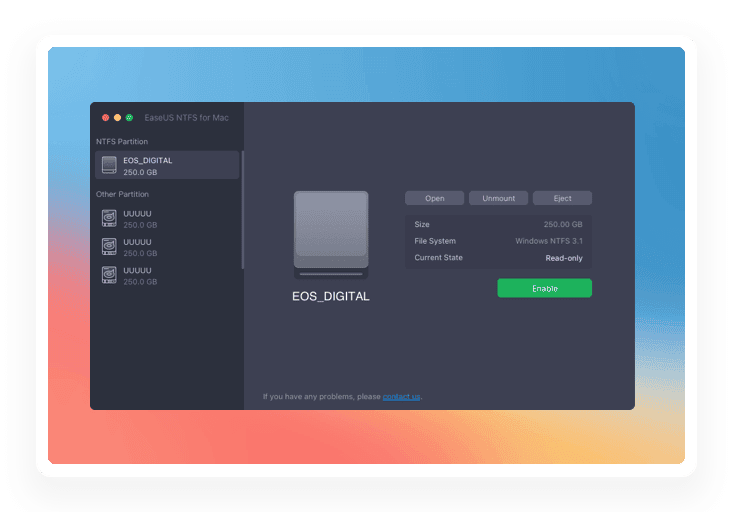
What is EaseUS NTFS for Mac?
EaseUS NTFS for Mac is a powerful NTFS file system driver specifically designed for macOS, allowing full read and write access to NTFS-formatted drives. It supports all NTFS storage types, including external drives, SSDs, USB flash drives, and more—offering complete functionality like mounting/unmounting, file editing, and folder creation on drives formatted for Windows.
The software integrates into the macOS status bar, making it simple to mount/unmount drives, and it works right out of the box with a minimal learning curve. No need for Terminal commands or manual mount operations—it’s a GUI-based solution that prioritizes user-friendliness without compromising performance.
With full support for Apple Silicon (M1, M2, M3 chips) and the latest macOS Sonoma, it is the go-to choice for users who want seamless NTFS integration in their Mac workflow. Whether you’re a content creator, IT professional, student, or business user—EaseUS NTFS for Mac removes file system barriers and streamlines your productivity.
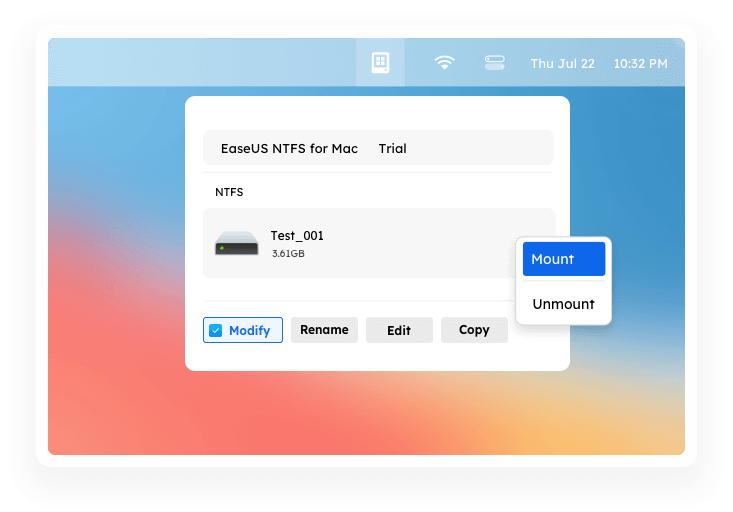
Key Benefits
EaseUS NTFS for Mac offers more than just compatibility—it delivers convenience, reliability, and speed. Here’s what you gain by using it:
1. Complete NTFS Read & Write Support on Mac
Access, edit, delete, copy, rename, and move files on NTFS-formatted drives without limitation.
2. No Data Loss or Drive Reformatting
Use your existing NTFS drives with full write permissions without formatting or risk of losing data.
3. Full Compatibility with Apple Silicon & macOS Sonoma
Seamless operation on all modern macOS systems and chips, including M1, M2, and M3.
4. External Drive Compatibility
Works with external storage from brands like WD, Seagate, Sandisk, Lacie, and more.
5. Simple Mounting from Status Bar
One-click access to mount or unmount NTFS drives directly from your Mac’s menu bar.
6. Safe and Reliable Performance
Built-in protection for your drive and data with robust NTFS driver integration.
Features
Here are the most valuable features that make EaseUS NTFS for Mac an essential tool for any macOS user:
- Full NTFS Read and Write Access – Enables complete interaction with NTFS files.
- Read files – Open any file on NTFS drives.
- Write files – Create and save new files without restrictions.
- Edit files – Modify existing content like documents, videos, and photos.
- Rename files – Change file or folder names freely.
- Delete files – Remove any unwanted NTFS content.
- Mount & Unmount NTFS Drives from Menu Bar – Manage drives effortlessly from the macOS status bar.
- One-click mounting – Avoid command line steps.
- Safe unmounting – Protect data during ejection.
- Access External Hard Drives on Mac – Supports major external drive brands.
- Western Digital, Seagate, Sandisk support – Fully compatible.
- Fix permission issues – Resolve “Read-Only” drive errors.
- NTFS Driver for All Storage Types – Works on many hardware configurations.
- USB drives, SSDs, Thunderbolt drives – Fully functional.
- SD cards, CF cards – Supported by the NTFS driver engine.
- Fix NTFS Disk Visibility Issues – Solve NTFS drive detection errors.
- Mount drives not showing up – Handles disk visibility problems.
- Resolves WD, Lacie, or Seagate detection issues – No more Mac not recognizing NTFS drives.
- Cross-Platform Disk Format Support – Format flexibility built-in.
- exFAT, FAT32, HFS+, APFS support – Works with multiple file systems.
- Seamless cross-format access – Use NTFS alongside other formats.
- Empower NTFS Drive Permission – Access and modify all connected drives.
- No more USB read-only issues – Fix access restrictions.
- Edit external or internal drive files – Get full control.
Requirements
To run #THE SOFTWARE with optimum reliability and performance, your system should match the following requirements:
- Operating Systems: macOS Sonoma (14), Ventura (13), Monterey (12), Big Sur (11), Catalina (10.15), Mojave (10.14), High Sierra (10.13)
- Supported Mac Devices: MacBook, MacBook Pro, MacBook Air, Mac mini, iMac, iMac Pro, Mac Pro
- Hardware Compatibility: Apple Silicon M1/M2/M3, Intel-based Macs, Intel + T2 Chip models
- File Systems Supported: NTFS, exFAT, FAT, HFS+, APFS
- Supported Storage Types: HDD, SSD, USB, Thunderbolt Drives, SD Cards, CF Cards
- Brand Support: WD, Seagate, Sandisk, Samsung, Kingston, Lacie, Silicon Power, and more
- Disk Space Required: Minimum 100MB free
Downloads
EaseUS NTFS for Mac includes a 7-day fully featured free trial, allowing users to test all NTFS functionality without any limitations. Edit, write, copy, or delete NTFS files and mount drives as if you’re using a native macOS file system—no restrictions.
BUY NOW
EaseUS NTFS for Mac is available for $14.95 per month and only $49.95 for a lifetime license. But, you can now get license of EaseUS NTFS for Mac with our exclusive 88% discount sale. This offer is available for a limited time!

Seamless NTFS Read and Write Access for macOS with Full Drive Control
- Pricing notes:
- You may be directed to the bundle page, but it is possible to purchase the software individually.
- If you're having difficulty locating the product on the bundle page, please utilize the browser's search feature.
- Get an additional $3 discount on all orders more that $30.
- LEGITIMATE: All apps are authentic and have original licenses obtained directly from the creators via contracts.
- INSTANT ACCESS: Fully activated macOS Apps & Windows Software with instant downloads & license key access.
- Once registered, you are granted an exclusive license to use the products on one computer, for any legal purpose, at a time.
- A license is required for each machine where the program is installed.
- The registered software products may not be rented or leased.
- Any unauthorized use will result in immediate and automatic termination of this license.
- Major & Minor Updates Included
- Lifetime License
Platforms: macOS

Seamless NTFS Read and Write Access for macOS with Full Drive Control
- 1 Computer
- Lifetime free upgrades
- 7x24 technical support
- 30-Day Money Back Guarantee
- Instant Delivery by Email
- VAT Excluded on All Prices Shown
Platforms: macOS

Seamless NTFS Read and Write Access for macOS with Full Drive Control
- 1 Computer
- 1-Month free upgrades
- 7x24 technical support
- 7-Day Money Back Guarantee
- Instant Delivery by Email
- VAT Excluded on All Prices Shown
Platforms: macOS
Flexibits Premium BEST OFFER
WALTR PRO BEST SELLER
Parallels Desktop for Mac BEST SELLER
Macxvideo AI GIVEAWAY
MacCleanse BEST OFFER
DisplayBuddy: Lifetime License BEST OFFER
Folder Colorizer for Mac EXCLUSIVE
BuhoCleaner BEST OFFER
EaseUS NTFS for Mac Key Giveaway
Available now: Free License Key for a Limited Time!
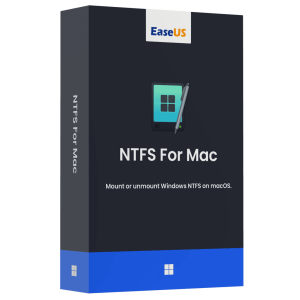
To access the giveaway, kindly provide your email address. Please refrain from closing this page after signing in to receive instructions on how to access the offer at no cost.
NOTES:
– All prices shown here are in listed USD (United States Dollar).
– Such promotional programs are subject to change without notice, from time to time in our sole discretion.
– Data may vary based on different systems or computers.
Thanks for reading EaseUS NTFS for Mac Review & Enjoy the discount coupon. Please Report if EaseUS NTFS for Mac Discount Coupon/Deal/Giveaway has a problem such as expired, broken link, sold out, etc while the deal still exists.




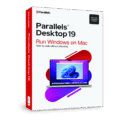
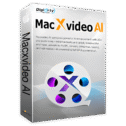


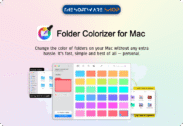




![[KEY #4] Giveaway – EaseUS Todo PCTrans Pro 14: Free 1-year License Code | Full Version – for Windows](https://thesoftware.shop/wp-content/uploads/thumbs_dir/EaseUS-Todo-PCTrans-Professional-Review-Download-Discount-Coupon-rfosmvdc2yj5jj5o9gzos0zt87qqf0azy253b93yqg.png)
![[NEW KEY #7] Giveaway – DoYourClone: Free License Code | The Best Disk Cloning Software – for Windows](https://thesoftware.shop/wp-content/uploads/thumbs_dir/DoYourClone-REview-Download-Discount-Coupon-Giveaway-rfosl85i4ea383jov9e6wxxrsxuly2rwpx1i2tjrmg.png)

