
Up to 81% Off – Vovsoft SVG Converter: Lifetime License | Vector to PNG/WEBP/JPEG/BMP/HTML/PDF – for Windows
Convert hundreds of SVG files at once—keep transparency, set exact dimensions, and work offline. Get Vovsoft SVG Converter with a lifetime license that inclduess free upgrades and support at a discount of up to 81% OFF!
✔ Lifetime License. ✔ Free Product Updates ✔ 24×7 Customer Support
Vovsoft SVG Converter Review at a Glance
Complex artboards and icon packs are great for design work, but sharing them across websites, apps, presentations, and reports quickly turns into busywork. One client needs PNG with a transparent background, another asks for WEBP for better page speed, a colleague requests JPG previews, and your print vendor wants PDF. You try web tools and hit file‑size caps. You try doing it by hand and spend hours repeating the same steps. Worse, every time you resize manually, edges can look soft and proportions can drift.
Vovsoft SVG Converter solves these headaches with a straightforward desktop utility that batches vector‑to‑raster and vector‑to‑document conversion with precision. Because SVG is an XML‑based vector format, it can scale cleanly to any dimension before rendering. This tool takes advantage of that, letting you set exact pixel dimensions, preserve transparency when possible, and output to PNG, WEBP, JPEG/JPG, BMP, HTML, or PDF—all from a single, clean interface. Need monochrome mocks for documentation? Flip a switch and produce grayscale versions without touching your originals.
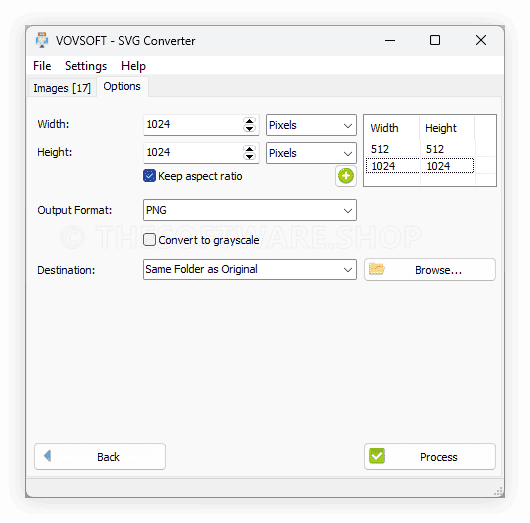
What is Vovsoft SVG Converter?
Vovsoft SVG Converter is a batch conversion utility that turns SVG vector graphics into PNG, WEBP, JPEG/JPG, BMP, HTML, or PDF while preserving clarity and, when supported, transparency. You select a folder or group of files, set target width/height in pixels (or accept the original proportions), choose the output type, and let the application export the lot. For documentation or wireframes, a built‑in Convert to grayscale option produces clean monochrome results without touching source art.
Because SVG supports vector paths, shapes, and text, scaling before rasterization keeps edges crisp. The converter applies that principle uniformly, so you get lossless scaling of the vector content up to the moment it renders into the chosen bitmap or document format. If a project needs HTML or PDF instead of a bitmap, the tool generates those, too—useful for embedding into websites or sharing print‑ready proofs.
The interface is intentionally minimal: add files, set size, pick output type, choose optional grayscale, and start. Behind the scenes, the application processes items efficiently so even large batches move along without constant babysitting.
Unlike online converters that restrict uploads, throttle speed, or require sign‑ups, Vovsoft works completely offline. That means your brand assets, product diagrams, UI icons, infographics, and confidential illustrations remain on your machine at all times. No waiting rooms. No quotas. No risk of sending proprietary art anywhere it shouldn’t go.
Key idea: Vector in, precisely sized files out—at scale and under your control.
Key Benefits
Before looking at the feature list, it helps to see the practical wins this tool delivers in everyday workflows. The points below summarize how Vovsoft SVG Converter removes friction, saves time, and safeguards your assets.
- Save hours on repetitive exports. Batch processing turns what used to be dozens of manual steps into a single run. Add a folder of icons, pick PNG or WEBP, set 32×32 and 64×64, and let it go.
- Keep visuals sharp at any size. Because the input is vector, the converter applies lossless scaling prior to rendering, retaining crisp corners and smooth curves across a range of dimensions.
- Preserve transparency automatically. PNG and WEBP exports maintain alpha channels when supported, so overlays and layered designs look correct on dark or light backgrounds.
- Work 100% offline. No uploads, no limits, no privacy doubts. Your branding kits and confidential diagrams stay local.
- One tool, many outputs. Go from a single SVG to PNG, WEBP, JPG, BMP, HTML, or PDF with consistent settings. Produce grayscale variants for documentation or wireframes without editing source files.
- User‑friendly for any skill level. The interface favors clarity: select files, set dimensions, pick a format, and click Convert. New users get results fast; experienced users enjoy predictable control.
Why this matters. Converting vectors is a constant part of delivering production files: hero images for responsive sites, favicon sets, app store screenshots, social thumbnails, presentation graphics, and catalog images. The right tool keeps lines crisp, colors consistent, and export sizes predictable across large sets—freeing you to focus on design and delivery instead of tedious resizing.
Who benefits most? Web designers shipping responsive assets, frontend developers preparing sprites and icons, marketers building landing pages, ecommerce teams generating product imagery, educators creating course materials, and anyone who needs fast, repeatable SVG conversion with reliable results.
Features
Below is a comprehensive list of the key features that make the software a valuable addition to your needs:
- Batch SVG Conversion — Convert many SVG files to PNG, WEBP, JPEG/JPG, BMP, HTML, or PDF in one run.
- Bulk File Selection — Add dozens or hundreds of SVGs at once via the user‑friendly interface.
- Consistent Settings — Apply the same size and options to every item for uniform outputs.
- Progress Feedback — See conversion status so you know what’s done and what’s pending.
- Exact Size Control — Enter any width and height in pixels for precise export dimensions.
- Lossless Vector Scaling — Scale the SVG content cleanly before rasterization to keep edges crisp.
- Proportion Awareness — Maintain aspect ratio intentionally when setting sizes.
- Multiple Deliverables — Generate different sizes from the same source for responsive pipelines.
- Transparency Preservation — Keep alpha channels in formats that support it for correct overlays.
- PNG Alpha Support — Export icons and UI elements with transparent backgrounds.
- WEBP Transparency — Produce lightweight assets with transparency where supported.
- Fallback for JPG/BMP — Export to JPG/BMP for flat backgrounds when transparency is not needed.
- Grayscale Option — Create black‑and‑white versions without editing the original art.
- One‑Click Monochrome — Toggle Convert to grayscale to generate documentation‑friendly images.
- Visual Consistency — Standardize screenshots and figures for reports and manuals.
- Non‑Destructive — Original SVG files remain untouched.
- Offline Processing — Convert locally to protect intellectual property and avoid upload limits.
- No Internet Required — Run conversions on secure machines or during travel with no connection.
- Private by Default — Files never leave your device during processing.
- Reliable Throughput — Skip web queues and throttling that slow down online tools.
- Multiple Output Types — Choose the format that fits your workflow and audience.
- Raster Outputs — PNG, WEBP, JPG/JPEG, BMP for websites, apps, and documents.
- Document Outputs — PDF for print‑ready proofs; HTML for embedding or quick previews.
- Transparent vs. Opaque — Pick formats with or without alpha channels as needed.
- Simple, Efficient Interface — Get from setup to export in a few clicks.
- Clear Controls — Straightforward buttons and inputs reduce mistakes and rework.
- Batch Overview — Review queued files before running to ensure correct selections.
- Predictable Results — Consistent rendering logic produces uniform assets across runs.
- Common Workflows Ready — Produce assets for sites, apps, prints, and presentations.
- Web & UI — Export icon sets, logos, and illustrations in sizes optimized for screens.
- Marketing — Generate banners, social thumbnails, and email graphics that load quickly.
- Documentation — Create grayscale figures and PDFs for manuals, guides, and reports.
- Format Features — Quickly choose the export you need most.
- SVG to PNG — Transparent PNGs for UI and web overlays.
- SVG to WEBP — Smaller files with modern browser support and optional transparency.
- SVG to HTML — Pack vector content into an HTML file for simple embedding and sharing.
- SVG to JPG — Quick previews with flat backgrounds.
- SVG to BMP — Bitmap outputs for legacy or specialized systems.
- SVG to PDF — Vector‑friendly documents for print workflows and archiving.
Requirements
To ensure a smooth first run, check a few basics. Vovsoft SVG Converter is designed for everyday desktop and laptop setups and does not require special hardware.
- Computer: Desktop or laptop with a modern operating system; keyboard and mouse/trackpad recommended.
- Storage: Enough free disk space for batch outputs and temporary files.
- Memory/CPU: Standard consumer hardware; larger batches benefit from additional RAM and CPU headroom.
- Permissions: Read/write access to the folders where your source and output files reside.
- Network: Not required for conversion; useful for software updates.
Tip: For large projects, keep free disk space at least equal to your total expected output so batches complete without interruption.
Downloads
Test the workflow with a small set of icons or illustrations. Add a handful of SVGs, set 256×256 pixels, choose PNG, and run a quick batch. Then repeat with WEBP to compare file sizes, and toggle Convert to grayscale to preview monochrome documentation assets. If a trial or demo is available from the vendor site, you can validate performance on your machine and confirm that transparency, sizing, and PDF/HTML exports match your expectations before running full projects.
Installer, Windows Portable, Windows
Stop spending hours on manual exports or juggling unreliable web tools. Buy now to get Vovsoft SVG Converter and turn entire folders of vector art into perfectly sized PNG, WEBP, JPG, BMP, HTML, or PDF files in minutes. Keep transparency, set exact dimensions, and work entirely offline for privacy and speed.
BUY NOW
Vovsoft SVG Converter is normally $19.00, but for a limited time you can get a lifetime license with free upgrades and support at up to 81% off. Don’t miss this limited-time deal!
All VOVSOFT Programs Bundle - Get Universal license key for all Vovsoft applications
- Lifetime access to all VOVSOFT programs (103 software and counting)
- Lifetime license for all software with free updates
- Free support and instant activation of license key
- Full access to all features with no trial limitations or interruptions
- No ads while using the software
Platform: Windows

Offline Vector to PNG/WEBP/JPEG/BMP/HTML/PDF with Lossless Scaling, Transparency & Grayscale | Fast Bulk Image Conversion for Designers & Developers
- Lifetime license for 1 PC
- Lifetime free updates
- Commercial use allowed
- Instant activation license key via e-mail.
- No trial limitations.
- No nag screen, no ads.
Platform: Windows

Offline Vector to PNG/WEBP/JPEG/BMP/HTML/PDF with Lossless Scaling, Transparency & Grayscale | Fast Bulk Image Conversion for Designers & Developers
- Lifetime license for 5 PCs
- Lifetime free updates
- Commercial use allowed
- Instant activation license key via e-mail.
- No trial limitations.
- No nag screen, no ads.
Platform: Windows

Offline Vector to PNG/WEBP/JPEG/BMP/HTML/PDF with Lossless Scaling, Transparency & Grayscale | Fast Bulk Image Conversion for Designers & Developers
- Lifetime license for 10 PCs
- Lifetime free updates
- Commercial use allowed
- Instant activation license key via e-mail.
- No trial limitations.
- No nag screen, no ads.
Platform: Windows

Offline Vector to PNG/WEBP/JPEG/BMP/HTML/PDF with Lossless Scaling, Transparency & Grayscale | Fast Bulk Image Conversion for Designers & Developers
- Lifetime license for 30 PCs
- Lifetime free updates
- Commercial use allowed
- Instant activation license key via e-mail.
- No trial limitations.
- No nag screen, no ads.
Platform: Windows

Offline Vector to PNG/WEBP/JPEG/BMP/HTML/PDF with Lossless Scaling, Transparency & Grayscale | Fast Bulk Image Conversion for Designers & Developers
- Lifetime license for 100 PCs
- Lifetime free updates
- Commercial use allowed
- Instant activation license key via e-mail.
- No trial limitations.
- No nag screen, no ads.
Platform: Windows
Vovsoft Coupon Code
30% OFF – Sitewide Coupon for All Vovsoft Products Coupon
Ascomp Image Former Professional BEST OFFER
Permute: Permanent License BEST OFFER
Vovsoft Text to Image Converter: Lifetime License GIVEAWAY
ASCOMP PDF Imager Professional BEST OFFER
Vovsoft Batch Image Converter GIVEAWAY
Vovsoft Batch Image Resizer GIVEAWAY
Ashampoo Photo Converter 3 GIVEAWAY
Vovsoft SVG Converter Key Giveaway
Available now: Free License Key for a Limited Time!
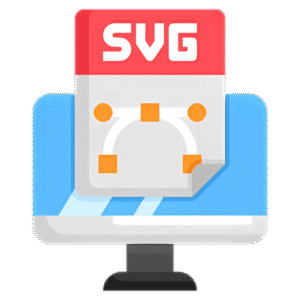
To access the giveaway, kindly provide your email address. Please refrain from closing this page after signing in to receive instructions on how to access the offer at no cost.
NOTES:
– All prices shown here are in listed USD (United States Dollar).
– Such promotional programs are subject to change without notice, from time to time in our sole discretion.
– Data may vary based on different systems or computers.
Thanks for reading Vovsoft SVG Converter Review & Enjoy the discount coupon. Please Report if Vovsoft SVG Converter Discount Coupon/Deal/Giveaway has a problem such as expired, broken link, sold out, etc while the deal still exists.





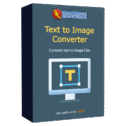






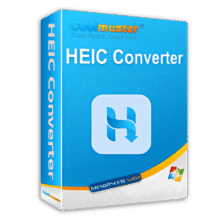
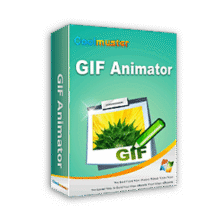
![[NEW LINK #4] Giveaway – reaConverter 8: Free Serial Number | Ultra-fast Batch Image Converter – for Windows](https://thesoftware.shop/wp-content/uploads/thumbs_dir/ReaSoft-ReaConverter-Pro-Review-Download-Free-Serial-number-Giveaway-rfosnoibytn1jfzcjbl4fbn3n5r41mioe2d56twrdk.png)
![[NEW KEY #8] Giveaway – MobiKin HEIC to JPG Converter: Free 1-year License Code | Easy-to-use HEIC Photo File to PNG/JPG Converter – for Windows](https://thesoftware.shop/wp-content/uploads/thumbs_dir/MobiKin-HEIC-to-JPG-Review-Download-Discount-Giveaway-rfosmaovwlqug3zpm81w967o5qknpo0wj7ser5ymjc.png)
