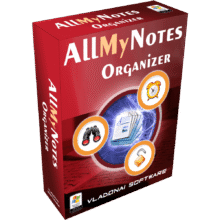70% Off – FlowHeater Designer License: Lifetime Usage | Data Integration & Transformation Software – for Windows
Automate Data Conversion, Merge, Manipulate & Export Across Databases, Files & APIs — Simplify Complex Workflows Easily. Get FlowHeater Designer License that includes free updates and a lifetime usage at a 70% discount!
FlowHeater Designer Review at a Glance
Data lies at the heart of every business, system, and decision-making process. Yet, transferring, converting, and managing data between different formats, databases, and systems often becomes a painstaking and error-prone task. Whether you are a data analyst, a database administrator, a software developer, or a business owner, handling repetitive data transformation processes can eat away at your productivity, time, and focus. Manual data manipulation not only risks human error but also slows down critical workflows that demand accuracy and reliability.
FlowHeater is designed to solve these challenges. It bridges the gap between different data formats, eliminates manual overhead, and delivers a streamlined, automated way to manage your data conversion and transformation needs with precision and ease. If you are tired of juggling between countless scripts, tools, and manual conversions, FlowHeater offers a single, comprehensive solution that lets you focus on what truly matters—your results.
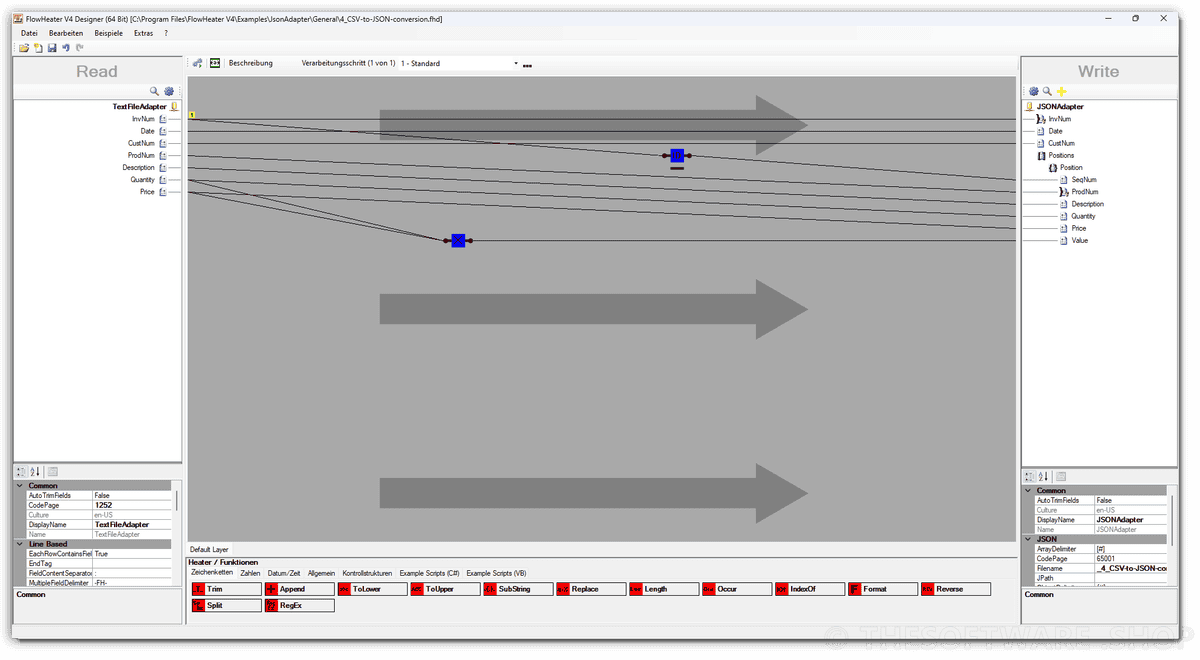
What is FlowHeater?
Before you find yourself buried under endless lines of code or spending hours manually converting data, FlowHeater steps in as your reliable and efficient data specialist. FlowHeater is a robust software tool developed to automate, simplify, and control the transformation of data between various sources and formats. Its intuitive transformation designer and modular adapter system allow you to prepare, transfer, and reshape data across different systems effortlessly.
FlowHeater is not just about moving data from point A to point B. It empowers users to amend, manipulate, transform, enrich, and merge data without writing a single line of code. With its drag-and-drop design interface and wide compatibility, FlowHeater offers both the flexibility professionals need and the simplicity non-programmers appreciate.
Whether you’re migrating data from Oracle to MS SQL Server, importing test data into development environments, or exporting reports from Excel to JSON files, FlowHeater handles it all smoothly and reliably. Complex tasks such as conditional transformations, value manipulations, or dynamic merging become straightforward with FlowHeater’s visual approach and adaptable architecture.
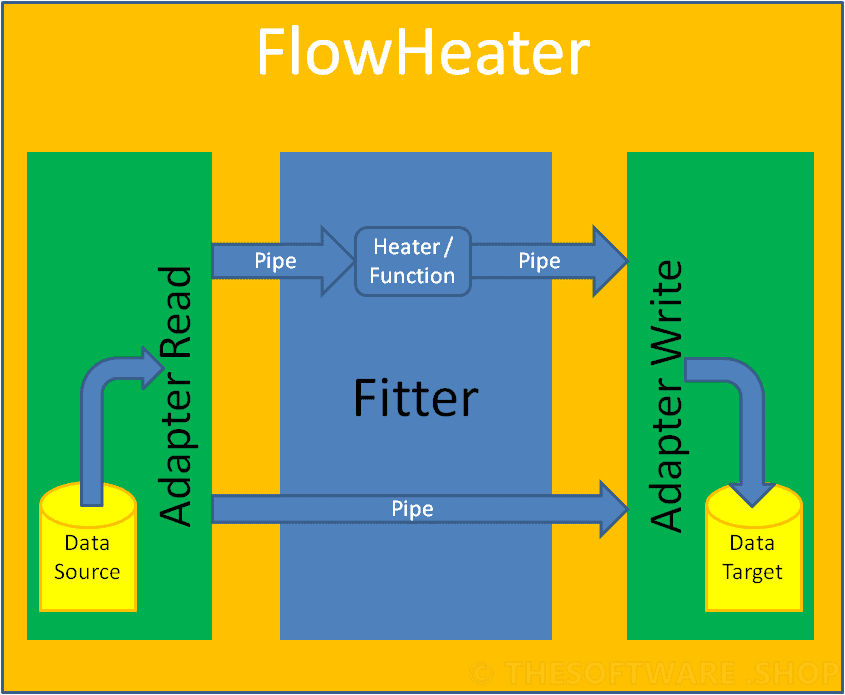
Simplified Data Management with FlowHeater Designer
FlowHeater’s Designer is the engine room of the application, designed to put control into your hands. Through the graphical interface, you can construct your data flow definitions visually, saving time on scripting and configuration.
When data processes become more complex, the visual layering system allows you to manage them efficiently by dividing tasks into manageable visual components.
- Create and edit transformation Definition sets
- Monitor and test transformations in real-time
- Modular workspace designed for clear visual overview
- Unlimited transformation complexity based on system memory
Batch Module for Automation
The FlowHeater batch module (FHBatch.exe) takes your data automation to the next level. Scheduled tasks and unattended executions are just as easy to configure as manual runs. This makes it possible to integrate FlowHeater seamlessly into production environments or daily workflows.
Whether you’re running large imports at night or executing repetitive conversions for reporting, the batch module ensures reliability and consistency every time.
- Automate Definition set execution via command line
- Seamless scheduling using Windows Task Scheduler
- Ideal for large databases and repeated tasks
- Reduces manual intervention and human error
Supported Adapters and Systems
FlowHeater includes a wide range of adapters, each offering tailored functions for specific data formats and systems. These adapters ensure compatibility and flexibility for just about any data scenario.
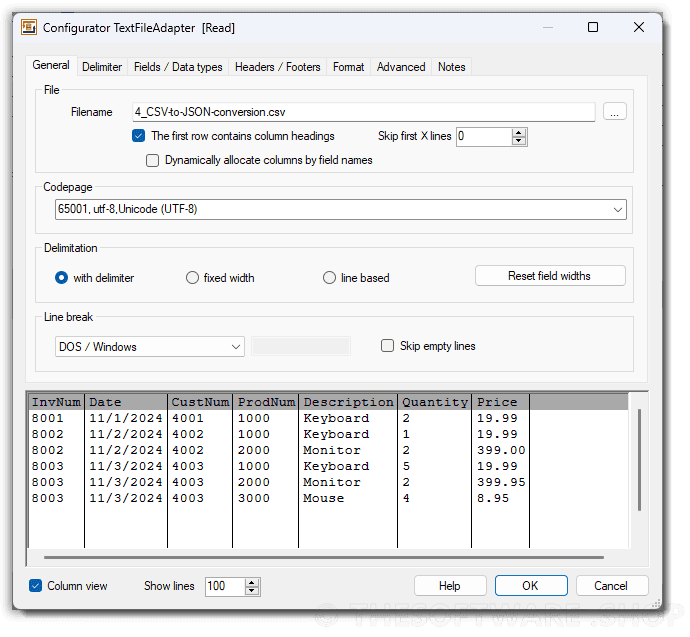
Whether you’re integrating cloud APIs, traditional databases, or local spreadsheets, FlowHeater’s adapters give you the tools to handle it all seamlessly.
- Text Files Adapter: Read/write CSV, TXT, ASCII, FlatFile
- XML Files Adapter: Native import/export for flat XML structures
- JSON Adapter: Efficiently process JSON files
- MS Excel Adapter: Import/export from Excel versions 97 to 2021
- MS Access Adapter: Access database integration for all versions from 97 to 2021
- MS SQL Server Adapter: Direct handling of databases from SQL Server 7.0 to 2022
- MySQL Adapter: Compatibility with MySQL and MariaDB
- Oracle Adapter: Full Oracle database support from version 7.3 to 21c
- ODBC Adapter: Connect to any ODBC-compliant data source
- OleDB Adapter: Integrate OleDB sources including dBASE (dbf) files
- SQLite Adapter: Handle SQLite3 databases including creation
- PostgreSQL Adapter: Direct PostgreSQL interaction up to version 15.x
- REST API Adapter: Connect and interact with REST web services
- TestData Adapter: Generate realistic static, dynamic, and random test data
- InMemory Adapter: High-speed temporary data preparation and manipulation
Features of FlowHeater
FlowHeater is designed for anyone dealing with data on a regular basis. The features listed below highlight how this software simplifies and strengthens your data management efforts.
When it comes to transforming data, FlowHeater is equipped with a variety of intelligent features that address a wide spectrum of scenarios, from simple conversions to highly complex transformations.
- Perform data transformations and conversions without coding knowledge
- Create, modify, and execute transformation Definition sets
- Flexible drag-and-drop graphical user interface (Designer)
- Visual layering system to handle large and complex data workflows
- Adapter-based modular architecture
- Support for text files (CSV, TXT, ASCII, FlatFile)
- XML and JSON file processing
- Excel, Access, MS SQL Server, MySQL, Oracle, SQLite, PostgreSQL, and ODBC database support
- REST API connectivity for web service integration
- Batch module for automated and scheduled executions
- Conditional data transformation and enrichment
- Dynamic or static test data creation with TestData Adapter
- High-performance InMemory Adapter for fast, temporary data handling
Why Choose FlowHeater?
For businesses and individuals who frequently work with varying data formats and need a seamless way to manage that flow, FlowHeater provides unmatched control and customization. Here’s why FlowHeater is trusted by professionals across industries:
When you need more than just a simple data converter, FlowHeater becomes your go-to solution. Its strength lies in the way it approaches data transformation as an end-to-end process rather than a single task. The ability to combine data from different sources, perform real-time manipulation, and automate tasks ensures you spend less time correcting errors and more time producing results.
- Supports smooth data transitions between incompatible systems
- Reduces manual errors by automating repetitive tasks
- Intuitive drag-and-drop design minimizes learning curve
- Reliable for both small data adjustments and large-scale migrations
- Robust batch module for consistent, hands-free execution
- Adapter system guarantees easy integration with a wide range of data sources
- Scalable for small businesses, enterprises, and individual developers
Who Can Benefit from FlowHeater?
Data integration and transformation are essential across many fields and professions. Whether you’re in finance, retail, software, or logistics, FlowHeater adapts to your specific needs.
From individuals seeking efficient file format conversions to large corporations managing extensive databases, FlowHeater fits into any environment where data needs to be moved, changed, or combined regularly.
- Database Administrators: Simplify migration and maintenance tasks across platforms
- Data Analysts: Clean and prepare datasets for analytics faster
- Developers: Connect systems during software development and testing
- Business Owners: Automate business-critical reports and file exchanges
- IT Professionals: Build repeatable data pipelines without writing custom scripts
- QA Teams: Generate test data using the TestData Adapter
- System Integrators: Connect REST APIs and databases without complex setup
If managing data has ever cost you time, focus, or business opportunities, FlowHeater is the solution you’ve been looking for.
Features
FlowHeater simplifies data transfer, transformation, and integration across various formats and systems with a user-friendly interface.
Intuitive Transformation Designer: Enables effortless data conversions with a graphical drag-and-drop interface.
- Definition Sets: Create, modify, and execute complex data transformation definitions.
- Layered Workspace: Divide working areas into layers for better management of complex definitions.
Batch Module: Automates and schedules execution of Definition sets.
- FHBatch.exe Utility: Executes Definitions via command line or control files without the graphical interface.
- Scheduled Tasks: Ideal for overnight batch jobs or repetitive tasks like large database updates.
Flexible Data Conversion: Transforms and customizes data formats according to specific needs.
- Data Manipulation: Enables merging, calculations, and conditional changes during conversion.
- Format Support: Processes formats like CSV, Excel, XML, and numerous database types.
Seamless Connectivity: Combines data from different sources and integrates them effortlessly.
- Dynamic Integration: Allows linking of external dynamic/static data during transformations.
- Multi-Source Support: Connects multiple systems, databases, and file types in one workflow.
Powerful Adapter System: Provides seamless connectivity to various data sources and formats.
- Text Files Adapter: Handles CSV, TXT, ASCII, and FlatFile formats with automatic codepage and locale support.
- XML Files Adapter: Imports/exports flat XML files natively.
- JSON Adapter: Processes flat-structured JSON files.
- MS Excel Adapter: Imports/exports spreadsheet data directly from XLS/XLSX files, supporting Office 97–2021.
- MS Access Adapter: Imports/exports data from Access databases (MDB, MDE, ACCDB, ACCDE) versions 97–2021.
- MS SQL Server Adapter: Handles data in SQL Server databases (versions 7.0–2022).
- MySQL Adapter: Works with MySQL/MariaDB databases (version 3.x and above).
- Oracle Adapter: Supports Oracle databases (versions 7.3–21c).
- ODBC Adapter: Integrates any ODBC-supported data source with installed drivers.
- OleDB Adapter: Incorporates OleDB-supported data sources, including dBASE files.
- SQLite Adapter: Imports/exports data and creates SQLite3 databases.
- PostgreSQL Adapter: Handles PostgreSQL databases up to version 15.x.
- RestAPI Adapter: Connects HTTP REST API web services.
- TestData Adapter: Generates static, dynamic, or random test data.
- InMemory Adapter: Prepares/enriches data quickly using main memory.
Requirements
To run FlowHeater Designer with optimum reliability and performance, your system should match the following requirements:
System Requirements for Windows OS:
- Windows Vista, Windows 7/8*/10/11 or Windows 2008/2012/2016 Server
- .NET Framework 4.5, you can get the Framework from here. Note: Only required for Vista, Windows 7 and Server 2008. The framework is already included in later versions (Windows 8,10 and Server 2012/2016) and so it is not necessary to install this software on those operating systems.
- Any processor (x86 32 Bit or x64 64 Bit) capable of running the operating system
- Minimum 2 GB main memory. More memory means more performance!
- 20 MB hard disk space
System Requirements for Mac OS:
- –
Downloads
Not sure if FlowHeater Designer does what you need? Try it out now. Please feel free to download FlowHeater Designer for Windows here. This data import/export specialist software by FlowHeater GmbH has been tested professionally and we are assured that no viruses, Trojans, adware or malware contained.
BUY NOW
Take advantage of a limited-time opportunity to own FlowHeater Designer at an exclusive 30% discount! Normally priced at $79.00, this license provides free updates and lifetime usage—ensuring long-term value for your investment. Don’t miss out on this special offer!

Use all Adapters and Heaters (functions) offered in the graphical user interface of Designer (FlowHeater.exe) without any limitations
- Designer License
- 1-year Free Updates
- Lifetime Usage (After expiry of this period of availability of updates, the customer may continue to use the software)
- Adapters and Heaters (functions)
Platforms: Windows

Use all Adapters and Heaters (functions) offered in the graphical user interface of Designer (FlowHeater.exe) without any limitations + plus you can use the batch module (FHBatch.exe) for automated/scheduled execution.
- Designer+Batch License
- 1-year Free Updates
- Lifetime Usage (After expiry of this period of availability of updates, the customer may continue to use the software)
- Adapters and Heaters (functions)
- Batch module for automated/scheduled execution
Platforms: Windows
OTHER FLOWHEATHER SALE

Use all Adapters and Heaters (functions) offered in the graphical user interface of Designer (FlowHeater.exe) without any limitations
- Designer License
- 1-year Free Updates
- Lifetime Usage (After expiry of this period of availability of updates, the customer may continue to use the software)
- Adapters and Heaters (functions)
Platforms: Windows

Use all Adapters and Heaters (functions) offered in the graphical user interface of Designer (FlowHeater.exe) without any limitations + plus you can use the batch module (FHBatch.exe) for automated/scheduled execution.
- Designer+Batch License
- 1-year Free Updates
- Lifetime Usage (After expiry of this period of availability of updates, the customer may continue to use the software)
- Adapters and Heaters (functions)
- Batch module for automated/scheduled execution
Platforms: Windows
DbSchema Pro BEST SELLER
Genie Timeline Professional 10 BEST SELLER
CodeLobster Professional for Windows BEST SELLER
WeBuilder 2016 for Windows BEST SELLER
FlowHeater Designer Giveaway
Available now: Free License Key for a Limited time!

Please note that once you signed in, do not close this page. You will be shown how to get this offer for free.
Also, check out the latest software giveaways that are available here on the software giveaway page.
Please Report if FlowHeater Designer Deal/Discount Coupon/Giveaway has a problem such as expired, broken link, sold out, etc.
data conversion software, database migration tool, data integration tool, transform CSV data, automate data conversion, MS SQL data transfer, Oracle to SQL converter, Excel data transformation, MySQL data export tool, PostgreSQL data migration, REST API data transfer, JSON to SQL converter, data manipulation software, ODBC data adapter, SQLite data import tool, batch data transformation, dynamic test data generation, text file data converter, no-code data transformation, drag and drop data conversion, automated data workflow, scheduled data export tool, business data integration, data flow automation, system data converter, simplify data management, handle complex data transformations










![[NEW KEY #2] Giveaway – F-Rename Pro 2.112: Free License Key | Full Version for Windows](https://thesoftware.shop/wp-content/uploads/thumbs_dir/ASCOMP-F-Rename-Professional-Review-Download-Discount-Giveaway-rfosl5bzjw6899nsbq6b7gne0s8iazgppj31mzny54.png)