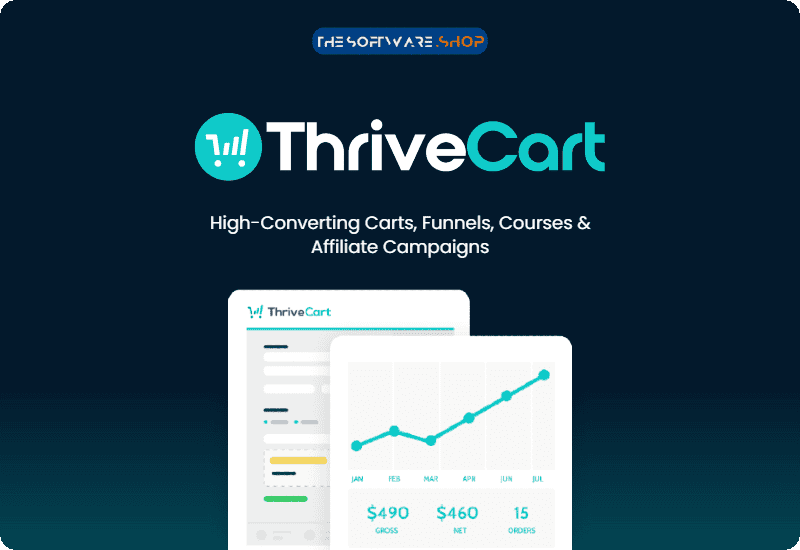86% Off on Lifetime access to Volley Pro Plan – Visual Feedback, Website Annotation, & Bug Reporting Tool
Grab instant visual feedback to ensure their designs are built successfully. Get Lifetime access to Volley Pro Plan at a 86% discount!
✔ Save $323.00. ✔ Lifetime SUbscription ✔ 60-day Money-back Guarantee. ✔ Secure Payment. ✔24×7 Customer Support
Volley Review at a Glance
Web and product designers, stop me if this sounds familiar: You crushed it on a beautiful set of designs, but when you hand them off to the developers, the final result isn’t quite right. You message back and forth for a little bit, but the communication is anything but smooth and the website deadline is quickly approaching. Well, those days are gone. Now you can level up your communication with developers thanks to instant feedback and a collaborative workspace. It’s coming up in today’s product showcase. Meet Volley!
Volley is a Visual Feedback, Website Annotation, & Bug Reporting Tool that allows web designers to share instant visual feedback with their developers. It lets you quickly and easily collaborate with developers on any website or staging site. Using a robust browser extension, you can leave attachments and pinpointed feedback directly on specific design features.
Feedback is stored in the form of clickable notes within your project workspace and can also be automatically sent to Trello or Jira. You can browse notes and reply to them using @mentions. All personal and team projects are stored in Volley’s central dashboard for easy access. There, you’ll be able to create new projects as well as search for, sort, edit, and share previous projects.
How does Volley work?
First, let’s create a new Volley project. This is where all of the feedback related to this site will ultimately live. Once you create the project, you can install the Chrome extension to begin adding feedback on a website. Pro-tip: Pin the extension to your Chrome navigation bar for easy access.
Alright, you’ve got the project and you’ve got the extension: Let’s add comments to a website! The extension will work over any website, including a local build and a staging build — literally anything that can be displayed within the Chrome browser. So let’s say you want to do a design review of this website. The extension allows you to toggle between comment mode and browse mode.
Once you notice an issue, you’ll launch the extension, slide into comment mode, select the project you just created, and start adding your notes. You can even attach a mockup for easy reference. Once you’re done commenting, you can hit View Project in the extension to launch into your workspace, where you’ll see all of your notes have been added. The other users that you share this project with can reply to your notes and even attach assets of their own. All of these notes can be exported into Trello and Jira.
Features
Key Features of Volley
- Review – Capture feedback in seconds
- Share – Invite people to view and respond to your feedback.
- Resolve – View and resolve feedback fast
- Export – Send feedback to your favorite tools via Trello or Jira
- Personalized project dashboard – Manage all your projects in one place and easily sort, search and filter them.
- Perfect for design QA – Quickly provide feedback on new builds and features with ease.
- Built for product designers – Designers have enough tools. Volley was created to be quick and easy
- Developer friendly – Instantly share any project with your developer team.
- Best-in-class security – Control who sees your feedback. Everything is secure and protected.
- @ mentions – Anyone you mention in your comments is instantly notified.
- Works on ANY website – Literally any website. Even local builds and sites sitting behind logins.
- Lightning-fast commenting – Just point, click, comment, repeat.
- Works behind a login or locally – Any page you can load in a browser works with Volley.
- Free support – Get respond to any issue within a few hours.
Requirements
To run #THE SOFTWARE with optimum reliability and performance, your system should match the following requirements:
- Internet Browser
- Internet Connection
- Browser Extension Support:
- Chrome
- Firefox
Volley Free
Not sure if Volley PRO does what you need? Try it out now. Please feel free to use Volley Basic for FREE here. This Visual Feedback, Website Annotation, & Bug Reporting Tool by Alex Lauderdale has been tested professionally and we are assured that no viruses, Trojans, adware or malware contained.
Bottom line: Web designers and developers, your communication game is about to be stronger than ever. Collaborate with ease thanks to Volley. Volley streamlines collaboration between designers and developers with real-time visual feedback on any website.
Buy Now
Volley Pro is available starting at $25.00. But, through THESOFTWARE.SHOP, You can get Volley Pro with a lifetime subscription at 86% discount. This offer is available for a limited time!
Announcefly GIVEAWAY
Sales Rocks BEST OFFER
InVideo Studio BEST OFFER
Sociamonials Business Plan - Lifetime BEST OFFER
FreshStock BEST OFFER
Volley Giveaway is unavailable at this moment.
Please note that once you signed in, do not close this page. You will be shown how to get this offer for free.
Also, check out the latest software giveaways that are available here on the software giveaway page.
NOTES:
– All prices shown here are in listed USD (United States Dollar). Your local currency will be converted automatically, You can also switch to any other currencies during the checkout process.
– The discount coupon & your local VAT (Value added tax – if available, vary by country) will be applied at checkout automatically.
– The order(s) for the software are processed by the Appsumo company. This company accepts paying on-line, via PayPal, by fax, bank-wire transfer, check, cash, or purchase order.
– You will receive a notification e-mail from Appsumo when your order is processed which will also include your license information.
– Such promotional programs are subject to change without notice, from time to time in our sole discretion.
– Data may vary based on different systems or computers.
User & Media Reviews
What are their users saying about #THE SOFTWARE? Why they loved it?
I’ve been looking for a tool to help our studio collaborate and communicate with developers in the context of what we work so hard on. Volley makes its so easy to share comments with clients too. And all in an setting that is familiar, the browser. the last thing we need is another “thing” to learn how to use. Thank you Volley for making something that works in the way we work. Already.
We just got this and it is simple to use. But I think there is a lot of things that can improve.
1)Possible to make a full SS option too? And not just a section.
2)When the guest logs in to see the comments can they also make new notes on that SS?
3)on the left side where the notes are at, it would be nice if somewhere on the note it would say the domain (just makes things a bit more organized).
I think these are simple but very important that would make the tool way better for all? What do you guys think?
I own a marketing agency and started using Volley a few months ago. It’s been incredibly useful to communicate website and social media graphic design asset feedback with my clients—especially those who need multiple rounds of review (which, let’s be honest, is pretty much all of them).
I’ve been searching for a simple tool for QA, especially since Covid started and everything went remote. Volley fit my needs perfectly. Prior to Volley, I had to keep track of all the screenshots, match it to the respective spec and send multiple emails to my dev. This has streamlined that process a lot (I don’t have to take screenshots anymore yay!!). I would love to see volley team add the ability to draw some simple shapes like rectangles and lines and that would make this tool even more awesome.
We have a team of developers, content creators, and designers and find that iterating through different UI and UX options can be a chore involving emails, screenshots, and tickets with too much verbiage.
Volley is fantastic for our needs, as we can quickly point at the screen to leave notes for our designers and not fuss with poorly capped screenshots and editing tools to communicate ideas! It cuts down a lot on unnecessary meetings and emails.
It really is simple to use – we were up and running in minutes; and our developers can visually (and easily) see the dialogue with designers in order track and make quick changes.
The app developer is currently working on some new features that include on-screen drawing, which will make our project even better as I use a touch enabled laptop.
Love this app!
Thanks for reading Volley Review & Enjoy the discount coupon. Please Report if Volley Pro Discount Coupon/Deal/Giveaway has a problem such as expired, broken link, sold out, etc while the deal still exists.


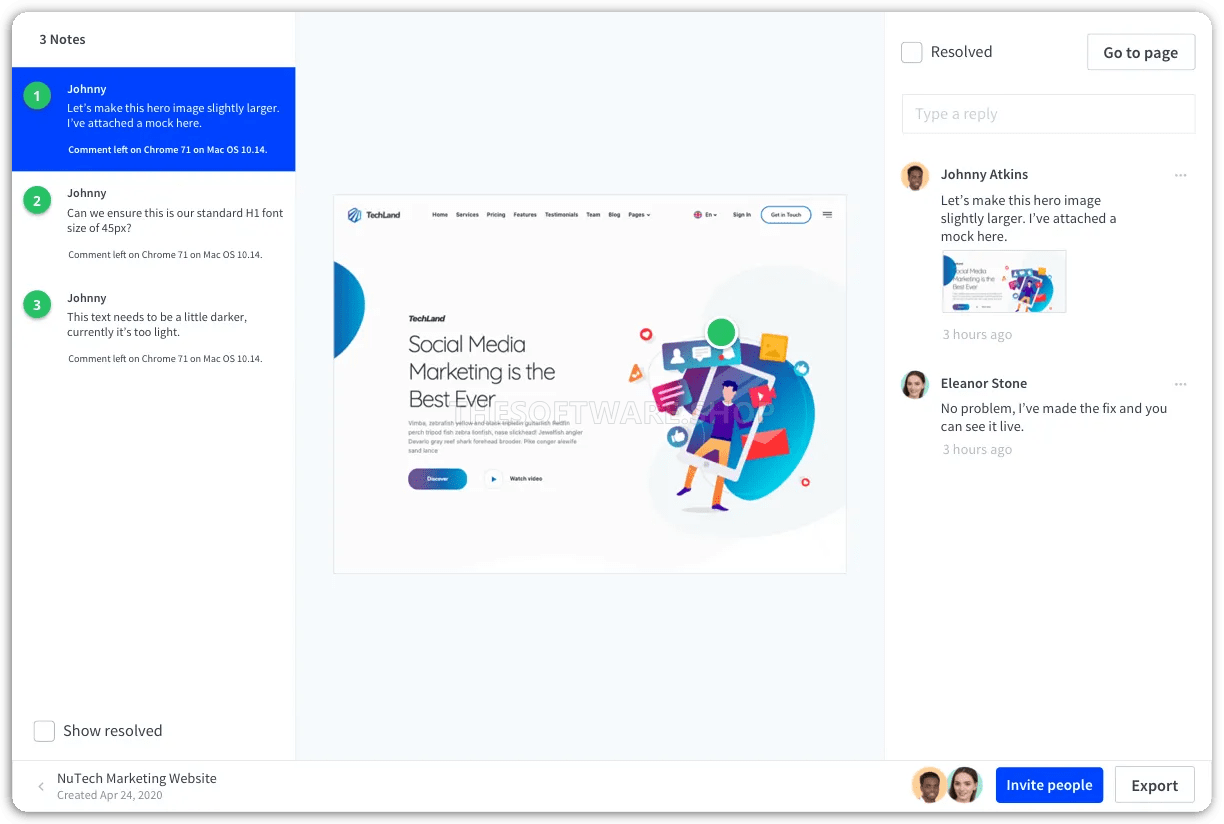
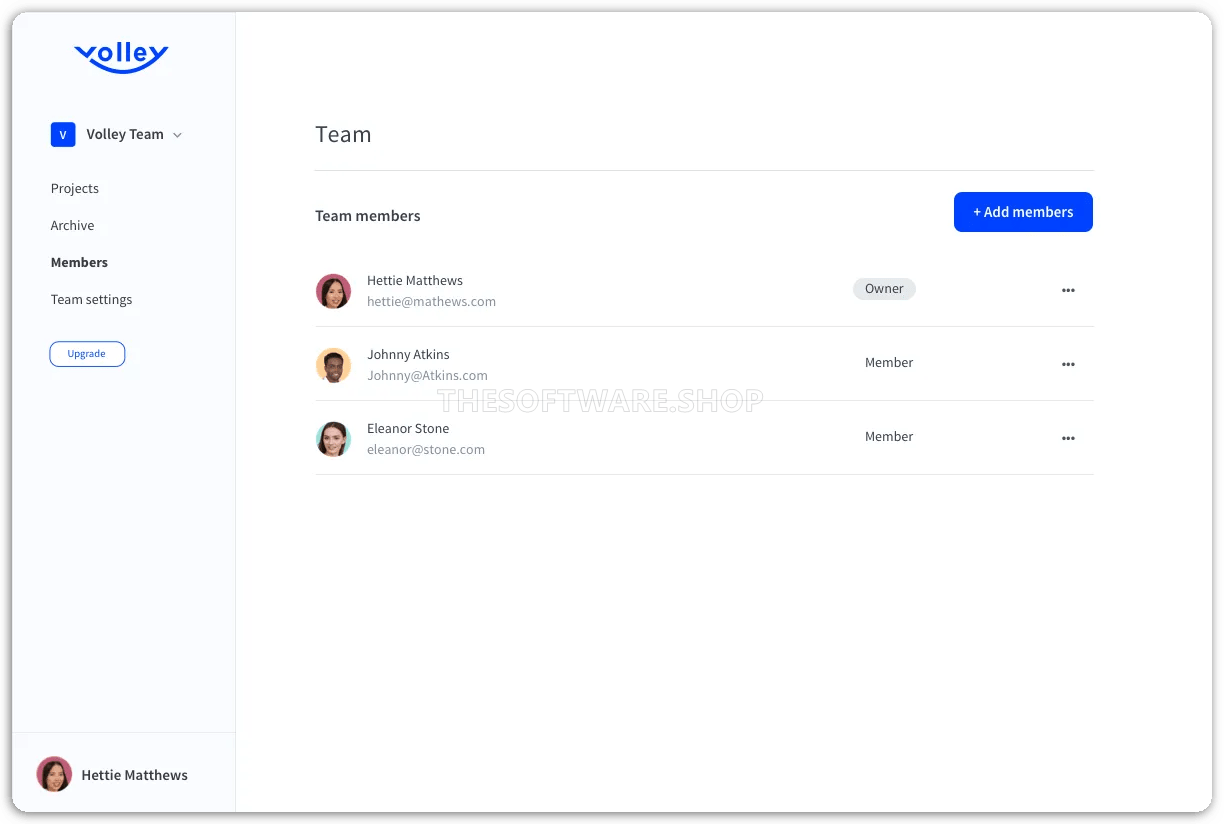
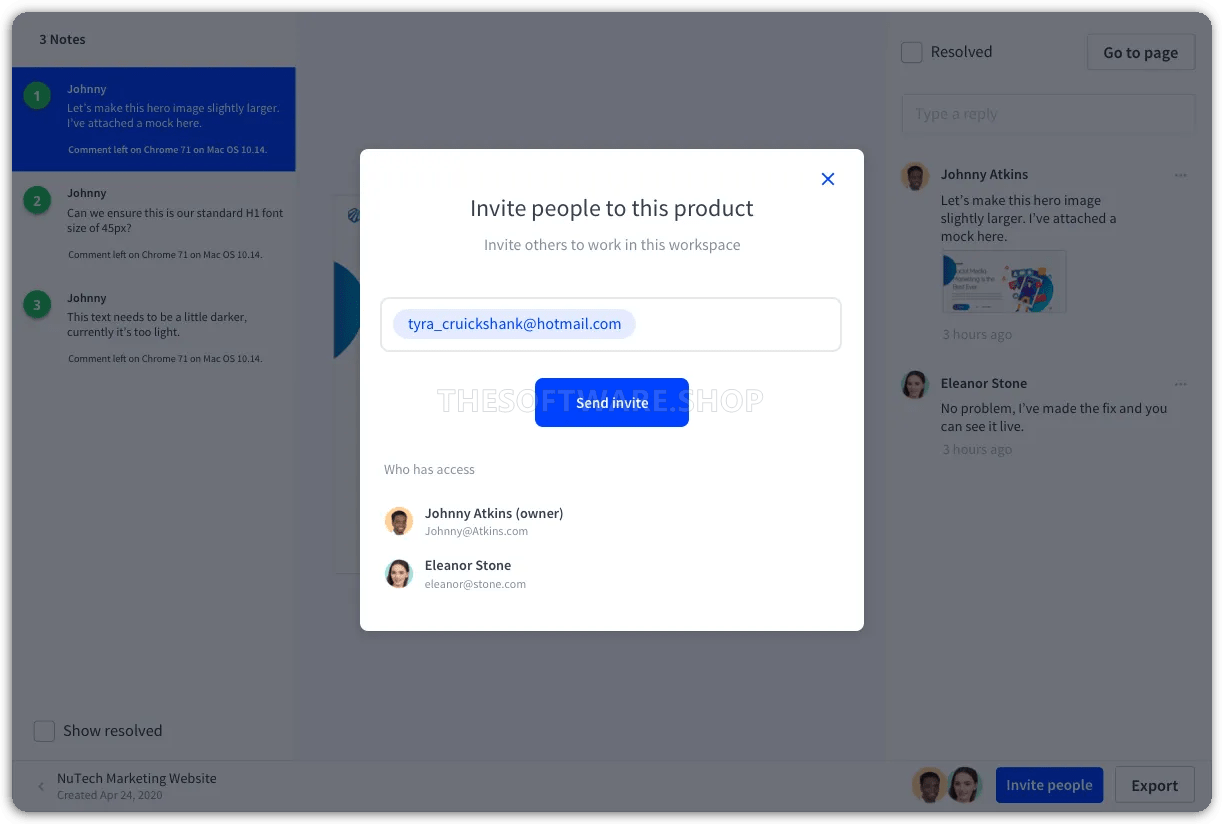
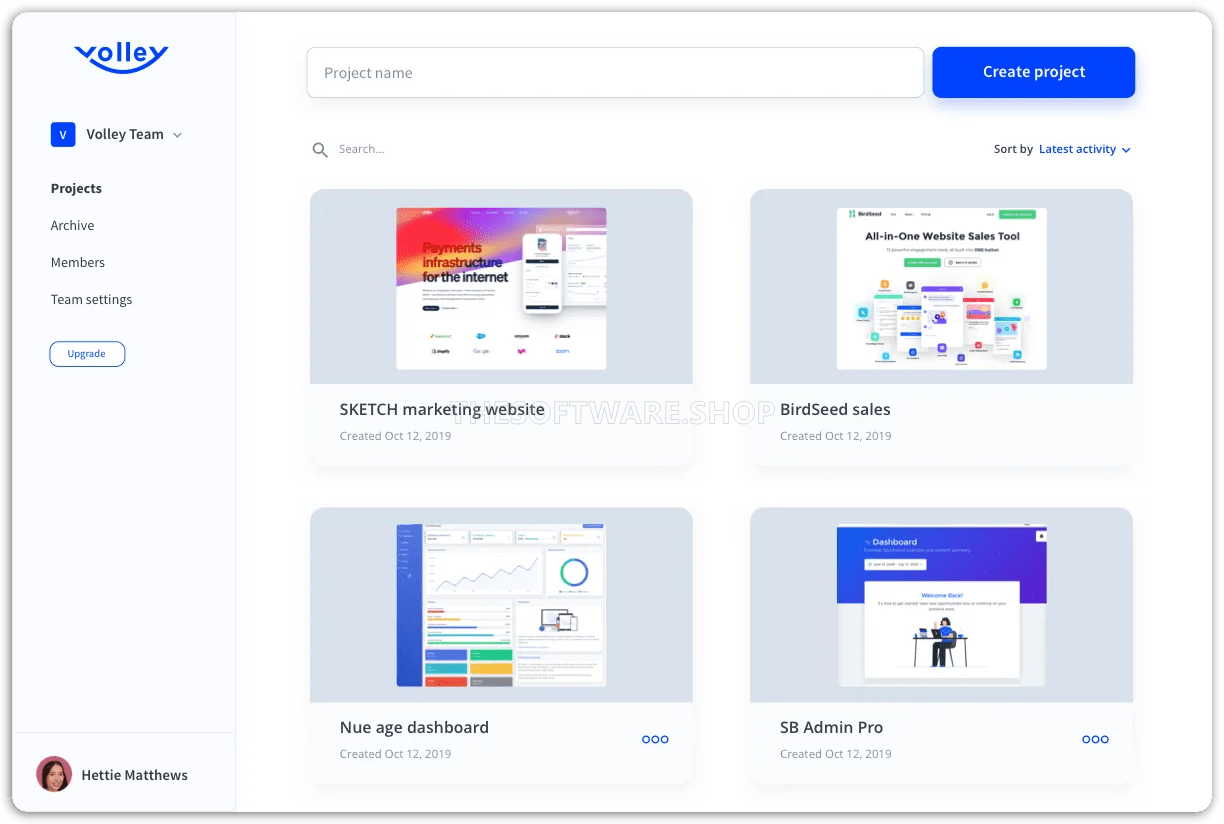


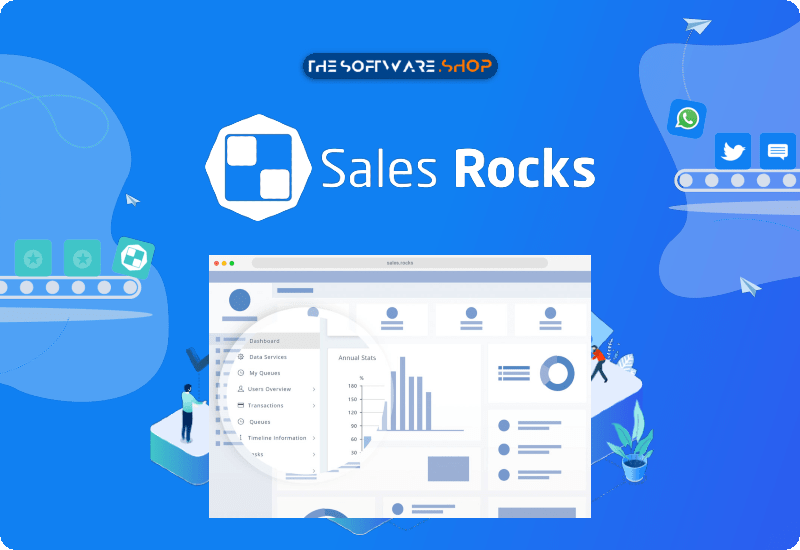
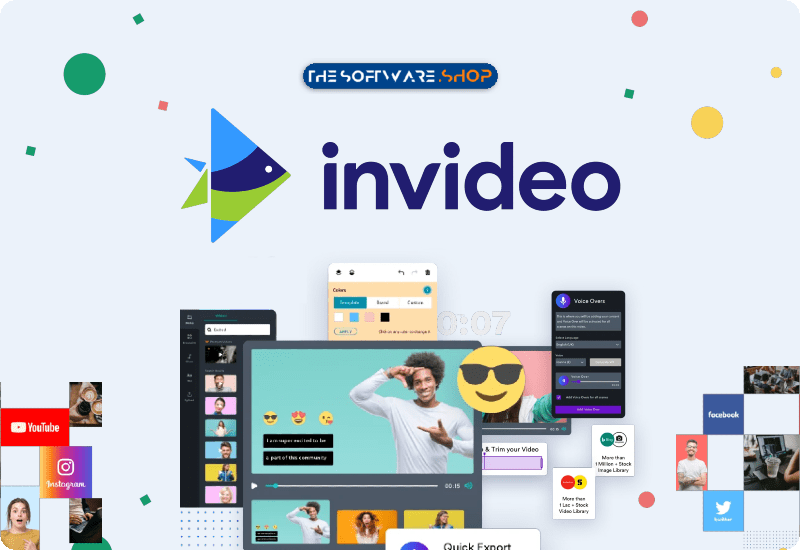

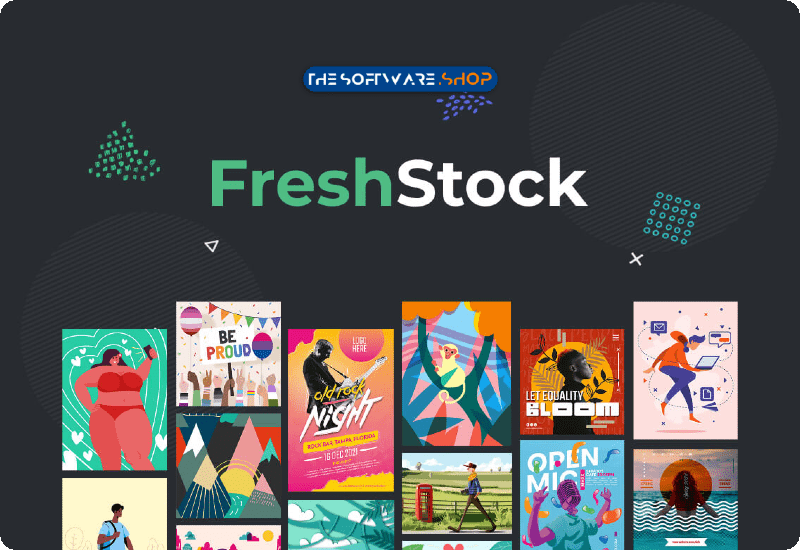
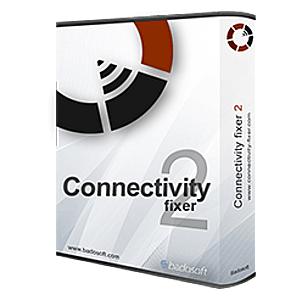

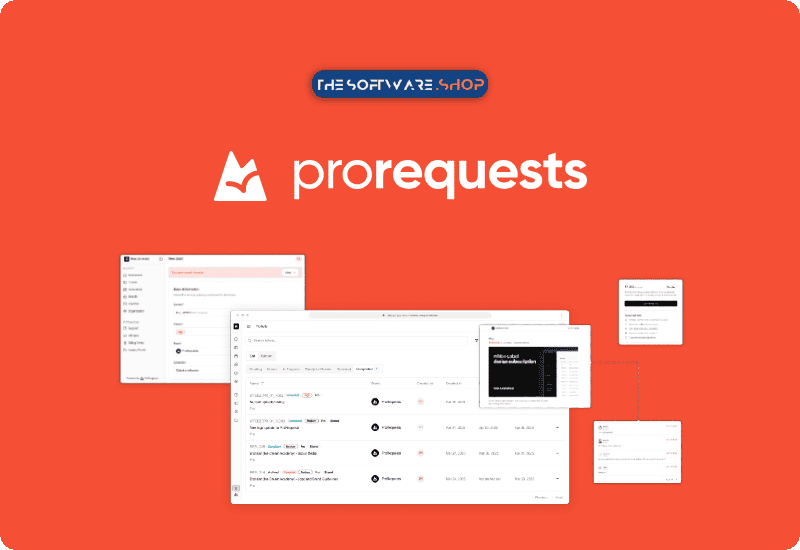
![[FLASH SALE] 40% Off – WebSite X5 Evo: Lifetime License & Free Web space, Domain, E-mail, etc. | Easy-to-use Website Builder – for Windows](https://thesoftwareshop.b-cdn.net/wp-content/uploads/2024/09/Incomedia-Website-X5-Evo-Review-Download-Discount-Coupon.png)