
100% Software Giveaway on Hyperlapse Pro – Free Product Key – ActionCam Video Stabilizer – for Windows & Mac OS X
Creates smooth and stabilized time lapses from first-person videos. Get Hyperlapse Pro full version with an product key for free!
Free Full Version
100% Software Giveaway on Hyperlapse Pro – Free Product Key – ActionCam Video Stabilizer – for Windows & Mac OS X
100% Software Giveaway on Hyperlapse Pro – Free Product Key – ActionCam Video Stabilizer – for Windows & Mac OS X
Hyperlapse Pro Review at a Glance
Hyperlapse Pro is primarily designed to stabilize videos shot using action camcorders or smartphones. It can also speed up your videos. Hyperlapse Pro provides additional stabilization of action camera or handheld videos using a smartphone. In addition, the video can be accelerated up to 25 times the original upload / play speed for action.
The application can handle videos captured by any camera, but best handles files from action cameras. These are mostly models of cameras GoPro, Sony, Garmin and similar. For well-known action camera models, it offers advanced smoothing adjustment settings. You can also adjust the resolution and frame rate for an optimized video.
The advantage of Hyperlapse Pro is easy operation, which in four simple steps will guide you through the process of video stabilization. The video acceleration software utilizes the computing capabilities of multi-core processors and hardware acceleration of video cards. The processing time of the video thus depends not only on the length and resolution of the original, but above all on the computing power of the computer
Optimizing your video is done in four easy steps – first, select the video, second, select the action camera model you used to shoot the original video. If you recorded the video with a device other than the one in the »Camera model« list, select »Unknow Camera«. The »Speed control« section defaults to eight times the video speed, and if you do not want to speed up video playback, you must set the value to »1x« here.
In the second step, you can then adjust the optimized video parameters – file name and location, resolution, and frame rate. The third step is to optimize video encoding itself. In the final step, you can play the optimized video and view the explorer window with its location on the disc. Notice! The original audio track is removed from the resulting video.
Action camera videos usually contain unwanted sound effects – such as wind gusts and other unwanted sounds. The authors of the program then assume that users will use a different video editor to finalize and mix the audio into the stabilized video.
Features
Key Features of Hyperlapse Pro:
- Take video from any camera and create a time lapse with a smoothly moving camera.
- Works especially well with wide field of view action camera videos, such as GoPro.
- Supports different speed up factors from 1x to 25x.
- Output at different resolutions and framerates.
- Takes advantage of multicore CPUs and high-end GPUs for better processing speeds.
- A step-by-step user interface makes it easier than ever to create hyperlpases.
Requirements
To run #THE SOFTWARE with optimum reliability and performance, your system should match the following requirements:
System Requirements for Windows OS:
- Microsoft Hyperlapse Pro works only with 64-bit Windows 10, Windows 8, or Windows 7.
- Minimum of 4GB of RAM (longer or higher resolution videos require more memory).
- OpenGL 2.0 or newer graphics card for faster performance.
- Windows 10 is required to output hyperlapsed videos at 4K.
System Requirements for Mac OS:
- Microsoft Hyperlapse Pro works only with OS X El Capitan (10.11) and Yosemite (10.10).
- Minimum of 4GB of RAM (longer or higher resolution videos require more memory).
- Optional: OpenGL 2.0 or newer graphics card for faster performance.
Hyperlapse Pro Downloads
Not sure if #THE SOFTWARE does what you need? Try it out now. Please feel free to download Hyperlapse Pro trial here. This Action Cam Video Editor by Microsoft has been tested professionally and we are assured that no viruses, Trojans, adware or malware contained.
Buy Now
Hyperlapse Pro retails for $50.00, But, through our website, THE Software Shop, you can get Hyperlapse Pro full version with an product key for free in the Giveaway tab below. This offer is available for a limited time!
Ashampoo ActionCam: Lifetime License BEST OFFER
Corel VideoStudio Ultimate BEST SELLER
VSDC Video Editor Pro: 2-PC 1-Year License BEST SELLER
proDAD ReSpeedr GIVEAWAY
proDAD ProDRENALIN GIVEAWAY
VideoProc Converter AI: Lifetime License BEST SELLER
Hyperlapse Pro Giveaway is available now free for a limited time!

Microsoft Hyperlapse Pro Product Key giveaway
Please note that once you signed in, do not close this page. You will be shown how to get this offer for free.
Also, check out the latest software giveaways that are available here on the software giveaway page.
NOTE:
– All prices shown here are in listed USD (United States Dollar).
– Such promotional programs are subject to change without notice, from time to time in our sole discretion.
– Data may vary based on different system or computer.
Thanks for reading Microsoft Hyperlapse Pro Review & Enjoy the discount coupon. Please Report if Microsoft Hyperlapse Pro Product Key Giveaway has a problem such as expired, broken link, sold out, etc while the deal still exists.


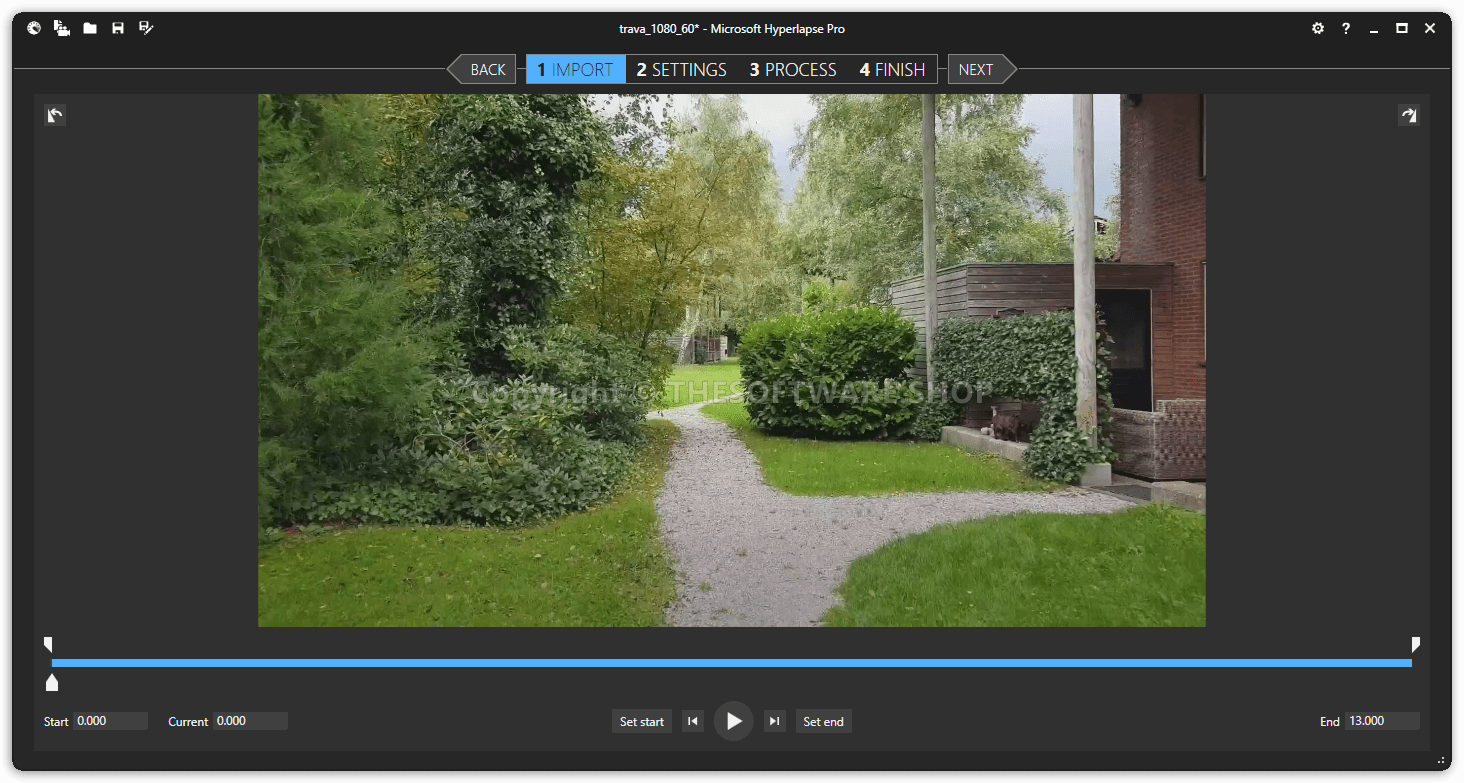
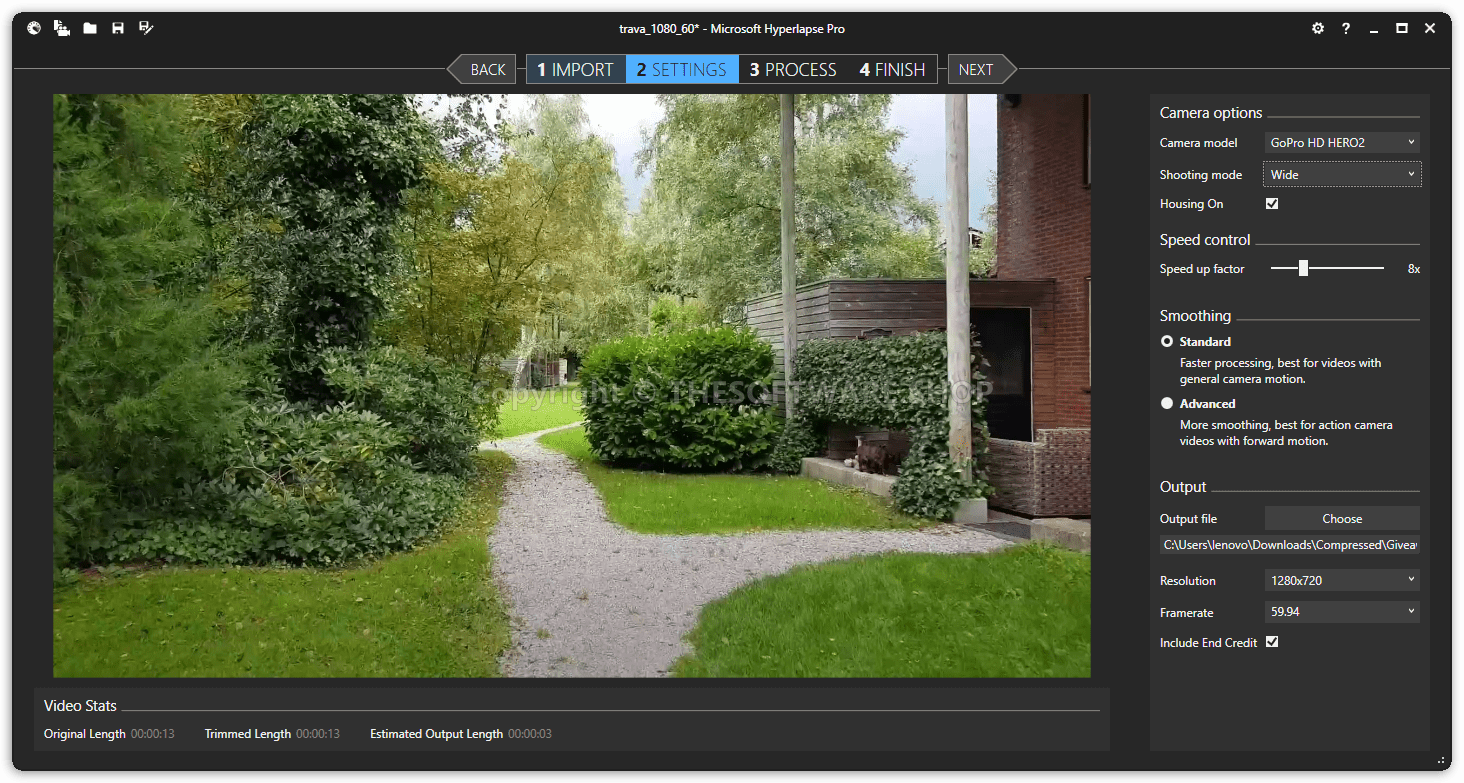
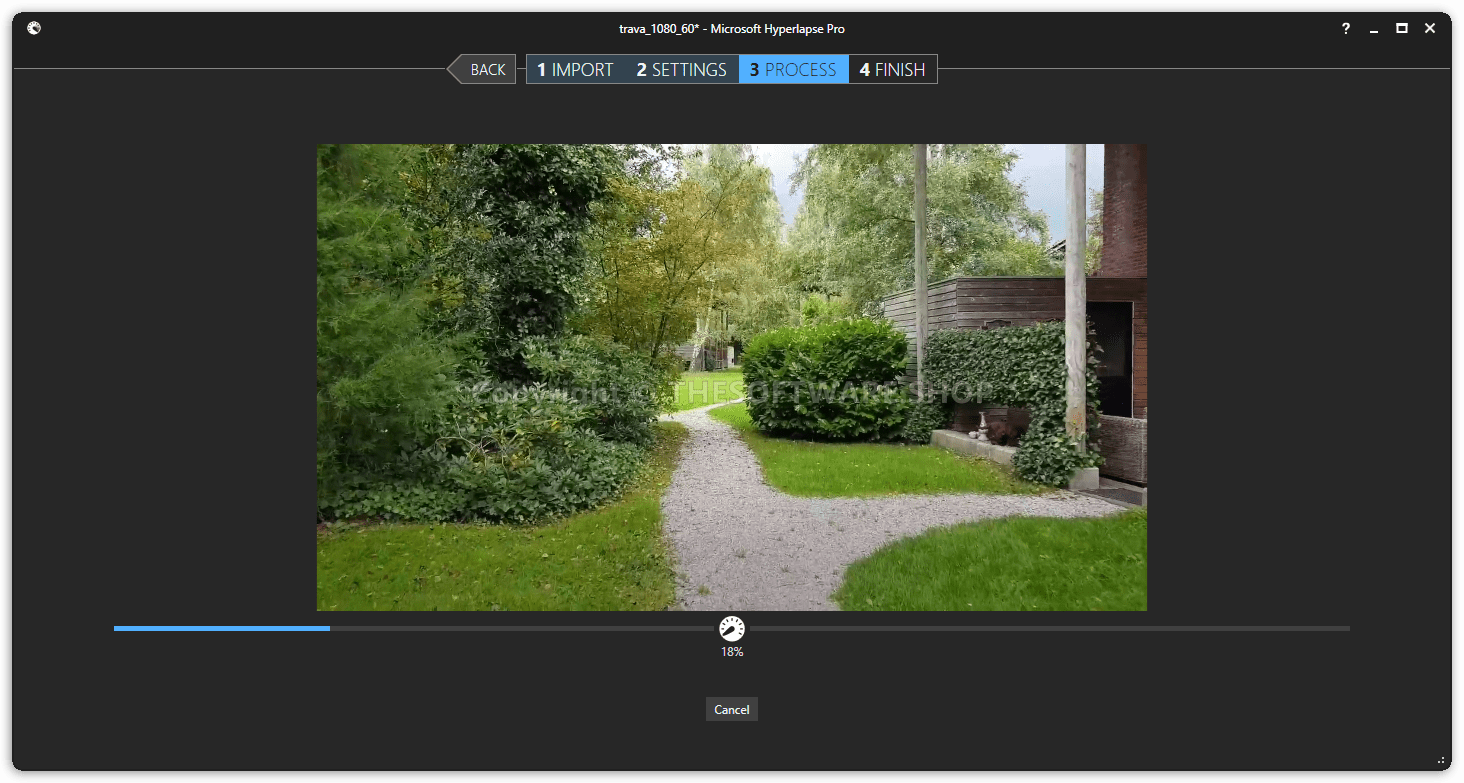
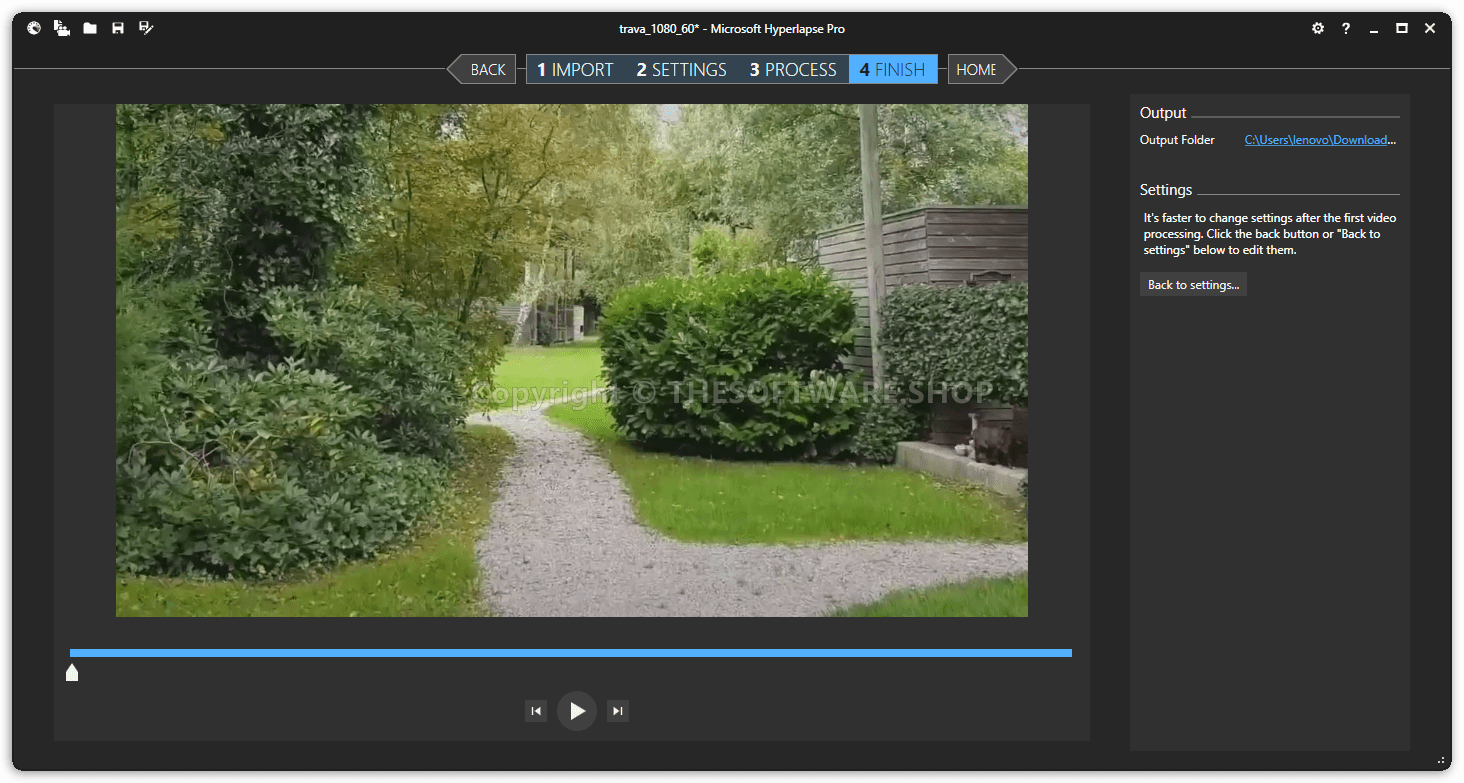
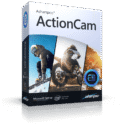








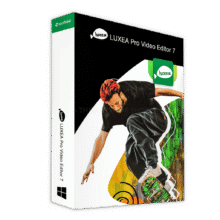
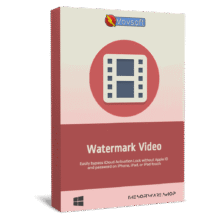
![[KEY #5] Giveaway – EaseUS Fixo Professional: Free 1-year License Key | Full Version – for Windows](https://thesoftware.shop/wp-content/uploads/thumbs_dir/EaseUS-Fixo-Pro-Review-Download-Discount-Coupon-rfosnkqz7hhw904t59ym5cl99m9n6u3r1jr79q2c2g.png)

