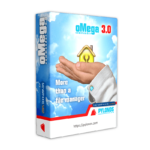
100% Software Givaway: oMega Commander V3.0.47 (Free License Key) – Modern Shareware File Manager – for Windows
make file/folder management easier with the complete range of basic functions, and some handy advanced features on this Windows file explorer alternative. Get oMega Commander V3.0.47 full version with a license key for FREE!
Free Full version!
oMega Commander Review at a Glance
Even in Windows 10, we still haven’t seen a major development in File Explorer. This is one of the main reasons why there are so many popular programs in which you can work with the contents of hard disks and other storage media in the environment of two independent panels and using keyboard shortcuts.
These are included in oMega Commander, a program that takes the best of both two-panel file managers and File Explorer. It is equipped with two independent panels and a ribbon with a menu of functions. This file manager offers two independent panels and many additional functions for working with files and folders.
In the oMega Commander environment, you can choose between several different styles of displaying the contents of the disk, perform basic operations with files and folders, work with compressed archives or divide large files into several parts for easier transfer over the Internet.
The first time you start oMega Commander, the basic setup wizard will appear, where you can choose, for example, the color scheme of the application UI, font size, display of hidden and system files and folders, ribbon display style (the optimal choice is Toolbars) and then display two main panels. to work with the contents of disks. You can, of course, return to the oMega Commander file manager settings at any time. To do this, use the Quick Setup button at the top left of the program window.
Screenshots of oMega Commander
Features
Key Features of oMega Commander
- Folder tabs
- Window tabs
- Navigation pane. Tree
- File bookmarks
- Magical Ribbons
- Color file grouping
- Sequential renaming
- Smart copy
- Archives
- Safe deleting
- Easy and powerful integral editor
- Close control of drive space
- 1/9 Selection. Effective work with the file list.
- 2/9 Saving
- 3-4/9 History
- 5/9 Synchronization
- 6/9 Sorting
- 7/9 Filtering
- 8/9 Useful
- 9/9 Formatting
- Multifunctional search
- Custom hotkeys
- Quick Search
- Hot List
- Flat View
- View pictures
- 1/4 Colors. Friendly interface
- 2/4 Layout
- 3/4 Stretch
- 4/4 Settings
- Fast splitting and joining of files
- Easy fonts customization
- Sorting out files into folders
- Command-line
- Autocompletion
- Services
- Integration with OS
- Fast and refined settings
- Feedback
- Unique language resources editor
Requirements
To run #THE SOFTWARE with optimum reliability and performance, your system should match the following requirements:
- Supported OS: Windows 11/10/8.1/8/7/Vista/XP
- Package includes: 64-bit and 32-bit versions
Downloads
Not sure if #THE SOFTWARE does what you need? Try it out now. Please feel free to download oMega Commander trial here. This Windows file manager alternative tool by Pylonos.com LLC has been tested professionally and we are assured that no viruses, Trojans, adware or malware contained.
Buy Now
oMega Commander is available starting at $10.00. But, through THESOFTWARE.SHOP, You can get oMega Commander V3.0.47 full version with a license key for free In the Software Giveaway tab below. This offer is available for a limited time!
Windows Explorer Tracker GIVEAWAY
InSync BEST SELLER
Folder Marker for Windows GIVEAWAY
IObit Protected Folder BEST OFFER
Directory Lister PRO BEST SELLER
oMega Commander 3 Key Giveaway is available now FREE for a limited time!
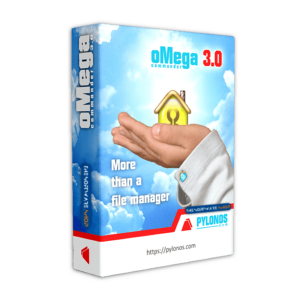
Please note that once you signed in, do not close this page. You will be shown how to get this offer for free.
Also, check out the latest software giveaways that are available here on the software giveaway page.
During the installation, you can choose whether you want oMega Commander to start automatically as soon as Windows starts, but otherwise you do not need to change the default settings. After launching the application, go through the basic settings and then click on the round button with the house icon in the upper left. Select the Register oMega menu, enter the data from the registration e-mail in exactly the same form in the newly opened window and click OK. Then you can start using the program without restrictions.
After installation and registration, you can use the full version of the oMega Commander program for free without any functional or time limit, but without the right to updates and technical support. The license is for one non-commercial computer and may not be redistributed or sold.
NOTES:
– All prices shown here are in listed USD (United States Dollar).
– Such promotional programs are subject to change without notice, from time to time in our sole discretion.
– Data may vary based on different systems or computers.
Thanks for reading oMega Commander Review & Enjoy the discount coupon. Please Report if oMega Commander Discount Coupon/Deal/Giveaway has a problem such as expired, broken link, sold out, etc while the deal still exists.


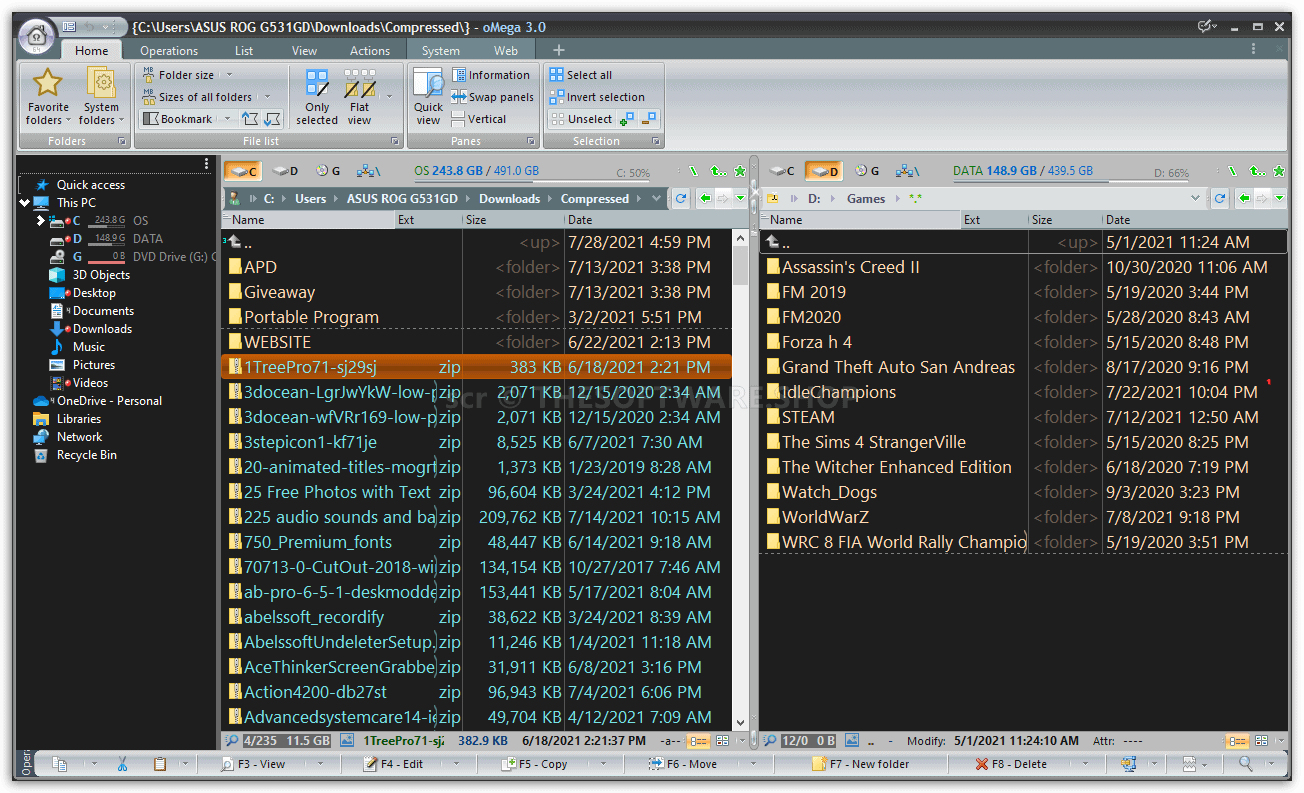
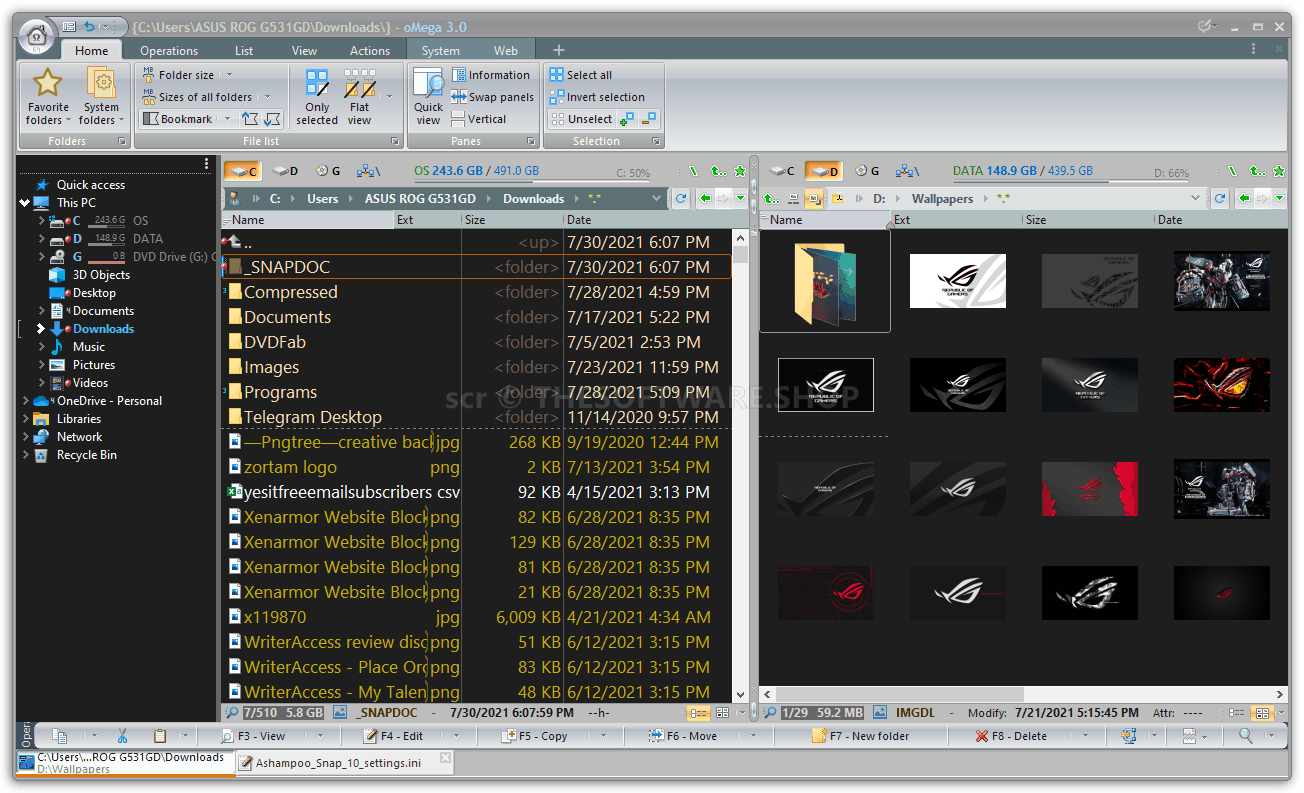
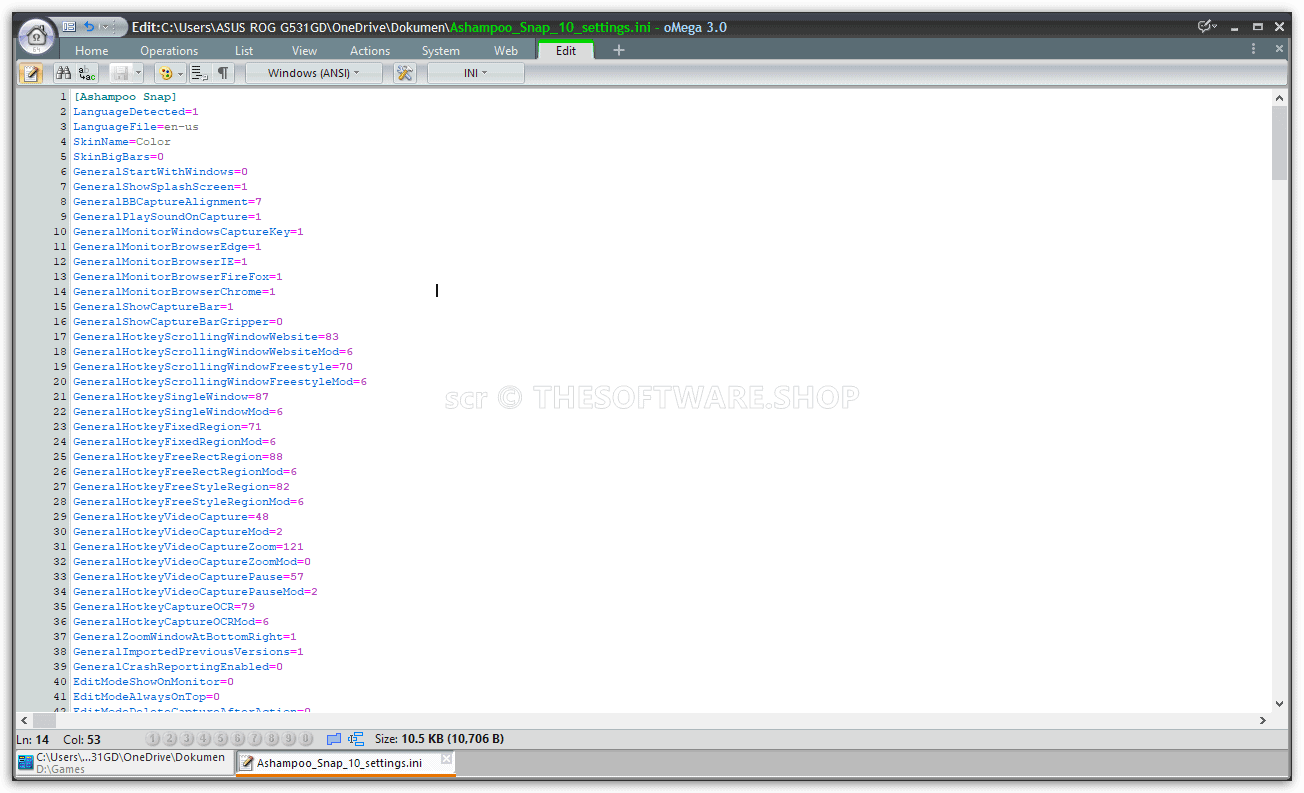
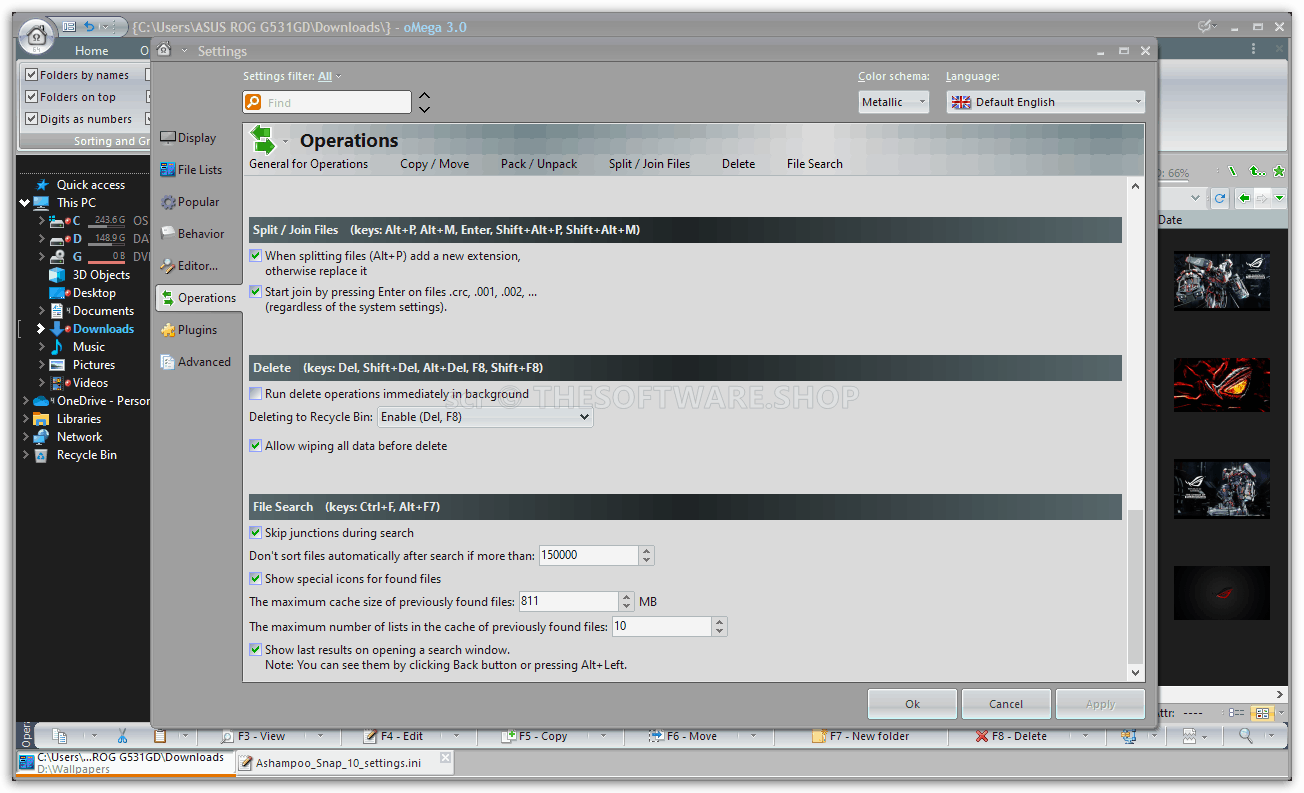


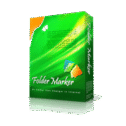
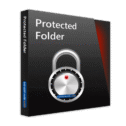




![[KEY #4] Giveaway – EaseUS Todo PCTrans Pro 14: Free 1-year License Code | Full Version – for Windows](https://thesoftware.shop/wp-content/uploads/thumbs_dir/EaseUS-Todo-PCTrans-Professional-Review-Download-Discount-Coupon-rfosmvdc2yj5jj5o9gzos0zt87qqf0azy253b93yqg.png)
![[NEW KEY #7] Giveaway – DoYourClone: Free License Code | The Best Disk Cloning Software – for Windows](https://thesoftware.shop/wp-content/uploads/thumbs_dir/DoYourClone-REview-Download-Discount-Coupon-Giveaway-rfosl85i4ea383jov9e6wxxrsxuly2rwpx1i2tjrmg.png)

