
20% Off – ON1 Photo RAW 2026: Perpetual License | The Ultimate Photo Organizer and Photo Editor – for Windows & Mac OS X
The lightning-fast raw processor, photo editor, and plug-in collection all in one app photographers have been asking for. Get ON1 Photo RAW 2026 with a perpetual license at a 20% discount!
⭐ Perpetual License | 30-day Money-back Guarantee | Secure Payment | 24×7 Customer Support ⭐
ON1 Photo RAW Overview
ON1 Photo RAW 2026 is a complete photo editor, built around a modern photo organizer and a sophisticated raw processing engine. Photo RAW lets you apply quick, non-destructive edits and stylized effects to your photos, and includes the functionality of a sophisticated layer that lets you composite images quickly and easily, while still preserving complete re-editability.

You can also combine photos into beautiful panoramas, stunning HDR images, and perfectly focused photos with the click of a button. And, once you are done editing, you can perform industry-standard image enlargement—with full printing capabilities— and can easily share your images with friends and on social media.
Experience the best in ON1 editing with AI-powered Auto Tone and AI Match, filters in Effects, Custom Camera Profiles with X-Rite, SmugMug integration, noise reduction, a map view, a Print Module, massive speed, and performance enhancements, and more. They have also expanded their product into more languages – support English, Spanish, French, German, Italian, Dutch, Russian, Korean, Japanese, Chinese, and Portuguese.
Turn Still Shots into Dynamic Stories
Why settle for static when your photos can move? The new Motion Filter in ON1 Photo RAW 2026 lets you add dramatic zoom, pan, and twist effects that look like they were captured in-camera. Built-in subject and background protection masks keep key details sharp, while motion flows around them for a natural, artistic result. Whether you’re shooting action, sports, or just looking to experiment creatively, the Motion Filter delivers powerful movement with a single click.
Straighten Every Shot in Seconds
Correcting perspective doesn’t have to be tedious. In ON1 Photo RAW 2026, the improved Transform pane introduces new vertical and horizontal keystone tools that fix perspective with precision—in just one click. Your image automatically scales to fit, so you’ll never deal with ugly black corners again. Whether you’re shooting architecture, landscapes, or any scene where straight lines matter, Photo RAW 2026 makes it effortless to get natural, professional-looking results.
Balance Foreground & Background with the New Split Field Filter
Wide-angle shots often exaggerate the size of your foreground while pushing the background too far away. The new Split Field Filter in ON1 Photo RAW 2026 fixes this instantly. Inspired by the classic split diopter glass filter, it lets you keep the expansive feel of your wide-angle foreground while enlarging and balancing your background—all without complicated masking or extra layers. This is a simple, powerful solution for landscape photographers who want natural balance in every frame.
What if you could relight any photo—after you took it?
Too often, portraits feel flat or landscapes lack the drama you envisioned. The all-new Depth Lighting filter in ON1 Photo RAW 2026 changes that instantly. Using advanced depth-based masks, you can brighten your subject, darken the background, and even fine-tune warmth or coolness separately—giving every shot a cinematic, studio-lit look in seconds.
Masks So Accurate, It Feels Like Magic
Masking has always been the dreaded step—hours spent zooming in, brushing around hair, branches, or smoke, only to end up with edges that never feel perfect. But what if you could skip all that?
In ON1 Photo RAW 2026, the brand-new Subject and Background Masks isolate your subject instantly and handle even the most difficult details with surprising accuracy. No manual refinements, no wasted time—just flawless masks that let you focus on the creative edits you’ve been waiting to make.
The Line Mask Tool
Line Mask Tool in Photo RAW 2026 allows you to add and remove points and easily curve lines for creating masks, giving you much more control when you’re editing selectively or compositing with layers.

Replace Skies in an Instant with Sky Swap AI
There are times when you dreamed there was a dramatic, moody sky in your scene, but it didn’t pan out. Not anymore. With the Sky Swap AI in Photo RAW 2026, you can instantly replace and swap out your dull sky for one that brings your scene to life. Unlike other sky replacement apps, you’ll have full control over the mask to fine-tune the results.
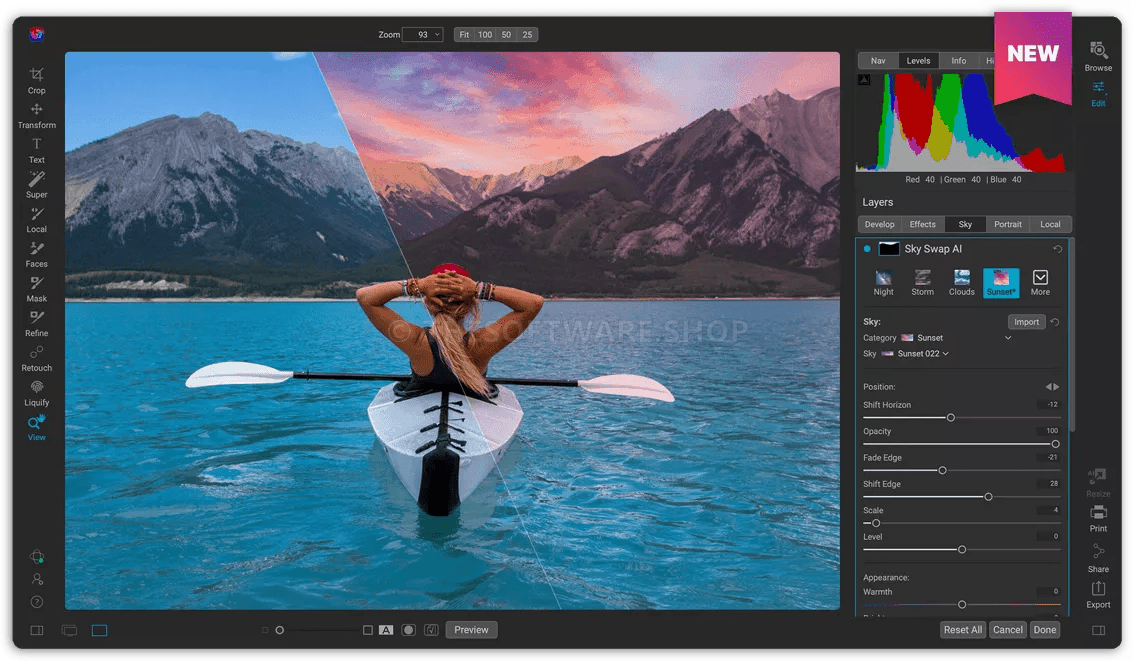
Create Beautiful Time-Lapse Videos
Inside ON1 Photo RAW 2026, you can now quickly create a time-lapse video from your still photo sequences. Even better, you can edit and style the photos in your time-lapse to create something truly unique.
ON1 Photo RAW 2026 incorporates an ultramodern raw processor, which lets you work in a fully non-destructive workflow: you can quickly import, sort, and view raw photos in Browse, and finish them in the Edit module without having to worry about saving your edits. The next time you open your photo, all your settings will be remembered, and you can easily change settings, add new ones, or start over from scratch, all without having to save more versions of your photo. Photo RAW 2026 is even nondestructive when working with such non-raw formats as JPEG, Photoshop (PSD), PNG, and TIFF.
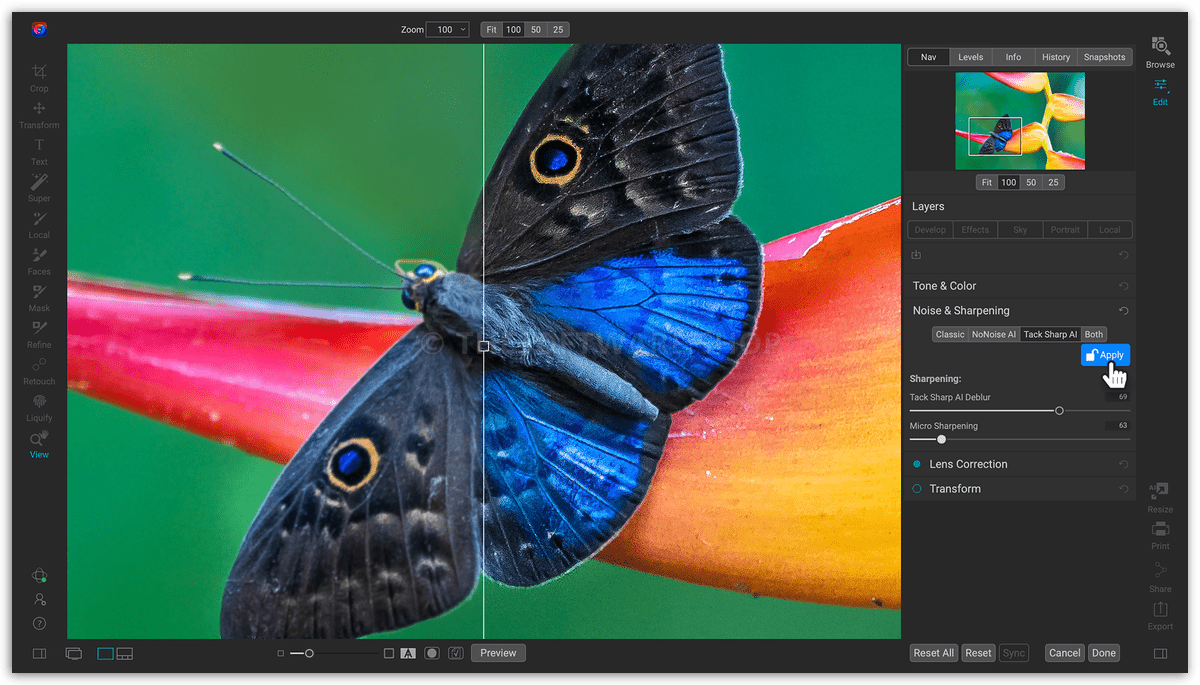
If you have an existing raw editing and workflow app such as Adobe’s Photoshop, Lightroom Classic CC, Photoshop Elements, or Apple Photos, ON1 Photo RAW 2026, Affinity Photo, Apple Photos, or PaintShop Pro (Capture One support coming soon) can also work as a plug-in to these apps, letting you perform advanced editing tasks on your photos, while preserving your traditional workflow.
Screenshots of ON1 Photo RAW
Features
Key Features of ON1 Photo RAW 2026:
- Organization
- Fast Browsing – Lightning-fast photo browsing perfect for quickly culling thousands of photos
- Timeline Albums – Automatic timeline albums organize your photos by year, month, and day
- Import – Get your photos from your camera, memory card, phone, or other devices quickly
- Organizational Features – Ratings, labels, keywords, and much more
- Manage Keywords – Apply, clear, edit, or remove keywords
- Catalogs – For fast viewing of portfolios, favorite photos, or entire photo libraries
- Albums – Create quick albums from a choice of photos
- Map View – View where your photos were taken on a map, explore photo locations, and add location metadata to photos that do not have GPS metadata
- Add Metadata – From creator to keywords to GPS, and much more
- Hierarchical Keywords – The expert keyword list will now support nesting keywords inside of other keywords
- Viewing
- Dual-mode – Easily undock the Browse Module from the Edit Module, use a second display, or make sales or client presentations on a projector or TV
- Compare Mode – Compare up to 15 photos at once to find the best one
- Focus Mask Overlay – Automatically marks the areas of best focus with green so you can compare similar photos and pick out the sharpest photo quickly
- Grid or Detail View – Display a grid of thumbnails of your images or double click to zoom in on a single image to see detail
- Filmstrip View – Displays a strip of photos from a folder or album at the bottom of the screen
- Language Support – English, German, Spanish, French, Japanese, Korean, Simplified Chinese, Russian, Portuguese, Italian, and Dutch
- Editing
- Raw Processing – Built with the ultramodern raw processing engine, Photo RAW
- AI Auto Tone – Get awesome color and tone on all types of photos and control the amount of auto-tone you want
- Layers and Tools – Built-in layers, brushes, and advanced masking tools
- Blending Options – Easily blend photos, effects, and local adjustments using advanced blending modes
- Photo Effects – The world’s best effects for finishing your photos – non-destructive, stackable, and re-editable photo filters and presets
- Custom Camera Profiles – Get predictable, natural color results by creating custom profiles for your camera and lights
- HDR – 7x faster than leading HDR applications
- Focus Stacking – Blend multiple photos at different focus distances to increase depth-of-field
- Noise Reduction – Reduce noise and support image detail
- LUTs – Import color lookup tables in the .3DL and the .CUBE formats
- Crop + Level – Crop or level the horizon in your photo
- Sync Your Edits – Adjust photos that colleagues can access and edit where you leave off
- History & Applied Settings – Each editing step will be viewable, along with the ability to roll-back and compare adjustments
- Plug-ins Included – Use with Adobe® Lightroom® or Photoshop® or as a host app
- Tethered Shooting – Remotely control a Canon or Nikon camera connected to your computer via USB
- AI Match – Match how your raw photos look to what you saw on the back of the camera
- Non-Destructive Editing – Edit photos while leaving the original file intact
- Local Adjustments – Apply basic, targeted edits to parts of your photos
- Hottest and Trending Presets – Over 100 looks and styles curated from today’s hottest photographic trends
- Effects Filters – Color Balance Filter, Weather Filter, Channel Mixer Filter, & Sun Flare Filter
- Camera Profiles – Alternative interpretations of raw data based on genre or intent
- Panorama Stitching – Auto stitch multiple photos together
- Creative Assets – Includes borders, textures, backgrounds, and presets
- Fix Focus – Sharpen edges in your photo quickly to make them crisp
- Lens Correction – Auto detects lens used and applies the proper profile
- Copy/Paste Settings – Copy and pasted edits or adjustments from one photo to multiple photos
- Selective Sync – Enhanced granularity in which settings to apply when synchronizing your settings (or pasting and saving a preset)
- Auto-Align Layers – Combine multiple photos as layers and align based on image content
- Text Tool – Add text to create posters, add bylines, or add editing annotations
- Open Cloud Storage – Supports Dropbox, Google Drive, and Microsoft OneDrive
- Masking
- Advanced Masking Made Easy – An abundance of tools for blending or replacing photos
- Edge Detecting Brush – Brush your look on an area of your photo using edge detection
- Adjustment Brush – Lighten or darken an area of your photo
- Adjustable Gradient – Easily apply effects or adjustments using a gradient mask
- AI Quick Mask Tool – AI technology detects your subject matter and automatically creates a mask
- Masking Brush – Blend photos together for exposure or create vignettes and graduated filter looks
- Luminosity Masks – Create luminosity masks based on the image to automatically protect the highlights or shadows
- Retouching
- Pro-level Results – Controls for perfect retouching and the best details
- Clone Stamp – Select parts of your photo to cover unwanted items
- Skin Retouching – Reduce blemishes, smooth skin, and even out skin hue
- Whiten Eyes – Easily brighten eyes
- Red Eye Tool – Auto remove red eyes
- Portrait Tools – Auto-detect faces and retouch to smooth skin, brighten and sharpen eyes, and whiten teeth
- Perfect Eraser – Remove objects or erase distractions using content-aware erase
- Color Correction – Get perfect color in your photos
- Whiten Teeth – Lighten the teeth on those perfect smiles
- Exporting & Printing
- Print Module – Print contact sheets, a wall portrait, or tile multiple photos into package prints
- Lightroom Photo Settings Migration – AI-powered algorithms will give the ability to transfer Lightroom-edited photos
- Gallery Wraps – Set up files to print canvas wraps
- Print Tiled Mosaics – Divide a photo into smaller pieces to be printed
- Soft Proofing – See how a photo will look when printed
- SmugMug Integration – Select photos and videos, then publish them to any of your SmugMug galleries
- Enlarge Photos – Up to 1000% using the industry standard for photo enlargements with Genuine Fractals®
- Print – Size the photo and do color management for prints
- Batch Export – Export multiple photos, settings, watermarks, and much more
- More Features
- Print module – Whether you need to print contact sheets, a wall portrait or tile multiple photos into package prints, the improved print dialog is up to the task. You can easily print individual photos like before, but now you can also create contact sheets. You can also print multiple photos on one piece of paper to create packages like 2 5×7’s or 4 4×5’s. You can add watermarks and even output to files for sending your prints to the lab.
- Date Pane – Exploring your photos by date has never been easier. The automatic timeline albums organize your photos by year, month, and day. If you are looking for pictures of your daughter’s birthday you can easily zoom right to that date.
- Map View – View where your photos were taken on a map. Explore photo locations and add location metadata to photos that do not have GPS metadata. You can even search by location address to find photos quickly, without having to add other metadata.
- Noise Reduction – The state-of-art noise reduction algorithm can remove noise while supporting the detail, even with today’s ultra-high-ISO cameras.
- AI Match – Love how a shot looks on the back of your camera, but feel disappointed it does not look the same when you open it? The AI Match function solves that. Using our AI technology that we pioneered for migrating edits from Adobe Lightroom, we can now match your RAW photos to what you saw on the back of the camera.
- AI Auto Tone – Everyone loves the one-click auto button in Photo RAW, and we have made it even better. By analyzing thousands of photos, the algorithm has learned how to do an even better job, especially on the tough images. It’s like having an expert editor helping you. Now you can even control the amount of auto-tone you want to add.
- Custom Camera Profiles – You can get predictable, natural color results by creating custom profiles for your camera and lights. ON1 has partnered with X-Rite, the leader in color management to make this easy. Simply photograph an X-Rite target with your camera, then import it into ON1 Photo RAW, then send it to the X-Rite Camera Profiler software to build a custom camera profile that works inside of ON1 Photo RAW.
- Color Balance Filter – The powerful Color Balance filter lets you remove a cross color cast from the shadows or highlights. It can also create unique duotone or tritone tints by adjusting the color and brightness of the highlights, mid-tones, or shadows. Custom color grading could not be easier.
- Weather Filter – With the Weather filter in Effects, you can add rain, snow, and fog to your photos to create a realistic atmosphere.
- Channel Mixer Filter – The Channel Mixer filter in Effects is a multi-purpose powerhouse. Use it for precise black and white conversions, channel swaps for infrared shots, or shift entire color ranges like never before.
- Sun Flare Filter – It’s golden hour anytime with the Sun Flare filter. You can add realistic sun flares, lens flares, and bokeh to your afternoon shots. It’s powered by real photographs from renowned photographer and educator Matt Kloskowski.
- Revamped Preset Catalog & Extras – Photographers love the unique presets that come with ON1 Photo RAW. They make the perfect starting point for taking your photos to eleven. We have modernized the included present catalog with over 100 presets for today’s looks. We have also added over 50 backgrounds and skies for your masking pleasure.
- SmugMug Integration – Sharing your best work to the best sharing platform is now built right-into ON1 Photo RAW. Select photos and videos, then publish them to any of your SmugMug galleries. You can even create galleries and control the size of the photos you upload.
- Focus Mask overlay – You can view what’s in-focus in our photos easily. The Focus Mask overlay marks the areas of best focus with green so you can compare similar photos and pick out the sharpest photo quickly.
- Tons of other minor enhancements — Move the before/after splitter, fade presets right from the preset browser, Win installs on other drive, UNC paths on Windows, Lossy Canon CR3 support, Visualize brushstrokes with a red overlay.
- Language Support — ON1 Photo RAW is localized into eleven languages, giving many more photographers access to the best-darned photo editor out there. It now supports English, German, Spanish, French, Japanese, Korean, Simplified Chinese, Russian, Portuguese, Italian, and Dutch.
- ON1 Portrait AI – Flawless retouching is just a click away. It uses machine learning to find every face in your photo and make them look great, automatically. It analyzes each face and adds just the right amount of retouching to the skin, eyes, and mouth, giving you professional results in no time at all.
- Spot Healing Brush – A modern approach to removing distractions like dust spots, powerlines and unwanted people from your photos. The Spot Healing Brush is not only faster than current tools, but it also supports full non-destructive adjustments for each spot you remove.
- Replace Color Filter – Easily change the color of an object to any color. It’s perfect for tweaking or totally changing the color of eyes, flowers, buildings, and apparel.
- Custom Brush Shapes – Brushing has taken a quantum-leap in control and creativity. Now you can choose from a variety of custom brush shapes or even import your own.
- Smart Organize – The Smart Organize mode in Browse lets you take control over your cluttered photo archive. Not only can it find duplicates, but it can find and group photos that have a similar appearance, location, or time. It can help you cull your library to find just the best photos in a series.
- Color-Sensitive Gradient Masks – Combine the color-sensitive power we created for the Perfect Brush with gradient masks. When enabled, it detects the color under the gradient and applies the mask to only that adjustable color range. It makes it a breeze to mask areas like skies while supporting things like buildings or trees that go into the sky.
- Full Screen Preview – With Full-Screen Preview mode, you can hide everything except your photo. It’s perfect for hiding distractions and really seeing your photo. You can turn the preview on and off to judge your progress. You can still paint and use the tools on a larger canvas too, perfect for small-screen laptops.
- Quick Slideshow – Need to quickly show a client their photos? With the Quick Slideshow, you are only a click away from a full-screen slideshow complete with user-adjustable delay and an elegant dissolve transition.
- Camera-Based Presets – Now you can automatically apply a preset to any new photos from a specific camera. If you always find yourself making the same adjustments, just make a preset and apply it automatically to photos from that camera. This is super handy if you have created a custom camera profile or if you have converted a camera to infrared.
- Batch HDR and Pano – Save time by batch processing your HDR brackets or panoramas. Simply organize your brackets into sub-folders, then let Browse build your new HDR and panos for you. This is a life-saver for real estate shooters.
- Color Fill Layers – We have brought back color fill layers to the Layers pane. They are a great way to set a background color for a composite layout. They are also handy when used with the custom brush shapes for painting in objects like grass, trees, and clouds.
- Plugin Support for Affinity Photo and Corel PaintShop Pro – Now you can extend your workflow in Affinity Photo and Corel PaintShop Pro by access Develop, Effects, and Portrait right inside the apps you use. Capture One support coming soon!
- Integrated ON1 NoNoise AI — ON1’s powerful, AI-based noise removal is now built into the core raw processing in ON1 Photo RAW. NoNoise AI leverages state-of-art machine learning to build an AI network that can remove luminance and color noise while maintaining the details like no other application. The results are simply amazing. You can use it on the fly and non-destructively just like any other raw processing adjustment. No need to create intermediate DNG or TIF files.
- Sky Swap AI — The Sky tab in Edit makes replacing or enhancing a dull sky a breeze. It detects the sky in your photo and creates a gorgeous mask automatically. Simply select from one of the over 100 included skies or import your own. You have full control over the mask used to blend the sky and can use the masking tools you are already familiar with to adjust it as needed. You can adjust the sky to blend better with your foreground, even blur the sky to simulate a long exposure. Not only does it replace the sky, but it will adjust the foreground lighting and color as well as add a reflection of the sky to water found in the foreground.
- Run Photoshop® Plugins — Now you can run plugins made for Adobe® Photoshop® right inside of ON1 Photo RAW. If you have been collecting plugins for years, now you can access them and what makes them unique right inside the app where you do the rest of your work, no need to launch or subscribe, to Photoshop.
- Retooled Export — We tool over 100 suggestions from our users and have rebuild Export from the ground up. It is the most powerful export and image converter you can imagine. First, presets are more powerful. You can run them right from the file menu and you can run more than one simultaneously. There are more options for everything. In File Type, you can now create DNGs or export copies of the original. The file renaming is infinitely flexible as is the creation of destinations. You can now use multiple watermarks at the same time and use text or graphics for them. Resizing is more powerful and flexible than ever. And finally, you have control over what metadata is written to exported files. There’s so much more in Export, you just have to try it to see everything it can do now.
- Time-Lapse Creation — The New time-lapse creation dialog can quickly and efficiently create time-lapse videos from your still photo sequences. You can preview your results right in the dialog and create quick proof versions or high-quality final results. It detects when the camera is bumped and can filter out misaligned frames. It also detects changes in exposure and can even them out automatically, making holy-grail-style day to night videos possible. Finally, you can increase or decrease the speed to stretch out short sequences into longer, smooth videos.
- Line Mask Tool — The line mask tool is back and more powerful than ever. Similar to a polygonal lasso or pen tool, it can quickly create masks using straight lines. But it’s much more than that. You can now curve the lines, add and remove points, or change the feather and opacity of the shapes you create anytime, even after creation. They are completely non-destructive and work hand-in-hand with the other powerful masking tools in ON1 Photo RAW.
- Apple Silicon Native — ON1 Photo RAW now runs natively on Apple Silicon-based macOS computers. This allows you to take full advantage of the amazing speed of these next-generation Macs.
- Favorites in Browse — We have added a Favorites pane to Browse to help you access frequently used folders easier. Simply drag and drop a folder you access frequently to the Favorites pane to create a shortcut to it. You can navigate through your favorites subfolders quickly in the Favorites pane without having to worry about all the folders above it.
- Customizable Thumbnails — Now you have great flexibility over the appearance of the thumbnails in Browse. You can control what is displayed on them, how big the labels are and when they show up. You can choose and light or dark theme, or normal or square thumbnails.
- Gestures — Zooming, panning, and changing photos is more natural with a smooth, animated experience, with full gesture support on macOS trackpads and Windows tablet computers.
- Back-up and Restore — Prepare for the worst and recover easily with the backup and restore features. They back up all your work, settings albums, presets, extras. You can use the restore feature to recover from a disaster on your computer or to migrate everything to a new computer.
What’s new
Discover what’s new in ON1 Photo RAW 2026—the fastest way to elevate your edits with smarter AI, intuitive masking, and creative effects that save time while delivering stunning results. Instantly sculpt light with Cinematic Depth Lighting powered by AI depth masks.
Get perfect cutouts in a click with automatic subject and background masking. Kickstart edits using Starting Points in Effects, then reshape scenes with the Split Field Filter to bring backgrounds closer. Enlarge tiny, noisy files into tack-sharp masterpieces with built-in Resize AI 2026. Tackle tricky edges with cleaner, halo-free masks, and fix perspective without sacrificing image boundaries. Build complex selections by stacking and combining masks, customize your workspace with floating or docked panes, and find go-to looks faster via the new Add Filter dialog.
Explore expressive artistry with double exposure, add realistic motion blur without reshoots, and flawlessly invert and color-correct film negatives.
What’s new:
- Depth Lighting filter with AI depth masks
- One-click subject & background masking
- Starting Points in ON1 Effects
- Split Field Filter for background control
- Built-in Resize AI 2026
- Cleaner, halo-free edge masking
- Perspective fixes without black corners
- Stackable, combinable masks across tools and layers
- Customizable, dockable/floating workspace
- New Add Filter dialog for faster access
- Double exposure creation tools
- Realistic panning/zoom/twist motion blur
- Film negative inversion and color correction
The latest version, ON1 Photo RAW 2026 includes powerful new features to increase productivity, additional organizing benefits, a ton of feature and performance enhancements, and new camera support.
Requirements
To run ON1 Photo RAW 2026 with optimum reliability and performance, your system should match the following requirements:
| Minimum | Recommended | |
|---|---|---|
| Operating System | macOS 10.14, 10.15, 11 Windows 10, Windows 11 (current maintenance releases, 64-bit only) | macOS 10.15, 11 Windows 11 (current maintenance releases, 64-bit only) |
| Processor | Intel Core i5, Xeon, or better processor(s) or Apple Silicon | Intel Core i5, Xeon, or better processor(s) or Apple Silicon |
| RAM | 8 GB | 16+ GB |
| Hard Drive | 1.5 GB for installation | 1.5 GB for installation, SSD |
| Display | OpenGL 3.3 compatible video card with 512 MB VRAM, 1280×800 resolution (at 100% scale factor) | OpenGL 4.2 compatible video card with 2+ GB dedicated VRAM, 1920×1080 resolution (at 100% scale factor) |
| Optional App Integration | Photoshop CS6 and above Photoshop Elements 14 and above Photoshop Lightroom Classic 6 and above Apple Photos | Photoshop CC 2019 Photoshop Elements 2019 Photoshop Lightroom Classic CC 2019 Apple Photos |
| Other | A high-speed internet connection and active account for ON1 360 syncing, activation, auto-update checking, content downloads, and tutorials. | A high-speed internet connection and active account for ON1 360 syncing, activation, auto-update checking, content downloads, and tutorials. Wacom tablet for pressure-sensitive input Hardware display calibration tool |
Downloads
Not sure if ON1 Photo RAW 2026 does what you need? Try it out now. Please feel free to download ON1 Photo RAW 2026 trial here. This ultimate photo organizer and editor by On1, Inc has been tested professionally and we are assured that no viruses, Trojans, adware or malware are contained.
Downloads
Windows/Mac OS X
BUY NOW
Produce high-quality photos effortlessly with the latest version of ON1 Photo RAW 2026. Take advantage of the current pre-order promotion offering a ON1 Photo RAW 2026 with 100 Bonuses Presets and Extra, plus 20% discount!
PERPETUAL LICENSE

Own it. Works as a standalone app.
- The pricing displayed on the promotional page may vary due to the inclusion of taxes, which are subject to variations based on the country.
- Use discount code: SDP20 to get the discount!
- Full version for new customers
- Own it Forever with ON1's Guarantee
- Works on Mac or Windows with almost any file type (not just raw files)
- Use it as a standalone app.
- Activate it on 2 computers at a time (Mac and/or Windows).
- Perpetual license
- More free software updates
- World-class Customer Support by ON1 Team
- 100s of video tutorials and a detailed User Guide (pdf)
- Receive free ON1 Loyalty Rewards every month (free presets, textures, etc.)
- Get free software updates throughout the year with new features and enhancements for Photo RAW 2026/2027/etc.
- 30-day Money Back Guarantee
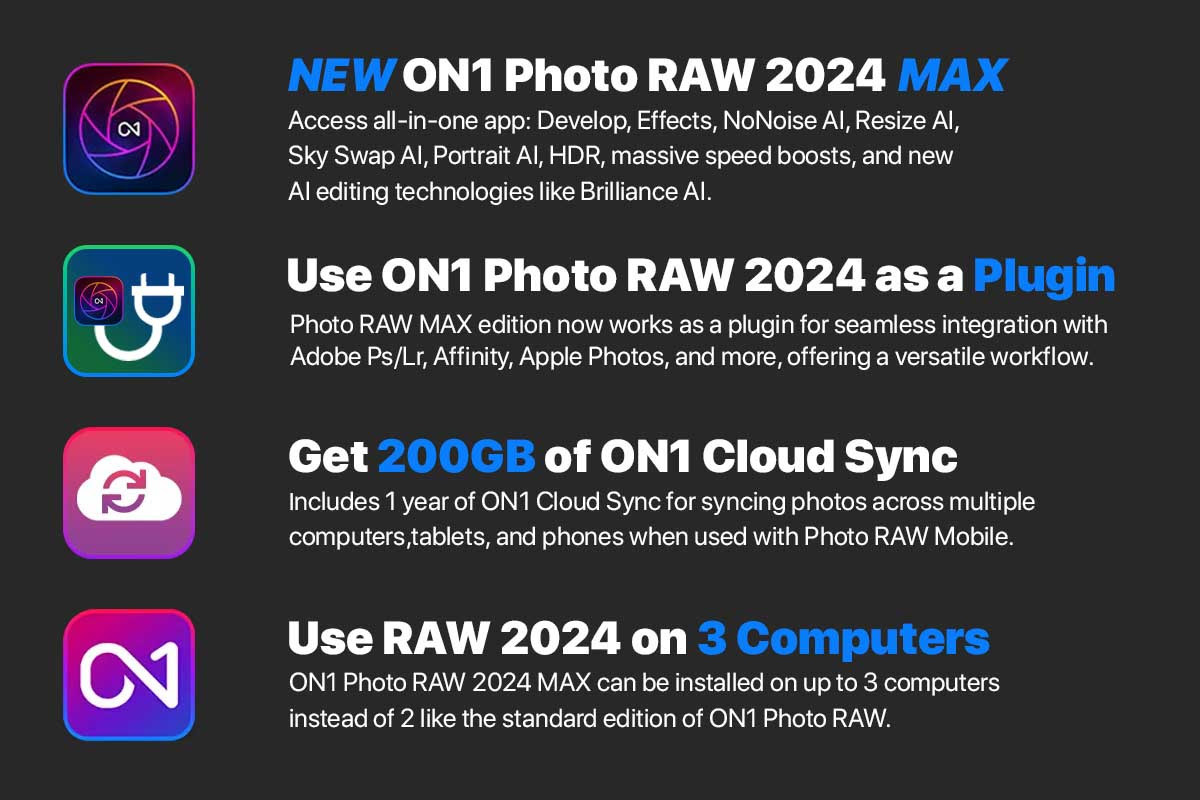
With the MAX edition, you can launch Photo RAW and each feature as a plugin from inside Photoshop, Lightroom, Apple Photos, Affinity, and others. Plugin functionality includes Develop, Effects, NoNoise AI, Resize AI, Portrait AI, and HDR.
- The pricing displayed on the promotional page may vary due to the inclusion of taxes, which are subject to variations based on the country.
- Integrate ON1 Photo RAW as a plugin for photo editing software like Adobe Photoshop, Lightroom Classic, Apple Photos, Affinity Photo, and more.
- The listed prices here exclude taxes (vary by country).
- Use discount code: SDP20 to get the discount!
- Full version for new customers
- Own it Forever with ON1's Guarantee
- Works on Mac or Windows with almost any file type (not just raw files)
- Use it as a standalone or as a plugin for Photoshop®, Lightroom®, Affinity Photo, or PaintShop Pro. (Capture One support coming soon).
- Activate it on 3 computers at a time (Mac and/or Windows).
- Perpetual license
- More free software updates
- World-class Customer Support by ON1 Team
- 100s of video tutorials and a detailed User Guide (pdf)
- Receive free ON1 Loyalty Rewards every month (free presets, textures, etc.)
- Get free software updates throughout the year with new features and enhancements for Photo RAW 2026
- Includes 200 GB ON1 Cloud Sync Storage for 1 Year
- 30-day Money Back Guarantee

If you are a current or previous owner of any ON1 product, you qualify for upgrade pricing.
- The pricing displayed on the promotional page may vary due to the inclusion of taxes, which are subject to variations based on the country.
- Login to your ON1 account and use discount code: SDP20 to get the extra discount!
- The coupon is applied automatically when you click the buy button.
- Upgrade for ON1 product owners
- Own it Forever with ON1's Guarantee
- Works on Mac or Windows with almost any file type (not just raw files)
- Use it as a standalone or as a plugin for Photoshop®, Lightroom®, Affinity Photo, or PaintShop Pro. (Capture One support coming soon).
- Activate it on 2 computers at a time (Mac and/or Windows).
- Perpetual license
- More free software updates
- World-class Customer Support
- 100s of video tutorials and a detailed User Guide (pdf)
- Receive free ON1 Loyalty Rewards every month (free presets, textures, etc.)
- Get free software updates throughout the year with new features and enhancements for Photo RAW 2026
- 30-day Money Back Guarantee
Photo RAW complements almost any workflow. Use it as a standalone or as a plugin for Photoshop®, Lightroom Classic®, Affinity Photo, Apple Photos, or PaintShop Pro. (Capture One support coming soon)
SUBSCRIPTION

- The pricing displayed on the promotional page may vary due to the inclusion of taxes, which are subject to variations based on the country.
- Use discount code: SDP20 to get the last discounted price
- Yearly ON1 Everything PLUS Subscription Include:
- ON1 Photo RAW MAX 2026
- All 5 ON1 plugins include Effects, NoNoise AI, Resize AI, Portrait AI, and HDR.
- Full access to ON1 Plus with 40+ video courses and hundreds of downloads in the Creative Library
- All new software titles and upgrades released in the future
- Install all ON1 apps on up to 5 computers (instead of 2)
- 1 TB ON1 Cloud Sync storage to share photos across multiple computers and mobile devices
- All future bonuses offered with Photo RAW
- Works on Mac or Windows with almost any file type (not just raw files)
- Use it as a standalone or as a plugin for Photoshop®, Lightroom®, Affinity Photo, or PaintShop Pro. (Capture One support coming soon).
- More free software updates
- World-class Customer Support by ON1 Team
- 100s of video tutorials and a detailed User Guide (pdf)
- Receive free ON1 Loyalty Rewards every month (free presets, textures, etc.)
- Get free software updates throughout the year with new features and enhancements for Photo RAW
- 30-day Money Back Guarantee

- The pricing displayed on the promotional page may vary due to the inclusion of taxes, which are subject to variations based on the country.
- Use discount code: SDP20 to get the last discounted price
- Yearly Subscription with 200GB Cloud Storage Included
- ON1 Photo RAW MAX 2026
- All 5 ON1 plugins include Effects, NoNoise AI, Resize AI, Portrait AI, and HDR.
- No
Full access to ON1 Plus with 40+ video courses and hundreds of downloads in the Creative Library - All new software titles and upgrades released in the future
- Install all ON1 apps on up to 2 computers
- 200GB Cloud Sync storage to share photos across multiple computers and mobile devices
- No
All future bonuses offered with Photo RAW
- Works on Mac or Windows with almost any file type (not just raw files)
- Use it as a standalone or as a plugin for Photoshop®, Lightroom®, Affinity Photo, or PaintShop Pro. (Capture One support coming soon).
- More free software updates
- World-class Customer Support by ON1 Team
- 100s of video tutorials and a detailed User Guide (pdf)
- Receive free ON1 Loyalty Rewards every month (free presets, textures, etc.)
- Get free software updates throughout the year with new features and enhancements for Photo RAW
- 30-day Money Back Guarantee
BigMIND Photography: Up to 4TB Cold Storage BEST SELLER
PaintShop Pro 2023 Ultimate: Perpetual License BEST SELLER
Photolemur 3 - Lifetime License for up to 5 Devices + Holiday bundle GIVEAWAY
Movavi Photo Manager 2 BEST SELLER
Movavi Picverse: Lifetime License BEST SELLER
ON1 Photo RAW 2026 Free Key Giveaway
Unavailable at this moment.
Please note that once you signed in, do not close this page. You will be shown how to get this offer for free.
Also, check out the latest software giveaways that are available here on the software giveaway page.
NOTE:
– All prices shown here are in listed USD (United States Dollar). Your local currency will be converted automatically, You can also switch to any other currencies during the checkout process.
– The discount coupon & your local VAT (Value added tax – if available, vary by country) will be applied at checkout automatically.
– The order(s) for the software are processed by the OnOne company. This company accepts paying on-line, via PayPal, by fax, bank-wire transfer, check, cash, or purchase order.
– You will receive a notification e-mail from OnOne Company when your order is processed which will also include your license information.
– Such promotional programs are subject to change without notice, from time to time in our sole discretion.
– Data may vary based on different systems or computers.
Thanks for reading ON1 Photo RAW 2026 Review & Enjoy the discount coupon. Please Report if ON1 Photo RAW 2026 Discount Coupon/Deal/Giveaway has a problem such as expired, broken link, sold out, etc while the deal still exists.



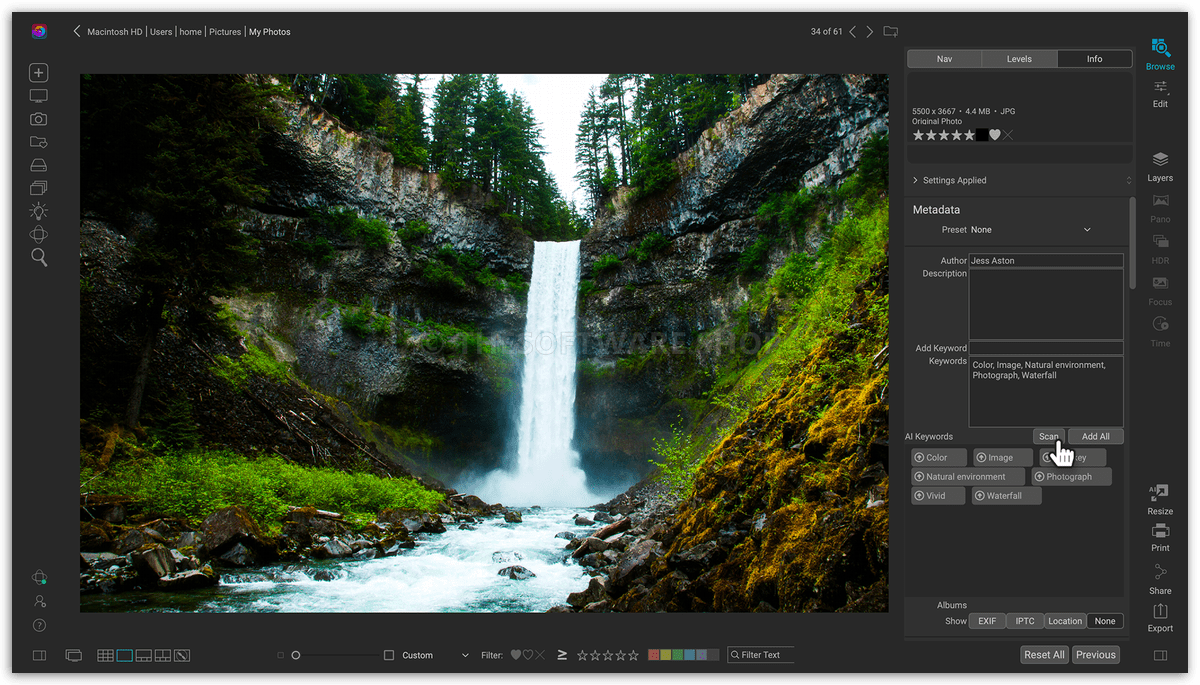
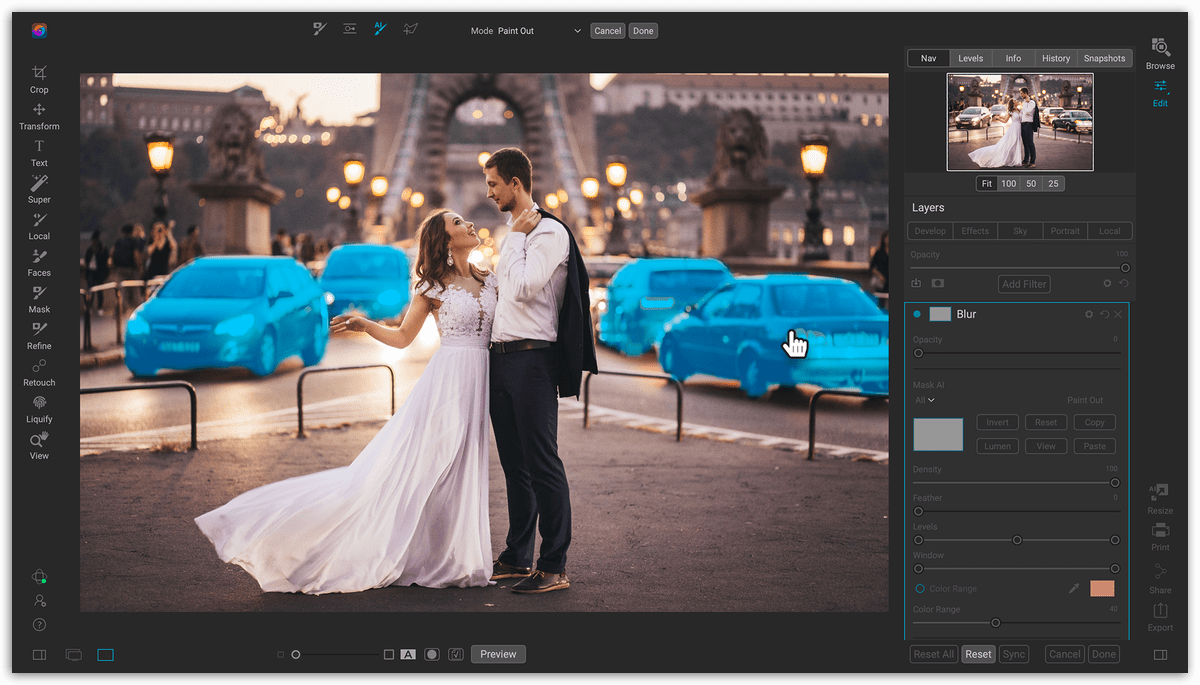
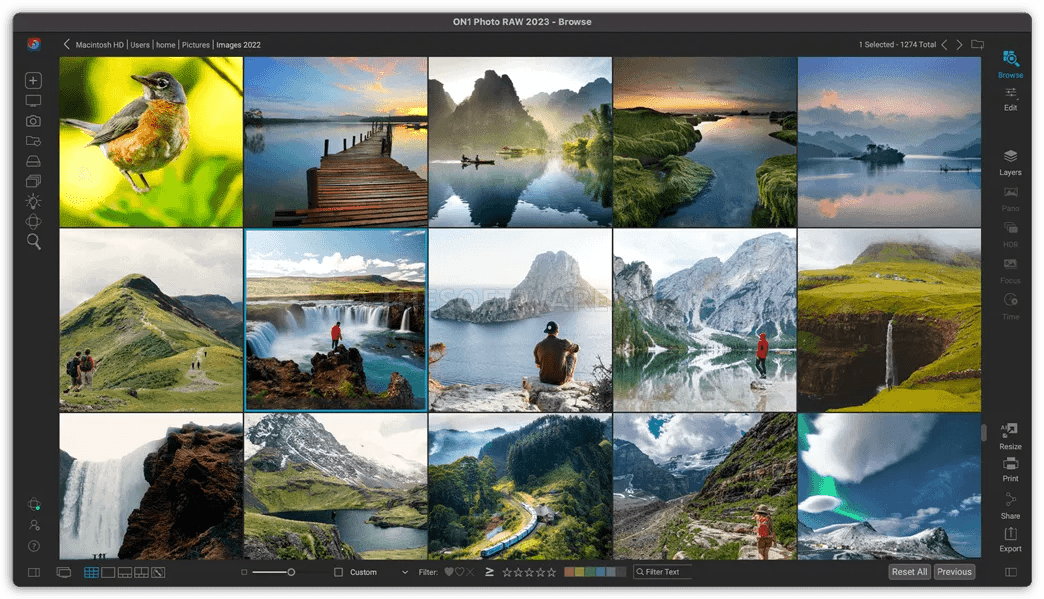
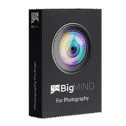
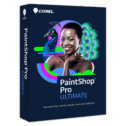

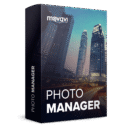




![[NEW KEY #22] Giveaway – Aiarty Image Enhancer: Free Lifetime License Code, Free Updates | Upscale, Denoise, Deblur, Enhance AI-Generated Images – for Windows & Mac OS X](https://thesoftware.shop/wp-content/uploads/thumbs_dir/Aiarty-Image-Enhancer-Review-Download-Coupon-Giveaway-rfosmufhw4hv7x71eyl27j8cmtvd7b79lxhltz5cwo.png)
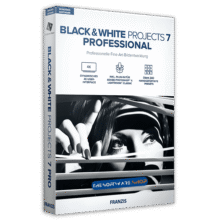
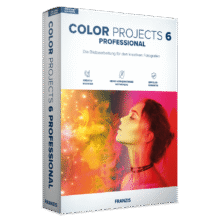
![[NEW KEY #5] Giveaway – Duplicate Photo Finder Plus 19: Free 1-year License Key – Full Version – for Windows](https://thesoftware.shop/wp-content/uploads/thumbs_dir/Duplicate-Photo-Finder-Plus-Review-license-key-free-download-coupon-1-rfosk1urkuo6pn94q93zaqm12ln3bp3zk3onhdaheg.png)
