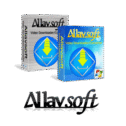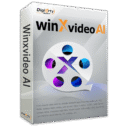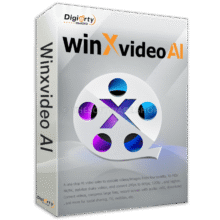Giveaway – OneConv Video Converter 6: Free License Key | Video & Audio Converter – for Windows / Mac OS X
Convert, compress, and edit in an easy-to-use interface with rapid processing. Get OneConv Video Converter 6 full version with a registration code for free!
Free Full Version!
OneConv Video Converter Review at a Glance
OneConv Video Converter is a versatile and powerful tool for all your video and audio conversion needs. Designed with an easy-to-use interface and rapid processing speeds, OneConv ensures high-quality video and audio output every time.
This all-in-one converter supports a wide variety of formats, including MP4, MKV, MOV, MP3, AAC, WAV, FLAC, and OGG, making it perfect for users who need flexibility across different devices. Convert your videos to the most compatible formats for iPhone, Android, tablets, and even vlogging cameras.
OneConv Video Converter maintains the original quality of your videos while providing flexible resolution options—convert from 8K down to 1080p or 720p for better storage or smoother streaming on any platform.
OneConv Video Converter goes beyond simple conversion. You can effortlessly batch convert multiple files, making it ideal for professionals and content creators managing large video libraries. With the ability to pause or resume tasks, you can handle conversions at your pace.

With its built-in downloader, OneConv takes the hassle out of managing media by letting you download videos directly from popular online platforms and convert them instantly to your preferred format.
Enjoy videos and audio offline at your convenience, whether you’re prepping for a presentation, gathering content for a project, or simply storing media for personal use. This all-in-one functionality makes OneConv a powerful and convenient solution for anyone looking to enhance their media experience.
If you’re looking to reduce file sizes without compromising quality, OneConv’s compression feature allows for easy sharing and uploading, saving you both time and space. Additionally, OneConv’s audio extraction feature enables you to transform any video into an audio format—perfect for converting lectures, podcasts, and other content into MP3s for listening on the go.
What sets OneConv apart is its simplicity combined with high functionality. Trim, crop, and cut videos to achieve your desired clip, and export them with a single click.
Whether you’re a professional videographer, a student, or an everyday user, OneConv Video Converterprovides all the tools you need to create, convert, and compress videos without complex processes or advanced technical knowledge. Enhance your media experience with OneConv and enjoy seamless playback on any device or platform.
Features
Key Features of OneConv Video Converter:
- Video and Audio Format Conversion: Convert files to MP4, MKV, MOV, MP3, AAC, WAV, FLAC, OGG, and more.
- User-Friendly Interface: Easy-to-use interface for fast and efficient conversion.
- Rapid Conversion Speeds: Experience fast conversion with high-quality output.
- 8K to 1080P/720P Conversion: Easily downscale 8K videos to lower resolutions for flexible use.
- Batch Conversion: Convert multiple videos simultaneously for various use cases.
- Pause and Resume: Control all conversion tasks with the ability to pause or resume.
- Device Compatibility: Supports videos for iPhone, Android, tablets, and vlogging cameras.
- Format Compatibility: Convert videos to device-specific formats as needed.
- Clip Cropping: Crop video clips and audio for easier editing.
- Audio Conversion for Lessons: Convert video lessons to audio for convenient listening on the go.
- File Size Reduction: Compress large video files for easy sharing and posting.
Requirements
To run #THE SOFTWARE with optimum reliability and performance, your system should match the following requirements:
System Requirements for Windows OS:
- Windows 11/10/8.1/8/7
System Requirements for Mac OS:
- MacOS 10.10 or later
Downloads
Explore how OneConv Video Converter works according to your needs. Download the trial version for free to test the software by clicking the button below.
BUY NOW
OneConv Video Converter is available for $9.95 per month. But, you can now get OneConv Video Converter 6 full version with a 6 month license code for free in the Giveaway tab below. This offer is available for a limited time!
Allavsoft Video Downloader Converter BEST SELLER
YT Saver Pro BEST OFFER
VideoProc Converter AI: Lifetime License BEST SELLER
Wonderfox DVD Video Converter: Lifetime License BEST OFFER
AmoyShare AnyVid: Lifetime Subscription GIVEAWAY
Abelssoft EasyBackup: Full Version! BEST OFFER
Aiseesoft Blu-ray Player: Lifetime License BEST OFFER
HitPaw VikPea: Lifetime License BEST OFFER
Winxvideo AI BEST OFFER
DVDFab Video Enhancer AI: Lifetime License BEST OFFER
OneConv Video Converter Giveaway
Available now: Free License Code for a limited time!

To access the giveaway, kindly provide your email address. Please refrain from closing this page after signing in to receive instructions on how to access the offer at no cost.
NOTES:
– All prices shown here are in listed USD (United States Dollar).
– Such promotional programs are subject to change without notice, from time to time in our sole discretion.
– Data may vary based on different systems or computers.
Thanks for reading OneConv Video Converter Review & Enjoy the discount coupon. Please Report if OneConv Video Converter Discount Coupon/Deal/Giveaway has a problem such as expired, broken link, sold out, etc while the deal still exists.