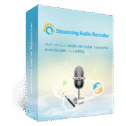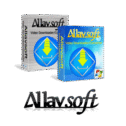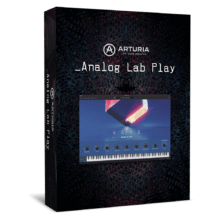10% Off Coupon on PCDJ Karaoki – Professional Karaoke Show Hosting Software – for Windows
The best karaoke show hosting software designed for karaoke hosts that demand a robust, all-encompassing modern feature set. Get PCDJ Karaoki license now with 10% Off Coupon!
10% Off Coupon | Secure Payment | 24×7 Customer Support
PCDJ Karaoki Review Video
add songs to Karaoki's library, search, and play karaoke files with PCDJ KaraokI
PCDJ Karaoki Review at a Glance
PCDJ Karaoki is a Karaoke player that is designed as the stand-alone player or to integrate with PCDJ DEX PRO and Red Mobile as a plugin. Karaoki includes a singer rotation list with various modes, singer and song history, key control, news ticker, a songbook printer, a jukebox background music player, 2 built-in songs stores and Karaoke Cloud Pro subscription support as well as many other features designed to make a KJs job much easier.
PCDJ Karaoki has its own automated background music player (BGM Player), once music is added to the BGM player simply click on the play button and the player will automatically work its way through the tracks in the player. There is an autofade option so PCDJ Karaoki can also automatically fade the BGM down and back up to a pre-set level when the karaoke deck starts and stops, there is also a silence detector so the automated fades happen as the karaoke sound starts and stops.
PCDJ Karaoki also has the ability to interface to a remote request terminal (software available separately as a free download). When a singer makes a request using a request terminal the request is automatically placed in the singer rotation list, to load and play the song the Karaoki simply clicks on the ‘Load Next Singer’ button.
Features
Key Features of PCDJ Karaoki:
- Transport Controls
- Easier to navigate.
- Controls for play, pause, fade-to-stop, key control (adjust in ¼, ½, and full Semi-Tone steps), tempo control (without key),
- Screen 2 output and mute/volume control for multiplex karaoke files are displayed clearly on screen.
- Advanced Automatic Singer Rotation And Next Singers Screen
- Stack songs for each singer,
- Drag and drop re-order,
- Change the singers’ song order
- Pre-adjust key
- Various rotation modes and much more are included.
- “Solo Artist” rotation mode
- Save karaoke shows per venue or event, all with their own singers and singer history.
- Karaoke lyrics preview screen
- Singer Data Screen And Advanced Singer Management
- Easily manage the order of songs for a singer,
- Pull in previously sung songs from singer history,
- Place a singer “On Break” and even type in their contact information.
- Managing each singer and their song history simple.
- Robust Karaoke Browser And Karaoke File Management
- Import your karaoke files into one case, or multiple cases (groups)
- Select any of the popular karaoke naming conventions
- Extract ID3 Tags if available.
- Print out your cases to make professional song books directly from PCDJ Karaoki,
- Export your songbook as a TSV to easily import and edit in Excel or other spreadsheet application.
- Background Music Player (Buffer Music)
- Create and save playlists for regular audio (not karaoke).
- Automatically start and stop the background music between singers and sets,
- Automating your buffer music.
- Remote Request System: SongBookDB Integration
- Remote song requests from a singers iOS or Android phone (or any internet enabled device).
- Requests are sent via the internet directly to the PCDJ SongbookDB Plugin,
- With one click can be sent to the singer rotation list – or use ‘auto-accept’ for complete automation.
- Many other bonus features are included with SongBookDB,
- In-App Karaoke Subscription And Karaoke Store
- Search, purchase and download karaoke tracks from the built karaoke store,
- A broad selection of quality karaoke tunes.
Requirements
To run PCDJ Karaoki with optimum reliability and performance, your system should match the following requirements:
System Requirements for Windows OS:
- Windows XP / Windows Vista / Windows 7 / Windows 8 (8.1) / Windows 10
- Intel “I” series 3 or greater or AMD 64 x 2
- DirectX compatible sound card (Standard in Windows)
- 4 GIG RAM or Better
- 200 MB free on the hard-drive
- Graphics Card (ATI / Nvidia) with 256MB minimum dedicated graphics RAM,
- or Intel HD 4000 series shared graphics cards (or higher version number)
System Requirements for Mac OS:
- –
Download
Not sure if PCDJ Karaoki does what you need? Try it out now. Please feel free to download PCDJ Karaoki for Windows here. PCDJ Karaoki has been tested professionally and we are assured that no viruses, Trojans, adware or malware contained.
Buy Now
PCDJ Karaoki retails for $99.00, But, on our website, THE Software Shop, you can save on your purchase of its license key with 10% discount coupon code. This offer is available for a limited time!

" />
*Your PCDJ Karaoki purchase provides activation of the software on three different Windows computers.
PCDJ DEX 4 (Pro Edition) BEST SELLER
MAAT RSPhaseShifter - for PC & Mac BEST SELLER
Ondesoft Spotify Music Converter GIVEAWAY
Apowersoft Streaming Audio Recorder: Lifetime License BEST OFFER
Allavsoft Video Downloader Converter BEST SELLER
PCDJ Karaoki Giveaway is unavailable at this moment.
Please note that once you signed in, do not close this page. You will be shown how to get this offer for free.
Also, check out the latest software giveaways that are available here on the software giveaway page.
NOTE:
– All prices shown here are in listed USD (United States Dollar). Your local currency will be converted automatically, You can also switch to any other currencies during the checkout process.
– The discount coupon & your local VAT (Value added tax – if available, vary by country) will be applied at checkout automatically.
Thanks for reading PCDJ Karaoki Review & Enjoy the discount coupon. Please Report if PCDJ Karaoki Discount Coupon/Deal/Giveaway has a problem such as expired, broken link, sold out, etc while the deal still exists.