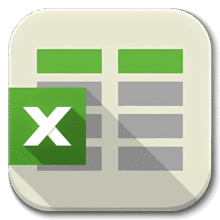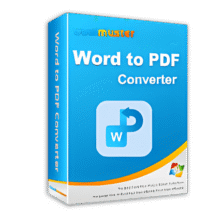Software Giveaway – PhraseExpress 16 Standard: Free License Key | Universal Text Snippet Manager, Text Expander, and Autotext Software – for Windows & Mac OS X
Save a lot of time in your daily office work by automating recurring input of frequently required texts in any target application. Get PhraseExpress 16 Standard full version with a license key for FREE.
Free License Key
PhraseExpress Review at a Glance
With the text module management PhraseExpress by Bartels Media, the writing of texts becomes a breeze, as the tool often inserts required text modules at the touch of a button into any application. Text modules can be managed including formatting and images in any folder structure and can be called up from a selection menu, by key combination or by entering an “Autotext” abbreviation.
The template manager organizes text templates in multiple languages or customizable categories. Phrases can be triggered from the snippet menu, by hotkey or with autotext shortcuts. Boilerplate templates are customizable with user input before insertion and be shared in the cloud or in the local network by a Microsoft SQL or PhraseExpress Server.
PhraseExpress supports any popular cloud service, such as Dropbox, Microsoft OneDrive, Google Drive and on-premise cloud solutions like OwnCloud and Synology CloudStation. The cloud synchronisation feature allows you to share phrases with others over the internet. You can even use any NAS or network-shared folder to sync your phrases between multiple Windows and Mac computers.
Features
Key Features of PhraseExpress:
- Universal Text Snippet Manager
- Speed up your typing in any program, such text editors, email programs, web browsers, database applications, EMR, etc.
- Organize text snippets in customizable categories for instant access.
- Save hours of typing in technical support, customer care, help desk, call center and medical transcription.
- Phrase Shaing in a Team
- Share phrases with other users in the local network or in the cloud – On-premise or over the internet.
- Set private or made public to selected users.
- The client-/server architecture prevents edit collisions.
- Supports Microsoft SQL server and Citrix/TerminalServer.
- Cloud Support
- Supports any popular cloud service, such as Dropbox, Microsoft OneDrive, Google Drive
- Support on-premise cloud solutions like OwnCloud and Synology CloudStation.
- Support any NAS or network-shared folder to sync your phrases between multiple Windows and Mac computers.
- Cross-Platform Support – Support Windows, Mac, iOS, Android
- Multi Language Phrases – Switch instantly into different languages, making it an ideal solution for multi-language call centers!
- Macro Automation – Records your actions like a tape recorder for infinite playback.
- Document Generator – Generate an entire document based on a custom selection of your templates
- Universal Autotext – Expands text abbreviations into long phrases. This Autotext feature works in any Windows program.
- Customizable Templates – Fill-in forms collect manual input, that is processed and embedded into your templates.
- Dynamic Templates – External data can be embedded into phrases to create dynamic templates.
- System-wide Spelling Correction – The system-wide spelling correction corrects typing mistakes in multiple languages as you type.
- Email Signature Manager – Manage email signature templates for use with any mail program, such as Outlook, Lotus Notes or Thunderbird.
- MS Outlook Integration – The Outlook Add-In auto-inserts email salutations and suggests answering templates based on the email context.
Requirements
To run #THE SOFTWARE with optimum reliability and performance, your system should match the following requirements:
- Windows 8, 10, 11 (32 and 64 bit)
- Approximately 100 MB free space on the hard disk plus space for your individual phrase data.
- The Outlook Add-In requires a local Microsoft Outlook 2010-2019 installation.
- Specific features (file export, Document Generator, phrase output to file, support for Microsoft Word formatted phrases) require a local Microsoft Word 2010-2019 installation.
- Microsoft Excel related macro functions require a local Microsoft Excel 2010-2019 installation.
- Available for Apple macOS, iPhone/iPad and Google Android.
PhraseExpress Downloads
Not sure if #THE SOFTWARE does what you need? Try it out now. Please feel free to download PhraseExpress here. This text expander software by Bartels Media GmbH has been tested professionally and we are assured that no viruses, Trojans, adware or malware contained.
DOWNLOAD
Windows/Mac/iOS/Android
Buy Now
PhraseExpress is priced starting at $49.95, but, through our website, THE Software Shop, you can get PhraseExpress 16 Standard full version with a license key for free in the Giveaway tab below. This offer is available for a limited time!
CodeLobster Professional for Windows BEST SELLER
AllMyNotes Organizer Deluxe Edition: Lifetime License, 12-month Free Upgrades BEST SELLER
ABBYY Comparator for Windows BEST SELLER
SendFox - Simple Email Marketing Software BEST OFFER
eM Client 9 PRO: One-time Payment BEST SELLER
PhraseExpress Key Giveaway
available now free for a limited time!

Please note that once you signed in, do not close this page. You will be shown how to get this offer for free.
Also, check out the latest software giveaways that are available here on the software giveaway page.
NOTE:
– All prices shown here are in listed USD (United States Dollar).
– Such promotional programs are subject to change without notice, from time to time in our sole discretion.
– Data may vary based on different system or computer.
Thanks for reading PhraseExpress Review & Enjoy the discount coupon. Please Report if PhraseExpress Discount Coupon/Deal/Giveaway has a problem such as expired, broken link, sold out, etc while the deal still exists.

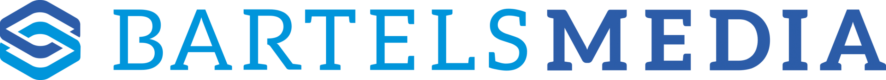


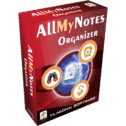
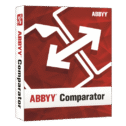

![[Black Friday Deal] 50% Off – eM Client 9 PRO: One-time Payment | The Best Advanced Mail Client with Calendars, Tasks, Contacts, & Integrated Chat – for Windows](https://thesoftware.shop/wp-content/uploads/thumbs_dir/eM-Client-Pro-Review-Download-Discount-Coupon-247kvj0uxxnlfkqgzes9i693tq36fbt7vnpwb5ynr6vo.png)