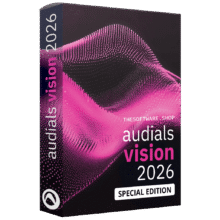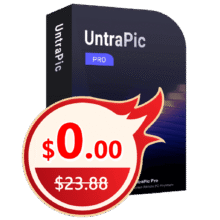Giveaway – PixEraser Pro: Free Activation Code | AI-Powered Watermark Remover – for Windows
Efficiently remove watermarks, unwanted objects, text, and other distractions from images and videos with AI-Powered Watermark Remover. Get PixEraser Pro that includes 50-image credit with an activation code for free!
✔ Free Product Updates ✔ 24×7 Customer Support ✔ 7-day Money-back Guarantee.
PixEraser Review at a Glance
We often find ourselves dealing with watermarked images and videos. Whether you’re a content creator, marketer, or just someone looking to enhance your media, removing watermarks and unwanted objects is a common need. PixEraser Pro is here to make this task a breeze.
What is PixEraser Pro
PixEraser Pro is an AI-Powered Watermark Remover software tool designed to efficiently remove watermarks, unwanted objects, text, and other distractions from images and videos while maintaining the original quality.
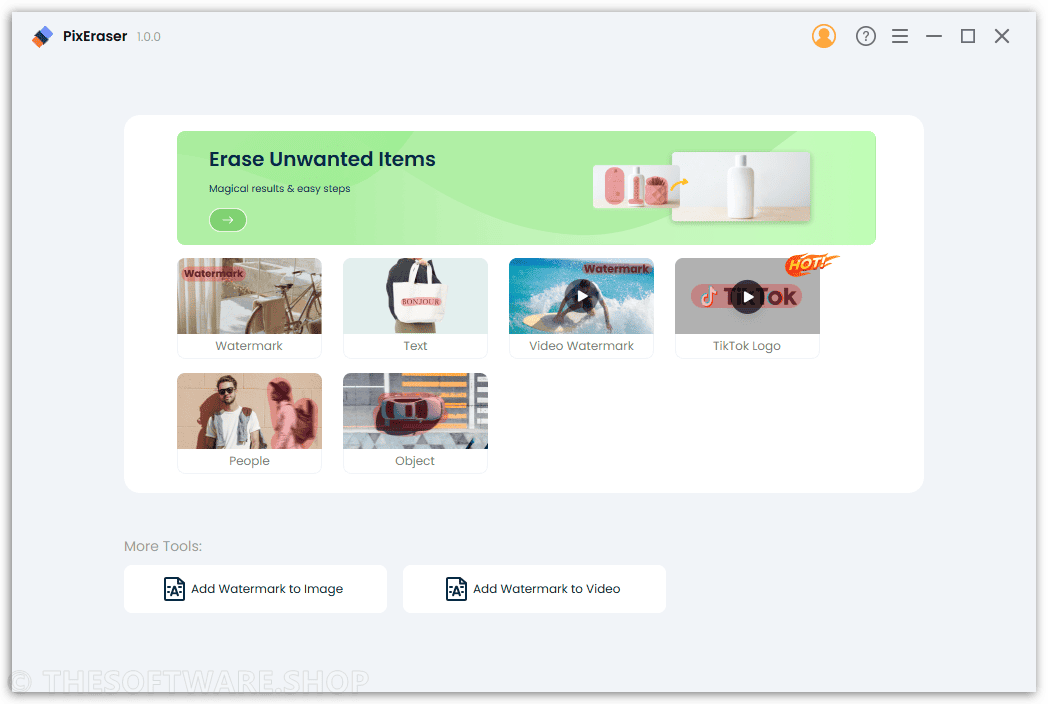
It supports various image and video formats, handles high-resolution files, and offers user-friendly features for both beginners and experienced users. With its fast processing speed and reliability, PixEraser Watermark Remover simplifies the editing process, making it a go-to solution for anyone seeking to improve their digital media.
AI-Powered Watermark Removal
PixEraser Pro is armed with cutting-edge AI algorithms that quickly analyze and identify unwanted content in your images and videos. Whether it’s a watermark, text, or other undesired elements, PixEraser AI Watermark Remover works diligently to remove them while ensuring your media retains its original quality.
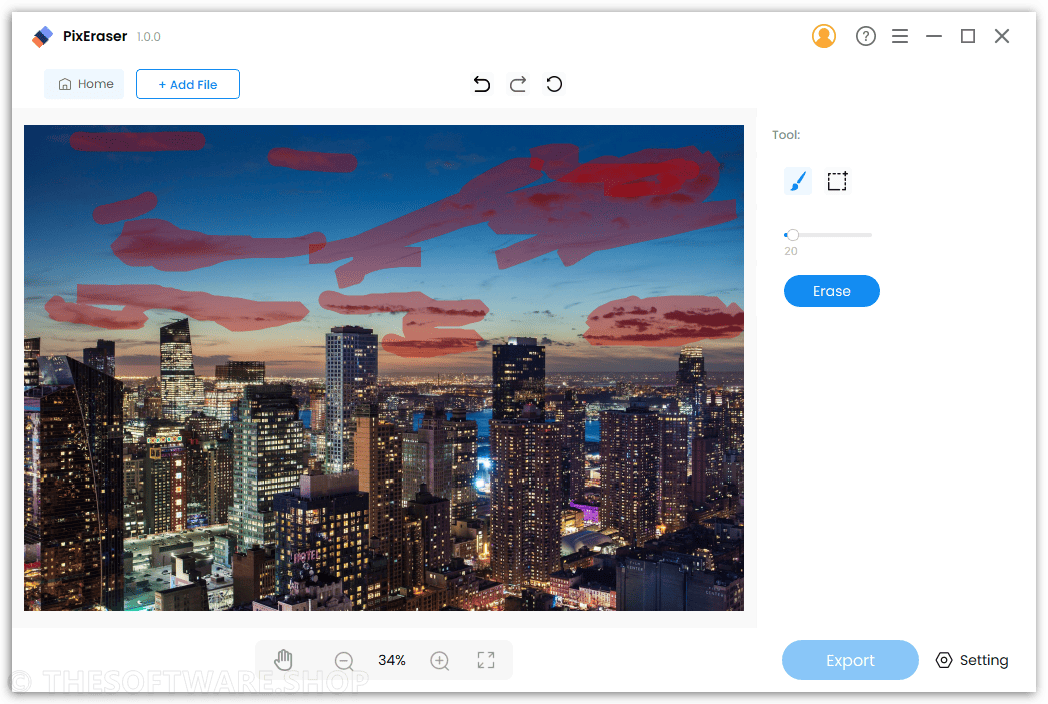
PixEraser Pro doesn’t stop at watermark removal. It’s a multi-purpose tool that effortlessly erases unwanted objects, people, text, and more from your media. With its intuitive interface, you can easily select and remove the items that distract from your content.
Photo Watermark Removal
PixEraser Photo Watermark Remover simplifies the entire process, making it effortless for absolutely anyone to achieve stunning watermark-free images without encountering any difficulties whatsoever. It has been skillfully designed to support a wide range of image formats, ensuring that you can effortlessly work with files in JPG, PNG, JPEG, WebP, TIFF, and BMP formats.

This remarkable tool is more than capable of handling high-resolution pictures, offering the ability to seamlessly edit images with resolutions of up to an impressive 5,000 x 5,000 pixels. With its exceptional versatility and outstanding performance, this tool is truly a game-changer in the world of image editing.
Video Watermark Removal
In addition to images, PixEraser Video Watermark Remover excels in removing watermarks from videos. Whether it’s logos, text, or graphics that you’d like to eliminate, this software does it in seconds. Supported video formats include MP4, MOV, AVI, and MKV, and there’s no file size limit.

Using PixEraser Pro for video watermark removal is a breeze. Simply import your video file, highlight the watermark or unwanted elements, choose the file location, and hit export. Within moments, your video will be free from watermarks, and the final work will be saved on your computer.
TikTok Logo Eraser
The TikTok logo can be a nuisance when sharing videos on platforms like Instagram or Facebook. PixEraser Tiktok Watermark Remover makes this task easy and effective. This powerful tool not only erases TikTok logos but also removes usernames, delivering a pristine video without any blurriness via a URL link.
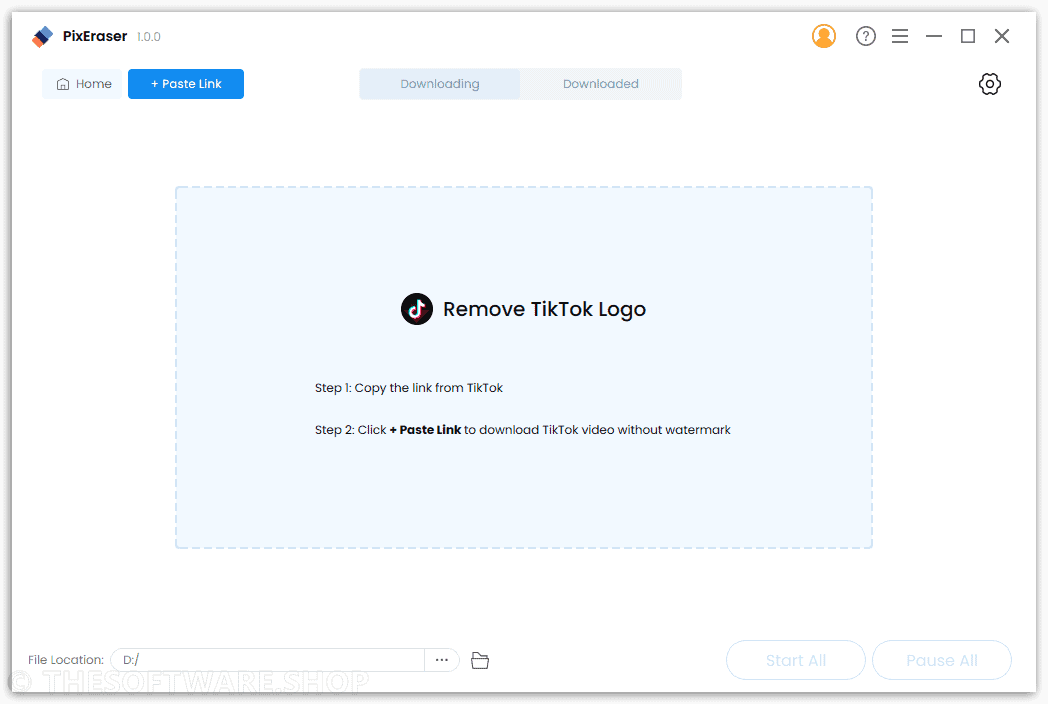
PixEraser Pro offers a unique feature for TikTok watermark removal. You can remove TikTok watermarks in batches, saving you valuable time. The Smart Mode automates the process – simply copy the TikTok URL online, switch to PixEraser, and watch the watermark removal process start automatically.
Add Watermarks to Your Media
PixEraser Pro isn’t just about removal; it’s also a handy tool for adding watermarks to your images and videos. Whether you’re looking to enhance your brand awareness or protect your content, you can easily insert text or logos onto your media. This making it a valuable asset for content creators, marketers, and individuals looking to enhance their media content.

PixEraser Watermark Software supports formats include JPG, PNG, JPEG, WebP, as well as popular video formats like MP4, MOV, AVI, and MKV. There are no size limits, so you can work with files of any dimensions.
- AI-Powered Service: PixEraser’s AI algorithms ensure a natural appearance in your edited media by intelligently filling the removal area with surrounding pixels.
- Enhance Branding: Boost your brand’s visibility by adding stylish logos and text to your images and videos.
- Preserve Quality: Your media’s original quality is maintained throughout the editing process.
- Support for Various Formats: Edit images in PNG, JPG, JPEG, WebP, and more, or edit videos in MP4, MOV, AVI, MKV, and beyond.
How to Remove Watermarks and Unwanted Objects in Seconds
PixEraser Pro’s user-friendly process ensures that you can achieve your desired results quickly and effortlessly.
Step 1: Adding a File
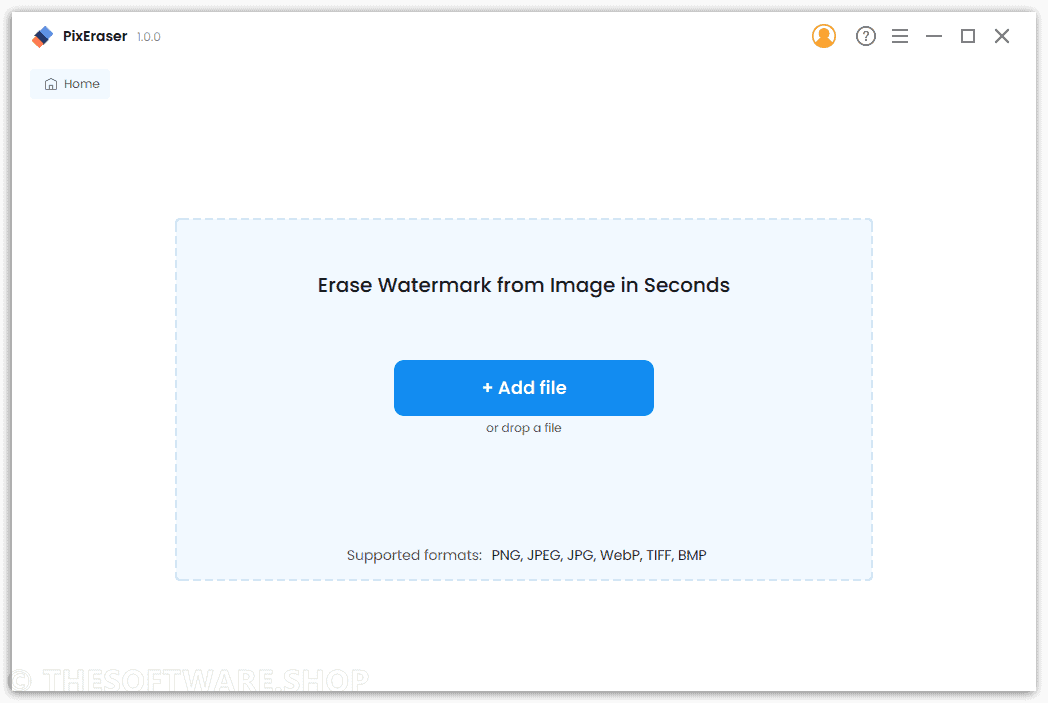
Start by importing the image or video file that requires editing. Whether it’s a photo with an intrusive watermark or a video cluttered with unwanted objects, PixEraser Pro can handle it.
Step 2: Highlighting Items
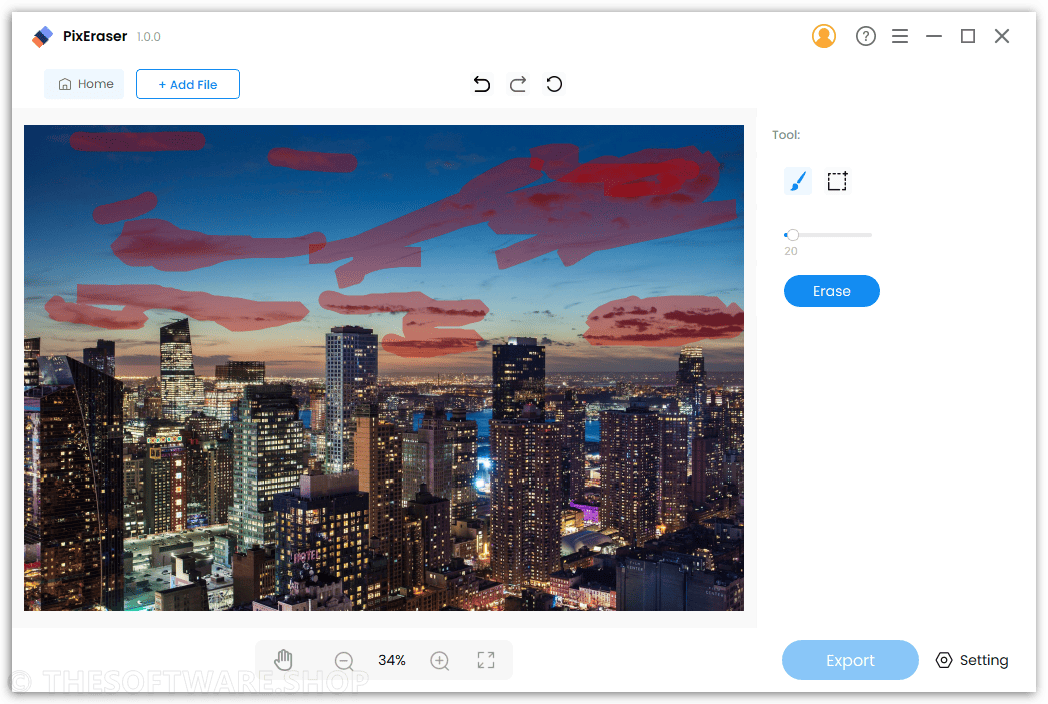
Use the intuitive tools provided by PixEraser Pro to highlight the watermark, object, text, or person you want to remove. You can quickly select the area with a rectangle tool or make finer selections with a brush tool.
Step 3: Saving the File

Once you’ve highlighted the items you want to remove, simply click the “Erase” button. In a matter of seconds, PixEraser Pro will provide you with the edited image or video. If you’re satisfied with the result, set the file destination and click “Export” to save the watermark-free media to your computer.
FAQs
Q1: Is PixEraser Pro safe to use?
A1: Yes, PixEraser Pro is a safe and reliable program that ensures the security of your media files.
Q2: Can PixEraser Pro remove watermarks from all types of videos?
A2: PixEraser Pro can remove watermarks from videos in MP4, MOV, AVI, and MKV formats, among others.
Q3: Is there a limit to the file size PixEraser Pro can handle?
A3: No, PixEraser Pro does not have a file size limit, so you can work with media files of any size.
Q4: Does PixEraser Pro support batch processing for watermark removal?
A4: Yes, PixEraser Pro allows you to remove multiple watermarks in batches, saving you time and effort.
Q5: Can I add my own watermarks to images and videos using PixEraser Pro?
A5: Yes, PixEraser Pro offers the option to add text or logos as watermarks to your media files.
Screenshots of PixEraser Pro
Features
Key Features of PixEraser Pro
AI-Powered Watermark Removal:
- Swiftly remove watermarks and unwanted objects from images and videos.
- Maintain image and video quality for natural-looking results.
Unwanted Object Removal:
- Eliminate people, text, objects, and distractions from your media.
- Use intuitive tools for precise selections and removal.
TikTok Logo Eraser:
- Remove TikTok logos and usernames from videos effortlessly.
- Batch processing and Smart Mode for quick removal.
Adding Watermarks:
- Add text and logos to images and videos for branding.
- Customize font, size, color, transparency, and positioning.
Various Format Support:
- Work with multiple image formats: JPG, PNG, JPEG, WebP, TIFF, BMP.
- Edit videos in popular formats: MP4, MOV, AVI, MKV, and more.
High-Resolution Editing:
- Edit high-resolution images up to 5,000 x 5,000 pixels.
- No file size limits for images or videos.
User-Friendly Interface:
- Intuitive tools and easy-to-follow steps for editing.
- Suitable for both beginners and experienced users.
Fast Processing:
- Achieve watermark removal and editing in seconds.
- Save time and effort with PixEraser Pro’s speed.
Original Quality Preservation:
- Ensure your edited media maintains the original quality.
- Enjoy clear and sharp images and videos post-editing.
Batch Processing:
- Remove watermarks and objects from multiple files at once.
- Streamline your editing workflow.
Smart Mode:
- Automate the TikTok watermark removal process.
- Simplify your editing tasks with a single click.
Secure and Reliable:
- PixEraser Pro is a safe and dependable program.
- Protect your media files while editing with confidence.
Advantages of PixEraser Pro
PixEraser Watermark Remover stands out for several reasons:
AI-powered Service
The AI-powered algorithms ensure that when a watermark or object is removed, the surrounding pixels are intelligently filled in to maintain a natural appearance in the final image or video.
Add Watermark
Not only does PixEraser Pro excel at removing watermarks, but it also allows you to add text or stylish logos to your media. This can be a valuable feature for branding and increasing brand awareness.
Keep Original Quality
PixEraser Pro is designed to preserve the original quality of your images and videos, ensuring that your edited media looks as good as the original.
Support Various Formats
Whether you’re working with images in PNG, JPG, JPEG, WebP, or videos in MP4, MOV, AVI, or MKV, PixEraser Pro has you covered. There are no size limits, so you can work with media files of any size.
Downloads
Not sure if #THE SOFTWARE does what you need? Try it out now. Please feel free to download PixEraser Pro here. This AI-powered Watermark Removal tool by pixeraser.com has been tested professionally and we are assured that no viruses, Trojans, adware or malware contained.
BUY NOW
PixEraser Pro is available starting at $9.99/month. But, through THESOFTWARE.SHOP, You can get PixEraser Pro with our exclusive 50% discount coupon. This offer is available for a limited time!
Software Giveaway: You can also get PixEraser Pro with an activation code for free in the Giveaway tab below.
LIFETIME PLAN
One-time payment. For one-off or hard-to-predict image needs, lifetime plans are a great option.

" />
AI-Powered Watermark Remover to remove unwanted objects from image and video in seconds
- 20 images forever
- Erase watermark from image
- Remove video watermark (Unlimited)
- Remove TikTok watermark in batches
- Add watermark (Unlimited)
- Free Product Updates
- Free Product Support by PixEraser.com
- 7-day Money-back Guarantee
Platform: Windows

" />
AI-Powered Watermark Remover to remove unwanted objects from image and video in seconds
- Save 70% (compared to the fee for 20 images purchased 5 times)
- 100 images forever
- Erase watermark from image
- Remove video watermark (Unlimited)
- Remove TikTok watermark in batches
- Add watermark (Unlimited)
- Free Product Updates
- Free Product Support by PixEraser.com
- 7-day Money-back Guarantee
Platform: Windows

" />
AI-Powered Watermark Remover to remove unwanted objects from image and video in seconds
- Save 86% (compared to the fee for 20 images purchased 15 times)
- 300 images forever
- Erase watermark from image
- Remove video watermark (Unlimited)
- Remove TikTok watermark in batches
- Add watermark (Unlimited)
- Free Product Updates
- Free Product Support by PixEraser.com
- 7-day Money-back Guarantee
Platform: Windows

" />
AI-Powered Watermark Remover to remove unwanted objects from image and video in seconds
- Save 89% (compared to the fee for 20 images purchased 25 times)
- 500 images forever
- Erase watermark from image
- Remove video watermark (Unlimited)
- Remove TikTok watermark in batches
- Add watermark (Unlimited)
- Free Product Updates
- Free Product Support by PixEraser.com
- 7-day Money-back Guarantee
Platform: Windows
SUBSCRIPTION PLAN
Billed monthly. For larger or ongoing image needs, you’ll save on every photo that you process with a subscription.

" />
AI-Powered Watermark Remover to remove unwanted objects from image and video in seconds
- 50 images per month
- Erase watermark from image
- Remove video watermark (Unlimited)
- Remove TikTok watermark in batches
- Add watermark (Unlimited)
- Free Product Updates
- Free Product Support by PixEraser.com
- 7-day Money-back Guarantee
Platform: Windows

" />
AI-Powered Watermark Remover to remove unwanted objects from image and video in seconds
- 200 images per month
- Erase watermark from image
- Remove video watermark (Unlimited)
- Remove TikTok watermark in batches
- Add watermark (Unlimited)
- Free Product Updates
- Free Product Support by PixEraser.com
- 7-day Money-back Guarantee
Platform: Windows

" />
AI-Powered Watermark Remover to remove unwanted objects from image and video in seconds
- 500 images per month
- Erase watermark from image
- Remove video watermark (Unlimited)
- Remove TikTok watermark in batches
- Add watermark (Unlimited)
- Free Product Updates
- Free Product Support by PixEraser.com
- 7-day Money-back Guarantee
Platform: Windows

" />
AI-Powered Watermark Remover to remove unwanted objects from image and video in seconds
- 1000 images per month
- Erase watermark from image
- Remove video watermark (Unlimited)
- Remove TikTok watermark in batches
- Add watermark (Unlimited)
- Free Product Updates
- Free Product Support by PixEraser.com
- 7-day Money-back Guarantee
Platform: Windows
AnyErase Pro GIVEAWAY
Apowersoft Watermark Remover BEST OFFER
Remove Logo Now GIVEAWAY
HitPaw FotorPea BEST OFFER
SoftOrbits Digital Photo Suite - for PC BEST OFFER
PixEraser Pro Free Activation Code Giveaway
available now free for a limited time

Please note that once you have signed in, do not close this page. You will be shown how to get this offer for free.
Also, check out the latest software giveaways that are available here on the software giveaway page.
NOTES:
– All prices shown here are in listed USD (United States Dollar).
– Such promotional programs are subject to change without notice, from time to time in our sole discretion.
– Data may vary based on different systems or computers.
User & Media Reviews
What are their users saying about PixEraser Watermark Remover? Why they loved it?
Thanks for reading PixEraser Pro Review & Enjoy the discount coupon. Please Report if PixEraser Pro Discount Coupon/Deal/Giveaway has a problem such as expired, broken link, sold out, etc while the deal still exists.



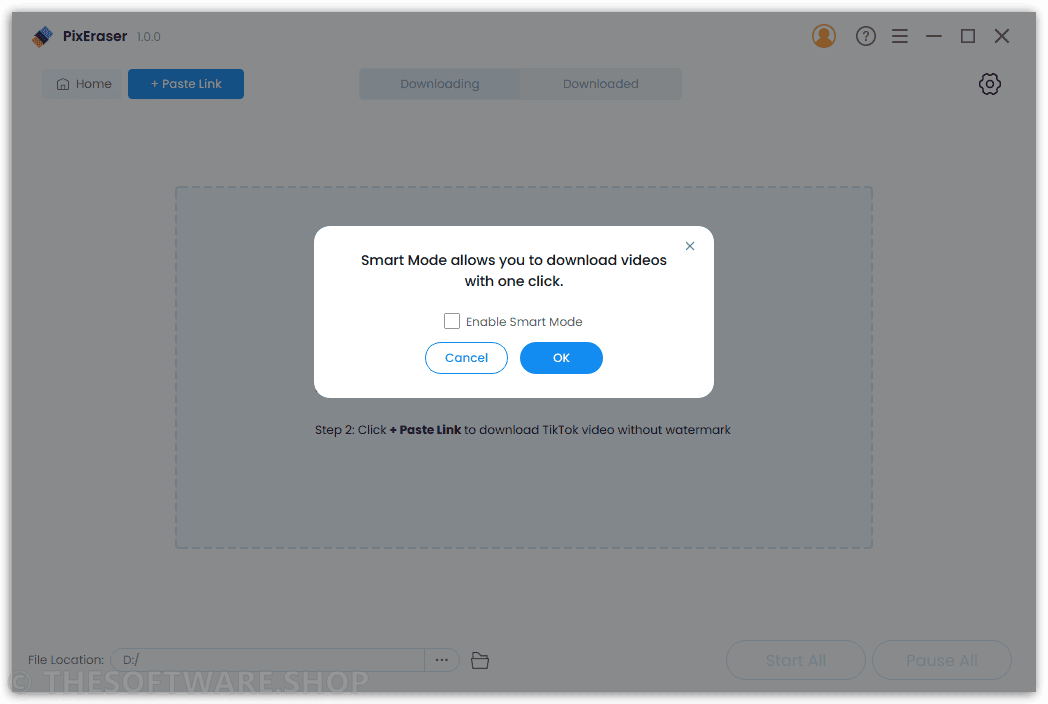
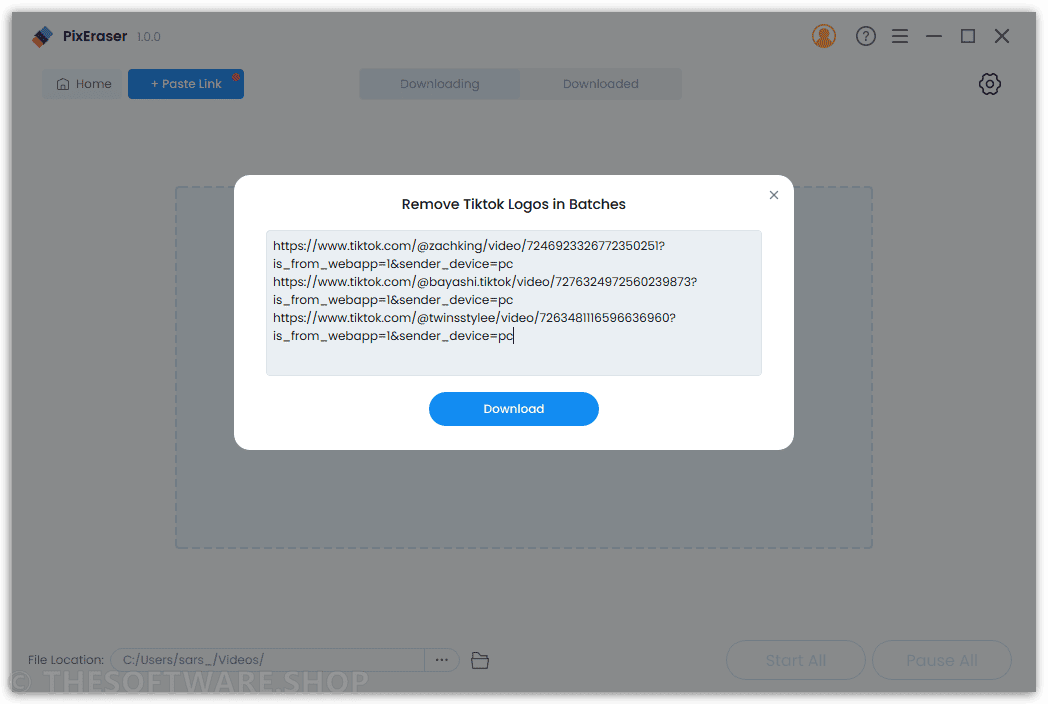
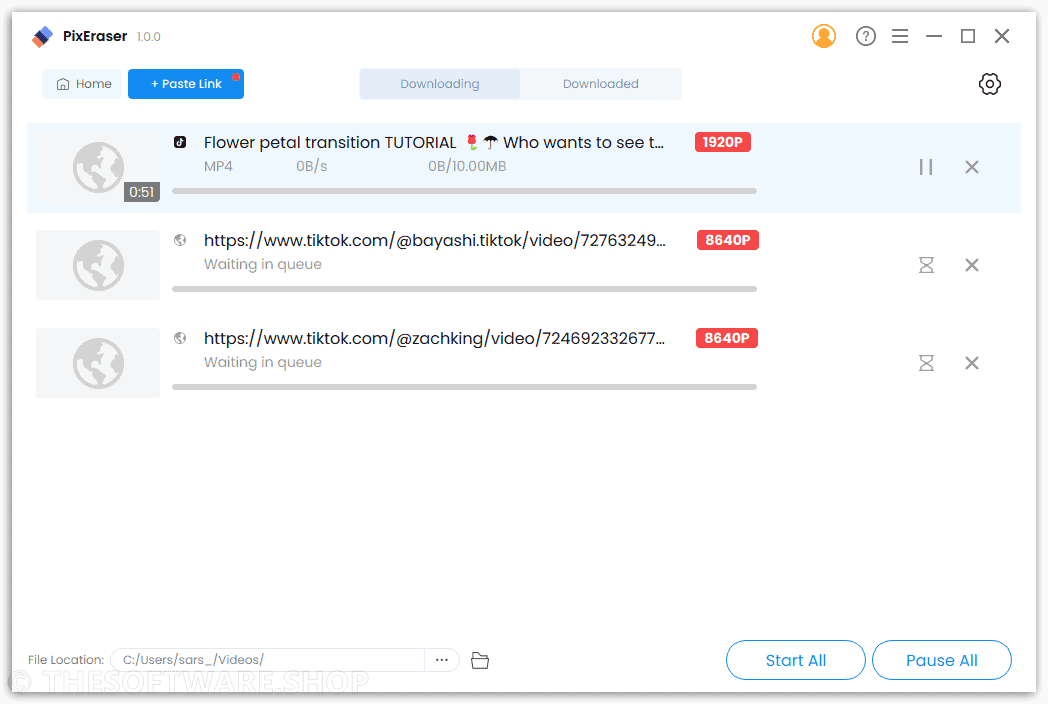

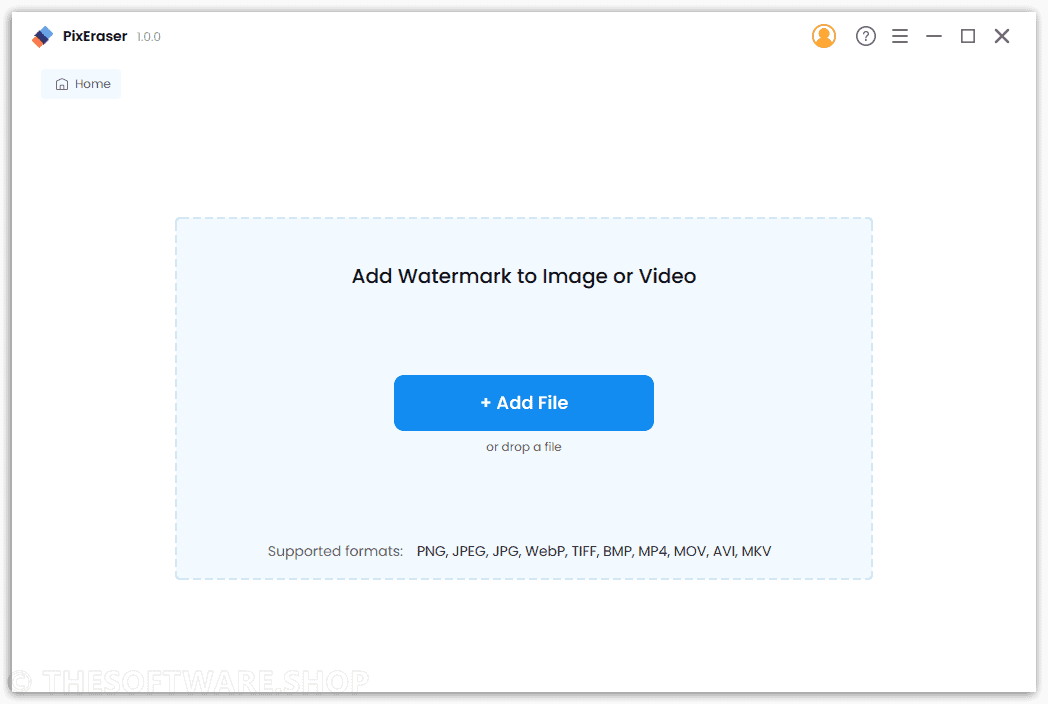
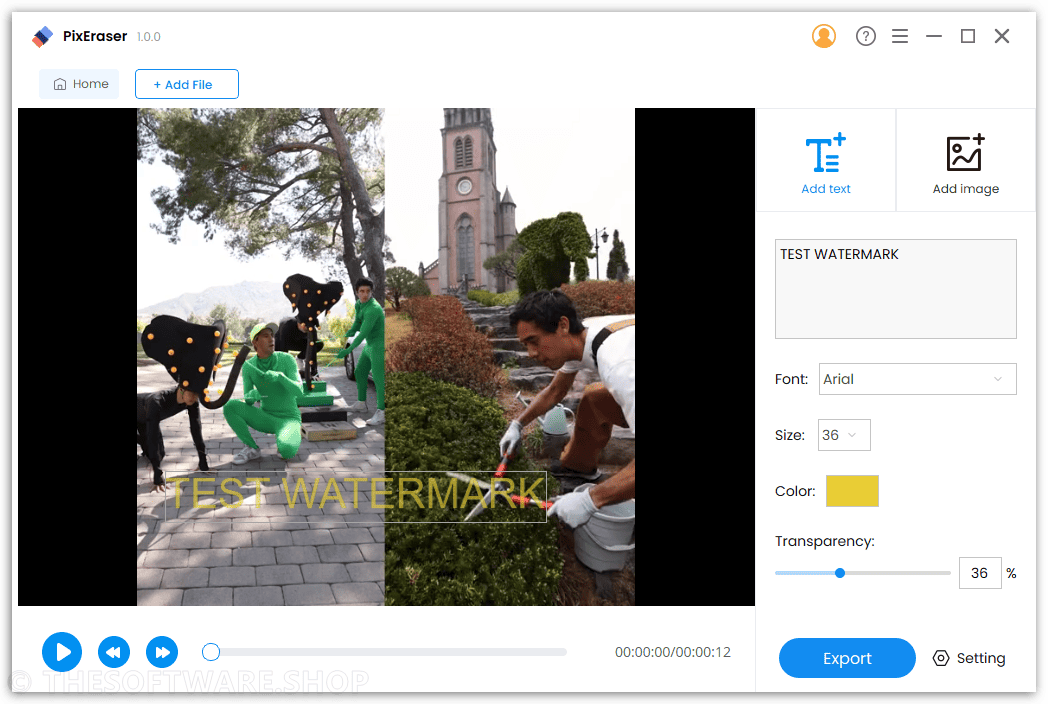
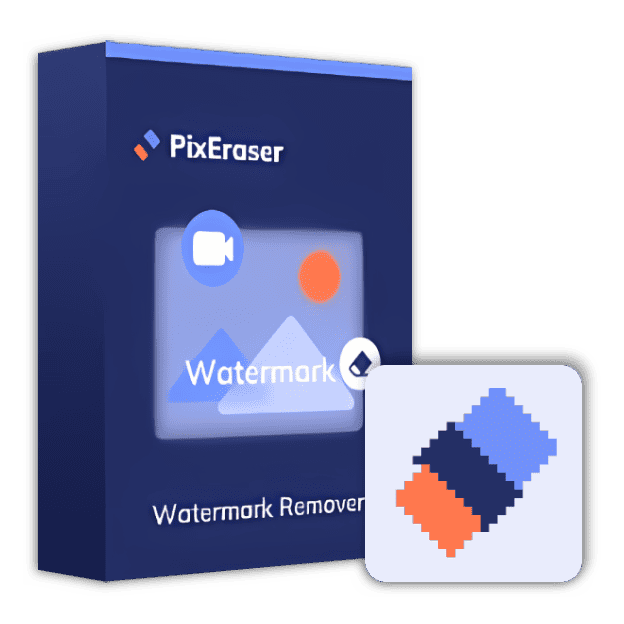


![[NEW KEY #6] Giveaway – Remove Logo Now 10.2: Free License Key | Video Watermark Removal Tool – for Windows](https://thesoftware.shop/wp-content/uploads/thumbs_dir/Remove-Logo-Now-boxshot-247kva6bexktde7romuklp9hm6uchb9vad99bf2w27is.png)