
90% Off on Polypane (Lifetime Access) – Best Desktop Browser for Developers & Designers – for Windows, Mac, Linux, Ubuntu
Highly specialized tools that make you more efficient, prevent you from making mistakes, and speed up your workflow. Get Lifetime access to Polypane Individual or Business Plan with a discount of up to 90%!
✔ Save up to $1863. ✔ Lifetime Access ✔ 24×7 Customer Support by SaaS MANTRA
Polypane Review at a Glance
Does your text have enough contrast? Does your site work well in bright sunlight? And is it usable for people who prefer reduced motion? You’re losing a lot of time when designing/developing websites that are compatible/responsive across iPhone, Android phones, iPads, Tablets, Laptops, Desktops, 4K screens, 5K screens, TVs…
This is most likely killing you creativity too. But, worry not… Built with a focus on accessibility, the Polypane browser offers a number of tools to make finding and fixing potential accessibility issues like these more effective.
When you open Polypane, you don’t see just a website. You see your website at multiple screen sizes at the same time, just as if you had a bunch of devices on your desk. What’s better, though, is that all these screen sizes are synced: if you interact with one you interact with all of them. And that’s just the beginning.
You can freely add, remove and resize panes. Their size and behavior can be based on the CSS breakpoints of your page, built-in device presets and can even be completely freeform. When you’ve found a set of panes that work for you save them in a workspace so you can always get to them easily. Interactions (like scrolling, hovers and form input) are synced across all viewports. This helps with testing across viewports, and speeds up development.
The overlays in Polypane let you quickly try out a wide variety of things on single screens, like emulating color blindness or other visual impairments, check your layout for issues or list all the z-indexes on a page.
Your panes can be shown in multiple layouts. You can see them all in the horizontal (the default) or vertical layout, or you can see them one-by-one in in the Focus layout. For a more traditional Browser UI, switch to the Full layout.
You can do many different things with the panes, like overlay images and emulating media queries. Alongside panes there is another important part of the Polypane UI, the Panel. In the panel you’ll find a ton of different tools like an Element panel and Console (both sycned across all panes), a meta information overview, a side browser, accessibility tester and much more.
Screenshots of Polypane
Features
Key Features of Polypane
- The perfect browser for web developers and designers.
- Viewport Sizes – Mobile screens to 5K monitors, get all viewports in one overview.
- Accessibility – Over 80 accessibility tests, 14 different emulators and two dozen tools.
- Side by side – Dark and light, reduced motion, screen and print. No more manual switching!
- Multiple panes – Emulate real devices, use your responsive CSS breakpoints or pick your own dimensions.
- Synced panes – Syncs all your interactions between all viewports.
- Chromium dev tools – Developer tools like you’re used to from Chromium, with support for devtools extensions like React, Vue, Angular, Svelte, and more.
- Device emulation – Touch emulation, toggle network conditions, switch between light and dark modes on the fly and send custom headers for each pane.
- Dark mode media query – Develop your site in light and dark mode at the same time, both in view and synced together.
- Element panel & Live CSS panel – Edit all panes at the same time, Make changes to all panes at once
- Layouts – Line your viewports up horizontally or vertically, focus in on a single viewport in focus layout or get the classic browser style in our full layout. Your choice.
- Browse panel – Your favorite handoff tools are right inside Polypane, side-by-side with your site or app.
- zero-configuration – Live reloading for any development environment, from plain HTML to WordPress to React or Vue.
- 25 debug tools – easily check contrast and accessibility, edit your page visually and get insights into your page structure.
- Social media previews and meta info – Live previews of how your site looks when shared on social media.
- Outline panel – Let your browser tell you which links are broken.
- Reference image – Compare an image with the expected design to your live site with different comparison modes built right in.
- Debug tools – Test your website with many different visual impairment simulators
- Screenshots -Best in class screenshots. No other browser comes close in terms of rendering accuracy. Support screenshots of all your viewports.
- Themes – Comes in a light and dark theme, so it always fits in with your desktop.
And much more
- Unlimited Viewports
- Scroll Syncing
- Hover Syncing
- Grid Overlays
- Unified Console
- Keyboard Syncing
- Device Presets
- Freeform Resizing
- Horizontal Overflow Detection
- Developer Tools
- Pixel-perfect Social Media Previews
- Different Layout Modes
- Device Emulation
- Handoff Support
- Live Reloading
- Accessibility Audits
- Page outlines
- Live CSS Editing
- Color Blindness Simulators
- Full Page Screenshots
- Visual Design Diffing
- CSS Breakpoint Detection
- Overview Screenshots
- Unified Element Inspector
- Touch emulation
- Devtools Extensions
- Broken Link Checking
- Custom Headers
- Dark Mode
- Workspaces
- …and more added monthly!
Requirements
To run #THE SOFTWARE with optimum reliability and performance, your system should match the following requirements:
- Supported OS:
- Windows 10
- Mac OS Catalina and Big Sur
- Ubuntu 18.04+
- Linux OS
Downloads
Not sure if #THE SOFTWARE does what you need? Try it out now. Please feel free to download Polypane here. This browser for developer has been tested professionally and we are assured that no viruses, Trojans, adware or malware contained.
Buy Now
Polypane is available starting at $11/month. But, through THESOFTWARE.SHOP, You can get lifetime access to Polypane Individual or Business Plan with a 90% discount! This offer is available for a limited time!
- Unlimited Websites
- Unlimited Device Emulation
- Unlimited Broken Link Checking
- Auto-detect CSS breakpoints
- 80+ Accessibility Tests
- 25+ Debugging Tools
- Social Media Previews
- Auto-sync all the interactions
- Powerful Developer Tools
- Intelligent Live & Hot reloading for Everyone
- MacOS, Windows & Linux Apps
- Chat & Email Support
WebSite X5 Pro: Lifetime Usage, Free Hosting & Domain BEST SELLER
NeuralText Pro BEST OFFER
WriterAccess BEST OFFER
Soft UI Dashboard PRO EXCLUSIVE
Omniconvert Explore BEST SELLER
Polypane Giveaway is unavailable at this moment.
Please note that once you signed in, do not close this page. You will be shown how to get this offer for free.
Also, check out the latest software giveaways that are available here on the software giveaway page.
NOTES:
– All prices shown here are in listed USD (United States Dollar). Your local currency will be converted automatically, You can also switch to any other currencies during the checkout process.
– The discount coupon & your local VAT (Value added tax – if available, vary by country) will be applied at checkout automatically.
– The order(s) for the software are processed by the SaaS Mantra company. This company accepts paying online, via PayPal, by fax, bank-wire transfer, check, cash, or purchase order.
You will receive a notification e-mail from SaaS Mantra when your order is processed, including your license information.
– Such promotional programs are subject to change without notice, from time to time in our sole discretion.
– Data may vary based on different systems or computers.
User & Media Reviews
What are their users saying about #THE SOFTWARE? Why they loved it?
Thanks for reading Polypane Review & Enjoy the discount coupon. Please Report if Polypane Discount Coupon/Deal/Giveaway has a problem such as expired, broken link, sold out, etc while the deal still exists.










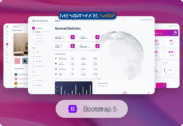



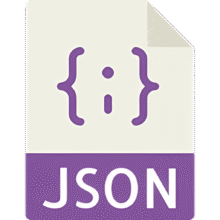

![[FLASH SALE] 75% Off – WebSite X5 Evo: Lifetime License & Free Web space, Domain, E-mail, etc. | Easy-to-use Website Builder – for Windows](https://thesoftware.shop/wp-content/uploads/thumbs_dir/Incomedia-Website-X5-Evo-Review-Download-Discount-Coupon-rfosmwb69skfv54b3zebcir9tlm3mpeqa6sksj2kk8.png)
![[NEW LINK #5] Giveaway – Website X5 Go 2025.2: Free Serial Number – Full Version – for Windows](https://thesoftware.shop/wp-content/uploads/thumbs_dir/Incomedia-Website-X5-Go-Review-Download-License-Free-Giveaway-rfosmy6ungn0id1kt07khia70dcu23m6yg3jr2zs7s.png)
