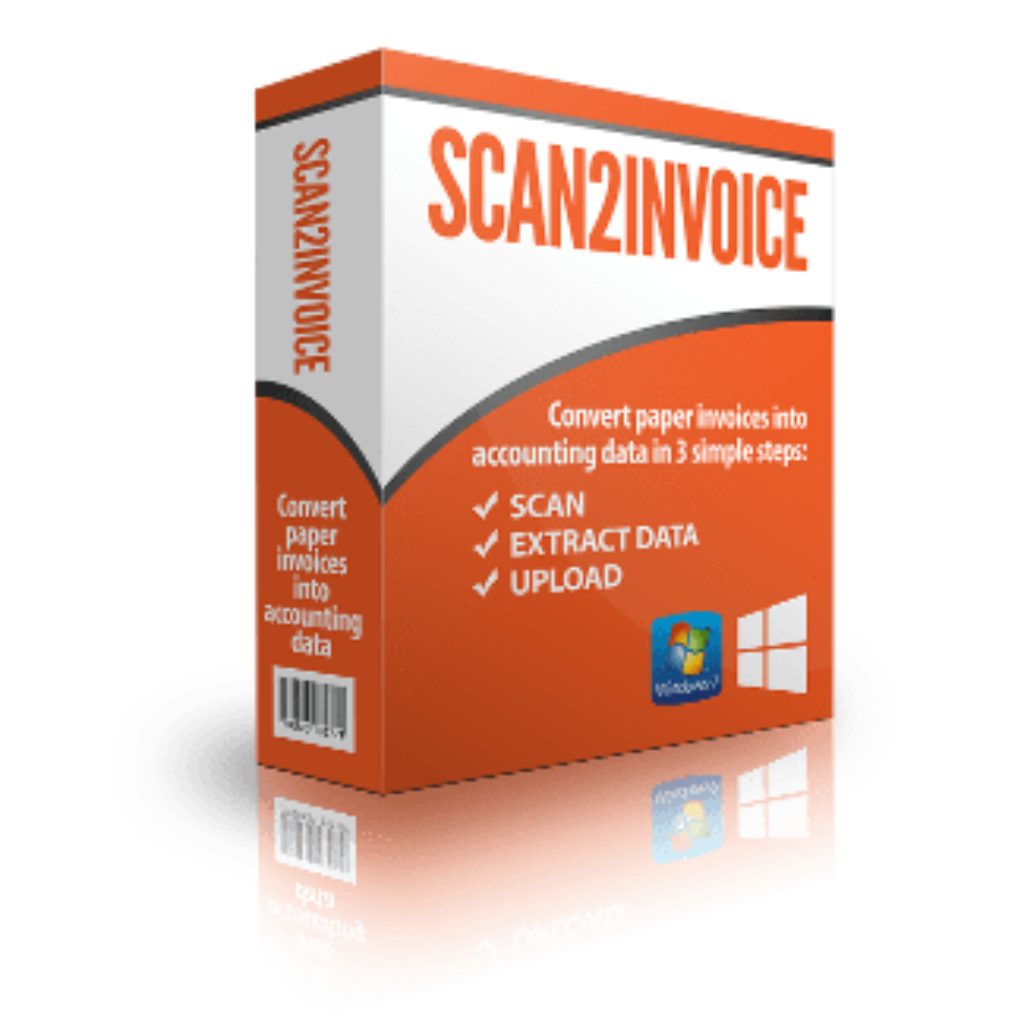An easy to use scanning software that connects directly to your cloud accounting package. Get Scan2Invoice Pro included a Lifetime License (no ongoing subscription fees) with 5% discount coupon!
One time only – NO subscription | Free Tech Support by TA Developer Pty Ltd | Secure Online Payment
Scan Invoices and Receipts with Scan2Invoice
Frustrated with managing invoices and receipts? Go paperless with Scan2Invoice. Scan invoices and receipts. Convert scans into pdf files. Automatically extract key data. Upload invoices into your accounting software. Get organized and save time. Start your 30-day free trial today.
Scan2Invoice Pro Review at a Glance
Scan2Invoice Pro streamlines the process of scanning invoices and receipts. Scan2Invoice creates pdf files, extracts key accounting data and uploads the invoice document to your cloud accounting software. Scan2Invoice Pro is the scan button for your cloud accounting software. Simply scan, extract data and upload your invoice in one go.
Scan2Invoice Pro converts paper invoices into accounting data in 3 simple steps
- Scan – Press the scan button in Scan2Invoice. The program will scan your invoice, convert the scanned image into a pdf file and display the new file.
- Extract data – Automatically extract and review key invoice data. It’s quick and easy because the data fields are located right next to the pdf viewer.
- Upload – Press the upload button. Scan2Invoice will create an invoice with the data you entered and upload the scanned pdf document into your cloud accounting software.
You can scan invoices and receipts with the click of a button. Alternatively, you can import pdf invoices from your hard drive. Scan2Invoice extracts key accounting data from your invoices. The scanned or imported file will be attached to the newly created bill in the cloud. Give Scan2Invoice a go for free. Download and start your 30-day free trial now!
Features
Key Features of Scan2Invoice Pro:
- Direct invoice scanning
- View invoice document and data entry fields side by side
- Create and upload invoice and attach pdf file
- Uploaded invoice available immediately for further processing (e.g. bank reconcilation)
- Pdf file editing (combine/split or rotate pages)
- Read invoices from hard disk (e.g. received by email)
- Batch scan multiple invoices
- Text Recognition (OCR) of invoice data
- Remember default account and tax rate per contact
- Mark invoices as approved at time of upload
- Mark invoices as paid at time of upload
- Integrated Apps:
- Scan Invoices Into Xero
- Scan Invoices Into QuickBooks Online
- Scan Invoices Into MYOB (Coming Soon)
- Scan Invoices Into Sage One (Coming Soon)
- Scan Invoices Into Saasu (Coming Soon)
- Scan Invoices Into Zoho Books (Coming Soon)
Requirements
To run Scan2Invoice Pro with optimum reliability and performance, your system should match the following requirements:
System Requirements for Windows OS:
- Microsoft Windows
- .NET Framework 4.0/4.5 FULL (Get Latest .NET Version)
- Java 8 or higher (Get Latest Java Version)
System Requirements for Mac OS:
- –
Scan2Invoice Pro Download
Not sure if Scan2Invoice Pro does what you need? Try it out now. Please feel free to download Scan2Invoice Pro for Windows here. Scan2Invoice Pro by TA Developer has been tested professionally and we are assured that no viruses, Trojans, adware or malware contained.
Buy Now
You can purchase the Scan2Invoice Pro version to unlock additional features like automatic text recognition of invoice data. The license fee is a one-off payment. There are no ongoing subscription fees. Enjoy the lifetime access to the full features of PRO version with 5% discount.
Lifetime Access
- One time only – NO subscription
- Free Updates & Supports
- Direct invoice scanning
- View invoice document and data entry fields side by side
- Create and upload invoice and attach pdf file
- Uploaded invoice available immediately for further processing (e.g. bank reconcilation)
- Pdf file editing (combine/split or rotate pages)
- Read invoices from hard disk (e.g. received by email)
- Batch scan multiple invoices
- Text Recognition (OCR) of invoice data
- Remember default account and tax rate per contact
- Mark invoices as approved at the time of upload
- Mark invoices as paid at the time of upload
*The discount coupon & your local VAT (Value added tax) will be applied at checkout automatically include your local currency will be converted.
Alzex Personal Finance - for Windows BEST PRODUCT
ABBYY Comparator for Windows BEST PRODUCT
Redmine Invoices Plugin Pro FEATURED
PremiumPress Shopping Cart Theme - for Wordpress BEST PRODUCT
iolo System Mechanic Business BEST PRODUCT
WPS Office 2016 Business Edition (Professional Edition) BEST PRODUCT
ABBYY Business Card Reader - for PC
Scan2Invoice Pro Giveaway is unavailable at this moment.
Please note that once you signed in, do not close this page. You will be shown how to get this offer for free.
Also, check out the latest software giveaways that are available here on the software giveaway page.
We will not send this via email.
User & Media Reviews
What are their users saying? Why they loved it?
Very Impressed
Initially attracted to this product by soft sell approach compared to other competition. Great value for the low initial cost and totally adequate for my requirements. Excellent response to my earlier queries.
Scan2Invoice Works Great!
Have been using this program for a month; very happy with it. Scan2Invoice are quick to reply to emails and assist with feature requests /provide solutions. Offering multi-currency scanning /qbo posing was the dealmaker for us. Scan2Invoice easy to use.
Easy to Use, Excellent Value.
Perfect app for scanning invoices to QBO. Straightforward, nothing fancy. Just scan, extract, upload. Perfect complement to QBO. I like the feature that takes already paid items like credit card receipts, and allows you to select which credit card it was paid with. Excellent value. Hope to see the “customer” field added.
Thanks for reading Scan2Invoice Pro review & enjoy the full features. Please Report if Scan2Invoice Pro Deal/Discount Coupon/Giveaway has a problem such as expired, broken link, sold out, etc.