80% Off – Cinematic LUTs Bundle: 300 LUTs for Luminar, After Effects, Photoshop, Premiere Pro, Final Cut Pro, DaVinci Resolve, Vegas Pro, Etc.
300 Cinematic LUTs Mega Bundle – Color Grading presets for Luminar Neo, Photoshop, Premiere Pro, Final Cut & DaVinci Resolve (.cube format) | Cinema Palette, Wanderlust & Authentic Portrait looks
Limited‑time 80% OFF — get 300 professional LUTs in the Cinematic LUTs Bundle, for photo & video color grading. Add rich cinematic color in a few clicks across your favorite editors. Download now and start grading today.

A complete color‑grading toolbox for cinematic photos and videos
The Cinematic LUTs Bundle by Skylum packs 300 expertly crafted .cube LUTs designed by professional colorists to give your work refined palettes, balanced contrast, and moods that fit any scene. From clean editorial tones to bold, dramatic stylization, you’ll have fast, reliable options for landscapes, portraits, travel films, weddings, lifestyle reels, product showcases, and more. Install once, and apply looks in seconds inside your preferred editor.
Each LUT is built for consistent results with modern cameras and codecs. Apply at 100% for a strong grade or blend at lower intensity for a subtle finish; either way, the look remains cohesive across clips and images. Because these are standard .cube files, you can use them in both photo and video workflows without conversions.
What’s inside — 3 curated collections, 300 total LUTs
Cinema Palette Bundle — 90 LUTs

Rich tonal options with precise contrast curves and film‑inspired palettes. Great for narrative edits, product promos, and moody city scenes.
Wanderlust Bundle — 93 LUTs

Travel and landscape looks that add crisp skies, deep foliage, pleasing warmth for sunsets, and clean clarity for water and snow. Ideal for road trips, outdoor vlogs, and tourism content.
Authentic Portrait Bundle — 117 LUTs

Skin‑friendly color paths that keep complexions natural while shaping contrast. Choose from soft pastel moods, modern editorial treatments, or deeper, atmospheric grades for character studies.
Format & specs: .cube LUT files; non‑destructive color grades; adjustable intensity; works on photos and videos.
Why creators pick this bundle
- Crafted by pros: Built by seasoned colorists for dependable results on a wide range of cameras.
- Fast creative decisions: Audition dozens of looks, lock your direction quickly, and move on to finishing.
- Photo + video flexibility: Use the same palette to keep thumbnails, social teasers, and final edits aligned.
- Clean, consistent outcomes: Thoughtful color science that favors smooth roll‑off, controlled highlights, and readable shadows.
- Great value: Three libraries combined into one pack at a deep discount, with styles that cover many genres.
Compatible with your favorite editors
Use these LUTs in Luminar Neo (and other Luminar versions), Adobe Photoshop, Adobe Premiere Pro, After Effects, Final Cut Pro, DaVinci Resolve, Vegas Pro, ON1 Photo RAW, and any modern app that can import .cube files.
Where these LUTs shine
- Weddings & lifestyle: Create romantic warmth, clean whites, and gentle contrast that flatter skin and fabrics.
- Portraits & headshots: Keep complexions true while guiding attention with tasteful color separation.
- Travel & landscapes: Add depth to skies, glow to golden hour, and punch to foliage without heavy manual work.
- City & architecture: Shape metal, glass, and concrete with refined contrast and cool/warm balancing options.
- Social media & reels: Build a recognizable look across posts, stories, and shorts to keep your brand consistent.
- Product & food: Make materials read clearly and colors feel appetizing while controlling highlight roll‑off.
Quick start — apply LUTs in seconds
- Install/Import the LUTs using your editor’s LUT manager or color grading panel.
- Add a LUT adjustment (e.g., Luminar Neo’s LUT Mapping, Photoshop Color Lookup, Premiere/Resolve LUT node).
- Choose a look from Cinema Palette, Wanderlust, or Authentic Portrait.
- Balance exposure and white balance before or after the LUT for the cleanest result.
- Adjust intensity via Amount/Opacity/Mix to taste. Use blending modes or curves if you want fine control.
- Refine with masks (optional) to protect skin or boost skies without affecting the entire frame.
Pro tips for polished grades
- Expose first: Set overall exposure and contrast before selecting a LUT to keep colors accurate.
- Match shots: Apply the same LUT across a sequence, then do minor clip‑level trims for a consistent flow.
- Mind white balance: If an image looks too cool or warm after applying a LUT, nudge Kelvin/Tint instead of swapping looks immediately.
- Protect skin: In video apps, use secondary color tools or qualifiers to keep skin tones natural while pushing background colors.
- Finish strong: Add subtle grain, vignettes, or halation in your editor if you like a filmic finish.
What you receive
- 300 .cube LUTs organized by collection and style for quick browsing.
- Read‑me guide with import notes for popular editors.
- Non‑destructive workflow: LUTs do not overwrite your source; remove or tweak anytime.
Frequently asked questions
Do these LUTs work with photos and videos?
Yes. Apply them in photo editors like Luminar Neo or Photoshop and in NLEs such as Premiere Pro, Final Cut Pro, or DaVinci Resolve.
Can I adjust strength?
Absolutely. Use Amount, Opacity, Mix, or node key output to control intensity. You can also stack LUTs sparingly for hybrid looks.
Will these LUTs fix exposure or color casts?
They are creative looks. For best results, correct exposure and white balance first, then apply a LUT.
Limited‑time savings

For a short period, the Cinematic LUTs Bundle is available at 80% off. It’s an easy way to build a reliable grading library without overspending. Once installed, you’ll move from raw captures to gallery‑ready edits with fewer steps and more consistent color.
Conclusion
Skylum Cinematic LUTs Bundle gives photographers, filmmakers, and content creators a practical path to refined color. With 300 .cube LUTs across Cinema Palette, Wanderlust, and Authentic Portrait, you can set the mood of any project quickly, keep looks aligned across photo and video, and deliver professional color with minimal tweaking. Compatibility with leading editors and a straightforward workflow means you’ll spend less time building grades from scratch and more time finishing strong. Claim the offer while it lasts and add a dependable grading toolkit to your creative process today.


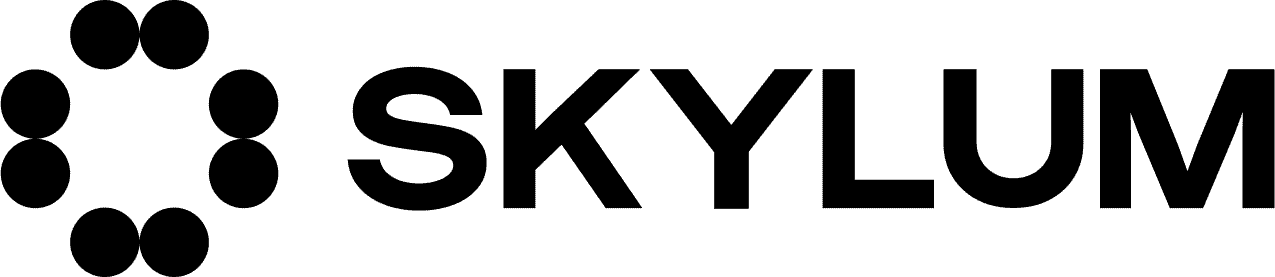



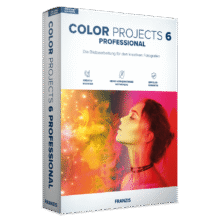
![[NEW KEY #5] Giveaway – Duplicate Photo Finder Plus 19: Free 1-year License Key – Full Version – for Windows](https://thesoftware.shop/wp-content/uploads/thumbs_dir/Duplicate-Photo-Finder-Plus-Review-license-key-free-download-coupon-1-rfosk1urkuo6pn94q93zaqm12ln3bp3zk3onhdaheg.png)

