
100% Software Giveaway: Tabbles 5 Basic – FREE 1-year License Key – Tag, Organize, & Collaborate – For Windows
Tag your files along with your calling and browse the files based using virtual folders, independently on their position on the disk. Get Tabbles 5 Basic license with a 1-year Registration key for FREE!
100% Software Giveaway: Tabbles 5 Basic – FREE 1-year License Key – Tag, Organize, & Collaborate – For Windows
100% Software Giveaway: Tabbles 5 Basic – FREE 1-year License Key – Tag, Organize, & Collaborate – For Windows
Tabbles 5 Review at a Glance
Tabbles© 5 is a way to find files, emails, and Internet bookmarks, when you don’t remember where they are, but only what they are about. Tabbles 5 allows you to combine tags with a few mouse clicks, immediately finding the file, regardless of what folder or disk it is stored on. It even tells you what drive you to need to connect, in case the file is archived on a disconnected drive.
Many software packages (including modern operative systems) allow users to perform keyword-based searches. While keyword-based searches can be pretty efficient if you remember the name of the file, they are less efficient if you only remember a keyword: the more common the keyword is in the data you are searching (the hard-disk of your pc or your office’s local network), the less efficient will the search software be.
Tabbles 5 helps you find files according to the characteristics of the file as you (or someone else) assigned them. These characteristics can be virtually unlimited; also, the search can be refined while you are looking for the file. Furthermore, keyword searching does not work when you’re looking for files that do not contain text (as images, videos, graphics files, 3D files, archives, proprietary file formats).
Tabbles 5 helps you categorize all sort of files and allows you to efficiently find them based on the way you think of them. The rest of the manual will explain the idea better.
What’s New
New in Tabbles 5
New in Tabbles 5 (released!)
== We’ve already started rolling out those features, we’ll keep adding details between Q1 and Q2 2018. ==
Collaborative comments on files
After receiving tons of requests about writing comments on files, we’re finally developing this great feature :)
All users will be able to write comments and edit them. For those working in teams, next to each comment Tabbles will show who wrote the comment and when: this will enable a dialogue between users, based on files, kinda like a chat.
Extended auto-tagging rules: data-mining
Scan the content of these file(s) and automatically tag them when they contain:
– a specific word
– something defined by a regular expression
– an email address (Confidential only)
== Features coming in Tabbles 5 (Q1-2018) ==
We’re rolling out those features gradually in Q1 (some are out already!)
Explorer tags
We’re porting to Tabbles the flagship feature of Confidential: you will be able to tag files an see the tagging right in Explorer with a single click.
Tabbles Corporate will allow colleagues to see each other’s tagging on shared-drives.
Have a look at this powerful tool today at confidential.tech
Extended search and workflow
Extended search (now in beta!): we’re extending the search functionality to match and exceed that of Windows and of other Desktop search tools:
– Search the file content.
– Find files based on their name, path, tagging and comments…and more.
Workflows: We’re extending our auto-tagging rules to allow commands like “when a file (or email) is tagged with a specific tag”:
– send an email (to a specified email address) with a link to the file.
– perform an auto-backup.
– delete the file/email after {N} days (Confidential only).
== Features coming in Tabbles 5 (Q2-2018) ==
We’re rolling out those features gradually, between Q1 and Q2 2018
Web-based version
We’re working on a web-based version of Tabbles that will allow you to:
– Browse and tag from Mac, Linux and mobile.
– Embed the web-based version on your company’s website and share your files with your customers on your website.
– Create a digital library of files for you colleagues, students, friends.
We’re planning to start small with the web-version and grow it based on requests – so if you have ideas about it please don’t be shy and write us!
More awesome features coming to Tabbles 5:
– Outlook Plugin: we’re expanding it to tag Calendar events and Tasks too.
– User tagging activity management: you will be able to search based on who tagged what.
– Time-based search: filter files based on when files were tagged, created, or last open.
– Minimal and efficient GUI redesign: we’re adding only what’s necessary to improve your experience.
– Import and export database (and upon requests also reports) in .csv
– Growing our APIs and integration with popular software.
– We might be able to put together also an Android/iOS version too (with a bit of luck!).
– …and the list could go on for a while :)
Features
Key Features of Tabbles 5:
- Tag and search files, emails and bookmarks
- Tag files of any kind
- Add comments to files
- Explorer integration: overlay icons and context menu
- Tag emails in Outlook
- Tag webpages and bookmarks
- Tag Office documents
- Tag nesting: allow to create tag hierarchies
- “Combine” tags to search for files dynamically
- Forget folders, forever
- Automation and productivity: auto-tag, share tagging and more
- Automatic tagging based on rules
- Share tagging and collaborate with other people.
- Share tagging: create the tag hierarchy once and make it available to every user
- Productivity: tag files via keyboard using auto-completion
- Preserve tags when Office documents are sent and received by email
- Find the same file through multiple mental paths
- Do not lose tags if files are moved with Explorer
- Tag freshly downloaded (or newly created) files with one click
- Tag files everywhere, even in the Cloud
- Tag files in Dropbox/OneDrive folders
- Tag files in local or network drives
- Search for files in any file system (NTFS, FAT32, EXT4…)
Requirements
To run Tabbles 5 with optimum reliability and performance, your system should match the following requirements:
System Requirements for Windows OS:
- Windows Vista, 7, 8, 10
- .net framework 4.5.1
- Microsoft SQL Server or Localdb (32bit or 64bit)
- Microsoft VSTO
System Requirements for Mac OS:
- –
Tabbles 5 Download
Not sure if Tabbles 5 does what you need? Try it out now. Please feel free to download Tabbles 5 for Windows here. Tabbles 5 by Yellow Blue Soft UAB has been tested professionally and we are assured that no viruses, Trojans, adware or malware contained.
Buy Now
Tabbles 5 retails start from $22.21 (Basic), $44.43 (Pro), & $885.67 (Corporate), Click here to see the comparison between Basic, Pro, & Corporate Edition
But, Through our website, THE Software Shop, you can get Tabbles 5 with a registration key for FREE in the Software Giveaway tab below!. This offer is available for a limited time!
Confidential - for PC BEST OFFER
Copernic Desktop Search & Cloud BEST SELLER
Dr. Folder: lIfetime License BEST OFFER
Folder Marker for Windows GIVEAWAY
Tabbles 5 registration key Giveaway is available now FREE for a limited time!

Tabbles Key Giveaway
Please note that once you signed in, do not close this page. You will be shown how to get this offer for free.
Also, check out the latest software giveaways that are available here on the software giveaway page.
Thanks for reading Tabbles 5 Review & Enjoy the discount coupon. Please Report if Tabbles 5© Discount Coupon/Deal/Giveaway has a problem such as expired, broken link, sold out, etc while the deal still exists.



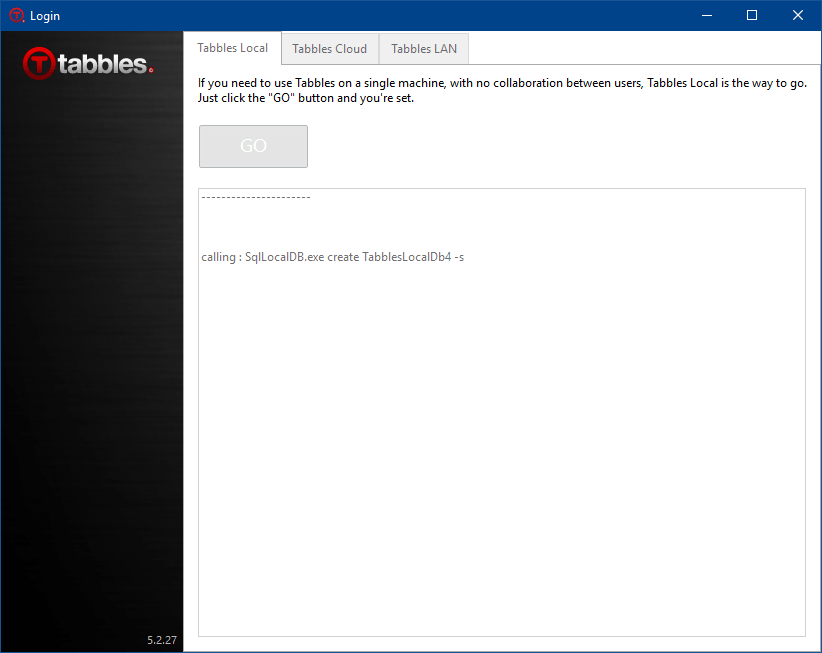
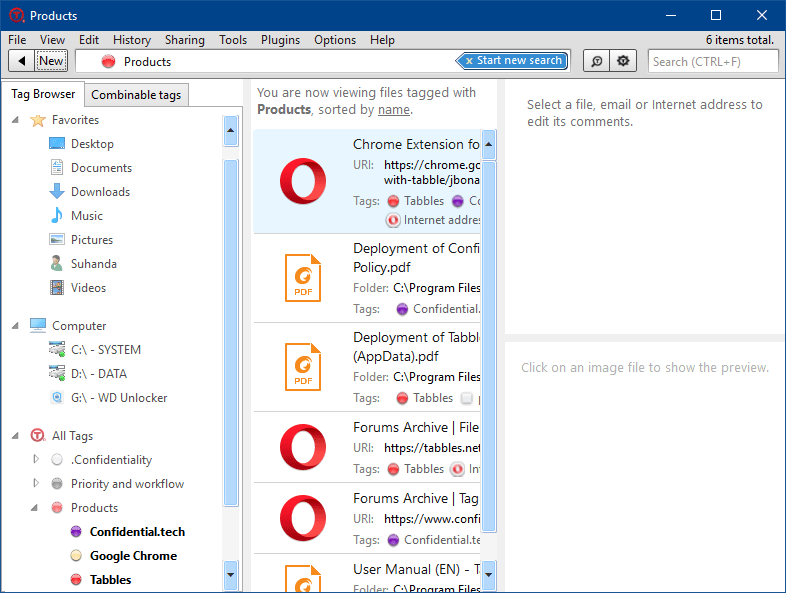
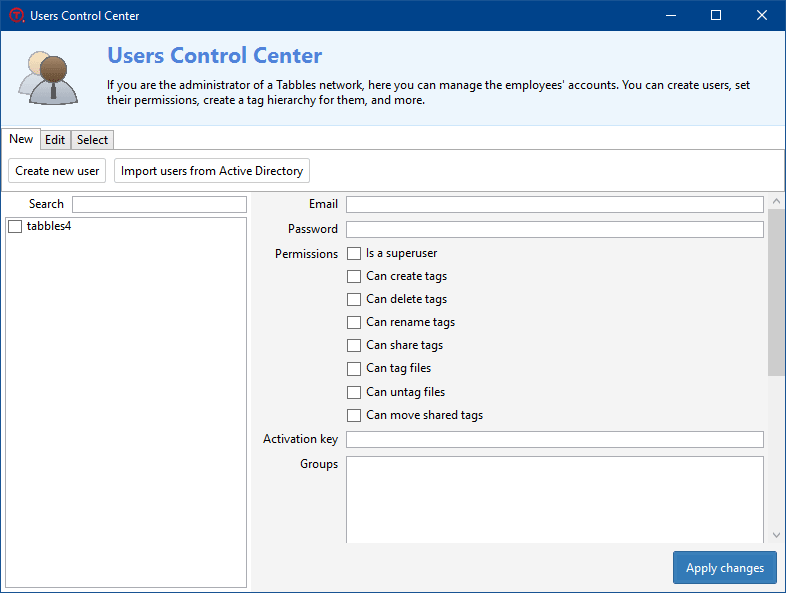
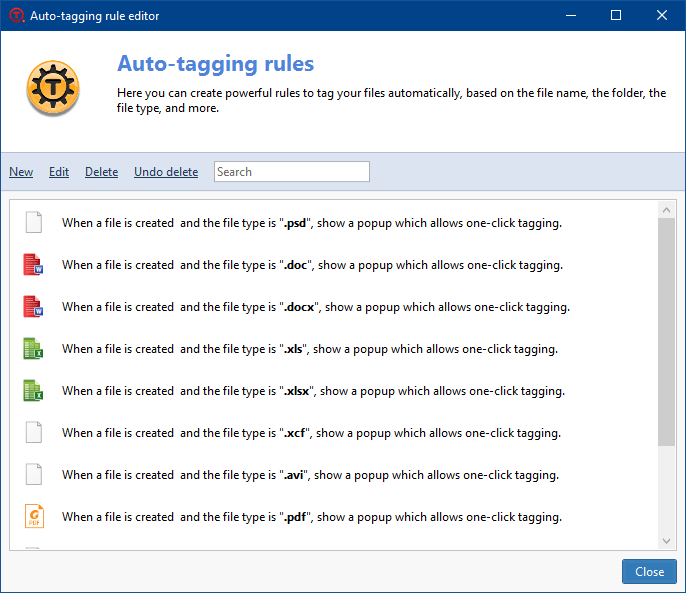
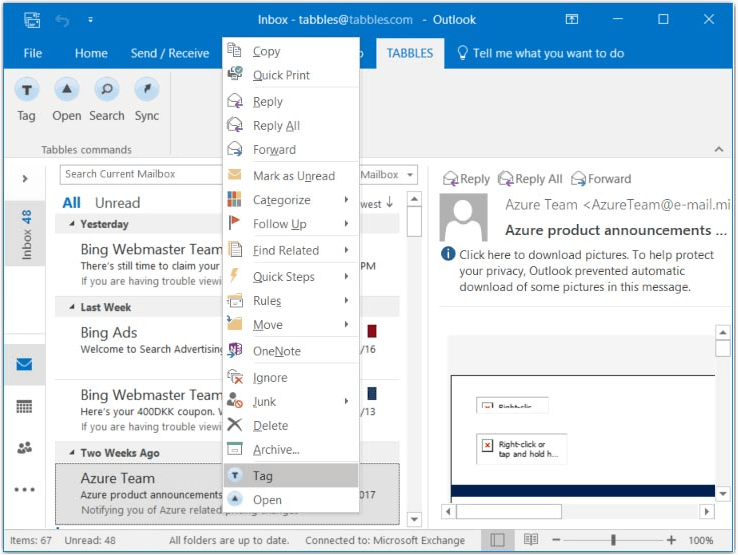

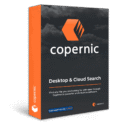

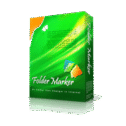



![[KEY #4] Giveaway – EaseUS Todo PCTrans Pro 14: Free 1-year License Code | Full Version – for Windows](https://thesoftware.shop/wp-content/uploads/thumbs_dir/EaseUS-Todo-PCTrans-Professional-Review-Download-Discount-Coupon-rfosmvdc2yj5jj5o9gzos0zt87qqf0azy253b93yqg.png)

![[NEW KEY #7] Giveaway – DoYourClone: Free License Code | The Best Disk Cloning Software – for Windows](https://thesoftware.shop/wp-content/uploads/thumbs_dir/DoYourClone-REview-Download-Discount-Coupon-Giveaway-rfosl85i4ea383jov9e6wxxrsxuly2rwpx1i2tjrmg.png)
![[NEW VERSION] Giveaway – iTop Easy Desktop PRO v4.x: Free 1-year License Key | Full Version – for Windows](https://thesoftware.shop/wp-content/uploads/thumbs_dir/iTop-Easy-Desktop-PRO-Review-Download-Discount-Coupon-rfosnoibytn1jfzcjbl4fbn3n5r41mioe2d56twrdk.png)
