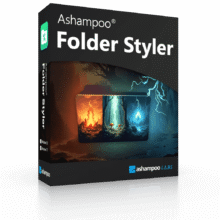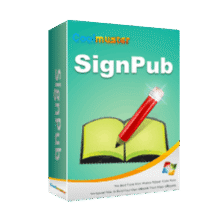85% Off – TextExpander: 1-year Subscription | A Text Snippet Manager / Productivity Multiplier – for Windows, Mac OS X, iOS, Android
Streamline repetitive tasks and communicate smarter across all your devices. Get TextExpander with a 1-year Subscription at a 85% discount!
✔ 1-year Subscription. ✔ Free Product Updates. ✔ 24×7 Customer Support.
TextExpander Review at a Glance
Are you tired of repetitive typing tasks consuming your precious time? Imagine a tool that can streamline your work, ensuring efficiency and consistency across all your devices. TextExpander is your ultimate shortcut to smarter communication, enabling you to work faster, reduce errors, and maintain professionalism with ease. Intrigued? Let’s embark on a journey to unlock the full potential of your productivity with TextExpander!

What is TextExpander?
TextExpander is an innovative software solution designed to boost your typing efficiency. It enables users to create custom shortcuts called “snippets” for frequently used text blocks, from simple phrases to complex templates. With TextExpander, you can effortlessly reduce repetitive typing and focus on more strategic tasks.
A Cross-Platform Solution
Available for Mac, Windows, Chrome, iPhone, and iPad, TextExpander keeps your snippets synchronized across all platforms. It integrates seamlessly with your workflow, no matter where you are or what device you’re using.
Streamlining Communication
Regardless of your profession, communication is key. TextExpander excels in helping users streamline messaging, ensuring consistent and rapid responses. It’s perfect for customer support, sales, marketing, and anyone who communicates regularly through written text.
Why Choose TextExpander?
When it comes to boosting productivity and maintaining accuracy in your written communication, TextExpander stands out as a reliable tool.
Time-Saving Power
The foremost reason to choose TextExpander is its ability to save time. By automating repetitive typing, you can focus on the more important aspects of your work. A few keystrokes result in the expansion of comprehensive information, saving minutes or even hours each week.
Accuracy and Consistency
TextExpander not only speeds up typing but also ensures that your messages are accurate and consistent. This is crucial for maintaining a professional image and delivering precise information to customers and colleagues.
Best Use Cases for TextExpander
TextExpander proves to be an invaluable tool across various fields, offering efficiency and convenience in tasks such as custom email responses and coding and development.
Custom Email Responses
Craft personalized email templates with fill-in-the-blank sections for the fastest, yet tailored, responses. Use snippets for common queries, standardized greetings, and comprehensive signatures.
Coding and Development
Developers can benefit from reusable code snippets that work across different editors and platforms, making the process of writing and editing code much more efficient.
Ideas for Optimizing Your Workflow with TextExpander
When optimizing your workflow with TextExpander, consider managing your snippets efficiently by organizing them into groups based on their purpose or context. This helps in finding and using the right snippet quickly and intuitively. Additionally, create unique yet memorable abbreviations to trigger the desired snippet effortlessly.
Manage Your Snippets
Organize your snippets into groups based on their purpose or context. This makes finding and using the right snippet at the right time quicker and more intuitive.
Smart Use of Abbreviations
Create abbreviations that are unique yet memorable, so you can trigger the right snippet without having to think twice about it.
Additional Perks of TextExpander
Enhance your writing experience with TextExpander’s advanced features and capabilities.
Advanced Snippet Functions
Invoke powerful scripts, incorporate clipboard content, and employ advanced formatting options to make your snippets even more dynamic and useful.
Multilingual Support
With autocorrect snippet groups for various languages, TextExpander eliminates typos and grammatical errors, ensuring clear communication in English, French, German, and more.
Features
Key Features of TextExpander
- Text snippets creation: Create shortcuts for frequently used text.
- Cross-device synchronization: Keep snippets updated across all devices.
- Abbreviations for quick insertion: Use short abbreviations to insert text quickly.
- Template creation with fill-in-the-blank areas: Customize templates with interactive fields.
- Date and time insertion: Insert current or future dates in preferred formats.
- Code and data manipulation: Features for coding, scripting, and data handling.
- Multi-language support: Available in various languages for global users.
- Spelling correction: Correct spelling errors in multiple languages.
- Snippet grouping and organization: Group snippets for better management.
- Sharing and collaboration: Easily share snippets with teams or friends.
- Customizable email signatures: Create personalized email signatures.
- Clipboard content insertion: Automatically insert clipboard content in snippets.
- Cursor positioning control: Choose where the cursor lands after expanding a snippet.
- Reminder prompts: Get reminders to use snippets while typing.
- Formatted text and media insertion: Style snippets with text, images, and links.
- Script invocation: Run JavaScript, AppleScript, and shell scripts.
- URL shortening: Automatically shorten long URLs.
Requirements
To run #THE SOFTWARE with optimum reliability and performance, your system should match the following requirements:
System Requirements for Windows OS:
- Windows 10 or later.
System Requirements for Mac OS:
- macOS X 10.10 or later.
- macOS Sonoma compatible
- Apple Silicon compatible.
Downloads
Are you unsure if TextExpander fulfills your requirements? Take the chance to experiment with it now. Download the TextExpander trial here.
DOWNLOADS
Windows, Mac, Chrome, iOS, Android
BUY NOW
TextExpander is currently offered at a base price of $4.16 per month. However, today you can acquire TextExpander with a 1-year license at an exceptional 85% discount, now priced at just $6.00 instead of the usual $39.96/annual subscription. Act swiftly as this limited-time offer is not to be missed!
Taskade: 1-year Subscription BEST OFFER
50% Off on Scrivener 3: Lifetime License | An Award-Winning Writing Tool – for Windows / Mac OS X BEST OFFER
47% Off on LaunchBar – The Most Versatile Keyboard Driven Productivity Utility – for Mac OS X BEST OFFER
Linguix Premium: Lifetime Subscription BEST SELLER
Power-User Premium GIVEAWAY
TextExpander Giveaway
Unavailable at this moment!

Please note that once you have signed in, do not close this page. You will be shown how to get this offer for free.
Also, check out the latest software giveaways that are available here on the software giveaway page.
NOTES:
– All prices shown here are in listed USD (United States Dollar).
– Such promotional programs are subject to change without notice, from time to time in our sole discretion.
– Data may vary based on different systems or computers.
Thanks for reading TextExpander Review & Enjoy the discount coupon. Please Report if TextExpander Discount Coupon/Deal/Giveaway has a problem such as expired, broken link, sold out, etc while the deal still exists.