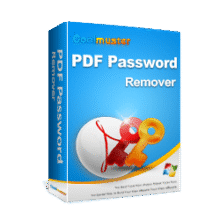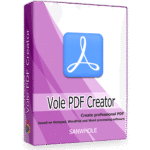
80% Off – Vole PDF Creator Ultimate Edition: Lifetime License | Modular Editing, Rich Layouts, Tree Navigation, Custom Blocks, No Adobe Required – for Windows
Build Beautiful PDFs Without Adobe – Create, Organize, and Maintain Structured Documents with Ease! Get Vole PDF Creator Ultimate Edition with a lifetime license at a 80% discount!
✔ Lifetime License. ✔ Free Product Updates ✔ 24×7 Customer Support
Vole PDF Creator Review at a Glance
Creating professional PDF documents often requires expensive software like Adobe Acrobat or complex workflows involving Microsoft Word. Even then, maintaining consistency across multiple documents — especially when content is repeated — becomes a tedious and error-prone task. Updating a single paragraph across dozens of files? That’s a nightmare. And if you want to reuse content across different formats like help manuals or presentations, you’re stuck doing it all manually.
Vole PDF Creator solves this problem by offering a modular, intelligent, and integrated PDF creation platform that simplifies the entire process — from writing to formatting to exporting.
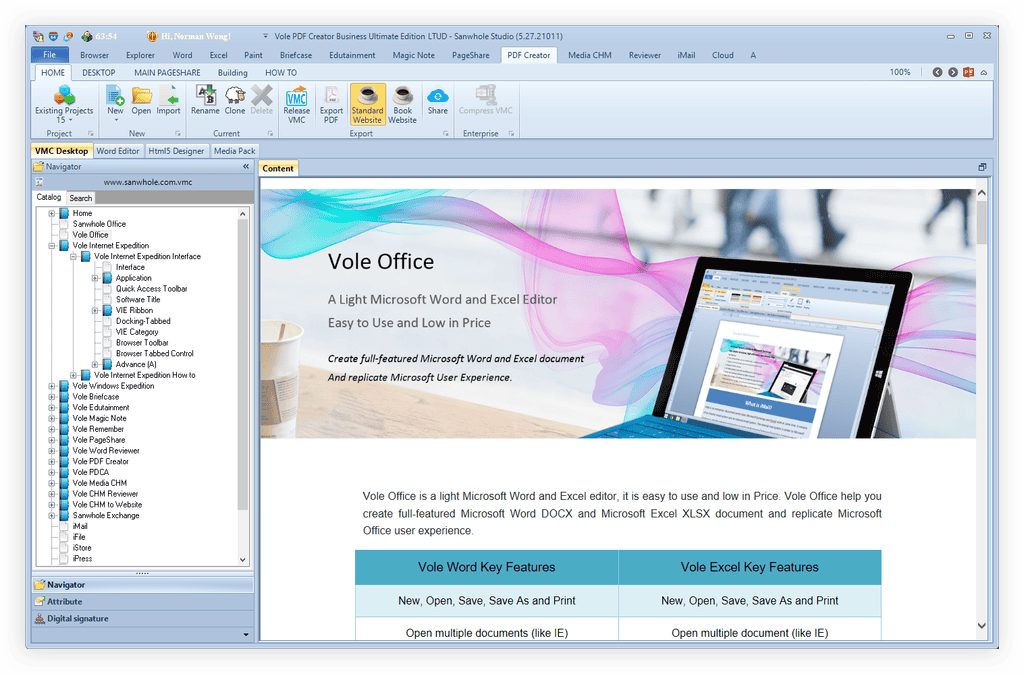
What Is Vole PDF Creator?
Vole PDF Creator is a professional-grade software that lets you create structured PDF documents from scratch, using a built-in editor that feels just like Microsoft Word. You can mix rich text, images, tables, and layout styles — all without needing external tools. But what truly sets Vole apart is its modular reference technology, which allows you to define reusable content blocks and update them globally across your document with a single edit.
It supports tree-style directory navigation, custom headers and footers, watermarks, signatures, and book-style layouts — making it perfect for textbooks, corporate manuals, e-books, and more. Plus, its .vmc project files are compatible across Sanwhole’s suite of VMC software, enabling one-click export to PDF, CHM help manuals, online help websites, and PowerPoint-style presentations.
Why You’ll Love Vole PDF Creator
- No Adobe or Word Needed: Create PDFs directly in the built-in editor.
- Modular Editing: Define reusable blocks and update them globally.
- Tree Directory Navigation: Automatically generate bookmarks for easy reading.
- Cross-Platform Output: Export to PDF, CHM, web help, and PPT-style formats.
- Professional Layouts: Add covers, headers, footers, watermarks, and more.
- Efficient Maintenance: Update once, sync everywhere — no manual edits.
- Rich Content Support: Mix text, images, tables, and HTML5 controls.
Who Can Benefit from Vole PDF Creator?
- Educators & Trainers: Create and maintain teaching materials with centralized updates.
- Corporate Teams: Manage company policies and procedures across departments.
- Authors & Publishers: Write and format e-books with professional navigation.
- Legal & HR Professionals: Generate contract templates and notices with reusable blocks.
- Software Developers: Build help manuals and documentation with cross-platform output.
- Content Managers: Maintain consistent branding and formatting across multiple documents.
Features
Below is a comprehensive list of the key features that make the software a valuable addition to your needs:
- Built-in Word Editor – Write documents directly in the editor, mix text and images, what you see is what you get.
- Export to PDF – Supports generation of standard PDF files with rich formatting.
- Tree Directory (Bookmarks) Support – Define chapter directories and auto-generate bookmark navigation.
- Custom Block Mechanism – Define content modules, reference them across the document, and maintain centrally.
- Support Headers, Footers, Watermarks, Signatures – Add formal and secure elements to your documents.
- Book-Style Layout, Cover and Back Cover – Ideal for e-books and high-format documents.
- Multi-Platform Output – Export the same project to PDF, CHM, web help, and PPT-style presentations.
- VMC Project File Compatibility – Seamless integration with Sanwhole’s full VMC software suite.
- HTML5 Control Support – Embed rich interactive elements in your documents.
- Global Synchronization Updates – Edit once, update everywhere automatically.
- Structured Document Creation – Ideal for manuals, textbooks, and policy documents.
- Reusable Content Blocks – Maintain consistency across multiple documents.
- Professional Table Support – Use over 100 table styles for structured data presentation.
- No External Software Required – Fully self-contained platform.
- Efficient Document Maintenance – Reduce manual errors and editing time.
- One-Click Export – Generate multiple formats instantly.
- Example Projects Available – Use pre-built templates to get started quickly.
- Supports Rich Media – Include images, tables, and styled text.
- Secure Document Features – Add signatures and watermarks for authenticity.
- Flexible Layout Options – Customize page styles, margins, and formatting.
- Ideal for Structured Content – Perfect for documents with repeated sections.
- Supports E-book Publishing – Create navigable, professional PDFs.
- Online Help Website Generation – Build web-based documentation from the same source.
- CHM Help Manual Export – Create Windows-compatible help files.
- PowerPoint-Style Presentation Export – Turn your content into slides.
- Centralized Content Management – Maintain large document libraries with ease.
- Supports Multi-Project Sharing – Use shared blocks across different projects.
- No Subscription Required – One-time purchase, lifetime use.
Requirements
To run #THE SOFTWARE with optimum reliability and performance, your system should match the following requirements:
System Requirements for Windows OS:
- Operating System: Windows 7/8/10/11
- Disk Space: Minimum 200MB free space
- RAM: 2GB or more recommended
- Internet Connection: Required for downloading templates and updates
- Sanwhole VMC Software: Optional for cross-platform output
System Requirements for Mac OS:
Downloads
Try Vole PDF Creator with a free demo version. Explore the editor, test the modular block system, and export sample PDFs. Use the included example projects to see how powerful and flexible the platform is — no payment required.
BUY NOW
Vole PDF Creator Ultimate Edition is available for $42.00. But, you can now get Vole PDF Creator Ultimate Edition license with our exclusive 80% discount. This offer is available for a limited time!

Create Professional PDFs with Modular Editing, Rich Layouts, Tree Navigation, Custom Blocks, No Adobe Required
- After you purchase the software it may be used indefinitely.
- The software is licensed per user, so if more people are going to use the software you will need to purchase additional copies.
- Transfer of a license to another owned computer is allowed.
- Online license activation is required.
- License can be used for Commercial and Personal use.
- Support is provided for the lifetime of the product.
- Your receipt email will contain a link to download and install the software. This will not be accessible after the promotion has expired, so download it immediately.
- Review the Full License details for downloading and installing this software:
https://sanwhole.com/Home/Agreement
- Prices do not necessarily include taxes, which will vary by country.
Platforms: Windows
Buy Vole PDF Creator today and start building structured, professional PDFs with ease.Enjoy modular editing, cross-platform output, and rich formatting tools — all in one integrated platform.
PDNob PDF Editor BEST OFFER
Multilizer PDF Translator for Windows
ABBYY FineReader PDF BEST SELLER
SoftOrbits PDF Logo Remover GIVEAWAY
PDFZilla - All-In-One PDF Converter for Windows BEST OFFER
Abelssoft EverDoc 2026: Full Version BEST OFFER
Vole PDF Creator Key Giveaway
Unavailable at this moment!
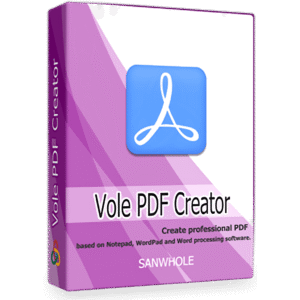
To access the giveaway, kindly provide your email address. Please refrain from closing this page after signing in to receive instructions on how to access the offer at no cost.
NOTES:
– All prices shown here are in listed USD (United States Dollar).
– Such promotional programs are subject to change without notice, from time to time in our sole discretion.
– Data may vary based on different systems or computers.
Thanks for reading Vole PDF Creator Review & Enjoy the discount coupon. Please Report if Vole PDF Creator Ultimate Edition Discount Coupon/Deal/Giveaway has a problem such as expired, broken link, sold out, etc while the deal still exists.




![[KEY #4] Giveaway – SoftOrbits PDF Logo Remover: Free License Key | Easy-to-use PDF Watermark Remover Software – for Windows](https://thesoftware.shop/wp-content/uploads/thumbs_dir/SoftOrbits-PDF-Logo-Remover-Review-Download-Coupon-Giveaway-247kvjbaxdlbq9qht9ss0xygy3pay5c5cahl9dxc9pqs.png)