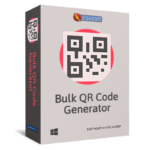
Giveaway – Bulk QR Code Generator: Free License Key | Generate Multiple QR Codes in Batch – for Windows
Generating multiple QR Codes at once Made Easy. Get Vovsoft Bulk QR Code Generator with a license key for free!
Free Full Version!
Vovsoft Bulk QR Code Generator Review at a Glance
In today’s fast-paced world, QR codes have emerged as a vital component across numerous sectors, providing a swift and effective method for conveying information. However, generating multiple QR codes one by one can be a laborious task. This is where QR code creation software steps in to save the day. Among these tools, Vovsoft Bulk QR Code Generator shines brightly due to its user-friendly interface and remarkable time-saving features.

An Overview of Vovsoft Bulk QR Code Generator
Vovsoft Bulk QR Code Generator is a powerful desktop application that simplifies the creation of QR codes in bulk. Its key features make it a versatile tool for various applications. This software supports popular image formats like PNG, JPEG, GIF, and BMP, ensuring compatibility with different platforms and devices.

Moreover, This Batch QR Code Generator offers customization options that allow you to personalize your QR codes. You can easily change the color, encoding, and margin of the codes to match your branding or design preferences.
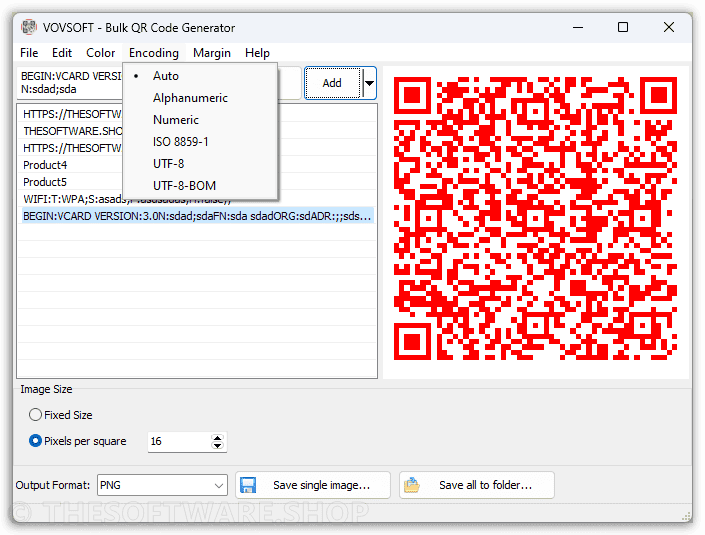

Furthermore, you have the freedom to specify the image size, ensuring optimal visibility and readability of your QR codes.
While there are numerous online QR code generators, some users prefer the reliability and privacy of a classic desktop application. Bulk QR Code Generator offers the advantage of working completely offline, ensuring that you have full control over your private data. No information from your QR codes is sent over the internet, guaranteeing maximum privacy and security.

Additionally, this software excels in creating multiple QR codes simultaneously, making it an ideal solution for businesses involved in mass production or for those who wish to provide digital business cards to their employees using QR codes. With Bulk QR Code Generator, you can save valuable time and streamline your QR code generation process.

How to Create a Batch QR Code Using Bulk QR Code Generator
Follow these simple steps to generate a batch of QR codes using Vovsoft Bulk QR Code Generator:
- Open “Bulk QR Code Generator” program on your Windows computer.
- Load a text file containing the data you want to encode into QR codes. You can do this by selecting “File” from the menu and choosing “Load.”
- Select a directory where you want to save the generated QR code images. This can be done by selecting “File” from the menu and choosing “Save all to folder.”
- Sit back and relax as the application automatically creates image files for your QR codes and saves them to the specified directory. The software’s efficient algorithm ensures a fast and seamless process.
By following these steps, you can generate a batch of QR codes effortlessly, saving valuable time and effort.
FAQs
Bulk QR Code Generator is currently available for Windows only.
Absolutely! Bulk QR Code Generator is designed to cater to businesses of all sizes. Whether you’re a small startup or a large corporation, this software can significantly simplify your QR code generation process.
Bulk QR Code Generator allows you to create an unlimited number of QR codes. You can generate as many codes as you need, making it suitable for high-volume production requirements.
Yes, the QR codes generated using Bulk QR Code Generator can be used for commercial purposes. You can incorporate them into your marketing materials, products, or any other applications where QR codes are beneficial.
Not at all! Bulk QR Code Generator offers a user-friendly interface that makes it easy for users of all levels of technical expertise to generate QR codes. The intuitive design and step-by-step process ensure a seamless experience for all users.
Features
Key Features of Vovsoft Bulk QR Code Generator
- Batch QR Code Creation: This feature allows you to generate multiple QR codes at once, saving you time and effort by avoiding the need to create codes individually.
- Wi-Fi QR Codes: With this feature, you can create QR codes that enable users to connect to a wireless network easily. It simplifies the process of sharing Wi-Fi credentials with others.
- vCard QR Codes: This feature enables you to create QR codes that store contact information, such as names, phone numbers, and email addresses. Users can scan these codes to quickly add the contact details to their address book.
- Support for Various Image Formats: Supports multiple image formats, including PNG, JPEG, GIF, and BMP. This ensures compatibility with different platforms, devices, and applications.
- Customizable QR Code Appearance: The software allows you to customize the appearance of the generated QR codes. You can change the color, encoding, and margin settings to match your branding or design preferences.
- Flexible Image Size: Bulk QR Code Generator gives you the freedom to specify the width and height of the QR code images. This ensures optimal visibility and readability according to your requirements.
- Offline Conversion: This feature ensures that the QR code generation process is done completely offline. Your private data remains secure and under your control, as no QR code information is sent over the internet.
- User-Friendly Interface: The software offers an intuitive and easy-to-use interface, making it accessible for users of all levels of technical expertise. You can navigate through the program effortlessly and generate QR codes without any hassle.
- Fast and Efficient Process: Bulk QR Code Generator is designed to generate QR codes quickly and efficiently. Its algorithm ensures a seamless and speedy generation process, even when creating a large number of codes.
- Windows Compatibility: The software is compatible with Windows operating systems, providing a familiar environment for users who prefer working on a desktop application.
Requirements
To run #THE SOFTWARE with optimum reliability and performance, your system should match the following requirements:
- Supported OS: Windows 11, Windows 10, Windows 8/8.1, Windows 7, Windows Vista, Windows XP (32-bit & 64-bit)
Downloads
Not sure if #THE SOFTWARE does what you need? Try it out now. Please feel free to download Vovsoft Bulk QR Code Generator here. This Multiple QR Code Generator tool by Vovsoft has been tested professionally and we are assured that no viruses, Trojans, adware or malware contained.
Installer, WindowsPortable, Windows
Buy Now
Vovsoft Bulk QR Code Generator is available for $19.00. But, through THESOFTWARE.SHOP, You can get Vovsoft Bulk QR Code Generator license with our exclusive 30% discount coupon. This offer is available for a limited time!
Software Giveaway: You can also get Vovsoft Bulk QR Code Generator 2.0 full version with a license key for free in the Giveaway tab below.
All VOVSOFT Programs Bundle - Get Universal license key for all Vovsoft applications
- Lifetime access to all VOVSOFT programs (103 software and counting)
- Lifetime license for all software with free updates
- Free support and instant activation of license key
- Full access to all features with no trial limitations or interruptions
- No ads while using the software
Platform: Windows
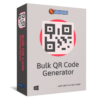
Generate multiple QR codes easily!
- Lifetime license for 1 PC
- Lifetime free updates
- Commercial use allowed
- Instant activation license key via e-mail.
- No trial limitations.
- No nag screen, no ads.
Platform: Windows
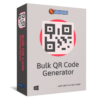
Generate multiple QR codes easily!
- Lifetime license for 5 PCs
- Lifetime free updates
- Commercial use allowed
- Instant activation license key via e-mail.
- No trial limitations.
- No nag screen, no ads.
Platform: Windows
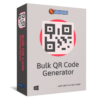
Generate multiple QR codes easily!
- Lifetime license for 10 PCs
- Lifetime free updates
- Commercial use allowed
- Instant activation license key via e-mail.
- No trial limitations.
- No nag screen, no ads.
Platform: Windows
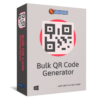
Generate multiple QR codes easily!
- Lifetime license for 30 PCs
- Lifetime free updates
- Commercial use allowed
- Instant activation license key via e-mail.
- No trial limitations.
- No nag screen, no ads.
Platform: Windows
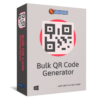
Generate multiple QR codes easily!
- Lifetime license for 100 PCs
- Lifetime free updates
- Commercial use allowed
- Instant activation license key via e-mail.
- No trial limitations.
- No nag screen, no ads.
Platform: Windows
QRVersion GIVEAWAY
ScanTransfer PRO GIVEAWAY
VOVSOFT Retail Barcode BEST SELLER
Text-R Professional: Lifetime License , Free 2-Year Updates BEST OFFER
DRPU Barcode Label Maker Software BEST SELLER
mTap Pro GIVEAWAY
Vovsoft Bulk QR Code Generator Key Giveaway
Available now free for a limited time!

Please note that once you have signed in, do not close this page. You will be shown how to get this offer for free.
Also, check out the latest software giveaways that are available here on the software giveaway page.
NOTES:
– All prices shown here are in listed USD (United States Dollar).
– Such promotional programs are subject to change without notice, from time to time in our sole discretion.
– Data may vary based on different systems or computers.
Thanks for reading Vovsoft Bulk QR Code Generator Review & Enjoy the discount coupon. Please Report if Vovsoft Bulk QR Code Generator Discount Coupon/Deal/Giveaway has a problem such as expired, broken link, sold out, etc while the deal still exists.










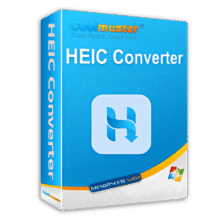
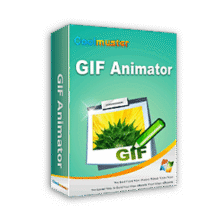
![[NEW LINK #4] Giveaway – reaConverter 8: Free Serial Number | Ultra-fast Batch Image Converter – for Windows](https://thesoftware.shop/wp-content/uploads/thumbs_dir/ReaSoft-ReaConverter-Pro-Review-Download-Free-Serial-number-Giveaway-rfosnoibytn1jfzcjbl4fbn3n5r41mioe2d56twrdk.png)
![[NEW KEY #8] Giveaway – MobiKin HEIC to JPG Converter: Free 1-year License Code | Easy-to-use HEIC Photo File to PNG/JPG Converter – for Windows](https://thesoftware.shop/wp-content/uploads/thumbs_dir/MobiKin-HEIC-to-JPG-Review-Download-Discount-Giveaway-rfosmaovwlqug3zpm81w967o5qknpo0wj7ser5ymjc.png)
