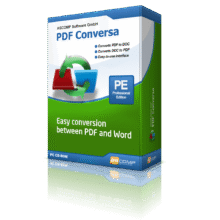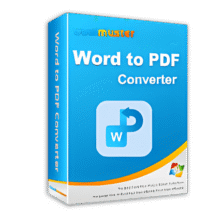Giveaway – Vovsoft PDF to Image Converter 1.4: Free License Key | A Lightweight, Fast and Easy-to-us PDF to Image / Picture /Photo Converter Tool
Effortlessly convert PDF documents into image files. Get Vovsoft PDF to Image Converter 1.4 full version with a license key for free in today’s software giveaway.
Extract individual images or convert the entire PDF with ease. Choose from various output formats including PNG, TIFF, JPEG, and GIF. Enjoy a user-friendly interface, complete privacy, and the ability to operate offline. Discover a simple and efficient solution for converting PDFs to images today.
You can also get Vovsoft PDF to Image Converter with a lifetime license that includes free updates and support at a 30% discount coupon!
✔ Lifetime License. ✔ Free Product Updates ✔ 24×7 Customer Support ✔ #-day Money-back Guarantee.
Vovsoft PDF to Image Converter Review at a Glance
Vovsoft PDF to Image Converter is a reliable and user-friendly software that allows users to effortlessly convert PDF documents into image files. Whether you need to extract individual images from a PDF or convert the entire document, this lightweight application offers a fast and easy solution.
Versatile Image Format Options
The versatility of this PDF to Image Converter lies in its ability to convert PDFs to different image formats like PNG, TIFF, JPEG, and GIF. Users have the option to select between two conversion methods: “Snapshot” or “Extract all images.
Two Convenient Conversion Methods
With the “Snapshot” method, each page of the PDF file is saved as a separate image file. Users can select the desired output format, such as PNG, JPG, TIF, GIF, or BMP. On the other hand, the “Extract all images” method allows users to save each individual image within the PDF as a separate JPG file.
Simple File Addition Process
The software provides options to add PDF files to the task list either by using the built-in file browser or by simply dragging and dropping the files from Windows Explorer. Once the files are added, users can click the “Save Image Files” button to initiate the conversion process.
No Adobe Acrobat Reader Dependencies Required
Vovsoft PDF to Image Converter has a significant advantage in that it does not necessitate Adobe Acrobat Reader or the installation of printer drivers on your device. Additionally, the software operates completely offline, ensuring that your privacy and data remain secure. No PDF or image files are sent to the internet during the conversion process.
Features
Vovsoft PDF to Image Converter provides a range of features that allow users to effortlessly convert PDFs to image files. Its intuitive interface, selective conversion options, and offline operation make it a convenient choice for users of all levels of expertise.
Key Features of Vovsoft PDF to Image Converter:
- File Format Conversion: Easily convert PDF documents to image files, including PNG, TIFF, JPEG, and GIF formats.
- Snapshot Method: Save each page of the PDF as a separate image file.
- Extract All Images: Extract and save each individual image within the PDF as a separate JPG file.
- Versatile Input Methods: Add PDF files to the task list using the built-in file browser or simply drag and drop them from Windows Explorer.
- Selective Conversion: Convert specific pages or a range of pages from a PDF into image files.
- Lightweight and Fast: The software is optimized for efficiency, ensuring quick conversion times.
- No External Software Required: No need to have Adobe Acrobat Reader installed on your computer.
- Offline Operation: The converter works completely offline, ensuring the privacy and security of your data.
- Straightforward Interface: The user-friendly interface makes it easy even for inexperienced users to convert PDFs to images.
- Complete Control: You have full control over your private data as no PDF or image files are sent to the internet during the conversion process.
- Multiple Output Options: Choose from popular image formats like PNG, TIFF, JPEG, and GIF as per your requirements.
Requirements
To run #THE SOFTWARE with optimum reliability and performance, your system should match the following requirements:
System Requirements for Windows OS:
- Supports Windows 11, Windows 10, Windows 8/8.1, Windows 7, Windows Vista (32-bit & 64-bit)
System Requirements for Mac OS:
- –
Downloads
Explore how Vovsoft PDF to Image Converter works according to your needs. Download the trial version of PDF to Image Converter for free to test the software by clicking the button below.
Installer, Windows Portable, Windows
BUY NOW
Vovsoft PDF to Image Converter is available for $19.00. But, you can now get Vovsoft PDF to Image Converter with a lifetime license that includes free updates and support with our exclusive 30% discount coupon. This offer is available for a limited time!
Software Giveaway: You can also Get Vovsoft PDF to Image Converter 1.4 full version with a license key for free in the Giveaway tab below.
All VOVSOFT Programs Bundle - Get Universal license key for all Vovsoft applications
- Lifetime access to all VOVSOFT programs (103 software and counting)
- Lifetime license for all software with free updates
- Free support and instant activation of license key
- Full access to all features with no trial limitations or interruptions
- No ads while using the software
Platform: Windows
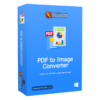
Convert your PDF files to Images
- Lifetime license for 1 PC
- Lifetime free updates
- Commercial use allowed
- Instant activation license key via e-mail.
- No trial limitations.
- No nag screen, no ads.
Platform: Windows
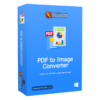
Convert your PDF files to Images
- Lifetime license for 5 PCs
- Lifetime free updates
- Commercial use allowed
- Instant activation license key via e-mail.
- No trial limitations.
- No nag screen, no ads.
Platform: Windows
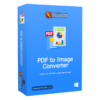
Convert your PDF files to Images
- Lifetime license for 10 PCs
- Lifetime free updates
- Commercial use allowed
- Instant activation license key via e-mail.
- No trial limitations.
- No nag screen, no ads.
Platform: Windows
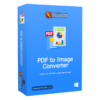
Convert your PDF files to Images
- Lifetime license for 30 PCs
- Lifetime free updates
- Commercial use allowed
- Instant activation license key via e-mail.
- No trial limitations.
- No nag screen, no ads.
Platform: Windows
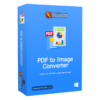
Convert your PDF files to Images
- Lifetime license for 100 PCs
- Lifetime free updates
- Commercial use allowed
- Instant activation license key via e-mail.
- No trial limitations.
- No nag screen, no ads.
Platform: Windows
Vovsoft Coupon Code
30% OFF – Sitewide Coupon for All Vovsoft Products Coupon
Vovsoft Image to PDF Converter GIVEAWAY
ASCOMP PDF Imager Professional BEST OFFER
Coolmuster PDF Image Extractor: Lifetime BEST OFFER
PDF Extra Ultimate: Lifetime Deal BEST OFFER
UPDF Pro: Lifetime Deal BEST OFFER
ASCOMP PDF-Compress Professional BEST OFFER
Vovsoft PDF to Image Converter 1.4 Key Giveaway
Available now: free license key for a limited time!
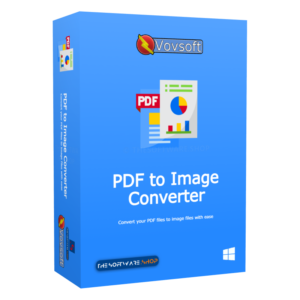
To access the giveaway, kindly provide your email address. Please refrain from closing this page after signing in to receive instructions on how to access the offer at no cost.
Also, check out the latest software giveaways that are available here on the software giveaway page.
NOTES:
– All prices shown here are in listed USD (United States Dollar).
– Such promotional programs are subject to change without notice, from time to time in our sole discretion.
– Data may vary based on different systems or computers.
Thanks for reading Vovsoft PDF to Image Converter Review & Enjoy the discount coupon. Please Report if Vovsoft PDF to Image Converter Discount Coupon/Deal/Giveaway has a problem such as expired, broken link, sold out, etc while the deal still exists.