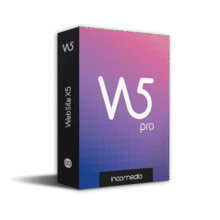Create animated banners and elements for your website without having to work with complex graphics programs. Get WebAnimator Go V3.0.5.0 full version with a license key for FREE in today’s software giveaway!

Modern websites are full of animated banners with graphic backgrounds and texts. To create one for your own website, you can use the full version of WebAnimator Go to help you.
In this program, all you have to do is choose one of the available templates, which also carry a certain style of content animation, and then add individual frames of the animated banner to this template. You will need background graphics, prepared in the exact dimensions of the required banner, and then you will only need to add texts added directly to the WebAnimator Go editor. You can choose the display time of individual banner images and, of course, a link to a web page that opens by clicking on the banner. The result can be exported in HTML5 format or as an animated GIF.
webAnimator Special Offers
WebAnimator Go is a basic version of a web animation application, containing only a few basic templates and a limited range of features. If you like working with WebAnimator Go and would like to focus more on creating web applications, you can get higher versions of WebAnimator Plus for a discounted price.
WebAnimator 4 BEST SELLER
You will find in the advanced tools for creating animations and in the case of the Plus version also the possibility of working with JavaScript and other web technologies. Template packages can also be purchased separately.
WebAnimator Go Giveaway
WebAnimator Go is available for $29.99. But, today you can get WebAnimator Go V3.0.5.0 full version with a license key for free!
- To get this:
- In this offering box, click on the big ‘BUY NOW’ button above and you will go to the deal page
- On the deal page, open the Software Giveaway Tab in the BUY NOW section
- Enter your email address to unlock the offering box which will show you the exclusive license code.
- Read the hints on the offering box for the next step by step.
Installation: Install WebAnimator Go in the usual way via a wizard, in which you only need to confirm your agreement with the license conditions. Depending on the system status, the installer may also download additional runtime libraries. When launching WebAnimator Go for the first time, click on the »Register« option at the bottom left of the application window and enter your e-mail and the obtained license code in the newly opened window. After approval, you will receive a message with a verification link at the e-mail address you entered, which you must click on (specifically the “Validate your e-mail” button). Then you can start using the full version of WebAnimator Go.
License: You can use the full version of the WebAnimator Go 3 program at the price of $29.99 after activation without functional and time restrictions for FREE but without the right to updates and technical support. The license is for one non-commercial computer and may not be redistributed or sold. The registration, installation and activation period is guaranteed until the end of October 2020. We recommend setting up universal email in Google Mail. Domestic e-mail services often block registration messages as spam.

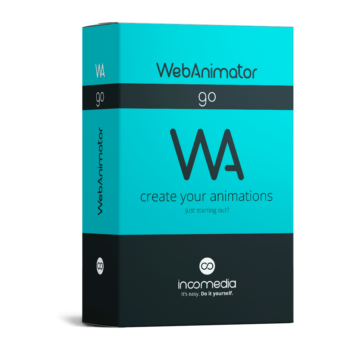

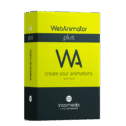



![[FLASH SALE] 75% Off – WebSite X5 Evo: Lifetime License & Free Web space, Domain, E-mail, etc. | Easy-to-use Website Builder – for Windows](https://thesoftware.shop/wp-content/uploads/thumbs_dir/Incomedia-Website-X5-Evo-Review-Download-Discount-Coupon-rfosmwb69skfv54b3zebcir9tlm3mpeqa6sksj2kk8.png)
![[NEW LINK #5] Giveaway – Website X5 Go 2025.2: Free Serial Number – Full Version – for Windows](https://thesoftware.shop/wp-content/uploads/thumbs_dir/Incomedia-Website-X5-Go-Review-Download-License-Free-Giveaway-rfosmy6ungn0id1kt07khia70dcu23m6yg3jr2zs7s.png)