
Giveaway – 4Easysoft DVD Creator: Free License Code | DVD/Blu-ray Disc, Folder, or ISO Files Creator – for Windows
Burn any video to a DVD, Blu-ray disc, folder, or ISO file with ease! Enjoy advanced features like video editing, customizable menus, adding subtitles, and high-quality output. Get 4Easysoft DVD Creator with a 1-year license key for FREE!
Free Full Version!
4Easysoft DVD Creator Review at a Glance
4Easysoft DVD Creator is an advanced software tool that allows users to burn videos onto DVDs and Blu-ray discs while maintaining high-quality playback. It supports a wide range of video formats, including MP4, MOV, WMV, FLV, AVI, and many more. Additionally, users can create and save ISO files for easy backup and future use. Whether you want to make a physical copy of your videos or simply store them in a digital format, this software provides a seamless experience.
With 4Easysoft DVD Creator, you can customize your DVDs by adding interactive menus, subtitles, and background music. The software also includes an integrated video editor that lets you trim, crop, rotate, and adjust video effects before burning them onto a disc. Designed for both beginners and professionals, 4Easysoft DVD Creator provides a simple yet powerful way to create personalized DVDs and Blu-rays.

Burn Videos to DVD or Blu-ray with Ease
Creating DVDs and Blu-ray discs is effortless with 4Easysoft DVD Creator. The software supports various disc formats, including DVD-5, DVD-9, DVD-R, DVD+R, DVD-RW, DVD+RW, and Blu-ray discs up to 1080P resolution. Users can also save their videos as ISO files for easy storage and future burning.
Wide Compatibility with Video Formats
No matter what video format you have, 4Easysoft DVD Creator supports it. From MP4, MOV, AVI, and WMV to MKV, FLV, VOB, TS, and MTS, this software is designed to handle a broad range of video file types. It is compatible with both standard and HD videos, ensuring smooth playback on any DVD or Blu-ray player.
Create and Customize DVD Menus
Make your DVDs look professional with interactive menus. Choose from various templates, including themes for weddings, holidays, travel, and family events. Customize backgrounds, buttons, and music to match the theme of your video, ensuring a polished and engaging viewing experience.
Built-in Video Editing Tools
Before burning your videos, enhance them using the built-in editing tools. Trim and cut unwanted segments, crop and rotate to fit different screens, apply filters and effects to improve video quality, add watermarks for branding or personalization, and integrate subtitles in SRT, ASS, or SSA formats for better accessibility.
Merge and Split Videos for Chapter Creation
Organize your videos by merging multiple clips into one DVD or Blu-ray disc. You can also split long videos into separate chapters for better navigation. Set custom thumbnails for each chapter, making it easier to locate specific scenes.
High-Quality Output with Multiple Storage Options
Preserve the original resolution and quality of your videos with multiple output options. Whether you need a standard definition DVD or a high-definition Blu-ray disc, 4Easysoft DVD Creator ensures excellent quality. It supports both NTSC and PAL formats for compatibility worldwide.
Easy-to-Use Interface for Quick DVD/Blu-ray Creation
With its intuitive drag-and-drop functionality, 4Easysoft DVD Creator makes creating DVDs and Blu-rays simple. The step-by-step process allows users to import videos, customize settings, and burn their discs effortlessly. No technical experience is required, making it accessible for all users.
Why Choose 4Easysoft DVD Creator?
4Easysoft DVD Creator provides a professional-grade solution for anyone looking to create high-quality DVDs and Blu-ray discs with ease. Whether you are archiving your personal collection, creating a gift for a loved one, or producing DVDs for professional use, this software offers the flexibility and features needed to get the job done efficiently. The ability to customize menus, edit videos, and add subtitles ensures that every project is unique and tailored to your needs.
With support for a wide range of video formats and resolutions, 4Easysoft DVD Creator makes it simple to turn your digital content into a tangible, long-lasting format. Its intuitive interface ensures that even beginners can create stunning DVDs and Blu-rays in just a few clicks.
How to Use 4Easysoft DVD Creator
Step 1: Import Your Videos
Select the video files you want to burn onto a DVD or Blu-ray disc. Supported formats include MP4, MOV, AVI, WMV, and more.
Step 2: Edit and Customize Your Videos
Use the built-in editing tools to trim, crop, adjust colors, and add effects. Enhance your video by adding background music, watermarks, and subtitles.
Step 3: Choose a Menu Template
Select from a variety of pre-designed templates or create your own custom DVD menu with personalized backgrounds and music.
Step 4: Configure Settings and Burn
Choose the output format (DVD, Blu-ray, or ISO file), set the video quality, and select the TV standard (NTSC or PAL). Click ‘Burn’ to finalize your DVD or Blu-ray disc.
Take your video collection and turn it into a beautifully crafted DVD or Blu-ray disc with 4Easysoft DVD Creator today.
Features
Key Features of 4Easysoft DVD Creator:
Main Features of 4Easysoft DVD Creator
- Burn Videos to DVD/Blu-ray Disc/Folder/ISO Files – Easily burn videos to DVD or Blu-ray discs, folders, or ISO files with high quality.
- DVD Videos – Create DVDs with compressed videos up to 720P resolution.
- Burn Blu-ray – Save videos in Blu-ray format with resolutions up to 1080P for larger storage (25GB/50GB).
- Make ISO File – Save videos as ISO files for virtual playback or later burning to discs.
- Edit DVD/Blu-ray Videos – Enhance and customize videos before burning.
- Trim – Remove unwanted parts of the video by selecting specific time points.
- Crop – Adjust the video aspect ratio to fit your screen.
- Rotate – Flip or rotate videos horizontally or vertically.
- Effects – Adjust brightness, contrast, saturation, and hue or apply preset filters.
- Watermark – Add text or image watermarks with adjustable transparency.
- Subtitle – Include SRT, ASS, or SSA subtitle files in your videos.
- Merge and Split Videos to Create Chapters – Organize videos into chapters by merging or splitting them.
- Merge Videos – Combine multiple videos into one chapter.
- Split Videos – Divide a video into multiple chapters for better navigation.
- Thumbnail Settings – Customize chapter thumbnails for easier selection.
- Customize the Menu – Personalize DVD/Blu-ray menus with templates and custom options.
- Themed Templates – Choose from themes like family, holiday, travel, and wedding.
- Custom Menu – Add your own background, music, and buttons for a unique menu.
- High-quality Output – Maintain original video resolution and quality during DVD/Blu-ray creation.
- Camera Videos – Burn videos from cameras while keeping high quality.
- 1080HD Movies – Create discs from HD movies with minimal quality loss.
- Support NTSC/PAL Standards – Choose between NTSC or PAL TV standards for compatibility with players.
- NTSC Standard – Compatible with North American and Japanese players.
- PAL Standard – Compatible with European and other global players.
- Create Videos in Any Format to DVD/Blu-ray – Convert videos from various formats into DVDs or Blu-rays.
- Standard Videos – Supports formats like MP4, AVI, MOV, WMV, and FLV.
- HD Videos – Handles HD formats like HD MP4, HD MTS, and HD WMV.
- Audio Formats – Accepts audio files like MP3, AAC, and FLAC.
- Photo Formats – Works with image formats like JPG, PNG, and TIFF.
- Polish Your DVD with a Built-in Editor – Use editing tools to fine-tune your DVD videos.
- Clip – Trim unwanted video sections with precision.
- Crop – Resize videos to suit your preferred dimensions.
- Rotate – Adjust video orientation for better viewing.
- Effects – Modify visual effects or apply filters.
- Watermark – Add custom watermarks for branding or personalization.
- Subtitle – Import subtitle files to enhance video accessibility.
- Three Clicks to Burn Videos – Quickly create DVDs/Blu-rays in three simple steps.
- Add Files – Import videos in formats like MP4, MOV, or AVI.
- Edit and Customize – Enhance videos and design menus.
- Start Burning – Select TV standard and storage path to begin burning.
Requirements
To run 4Easysoft DVD Creator with optimum reliability and performance, your system should match the following requirements:
System Requirements for Windows OS:
- Supported Windows OS: Windows 11, 10, 8.1, 8, 7, Vista, XP (SP2 or later)
- CPU Requirements: 1GHz Intel/AMD CPU or above
- RAM Requirements: 1 GB RAM or more for creating DVD
- Hard Disk Space: 100 MB of hard-disk space
System Requirements for Mac OS:
- Supported macOS: Mac OS X 10.9 or above (including macOS Sequoia)
- CPU Requirements: 1GHz Intel® processor and Apple M1/M2/M3 chip
- RAM Requirements: 1 GB RAM or more for creating DVD
- Hard Disk Space: 100 MB of hard-disk space
Downloads
Explore how 4Easysoft DVD Creator works according to your needs. Download the trial version for free to test the software by clicking the button below.
BUY NOW
4Easysoft DVD Creator is available for $29.90 per month. But, you can now get 4Easysoft DVD Creator license with our exclusive discount coupon. This offer is available for a limited time!
Software Giveaway: You can also get 4Easysoft DVD Creator full version with a 1-year license code for free in the Giveaway tab below.
Aiseesoft Burnova: Lifetime License BEST SELLER
Aiseesoft Blu-ray Creator (Lifetime) BEST OFFER
Aiseesoft BD Software Toolkit - Lifetime BEST OFFER
Aiseesoft Video Converter Ultimate 10: Lifetime License BEST SELLER
Tipard DVD Creator: Lifetime License BEST SELLER
AnyMP4 DVD Creator: Lifetime License BEST OFFER
DVDFab DVD Creator (Lifetime License) BEST OFFER
DVDFab Blu-ray Creator: Lifetime License BEST OFFER
DVDFab Passkey for DVD: Lifetime License BEST SELLER
4Easysoft DVD Creator Giveaway
Available now: Free License Key for a limited time!

To access the giveaway, kindly provide your email address. Please refrain from closing this page after signing in to receive instructions on how to access the offer at no cost.
NOTES:
– All prices shown here are in listed USD (United States Dollar).
– Such promotional programs are subject to change without notice, from time to time in our sole discretion.
– Data may vary based on different systems or computers.
Thanks for reading 4Easysoft DVD Creator Review & Enjoy the discount coupon. Please Report if 4Easysoft DVD Creator Discount Coupon/Deal/Giveaway has a problem such as expired, broken link, sold out, etc while the deal still exists.
DVD creator software, burn DVD from video, Blu-ray burning software, create DVD with menu, edit videos for DVD, best DVD authoring tool, convert MP4 to DVD, DVD burner for Windows, high-quality DVD maker, professional DVD creator, Blu-ray disc creator, add subtitles to DVD, customize DVD menu, make ISO file from video, burn MOV to DVD, DVD burning tool for PC, best DVD burning software


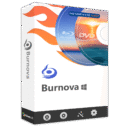
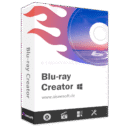
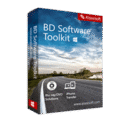




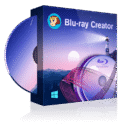




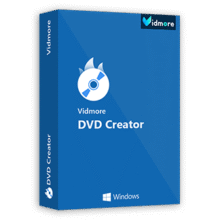
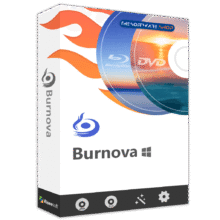
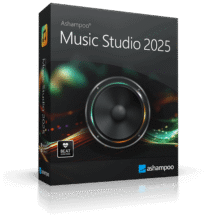

still waiting on a license…
still waiting on a license for 4Easysoft DVD Creator
We apologize for the inconvenience, but the giveaway has expired. You can confirm this by noticing the “Expired” sign with the greyed-out title above. Thank you for understanding!