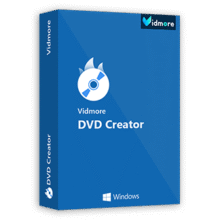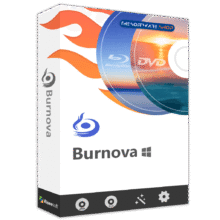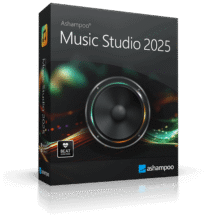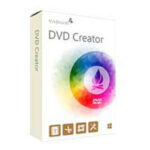
60% Off on 4Videosoft DVD Creator – The Best Solution to Convert Any Video Format to DVD disc/DVD folder/ISO file – for Windows / Mac OS X
Create DVD with any video files like MP4, AVI, MOV, WMV, FLV, MKV, MTS, and TS, or downloaded online YouTube videos, recorded videos from digital camera, camcorder, iPhone, iPad and many other devices, etc. Get your copy of 4Videosoft DVD Creator with 60% Discount coupon code.
60% Off Coupon | 60-day Money-back Guarantee | 24×7 Customer Support
4Videosoft DVD Creator Review at a Glance
4VideoSoft DVD Creator is the best DVD Creator, which can help you download online videos before DVD creating, edit video and add video effects before DVD burning, create customized DVD disc, DVD folder or ISO file from all the video files you select. This DVD burner software can accept all video formats as the input files. With 4Videosoft DVD Creator, you can also create customized DVD menu, add audio track and subtitle, etc. It is freely for you to enjoy DVD on the DVD player.
4Videosoft DVD Creator enables you to download online videos, edit videos, add video effects, customize the DVD menu by choosing the DVD template, background, frame style, button type and title content. You can also add audio track and subtitle for the output DVD to meet your need.
This DVD Creator is also available for Mac User. DVD Creator for Mac can help Mac users create customized DVD disc, DVD folder or ISO image file from various video and audio files on Mac. You can use this amazing Mac DVD creating/burning software to burn DVD disc, DVD folder or ISO image file from video MP4, WMV, AVI, 3GP, VOB, MOV, MTS, MKV, DivX, XviD, MPEG, etc.
Features
Key Features of 4Videosoft DVD Creator:
- Download online videos
- Enables you to access and download online videos from popular video-sharing sites.
- Download favorite videos from various sites like YouTube, Facebook, Dailymotion, Vevo, Vimeo and so on.
- The performance is excellent and the downloading speed is very satisfying.
- Create customized DVD
- Convert any popular video file to DVD folder or ISO file freely with high quality.
- Burn DVD disc directly by inserting a blank DVD disc to DVD-ROM
- Accept all popular DVD formats (DVD-R, DVD+R, DVD-RW, DVD+RW, DVD+R DL, DVD-R DL, DVD-5, and DVD-9)
- Edit Personalized Video
- Optimize the video by adjusting the video brightness, contrast, and saturation.
- Trim the video length and crop the video frame freely.
- Add watermark to the video in form of text or image and specify the position and transparency of the watermark.
- Add filtering effects to video. Various effects can be chosen from, like the blur, sharpen, gray, sketch and so on.
- Create Special DVD Menu
- Various beautiful menu templates
- Download more DVD Menu Templates here: http://www.4videosoft.com/dvd-creator/menu.html
- Add background picture and background music
- Different frames and button styles for you to customize the DVD menu.
- Edit the menu text contents like font, color, and size for your preference.
- Attach Personalized Audio Track and Subtitle
- Add one or more audio track
- Adjust the volume, encoder, bitrate, audio delay, etc.
- Attach your own subtitle for the DVD
- Define the font, size, color and position of the subtitle freely.
- High Speed and Quality
- Built-in player of this DVD Creator
- Preview the video effect, and you can catch the favorite picture while previewing.
- Easy to use with an intuitive and user-friendly interface.
- Adopts advanced technology to create the perfect DVD with high quality.
Requirements
These are the minimum hardware required to run 4Videosoft DVD Creator
System Requirements for Windows OS:
- OS Supported: Windows 10, Windows 8.1, Windows 8, Windows 7, Windows Vista, Windows XP (SP2 or later)
- 800MHz Intel or AMD CPU, or above;
- 512MB RAM or more
System Requirements of 4Videosoft DVD Creator for Mac OS:
- Processor: Intel® processor
- OS Supported: Mac OS X 10.5 or above (including macOS Sierra)
- 512MB RAM, Super VGA (800×600) resolution,
- 16-bit graphics card or higher
Download
Please feel free to download 4Videosoft DVD Creator here. This DVD Creator by 4Videosoft Studio has been tested professionally and we are assured that no viruses, Trojans, adware or malware contained.
User & Media Reviews
What their users are saying?
Very helpful DVD Creator to burn DVD. It can easily burn any video to DVD, DVD folder and ISO files.
With this DVD Creator for Mac, I easily burnt several favorite video movies to a DVD disc, so that I can watch them on the DVD player.
The output DVD quality doesn’t let me down. I like it.
Buy Now
4Videosoft DVD Creator retails for $49.00 for a lifetime license, But, on our website, The Software Shop, you can save on your purchase of its license key with 60% discount coupon code. This offer is available for a limited time!
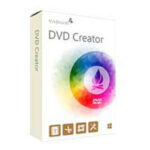
Create customized DVD with various video files
- Full version without time limitations
- Free upgrade for the whole life once buy it
- Provides 7*24 online email support service
- 90 days money back guarantee
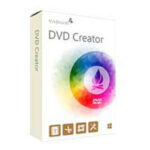
Create customized DVD with various video files
- Full version without time limitations
- Free upgrade for the whole life once buy it
- Provides 7*24 online email support service
- 90 days money back guarantee
This software is unavailable as a software giveaway
Thanks for reading 4Videosoft DVD Creator Review & Enjoy the discount coupon. Please Report if 4Videosoft DVD Creator Discount Coupon/Deal/Giveaway has a problem such as expired, broken link, sold out, etc while the deal still exists.