
50% Off – Aiseesoft Video Enhancer: Lifetime License | The Best Video Enhancement With Editing Software – For Windows
Enhance video quality, rotate or flip video, adjust video effect, make video clips, crop video area, and add watermark with ease. Get the Aiseesoft Video Enhancer full version with Registration Code at a 50% discount for a lifetime license. Enjoy!
✔ Lifetime License ✔ Free Product Updates ✔ 24×7 Customer Support ✔ 30-day Money-back Guarantee.
Aiseesoft Video Enhancer Review Video
Enhance video quality, rotate or flip video. Also you are capable to edit video effects (clip, crop, watermark, and adjust video and audio effects) freely.
Aiseesoft Video Enhancer Review at a Glance
Aiseesoft Video Enhancer 9 is a powerful video enhancing software designed to improve the quality of your videos. It provides a range of features that allow you to enhance, edit, crop, clip, and watermark your videos.

With this software, you can easily upscale the resolution of your videos, optimize brightness and contrast, and remove video noise. You can also rotate or flip your videos, adjust video effects, stabilize shaky footage, and make video clips.
The software also allows you to crop unwanted parts of your videos and add watermarks for protection or personalization. With its advanced video enhancement technology, Aiseesoft Video Enhancer 9 can significantly improve the quality of your videos and make them look more professional.
Upscale Video Resolution
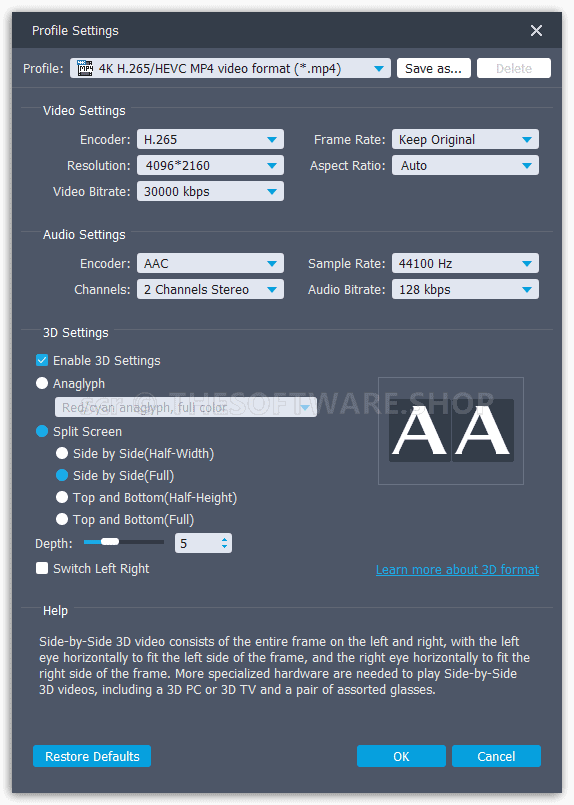
Aiseesoft Video Enhancer 9 is a game-changer when it comes to upscaling video resolution. With this powerful software, you can upscale the video resolution to convert SD videos to HD videos, or even convert 1080p to 4K movies with excellent image quality. This feature is perfect for those who want to improve the quality of their old videos or create stunning new videos with higher resolutions.
Optimize Brightness and Contrast
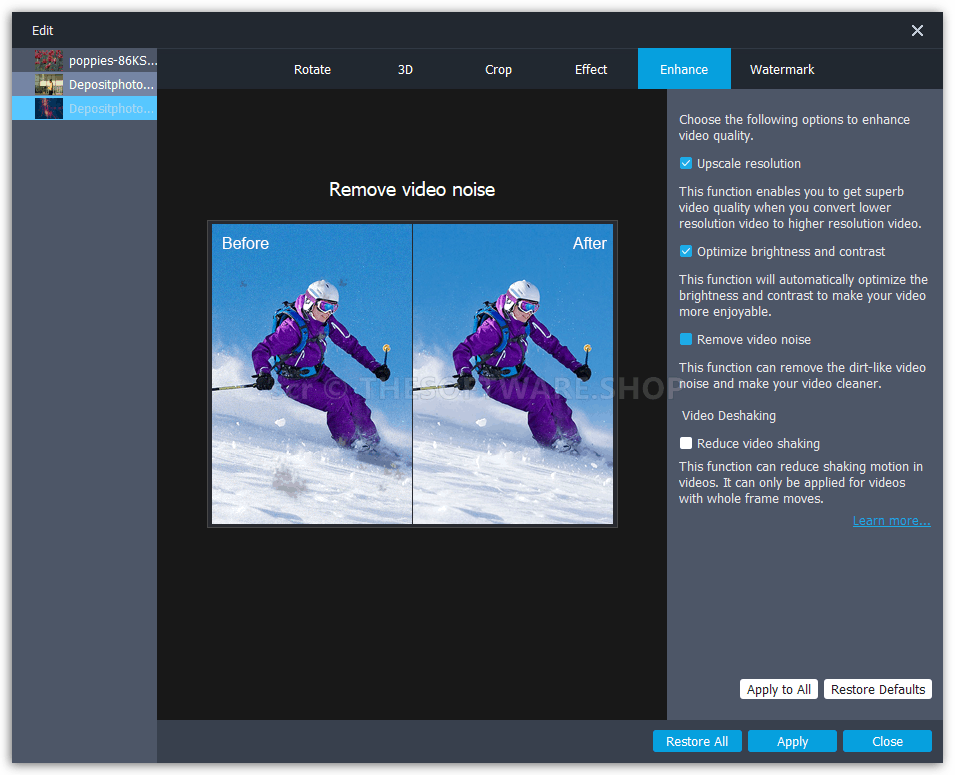
With Aiseesoft Video Enhancer 9, you can optimize the brightness and contrast of your videos with just one click. This feature makes it easier and quicker to enhance the video effect, especially for those who are not familiar with video editing. Whether you have dark videos or blurry videos, this software can help you fix them in no time.
Remove Video Noise
If you have ever watched an old movie or DVD video and noticed suspicious color spots, you know how distracting they can be. Fortunately, Aiseesoft Video Enhancer 9 can remove video noise and make your videos look cleaner and more professional. This video noise reduction software is a must-have for anyone who wants to improve the quality of their videos.
Stabilize Video
Shaky videos are a common problem, especially when shooting videos on a mobile device. However, Aiseesoft Video Enhancer 9 can stabilize your videos and make them look smoother and more professional. This feature is perfect for vloggers and content creators who want to create high-quality videos without the need for expensive equipment.
Rotate or Flip Video

Aiseesoft Video Enhancer 9 also allows you to rotate or flip your videos to correct their orientation. This feature comes in handy when you accidentally shoot videos in the wrong orientation, or when you want to add a unique touch to your videos.
Crop video area
Sometimes, there may be unwanted parts in your video, such as black bars at the top and bottom or distracting objects in the background. With the crop video feature, you can remove these unwanted parts and focus on the important parts of your video. Whether it’s black bars at the top and bottom or distracting objects in the background, you can easily get rid of them and focus on the important parts of your video.
Adjust Video Effects
Aiseesoft Video Enhancer offers a variety of video effects that you can apply to your videos to give them a unique look and feel. Whether you want to add filters, adjust the brightness, contrast, or saturation, or apply other effects, this software makes it easy to do so.
Add watermark
If you want to protect your videos or add a personal touch, you can add watermarks to your videos using Aiseesoft Video Enhancer 9. You can choose to add text or images as watermarks, and customize their size, position, and transparency. This, making them as subtle or as prominent as you want.
Make Video Clips

Aiseesoft Video Enhancer 9 also allows you to make video clips from your existing videos. This feature is useful when you want to extract certain parts of a video or create a highlight reel. You can easily select the parts of the video you want to keep, and the software will create a new video with just those parts.
Screenshots of Aiseesoft Video Enhancer
Easy-to-use Video optimizer
There is now an easy and quick way to optimize the video effect. With just one single click, Aiseesoft Video Enhancer will help you to get the best video effect. Based on the basic editing features, Aiseesoft now offers an easier and quicker way to optimize the video effect. With just one click, the software will help you to enhance dark videos or fix blurry videos.
This video optimizer could help you to remove video noise, especially when you find suspicious color spots in some old movies or DVD videos. The function is also simple, so you just need one click and get everything done. It could be disturbing when you find some old movies or DVD videos that have suspicious color spots. Now you could get your video noise removed with this program as a video noise reduction software.
The latest update brought you the brand-new function – video stabilization. When you shoot videos with a handheld camera, it happens from time to time that you shake your camera and get a shaky video, especially when you meet some emergency. When you edit the video effects after recording the video, you can fix the shaky problem with this Video optimization tool as a stabilizer software. The image will be stabilized and seems more comfortable.
Aiseesoft Video Enhancer could rotate videos. You don’t need to be bothered by the video with a strange angle anymore. Furthermore, this Video Enhancement Software can flip your video making all the characters changed from one direction to another. Try this interesting function in some famous movie, viewing it from different ways to get a better experience.
Aiseesoft Mac Video Enhancer
Aiseesoft Mac Video Enhancer is the Mac version for Aiseesoft Video Enhancer, the most professional video enhancement software for Mac users. Aiseesoft Mac Video Enhancer is skilled in enhancing video quality to bring a clearer video vision. Also, it works as video editing software for Mac to rotate or flip your video angle. More editing functions enable you to clip, crop, and make video or audio effects manually.
Features
Key Features of Aiseesoft Video Enhancer:
- Optimize Video – Optimize brightness and contrast, enhance dark videos.
- Upscale resolution – Upscale video resolution from normal video to HD video and 1080p to a 4K movie.
- Remove Video Noise – Remove mosaic and background noise from videos as the best video denoiser.
- Video stabilization – Stabilize the shaky video in after effects to make the image stable and comfortable to watch.
- Rotate & Flip – Rotate 90 Clockwise, Rotate 90 counterclockwise, Horizontal Flip, Vertical Flip
- Clip – Cut a video to get a certain video clip or merge several video clips into one.
- Adjust – Adjust the output video’s brightness, contrast, saturation, hue, and volume until it meets your satisfaction.
- Crop Video – Crop the video to get rid of the black edges so that it will suit your screen.
- Add Watermark – Add a text or image watermark to your video to make it special.
Requirements
To run the Video optiization software with optimum reliability and performance, your system should match the following requirements:
System Requirements for Windows OS:
- Supported OS: Windows 11, Windows 10, Windows 8, Windows 7, Windows Vista, Windows XP (SP2 or later)
- Processor: 1GHz Intel/AMD CPU or above
- RAM: 1G RAM or more
System Requirements for Mac OS:
- Supported OS: Mac OS X 10.6 or above (macOS Sierra and macOS High Sierra)
- Processor: Intel® processor
- RAM: 512MB RAM,
- Super VGA (800×600) resolution, 16-bit graphics card or higher
Downloads
Please feel free to download Aiseesoft Video Enhancer Windows PC / Mac here. The Video Enhancement software by Aiseesoft Studio has been tested professionally and we are assured that no viruses, Trojans, adware or malware contained.
BUY NOW
Aiseesoft Video Enhancer retails for $25.00 for a 1-year license & $49.95 for the lifetime license. But, now you can get Aiseesoft Video Enhancer license that includes free access to the future upgrade & support with our exclusive discount coupon code up to 50% Off. This offer is available for a limited time!

Use this product forever and enjoy free lifetime update.
- Unlimited Conversion Time
- Free lifetime access to the future updates
- Free lifetime technical support by Aiseesoft
- Enjoy the risk-free 30-day Money-back Guarantee
Platform: Windows

Use this product for 1 year and enjoy free one year update.
- Unlimited Conversion Time
- Free access to the future updates for one year
- Free 1-year technical support by Aiseesoft
- Enjoy the risk-free 30-day Money-back Guarantee
Platform: Windows

Use this product forever and enjoy free lifetime update.
- Unlimited Conversion Time
- Free lifetime access to the future updates
- Free lifetime technical support by Aiseesoft
- Enjoy the risk-free 30-day Money-back Guarantee
Platform: Mac OS X

Use this product for 1 year and enjoy free one year update.
- Unlimited Conversion Time
- Free access to the future updates for 1 year
- Free 1-year technical support by Aiseesoft
- Enjoy the risk-free 30-day Money-back Guarantee
Platform: Mac OS X
Aiseesoft Video Converter Ultimate 10: Lifetime License BEST SELLER
Aiseesoft Video Editor Pro for Windows / Mac BEST OFFER
Aiseesoft Blu-ray Player: Lifetime License BEST OFFER
Aiseesoft Screen Recorder: Lifetime License BEST OFFER
Aiseesoft Video Enhancer Key Giveaway
Available now: FREE Registration Code for a limited time!

Also, Be sure to check out the newest promotion currently available at THE SOFTWARE SHOP Giveaway Page!

Use this product for free and enjoy the full features
- HINTS:
- Click on the 'BUY NOW' button in this offering box and you will go to the registration page.
- The registration page is in GERMAN, you may need a translator tool such as Google Translate.
- On the registration page, Fill in the form with your name and email address.
- Click on the checkobox near 'Datenschutzrichtlinie zustimmen' to confirm that you agree to privacy policy.
- Resolve the captcha and click on the 'Registrierungscode senden' button to finish the registration.
- The registration detail including your email & your registration code will be sent to your email
- Download the software from the download section on our deal page above, click the WINDOWS button.
- Install it & activate the full version with the registration detail you've received in your email
- Done. Enjoy the full features
- TERMS:
- 1-year free updates (If you want free updates for a lifetime, you can get it now with 50% Off!!)
- No free supports (If you want free lifetime supports, you can get it now with 50% Off!!)
- Personal use only
- The giveaway ends Feb 28, 2025.
Platform: Windows

Use this product for free and enjoy the full features
- HINTS:
- Click on the 'BUY NOW' button in this offering box and you will go to the registration page.
- The registration page is in GERMAN, you may need a translator tool such as Google Translate.
- On the registration page, Fill in the form with your name and email address.
- Click on the checkobox near 'Datenschutzrichtlinie zustimmen' to confirm that you agree to privacy policy.
- Resolve the captcha and click on the 'Registrierungscode senden' button to finish the registration.
- The registration detail including your email & your registration code will be sent to your email
- Download the software from the download section on our deal page above, click the WINDOWS button.
- Install it & activate the full version with the registration detail you've received in your email
- Done. Enjoy the full features
- TERMS:
- 1-year free updates (If you want free updates for a lifetime, you can get it now with 50% Off!!)
- No free supports (If you want free lifetime supports, you can get it now with 50% Off!!)
- Personal use only
- The giveaway ends Jan 31, 2025.
Platform: Windows
PAST GIVEAWAYS

Use this product for free and enjoy the full features
- HINTS:
- Click on the 'BUY NOW' button in this offering box and you will go to the registration page
- On the registration page, Fill in the form with your name and email address
- Give a check on 'Agree with our Privacy Policy' and Click on the 'REGISTER' button to finish the registration
- The registration detail including your email & your registration code will be sent to your email
- Download the software from the download section on our deal page above
- Install it & activate the full version with the registration detail you've received in your email
- Done. Enjoy the full features
- TERMS:
- 1-year free updates (If you want free updates for a lifetime, you can get it now with 50% Off!!)
- No free supports (If you want free lifetime supports, you can get it now with 50% Off!!)
- Personal use only
Platform: Windows
User & Media Reviews
What their users are saying about Aiseesoft Video Enhancer?
Thanks for reading Aiseesoft Video Enhancer review & enjoy the discount coupon/giveaway. Please Report if Aiseesoft Video Enhancer Deal/Discount Coupon/Giveaway has a problem such as expired, broken link, sold out, etc without the sign from us..,



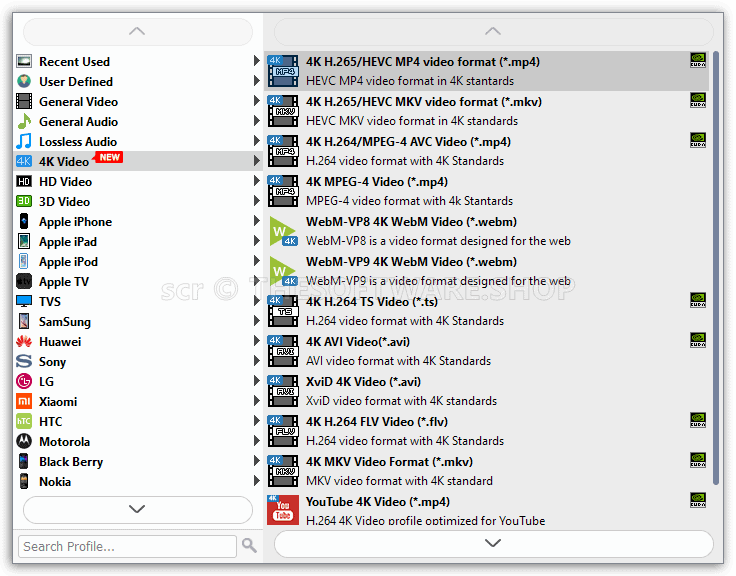
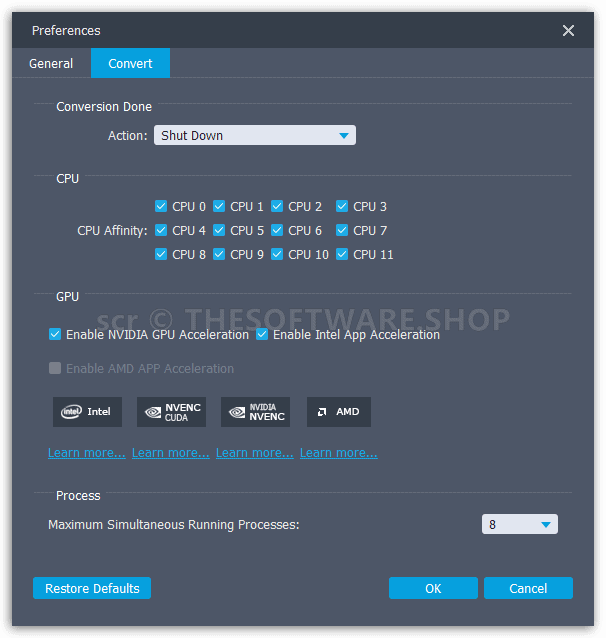






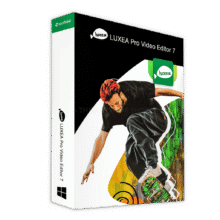
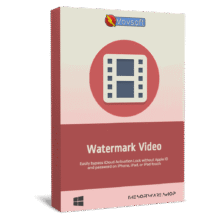
![[KEY #5] Giveaway – EaseUS Fixo Professional: Free 1-year License Key | Full Version – for Windows](https://thesoftware.shop/wp-content/uploads/thumbs_dir/EaseUS-Fixo-Pro-Review-Download-Discount-Coupon-rfosnkqz7hhw904t59ym5cl99m9n6u3r1jr79q2c2g.png)


The giveaway has ended.
Thank you for your comment! Although the countdown for the giveaway has ended, I want to inform you that the form is still active. I just tested it, and it’s still working perfectly fine.
Feel free to give it a try!
Thanks for the reply admin. I just tested it and it still works. Was able to register the software successfully.
You’re welcome! I’m glad to hear that everything is working well for you. If you have any more questions or need further assistance, feel free to reach out. Have a great day!