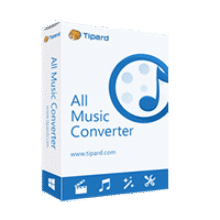50% off on AnyMP4 Audio Converter: Lifetime License | Convert Audio/Video to Various Audio Formats – for Windows
The best and easy-to-use Audio Conversion software for audiophiles around the world has the powerful converting function to convert any audio format you like. Get AnyMP4 Audio Converter registration code includes a lifetime license, free updates, & support with a 50% discount coupon code.
⭐ Save $34.65 | Lifetime License | 30-day Money-back Guarantee | Free Upgrades Forever | Free Technical Support ⭐
AnyMP4 Audio Converter Review at a Glance
Are you tired of being unable to play certain audio files on your device? Do you want to extract audio from your favorite videos? If so, you may want to consider using AnyMP4 Audio Converter.
This software is designed to help you convert audio and video files to a variety of popular audio formats, making it easy to enjoy your favorite music on any device.
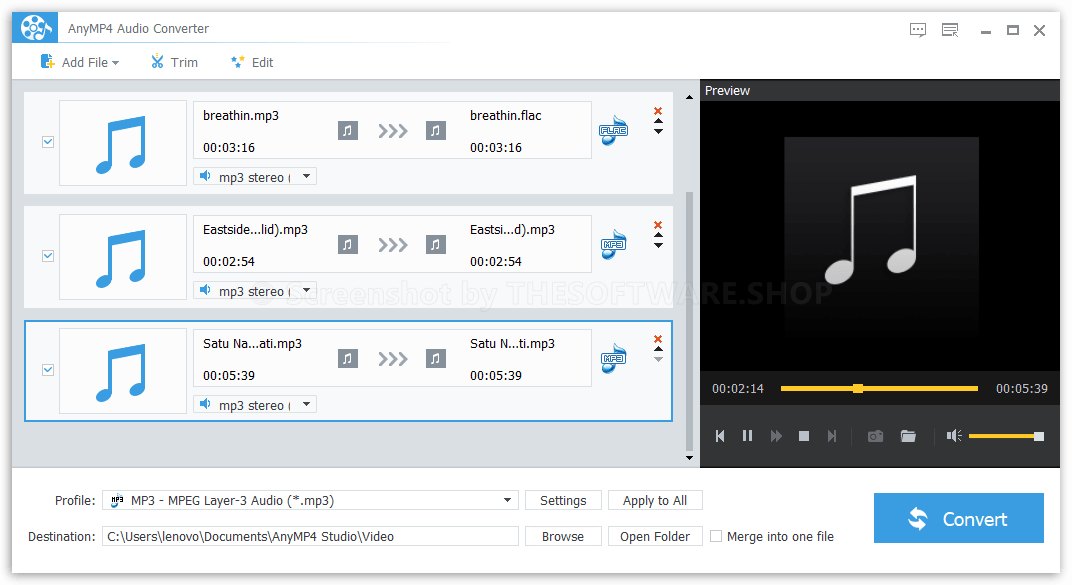
Whether you have an audio file with a non-common format or want to listen to the audio file on different mobile devices, AnyMP4 Audio Converter can help. You can convert audio and video files to almost any audio format you can imagine.
It provides numerous formats for various devices, such as iPhone/iPod/iPad, Zune, Creative Zen, and Android devices. With just a few clicks, you can enjoy your favorite music on your portable device.
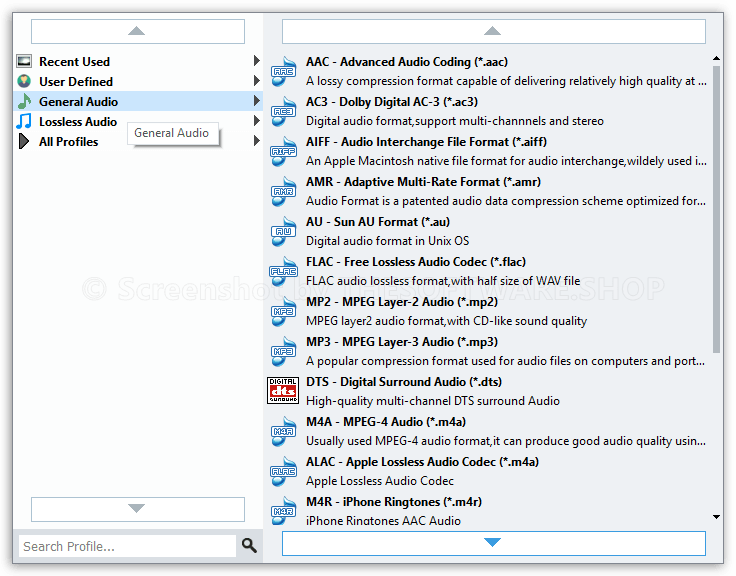
If you only like the music of a video very much, but the picture is not necessary for you, this powerful audio converter can help you with it. With AnyMP4 Audio Converter, you can extract the audio from video and convert it to a desired audio format according to your need. It is very important to mention that you can get an audio file with a quality just as good as the original video.
In addition to converting audio and video files, AnyMP4 Audio Converter also allows you to edit your audio files. You can trim audio clips or merge them into a new audio file at ease. You can also adjust the audio effect and listen to the edited file in advance.
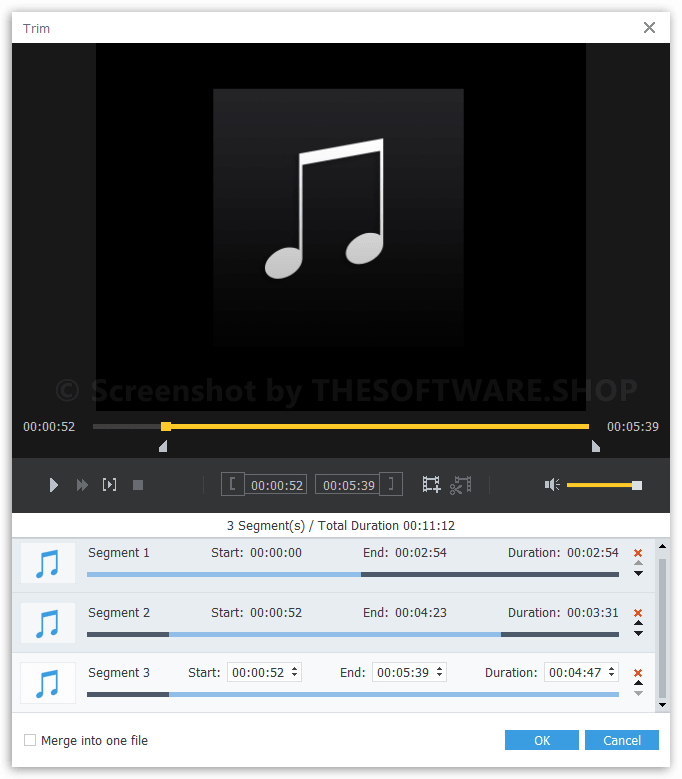
The “Edit” function allows you to adjust the audio effect. For example, the volume of the original audio can be too high or low sometimes. With this professional audio converter, you can adjust the volume of the original audio from 0 to 199 percent.
Using AnyMP4 Audio Converter is easy, even for beginners. The software has a simple interface and fast conversion speed. You can easily convert a maximum of 8 audio and video files at once with the batch conversion function.
Simply launch the software on your computer, add the audio or video file you want to convert, select the suitable audio format from the drop-down list of Profile, adjust the audio settings if necessary, and click Convert to start the conversion.
Screenshots of AnyMP4 Audio Converter
Features
Key Features of AnyMP4 Audio Converter:
- Convert video and audio to audio format
- Convert any audio to the audio format you like: MP3, M4A, MP2, AAC, AC3, AIFF, AMR, AU, MKA, ALAC, FLAC, WAV, WMA, M4B, AUD, MKA, AIFC, CAF, MPC, and QCP, etc. to your needed audio format
- Extract the audio file from any popular video: MP4, AVI, WMV, MKV, VOB, TS, RMVB, FLV, and more and convert to MP3, M4A, AAC, AIFF, WMA, and ALAC, etc.
- Highly support any media device and portable device: Freely enjoy the converted audio file on any player device like iPod, iPod touch, iPod nano, iPad, iPhone, Galaxy Tab/Note/S3, PSP, PS3, Surface, iRiver, Creative Zen, Android devices, and more.
- Customize the audio to be personalized
- Trim audio length – Trim the audio length to remove the unwanted part.
- Merge multiple files into one – Join multiple audio clips together into one file
- Define output audio settings to be prefect
- Choose output settings for audio track – Provides you multiple audio settings such as Encoder, Sample Rate, Channels, and Audio Bitrate to set; you can adjust the audio track to be perfect.
- Choose audio track as you like – Freely select the audio track of the added file for your output audio file.
- Adjust Audio Effect – Adjust the audio effect. For example, the volume of the original audio can be too high or low sometimes.
- Preview audio effect and batch conversion
- Preview audio effect before converting – Preview the source and output video/audio effect before converting.
- Support batch conversion – Convert multiple audio and video formats at the same time and convert one video/audio to multiple audio formats simultaneously.
Requirements
To run this software with optimum reliability and performance, your system should match the following requirements:
System Requirements for Windows OS:
- Supported system: Windows 11, Windows 10, Windows 8/8.1, Windows 7, Windows Vista, Windows XP (SP2 or later)
- RAM: 2 GB RAM or more recommended
- CPU: Intel® Core™ 2 Duo Processor or AMD Athlon™ Processor, 2 GHz or faster processor
System Requirements for Mac OS:
- System Requirement: Mac OS X 10.6 or above (macOS Sierra and macOS High Sierra)
- RAM: 2GB RAM, Super VGA (800 × 600) resolution, 16-bit graphics card or higher
- CPU: Intel ® processor, 2 GHz or faster
AnyMP4 Audio Converter Downloads
Not sure if AnyMP4 Audio Converter does what you need? Try it out now. Please feel free to download AnyMP4 Audio Converter for Windows PC / Mac here. This Audio Converter tool by AnyMP4 Studio has been tested professionally and we are assured that no viruses, Trojans, adware, or malware are contained.
Buy Now
AnyMP4 Audio Converter retails for $45% for a lifetime license, But, on our website, The Software Shop, you can get AnyMP4 Audio Converter lifetime license that includes free updates and support with a 50% discount coupon code. This offer is available for a limited time!

Lifetime License / 1 PC
Ordering online is 100% secure! All data exchanged during the payment process is SSL-secured.
- Lifetime License for 1 PC.
- Use this product forever for 1 PC
- Free lifetime update.
- Free Technical Support.
- 30 Days Money-Back Guarantee.
Platform: Windows

1-year License / 1 PC
- 1-year License for 1 PC.
- Use this product 1 year for 1 PC
- Free 1-year update.
- Free Technical Support.
- 30 Days Money-Back Guarantee.
Platform: Windows

Lifetime License / 1 Mac
- Lifetime License for 1 Mac.
- Use this product forever for 1 Mac.
- Free lifetime update.
- Free Technical Support.
- 30 Days Money-Back Guarantee.
Platform: Mac OS X

1 Year License / 1 PC
- 1-year License for 1 PC.
- Use this product 1 year for 1 PC
- Free 1-year update.
- Free Technical Support.
- 30 Days Money-Back Guarantee.
Platform: Mac OS X
Easy M4V Converter for Windows BEST SELLER
Media Player Morpher PLUS - for PC BEST OFFER
Apowersoft Streaming Audio Recorder: Lifetime License BEST OFFER
Apowersoft Video Download Capture: Lifetime License BEST OFFER
AnyMP4 Audio Converter Giveaway is available now FREE for Windows users for a limited time!.

Please note that once you signed in, do not close this page. You will be shown how to get this offer for free.
Purchase Benefits:
- Convert any video/audio format to popular audio formats for audiophiles.
- Enjoy No.1 fast Converting speed and best audio converter software.
- Full version (5 minutes limitation removed).
- Free technical support: contact us via e-mail support@anymp4.com, and give you response within 24 hours.
- Free upgrades: update to the latest version for free.
Note:
- Complete order: receive registration info instantly once order has been validated.
- Problem on purchase: contact us by support@anymp4.com, and reply you within 24 hours.
User & Media Reviews
What their users are saying about AnyMP4 Audio Converter?
Please Report if AnyMP4 Audio Converter Deal/Discount Coupon/Giveaway has a problem such as expired, broken link, sold out, etc.


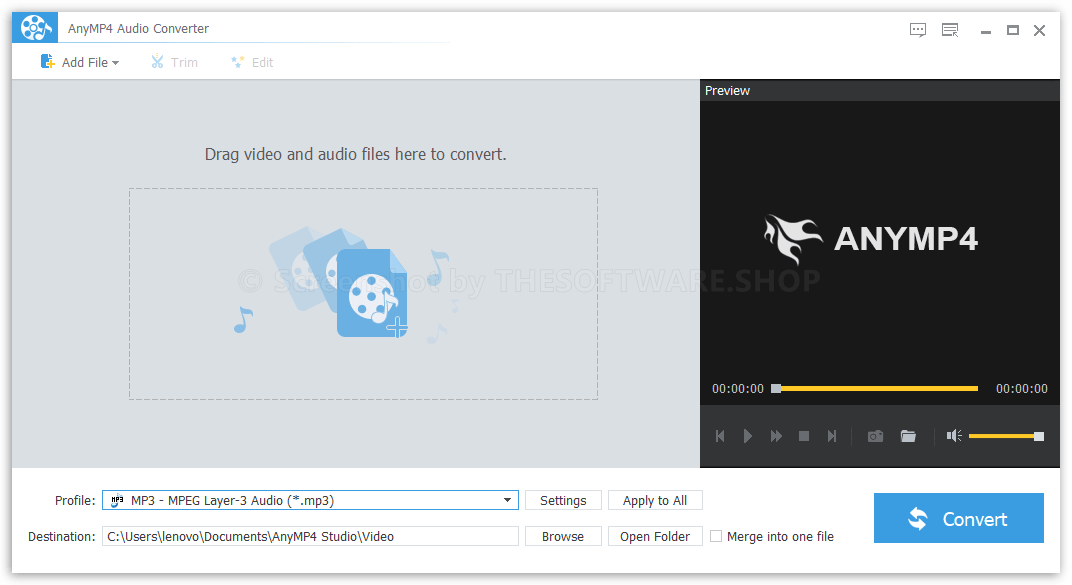
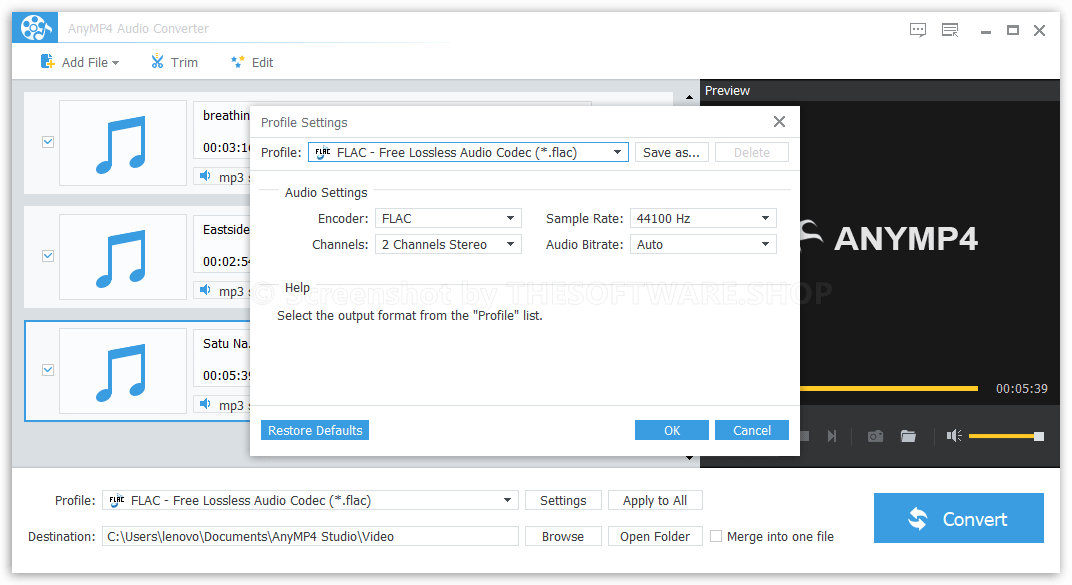


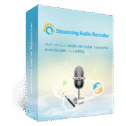


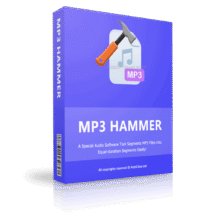
![[KEY #5] Giveaway – EaseUS Fixo Professional: Free 1-year License Key | Full Version – for Windows](https://thesoftware.shop/wp-content/uploads/thumbs_dir/EaseUS-Fixo-Pro-Review-Download-Discount-Coupon-rfosnkqz7hhw904t59ym5cl99m9n6u3r1jr79q2c2g.png)