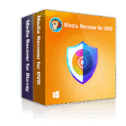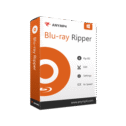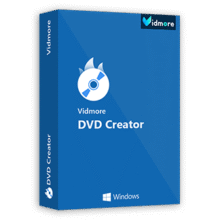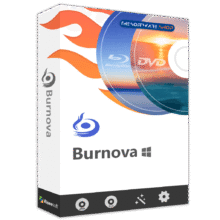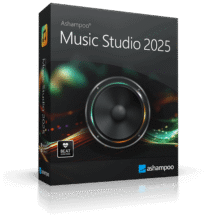Software Giveaway – Apeaksoft DVD Creator: Free 1-year License Code – DVD Disc/Folder/ISO File Creator – for Windows
Easily create your own DVD and Blu-ray discs from video footage captured by a smartphone or perhaps an action camera. Get Apeaksoft DVD Creator, full version wtih a 1-year registration code for FREE!
Free 1-year License Key
Apeaksoft DVD Creator Review at a Glance
Apeaksoft DVD Creator can create movie DVDs and Blu-ray discs from videos in all common formats, such as MP4, FLV, MOV, WMV, MTS, AVI and others, so video files from virtually any format can become the starting material for the created movie discs resources. You just need to insert the used video material into the window of the Apeaksoft DVD Creator program, where you can continue to work with it.
First of all, it is possible to arrange the video clips according to your choice and also choose the soundtrack and subtitles that will accompany them on the movie disc (if more than one soundtrack is stored in the video file). External subtitles from the appropriate file can also be used. In the Apeaksoft DVD Creator program, you can subsequently cut unnecessary parts from video clips, adjust their resolution, rotate their image or need to enhance with several available effects with adjustable intensity.
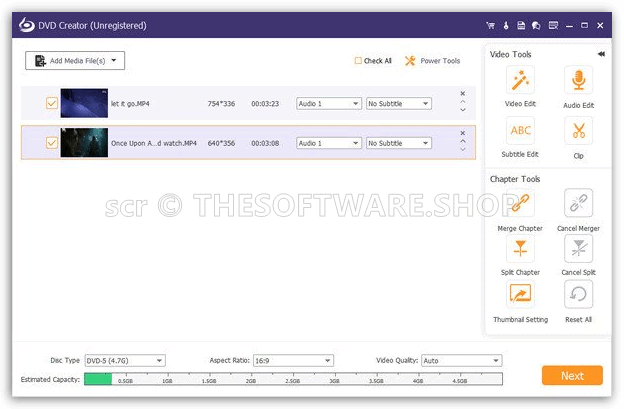
Similarly, the audio track of the videos and finally the subtitles can also be edited. The used videos can also be divided into chapters, which will make it easier to move through the contents of the disc later. Chapters are also important for the subsequent step, which is to create the main menu of the movie disc. For this purpose, Apeaksoft DVD Creator offers a wide range of templates, suitable for example for videos from travels, family events or even weddings. The templates can be further modified, especially to add graphics and background music, and save them for repeated use.
Just before starting to burn your video clips to DVD or Blu-ray disc, there is one more settings menu. Here you can primarily choose whether you really want to burn the movie directly to a blank medium, or just create a disc image in the standard ISO format. The second option is especially suitable if your computer does not have a burning drive. So, you can create ISO disc images in Apeaksoft DVD Creator and occasionally burn them on another computer equipped with a DVD or Blu-ray burning drive.
Also pay attention to the “Playback mode” setting, where you can choose between automatically starting the disc’s main menu (“Start from menu”) or starting the first title, or Chapters (“Start from the first title”). The “Loop play all titles” option ensures that the contents of the disc are played in a loop. Then you can press the “Start” button to start burning the disc according to the settings made, or creating an ISO image.
Features
Key Features
- Burn various videos to DVD disc/folder/ISO files.
- Edit, enhance and convert MP4, FLV, MOV, WMV, MTS, AVI, and more.
- Customize DVD with various settings.
Requirements
To run #THE SOFTWARE with optimum reliability and performance, your system should match the following requirements:
System Requirements for Windows OS:
- Windows OS: Windows 10, Windows 8.1, Windows 8, Windows 7, Windows Vista, Windows XP (SP2 or later
- CPU: 1GHz Intel/AMD CPU or above
- RAM: 1GB RAM or more for DVD/BD creating
System Requirements for Mac OS:
- Mac OS: Mac OS X 10.6 or above (including macOS 10.15 Catalina and macOS 11 Big Sur)
- Processor: 1GHz Intel® processor and Apple M1 chip
- RAM: 1GB RAM or more
Download
Not sure if #THE SOFTWARE does what you need? Try it out now. Please feel free to download Apeaksoft DVD Creator here. This DVD burner software by Apeaksoft Studio has been tested professionally and we are assured that no viruses, Trojans, adware or malware contained.
Buy Now
Apeaksoft DVD Creator is available for $55.95. But, through THESOFTWARE.SHOP, You can get Apeaksoft DVD Creator – full version with a 1-year license code for free in the Giveaway tab below. This offer is available for a limited time!
Aiseesoft DVD Creator BEST OFFER
DVDFab DVD Creator (Lifetime License) BEST OFFER
DVDFab Media Recover for DVD & Blu-Ray: Lifetime License BEST OFFER
88% Off – VideoProc Converter AI: Family Lifetime License | Full GPU Accelerated Video Editing, Converting & Recording Software – for Windows / Mac OS X BEST SELLER
AnyMP4 Blu-ray Ripper – PC / Mac BEST SELLER
Apeaksoft DVD Creator Giveaway is available now FREE for a limited time!

Please note that once you signed in, do not close this page. You will be shown how to get this offer for free.
Also, check out the latest software giveaways that are available here on the software giveaway page.
NOTES:
– All prices shown here are in listed USD (United States Dollar).
– Such promotional programs are subject to change without notice, from time to time in our sole discretion.
– Data may vary based on different systems or computers.
Thanks for reading Apeaksoft DVD Creator Review & Enjoy the discount coupon. Please Report if Apeaksoft DVD Creator Discount Coupon/Deal/Giveaway has a problem such as expired, broken link, sold out, etc while the deal still exists.