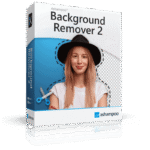
[NEW LINK #3] Giveaway – Ashampoo Background Remover 2: Free License Key | AI-powered Object Cropping and Background Swapping – for Windows
Easily remove backgrounds from photos or images with excellent precision. Get Ashampoo Background Remover 2: Full Version with a license key for free!
Free Full Version!
Ashampoo Background Remover 2 Review at a Glance
Picture this: You have a stunning photograph, but the background just doesn’t do justice to the main subject. Whether you’re a photography enthusiast or a professional, you’ve probably faced this dilemma. Editing backgrounds can be a painstaking process, but what if there was a tool that could make it a breeze? Enter Ashampoo Background Remover 2 – the game-changing software that’s set to revolutionize your image editing experience.
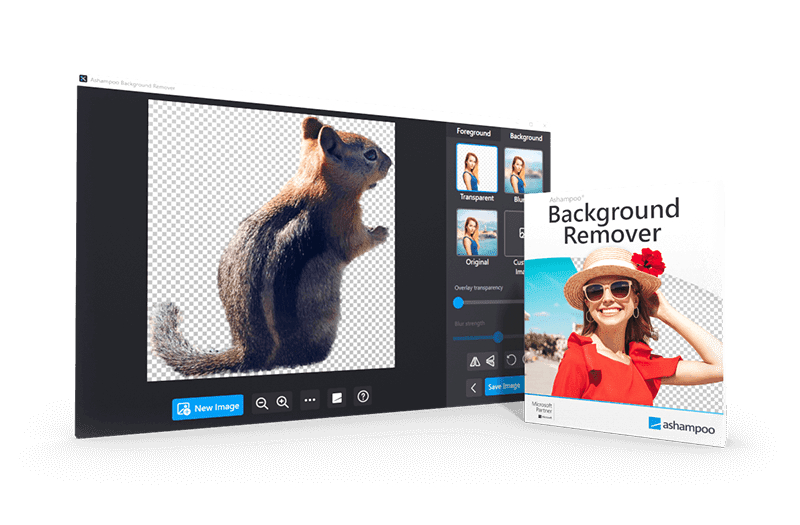
Revolutionize Your Image Editing with Ashampoo Background Remover 2
Ashampoo Background Remover 2 is a powerful software tool designed to simplify the process of removing backgrounds from images and photographs. It offers a range of features and capabilities that make it a valuable asset for photographers, graphic designers, and anyone involved in image editing.
This revolutionary background removal tool automates the process, saving you time and effort while delivering impeccable results. Say goodbye to the tedium of point-and-click editing, as Ashampoo Background Remover effortlessly detects and removes or replaces backgrounds with precision.
Unlocking the Power of Smart Auto-Detection
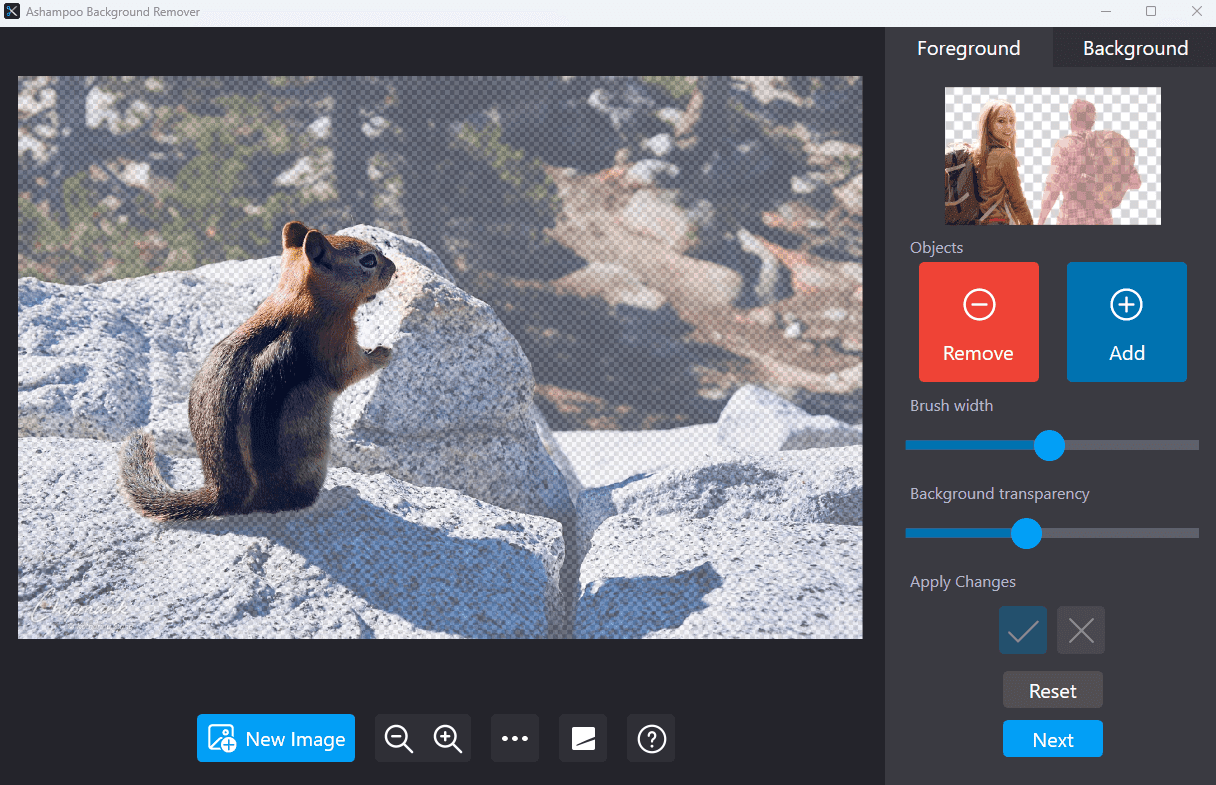
When it comes to image editing, precision is paramount. Whether you’re a professional photographer or a creative enthusiast, the ability to isolate your subjects accurately can make or break your final product. Ashampoo Background Remover’s smart auto-detection feature takes center stage in this regard.
It goes beyond basic recognition, identifying even the most delicate elements, such as individual strands of hair. This level of precision ensures that your subjects are seamlessly separated from their backgrounds, resulting in a polished and professional look.
Taking Control with Manual Adjustments
While the smart auto-detection feature in Ashampoo Background Remover is remarkably accurate, we understand that perfection is an aspiration, not a guarantee. To cater to this need for precision, the software empowers you with manual control.
Using the built-in brush tool, you can easily add or remove image elements as needed. Whether you want to include additional subjects or remove unwanted individuals from your shots, this intuitive tool simplifies the process. It’s your creative vision, perfected with a few strokes.
Creative Possibilities with Background Replacement
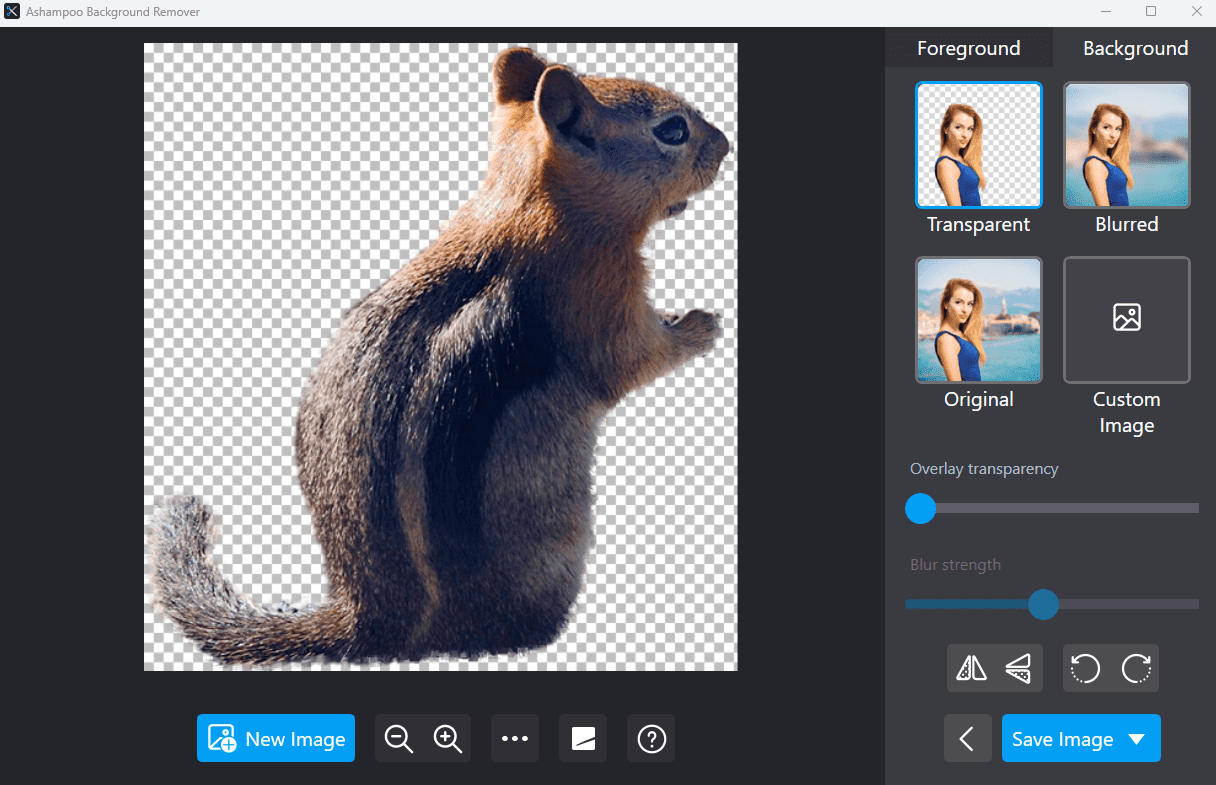
Ashampoo Background Remover is not limited to mere background removal; it opens doors to boundless creativity. The software allows you to replace backgrounds effortlessly. This feature enables you to transport your subjects to entirely new settings or craft entirely different scenes. The possibilities are limited only by your imagination. By swapping image backgrounds, you can breathe new life into your shots and infuse them with excitement and novelty.
User-Friendly Interface for All Skill Levels
Powerful tools should be accessible to everyone, regardless of their level of expertise. Ashampoo Background Remover 2 accomplishes this with its user-friendly interface. It’s designed to be straightforward, eliminating the confusion of superfluous sliders, buttons, or complicated settings. Whether you’re a beginner taking your first steps into image editing or a seasoned professional seeking efficiency, this interface ensures that you can achieve stunning results without a steep learning curve.
Features
Key Features of Ashampoo Background Remover
- Smart Auto-Detection: Precisely identifies and isolates objects, even intricate details like such as hair strands, are accurately recognized and separated from the background.
- Easy object cropping: Effortlessly crop objects from images with user-friendly tools for precise results.
- Smooth fine-tuning: Provides a smooth and intuitive process for refining your edits, ensuring professional-quality results.
- Manual Adjustments: Allows for fine-tuning through manual addition or removal of image elements.
- Background Replacement: Easily replaces backgrounds to create new scenes or enhance visuals.
- Individually save cropped objects: Save each cropped object separately, making it easy to use them in other projects.
- Send cropped objects to other applications via system clipboard: Simplify your workflow by easily transferring edited objects to other software or design applications.
- Bokeh Effect: Adds a pleasing blur effect to backgrounds, enhancing focus on the subject.
- Custom Backgrounds: Lets you use your own images as backgrounds for creative compositions.
- Multiple Image Format Support: Works with various image formats, including JPEG and PNG.
- User-Friendly Interface: Streamlined design for an accessible and efficient editing experience.
- Time-Saving Benefits: Speeds up the editing process, reducing the need for manual adjustments.
- Export Options: Enables you to save and use cropped objects in other applications.
- Professional Results: Helps achieve polished and professional-looking edited images.
What’s New
Ashampoo Background Remover 2 introduces a suite of powerful upgrades to make background removal and image enhancement faster, smarter, and more precise than ever. The new AI upscaling technology effortlessly enlarges extracted objects up to four times their size while preserving crisp detail—ideal for professional, print-ready projects.
Enhanced selection tools allow you to pinpoint specific subjects even in crowded or complex photos, saving valuable editing time. Creatively transform your images with newly added background filters and intuitive transparency controls for seamless compositing. All advanced features operate offline for guaranteed data privacy.
What’s New in Version 2:
- Advanced AI upscaling (4x enlargement)
- Precision object selection tool
- New creative background filters
- Adjustable transparency slider
- All AI features now run entirely offline
Requirements
To run #THE SOFTWARE with optimum reliability and performance, your system should match the following requirements:
- Operating System: Windows® 11, Windows® 10
- Requirements: Any device that supports the operating systems listed above.
- Other: An Internet connection is required to activate the program. The program license is verified repeatedly at regular intervals.
Downloads
Not sure if #THE SOFTWARE does what you need? Try it out now. Please feel free to download Ashampoo Background Remover trial here. This background Removal & Photo Cropping Tool by Ashampoo has been tested professionally and we are assured that no viruses, Trojans, adware or malware contained.
BUY NOW
Ashampoo Background Remover 2 is available for $22.00. But, through THESOFTWARE.SHOP, You can get Ashampoo Background Remover 2 license with our exclusive discount coupon. This offer is available for a limited time!
Software Giveaway: You can also get Ashampoo Background Remover 2 Full version with a license key for free in the Giveaway tab below.

Auto-crop and edit objects and swap backgrounds
- Download-Version, One-time payment, No time limit
- Simple color filters: B/W, sepia, noir
- Adjustable transparency for visual blending
- Selection box to pick objects to isolate
- AI upscaling for 4x blowups with no loss of quality
- Offline AI: No internet required, full data privacy
- 30-Day-Money Back-Guarantee
Platforms: Windows® 11, Windows® 10

Auto-crop and edit objects and swap backgrounds
- Download-Version, One-time payment, No time limit
- Easy object cropping
- Replace image backgrounds
- Smart object detection
- Auto-detects minute details like hair
- Manually add or remove objects and people
- Smooth fine-tuning
- Add new image backgrounds
- Individually save cropped objects
- Send cropped objects to other applications via system clipboard
- Beginner-friendly and time-saving
- Bokeh effect to unsharpen backgrounds
- 30-Day-Money Back-Guarantee
Platforms: Windows® 11, Windows® 10
SoftOrbits Photo Background Remover: Lifetime Lciense BEST OFFER
Apowersoft Background Eraser: Lifetime 1000 Credits BEST OFFER
AnyErase Pro GIVEAWAY
SoftOrbits Photo Stamp Remover with AI: Lifetime License BEST SELLER
HitPaw Univd: Lifetime License BEST OFFER
Ashampoo Background Remover 2 Giveaway
Available now FREE License Key for a limited time!

Please note that once you have signed in, do not close this page. You will be shown how to get this offer for free.
Also, check out the latest software giveaways that are available here on the software giveaway page.
NOTES:
– All prices shown here are in listed USD (United States Dollar).
– Such promotional programs are subject to change without notice, from time to time in our sole discretion.
– Data may vary based on different systems or computers.
Thanks for reading Ashampoo Background Remover 2 Review & Enjoy the discount coupon. Please Report if Ashampoo Background Remover 2 Discount Coupon/Deal/Giveaway has a problem such as expired, broken link, sold out, etc while the deal still exists.



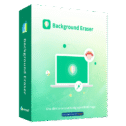



![[NEW LINK #3] Giveaway – Ashampoo Background Remover 2: Free License Key | AI-powered Object Cropping and Background Swapping – for Windows](https://thesoftware.shop/wp-content/uploads/thumbs_dir/Creative-Fabrica-Premium-Fonts-Graphics-Bundle-rfosnpg2x042plyf9rraiyutxbthvgxk5tvvwm8kl8.png)
![[NEW LINK #3] Giveaway – Ashampoo Background Remover 2: Free License Key | AI-powered Object Cropping and Background Swapping – for Windows](https://thesoftware.shop/wp-content/uploads/thumbs_dir/iBeesoft-Disk-Partition-Wizard-Review-Download-Free-License-Key-Giveaway-rfosnoi8q62sdzzsf9cnyh3dbxy4nrtttp8efc9yrg.png)
![[NEW KEY #5] Giveaway – Duplicate Photo Finder Plus 19: Free 1-year License Key – Full Version – for Windows](https://thesoftware.shop/wp-content/uploads/thumbs_dir/Duplicate-Photo-Finder-Plus-Review-license-key-free-download-coupon-1-rfosk1urkuo6pn94q93zaqm12ln3bp3zk3onhdaheg.png)

![[KEY #6] Giveaway – SoftOrbits Batch Picture Resizer 13: Free License Key – Full Version for Windows](https://thesoftware.shop/wp-content/uploads/thumbs_dir/SoftOrbits-Batch-Picture-Resizer-Review-Download-Discount-Coupon-rfosklldkdf7hgggizn593mpjoxstcacmtduk6h7rs.png)
