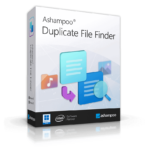
Giveaway – Ashampoo Duplicate File Finder: Free Lifetime License | Easy Duplicate File Removal – for Windows
Efficiently Free Up Disk Space, find and delete duplicate file. Get Ashampoo Duplicate File Finder full version with a lifetime license for free!
Free Full Version!

Ashampoo Duplicate File Finder Review at a Glance
Removing duplicate files is crucial for several reasons. Firstly, it helps reclaim valuable disk space, allowing you to store more relevant and important data. Secondly, eliminating duplicate files improves system performance by reducing the load on storage devices and optimizing file access. Moreover, organizing your files becomes easier when duplicates are removed, enabling you to find and manage your files efficiently. To achieve these benefits seamlessly, Ashampoo Duplicate File Finder comes to the rescue.
Ashampoo Duplicate File Finder is a powerful tool designed to locate and delete duplicate files on Windows machines. It employs advanced algorithms and scanning techniques to identify duplicates across various file types, including documents, audio files, and videos. By removing redundant copies of files, Duplicate File Finder helps free up disk space and optimize system performance.

Fast and Efficient Scanning
Ashampoo Duplicate File Finder performs scanning at blazing speeds, ensuring that the process doesn’t consume excessive time or system resources. Its optimized algorithms enable swift identification of duplicate files, providing quick results for further action.
Intelligent File Comparison
The program utilizes intelligent file comparison mechanisms to accurately determine duplicates. It compares file contents, attributes, and metadata to identify identical or similar files, ensuring thoroughness and precision in the duplicate detection process.
Neatly Organized Results
This Duplicate File Finder presents the scan results in a neatly organized manner. The duplicates are arranged by file type, making it easy for users to navigate through the results and identify which files to keep and which ones to remove.

Flexible File Exclusion Options
While Ashampoo Duplicate File Finder excels at identifying duplicate files, it also understands that some files may need to be preserved even if they appear as duplicates. The tool offers flexible file exclusion options, allowing users to mark specific files as exempt from deletion.
Safe and Secure Modifications
To ensure the safety of your files and system, Duplicate File Finder creates hard links to the master file when deleting duplicates. This intelligent approach avoids any noticeable time loss and bypasses potential issues that may arise from manual deletion.
Features
Key Features of Ashampoo Duplicate File Finder:
- High-performance scans for duplicate files: The program perform fast and efficient scans to locate duplicate files on your system without consuming excessive time or resources.
- View duplicates by category: The program categorizes the duplicate files, making it easy for you to view and manage them based on file types, such as documents, audio, videos, etc.
- Exclude files from deletion: You have the flexibility to exclude specific files from the deletion process, ensuring important files are preserved even if they are considered duplicates.
- Safely delete duplicate files: Duplicate File Finder ensures the secure deletion of duplicate files, preventing any accidental loss of important data during the removal process.
- Auto-replace redundant files with hard links: Instead of completely deleting duplicate files, the tool automatically replaces them with hard links, ensuring seamless functionality and avoiding any file-related issues.
- Reclaim disk space: By identifying and removing duplicate files, Duplicate File Finder helps you reclaim valuable disk space, allowing you to utilize it for more important data and applications.
- Restore deleted files from auto-backups: The program creates automatic backups prior to any modifications, enabling you to easily restore deleted files if needed, providing an additional layer of data protection and peace of mind.
Requirements
To run #THE SOFTWARE with optimum reliability and performance, your system should match the following requirements:
- Operating System: Windows® 11, Windows® 10
- Requirements: Any device that supports the operating systems listed above. Systems with ARM processors are not supported.
- Screen resolution 1280×768 (Recommended: 1920×1080 )
- Full administrative rights are required to use the program.
- An Internet connection is required to activate the program. The program license is verified repeatedly at regular intervals.
BUY NOW
For a limited time, you can get Ashampoo Duplicate File Finder full version with a license key for free in the Giveaway tab below. This offer is available for a limited time!
Ashampoo WinOptimizer 28: Lifetime License, 3 PCs BEST SELLER
Ashampoo UnInstaller 16: Perpetual License BEST SELLER
Ashampoo Photo Commander 19: Lifetime License (One-time Fee, No Time Limit) BEST SELLER
Ashampoo Office 9: Perpetual License, 5 PCs BEST OFFER
Ashampoo ZIP Pro 4: Lifetime License BEST OFFER
Ashampoo Duplicate File Finder Giveaway
Available now free for a limited time!

Also, check out the latest software giveaways that are available here on the software giveaway page.

NEW Find and delete duplicate files on your PC
- HINTS:
- To get started, click the BUY NOW button on the offering box, which will take you directly to the registration page.
- On the registration page, confidently complete the form with your email address and desired password, then click the CREATE ACCOUNT button.
- Check your email for the activation message sent by Ashampoo. Once you receive it, open the email and click the link to activate your account.
- If you already have an Ashampoo account, proceed directly to the downloading step below.
- Download the full version software here:
https://cdn1.ashampoo.net/public/shwo/10101/ashampoo_duplicate_file_finder_38828.exe
- After downloading, proceed with the installation, which will set up Ashampoo Connect / Ashampoo App on your device.
- Once installed, log in to the Ashampoo App by entering your email. After logging in, the software will be automatically added to your account.
- Install the software through the Ashampoo App and enjoy all its features.
- There's no need to enter the license key again; it's already activated and included in your collection.
- Launch the program and dive into all the amazing features!
- TERMS:
- Lifetime License / 1 PC
- Free Updates for the current major version
- No support
- Personal non-commercial use only
Platform: Windows

NEW Find and delete duplicate files on your PC
- HINTS:
- To get started, click the BUY NOW button on the offering box, which will take you directly to the product page.
- On the product page, simply click the DOWNLOAD button to initiate the download of the program.
- After downloading, proceed with the installation, which will set up Ashampoo Connect / Ashampoo App on your device.
- Once installed, log in to the Ashampoo App by entering your email. If you're already registered, you'll be prompted to enter your password.
- If you don't have an account yet, you'll be guided to create one.
- After logging in, the software will be automatically added to your account.
- Install the software through the Ashampoo App and enjoy all its features.
- There's no need to enter the license key again; it's already activated and included in your collection.
- Launch the program and dive into all the amazing features!
- TERMS:
- Lifetime License / 1 PC
- Free Updates for the current major version
- No support
- Personal non-commercial use only
Platform: Windows

NEW Find and delete duplicate files on your PC
- HINTS:
- To get started, click the BUY NOW button on the offering box, which will take you directly to the registration page.
- On the registration page, confidently complete the form with your email address and desired password, then click the CREATE ACCOUNT button.
- Check your email for the activation message sent by Ashampoo. Once you receive it, open the email and click the link to activate your account.
- If you already have an Ashampoo account, proceed directly to the downloading step below.
- Download the installation file from here:
https://cdn1.ashampoo.net/public/vbv/10101/ashampoo_duplicate_file_finder_38895.exe
- Once downloaded, install it & enter email and password to login to your account to download and activate the full version!
- Launch the program and enjoy the full features!
- TERMS:
- Lifetime License / 1 PC
- Free Updates for the current major version
- No support
- Personal non-commercial use only
Platform: Windows

NEW Find and delete duplicate files on your PC
- HINTS:
- On this offering box, click on the BUY NOW button and you will go to the registration page.
- On the registration page, Enter your email & click the 'REQUEST FULL VERSION KEY' button
- If you have an Ashampoo account, just enter your password & log in.
- If you don't have an account, check your email to activate your account.
- Once logged in, the license key will be shown (They also sent your license to your email)
- Download the installation file from here:
https://cdn1.ashampoo.net/public/vbv/10101/ashampoo_duplicate_file_finder_38895.exe
- Once downloaded, install it & enter email and password to login to your account to download and activate the full version!
- Launch the program and enjoy the full features!
- TERMS:
- Lifetime License / 1 PC
- Free Updates for the current major version
- No support
- Personal non-commercial use only
Platform: Windows

NEW Find and delete duplicate files on your PC
- HINTS:
- On this offering box, click on the BUY NOW button and you will go to the registration page.
- On the registration page, Enter your email & click the 'REQUEST FULL VERSION KEY' button
- If you have an Ashampoo account, just enter your password & log in.
- If you don't have an account, check your email to activate your account.
- Once logged in, the license key will be shown (They also sent your license to your email)
- Download the installation file from here:
https://cdn1.ashampoo.net/public/asv/10101/ashampoo_duplicate_file_finder_38826.exe
- Once downloaded, install it & enter email and password to login to your account to download and activate the full version!
- Launch the program and enjoy the full features!
- TERMS:
- Lifetime License / 1 PC
- Free Updates for the current major version
- No support
- Personal non-commercial use only
Platform: Windows

NEW Find and delete duplicate files on your PC
- HINTS:
- On this offering box, click on the BUY NOW button and you will go to the registration page.
- On the registration page, Enter your email & click the 'REQUEST FULL VERSION KEY' button
- If you have an Ashampoo account, just enter your password & log in.
- If you don't have an account, check your email to activate your account.
- Once logged in, the license key will be shown (They also sent your license to your email)
- Download the installation file from here:
https://cdn1.ashampoo.net/public/ashconnectF/10101/ashampoo_duplicate_file_finder_37819.exe
- Once downloaded, install it & enter email and password to login to your account to download and activate the full version!
- Launch the program and enjoy the full features!
- TERMS:
- Lifetime License / 1 PC
- Free Updates for the current major version
- No support
- Personal non-commercial use only
Platform: Windows
We will not send this via email.
[/sociallocker][/signinlocker]
NOTES:
– All prices shown here are in listed USD (United States Dollar).
– Such promotional programs are subject to change without notice, from time to time in our sole discretion.
– Data may vary based on different systems or computers.
Thanks for reading Ashampoo Duplicate File Finder Review & Enjoy the discount coupon. Please Report if Ashampoo Duplicate File Finder Discount Coupon/Deal/Giveaway has a problem such as expired, broken link, sold out, etc while the deal still exists.


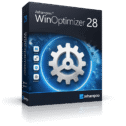
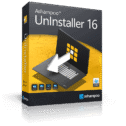

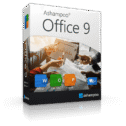
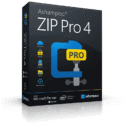


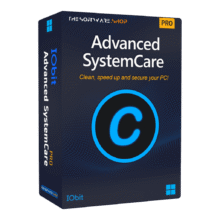

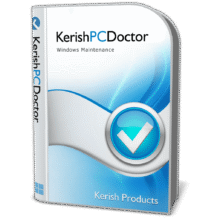

Bonjours
Impossible de tekecharger votre logiciel: Giveaway – Ashampoo Duplicate File Finder: Free Lifetime License | Easy Duplicate File Removal – for Windows
Merci pour votre aide