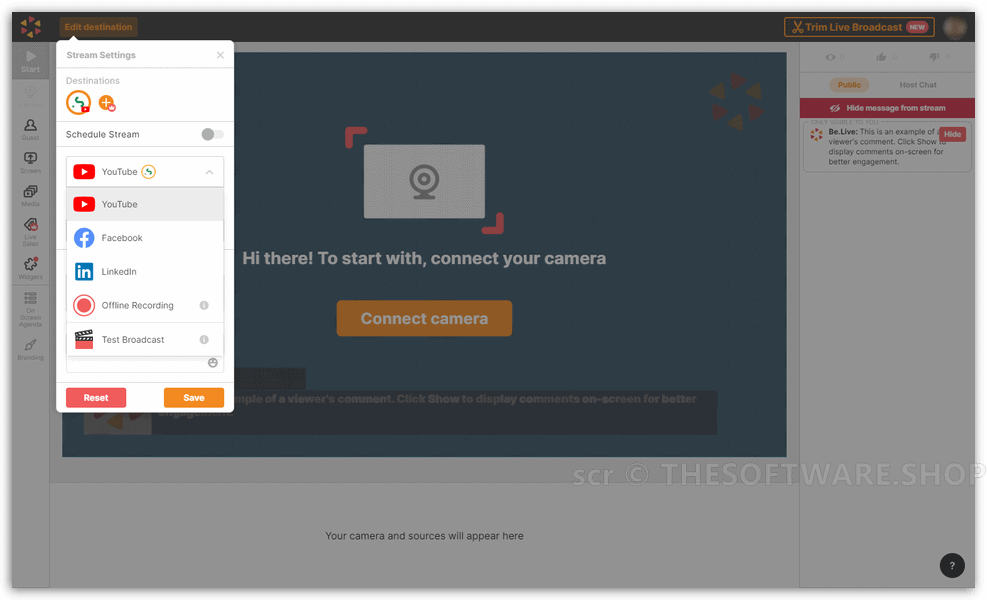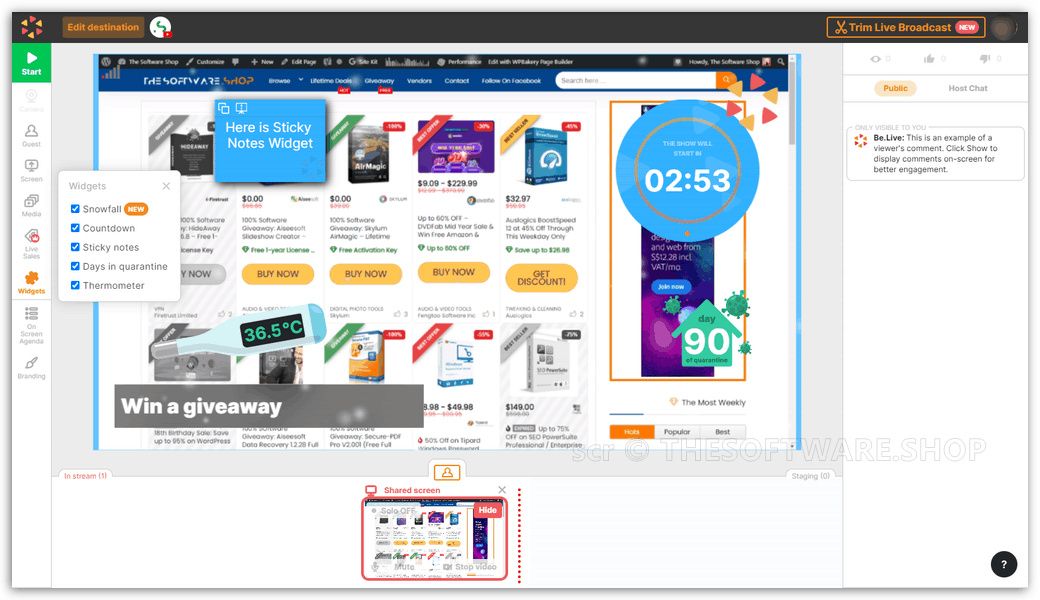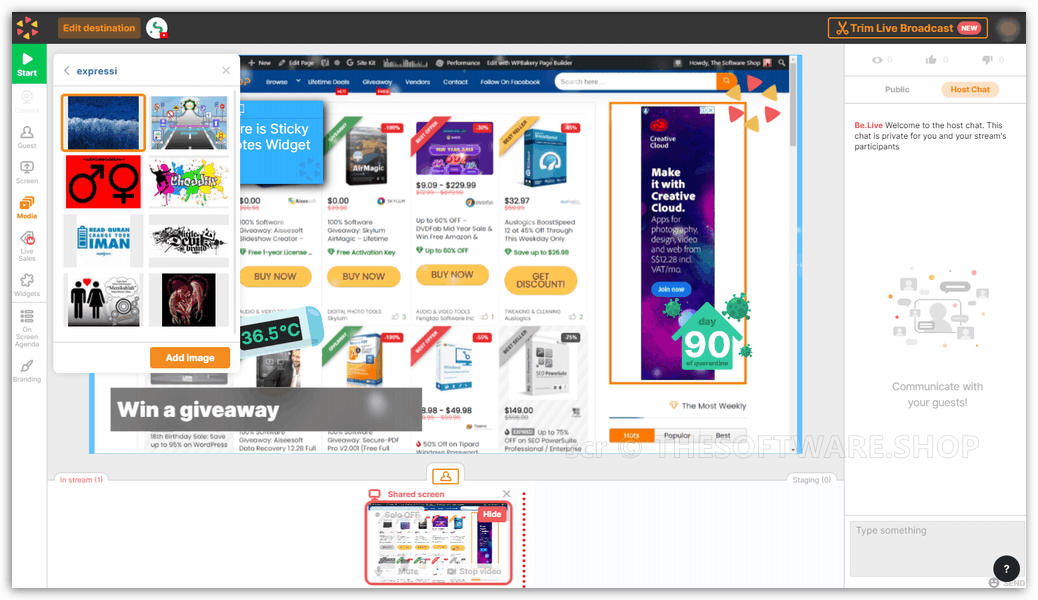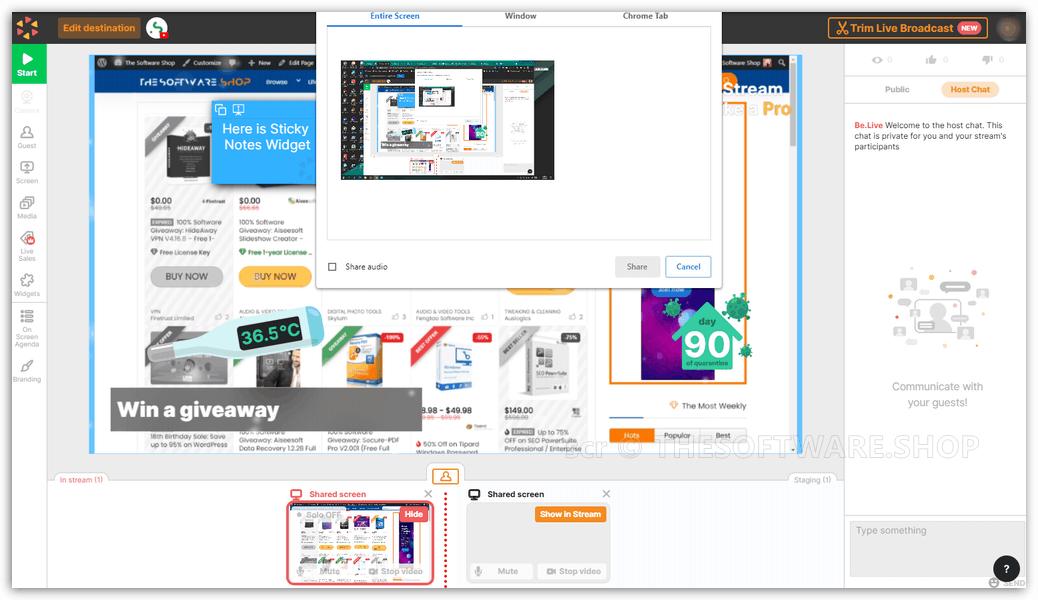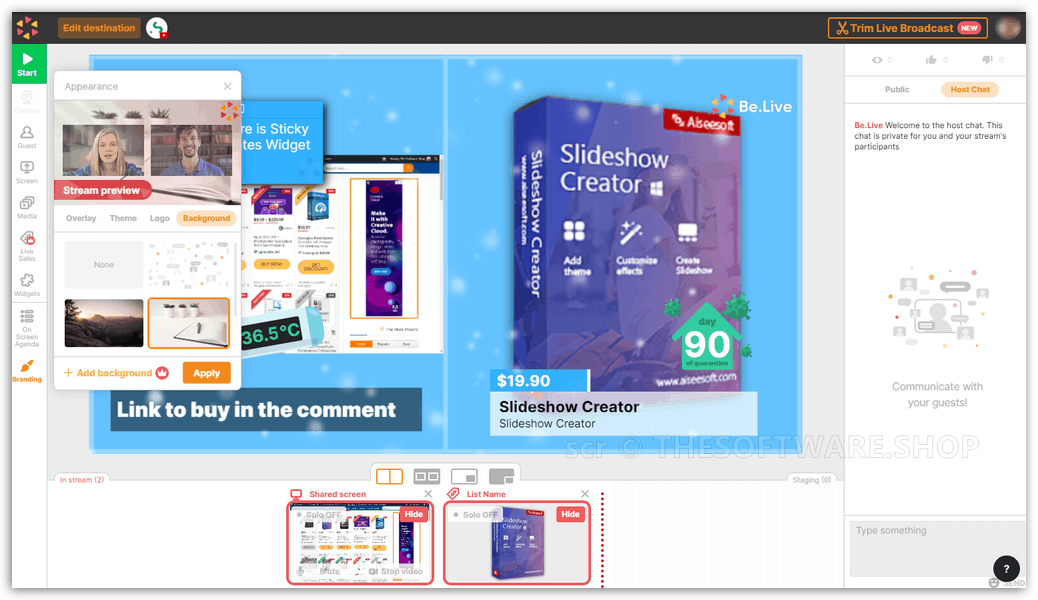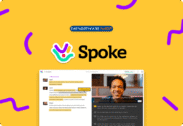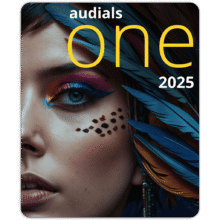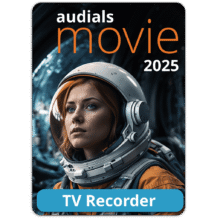Host dynamic live streams and easily repurpose them into video clips and podcasts. Get Lifetime access to Be. Live with a discount of up to 91% Off!
✔ Save up to $1922.00. ✔ Lifetime Subscription ✔ 60-day Money-back Guarantee. ✔ Secure Payment. ✔ 24×7 Customer Support
91% Off on Be.Live (Lifetime Access) – The Easiest Live Streaming Platform
91% Off on Be.Live (Lifetime Access) – The Easiest Live Streaming Platform
Be.Live Review at a Glance
Hosting live streams helps you break through the noise of social media and lets you show off your industry expertise and boost your business. So let me show you how to make streaming easy with Be.Live.
Be.Live is a live streaming studio that helps you produce professional-looking live videos that’ll increase your live engagement and showcase your brand.
BeLive lets you easily invite guests to your stream with a permanent guest link or a unique, secure link for each stream. You can have up to 10 guests waiting in the Staging Area and feature up to four people on screen.
Keep viewers excited by using different types of media and fun elements like falling snow, a countdown timer, or sticky notes. After your Livestream, you can repurpose your content into shorter videos and podcasts, with the option to publish directly to your social accounts.
Be.Live makes it easy to customize your streams with your brand colors and logo for a seamless viewer experience. Create your own virtual background or utilize the text crawler that provides a teaser, call-to-action, or viewers’ comments.
Go live anytime from anywhere with Be.Live’s mobile studio app, which offers everything from the platform—on the go! With the app, you can simultaneously stream to five destinations and invite guests for a split-screen interview.
Bottom line: Be.Live helps separate you from the live stream pack with one-of-a-kind customization and a comprehensive mobile app for sleek streaming anywhere.
Screenshots of Be.Live
How does Be.Live Works
You must save your energy for your audience, so BeLive makes it super easy to get started. It takes less than five minutes from account setup to streaming!
Once you sign up with Facebook or Google account, you’re basically ready for your first broadcast. From here, update the name of your stream and select where you’d like to go live from the list of available destinations.

BeLive allows you to stream on Facebook, Youtube, and Linkedin, all at the same time! You can select to go live right away or schedule your broadcast for a later date and time with a cool countdown timer. BeLive even allows you to quickly create thumbnails for your upcoming or past streams.
On the left-hand menu, you’ll have the option to connect Be.Live to one or multiple cameras and microphones, share a screen or application, invite guests to join your stream, and upload any necessary photos or videos you might need. And, you should really like this one – sharing Youtube videos directly in your stream!

If you like hosting interviews, you can always invite up to 3 guests to your stream. You can arrange those photos, videos, and your other sources on the screen to preview how they’ll appear on the broadcast. Want to make other edits to the appearance of your screen? Try the background removal feature to both remove your background or setup and background image of you and your brand identity.

If you’re the planning type, use the notes tab to create an agenda. You can also select notes, titles, and text crawlers to appear on your screen to engage with your audience. Turn these elements on and off for an engaging live stream! When you’re live, reactions to the stream will appear in the chatroom on the right-hand side. And well, you’re a pro, so I think you can handle the rest from here.

Once you’re done streaming, your stream recording will appear here, in BeLive where you can edit and repurpose your stream content via build-in Video Editor, no more hours spent in the video editing bay.

Guys, you don’t need to be a live streaming expert with a complicated setup to begin broadcasting directly to your audience. Get a whole production team in your browser with BeLive.
Features
Key Features of Be.Live
- Branding – Add your custom logo, overlay, background, and business colors.
- Feeds
- Photo and video sharing – Show images from your PC or Facebook album (available on Basic); upload videos from PC or share it directly from YouTube.
- Host screen share – Share your screen during live stream.
- Guest screen share – Your guests can share their screen during live stream.
- Max people on-screen – Maximum number of people that can be shown on the screen at the same time.
- Screen layouts – Variants of the feeds arrangement.
- Live Sales – Showcase what you are selling and interact live with your audience.
- Destinations
- Scheduled broadcasts – Define when your stream can go live in the future. You can re-schedule any time.
- Facebook – Stream on your Facebook page or community.
- Youtube – Stream on your YouTube channel.
- LinkedIn – Stream on your LinkedIn account.
- Simulcast – Stream to different platforms at the same time.
- Custom RTMP destination (coming soon) – Stream to different platforms (your website or other streaming networks).
- Offline recording – Create video content without going live.
- FullHD (1080p) quality – Broadcast in 1080p quality on Facebook and YouTube
- Post-broadcast
- HD Download – Download video of your recent broadcasts.
- Audio track download – Download audio files for easy podcast creation.
- Engagement tools
- On-screen agenda – Organize your stream and create private notes for yourself with the agenda feature.
- Running crawlers – Add call-to-action to the stream.
- Showing comment on the screen – Show comments from the audience on the stream screen.
- Support – Get live support from BeLive team.
- Frequency and duration
- Stream quota up to Unlimited– Maximum number of shows per month.
- Show duration Up to 8 hours – Maximum duration of a show.
- Cloud Storage
- Broadcasts storage up to Unlimited – BeLive is safely storing your broadcasts
Free Plan
Not sure if #THE SOFTWARE does what you need? Try it out now. Please feel free to download Be.Live Free Plan here.
Buy Now
Be.Live is available starting at $32.99. But, through THESOFTWARE.SHOP, You can get Be.Live with a lifetime subscription with our exclusive discount coupon of up to 91% Off!. This offer is available for a limited time!
- Features Included in All Plans
- Unlimited shows/streams
- Up to 8 hours/stream
- Custom branding (custom logo, background, overlay, themes, and brand colors)
- Live broadcasts recorded (while online only)
- 4 guests on screen
- Sign up with Facebook or YouTube (no account transfer)
- Host screen share
- Host audio only (great for podcasts)
- Split-screen (12 screen layouts)
- Schedule broadcast
- HD video download
- On-screen elements
- Show comment on the screen
- Mobile streaming app (iOS beta)
- Facebook Live, YouTube Live, and LinkedIn Live
- Simulcast
- Background removal—460p, low resolution
- 30-day storage
- Deal Terms
- Lifetime access to Be.Live AppSumo Plan
- You must redeem your code(s) within 60 days of purchase
- All future AppSumo Plan updates
- Stack up to 3 codes
- Note: A Facebook or Google account is required to use Be.Live
- GDPR compliant
- Only for new Be.Live users who do not have existing accounts
- Note: Previous AppSumo customers who purchased Be.Live will be granted access to code 2 automatically
- Note: Previous AppSumo customers who purchased Be.Live can buy more codes to increase their feature limits
- 60-day money-back guarantee, no matter the reason
Viloud BEST SELLER
NeuralText Pro BEST OFFER
Internxt Lifetime Deal BEST OFFER
Spoke BEST OFFER
Encharge BEST OFFER
Be.Live Giveaway is unavailable at this moment.
Please note that once you signed in, do not close this page. You will be shown how to get this offer for free.
Also, check out the latest software giveaways that are available here on the software giveaway page.
NOTES:
– All prices shown here are in listed USD (United States Dollar). Your local currency will be converted automatically, You can also switch to any other currencies during the checkout process.
– The discount coupon & your local VAT (Value added tax – if available, vary by country) will be applied at checkout automatically.
– The order(s) for the software are processed by the Appsumo company. This company accepts paying on-line, via PayPal, by fax, bank-wire transfer, check, cash, or purchase order.
You will receive a notification e-mail from Appsumo when your order is processed, including your license information.
– Such promotional programs are subject to change without notice, from time to time in our sole discretion.
– Data may vary based on different systems or computers.
User & Media Reviews
What are their users saying about #THE SOFTWARE? Why they loved it?
Thanks for reading Be.Live Review & Enjoy the discount coupon. Please Report if BeLive Discount Coupon/Deal/Giveaway has a problem such as expired, broken link, sold out, etc while the deal still exists.