Easily and quickly convert your color images to black and white art photos. Get Black & White Projects 5 full version with a serial number for FREE in today’s software giveaway!

BLACK & WHITE projects 5 is a tool with a range of templates, filters and effects to easily and quickly convert your color images to black and white art photos. The BLACK & WHITE projects 5 graphics program is an excellent tool for creating black and white photographs.
Creating a perfect image is facilitated by a total of 96 pre-prepared templates, which are divided into a total of eight categories (eg landscape, portrait, architecture and night shot) and offer a carefully “hand-mixed” combination of various filters and effects.
However, the standard of programs from Franzis is, of course, the possibility of subsequent self-tuning of individual parameters and settings for each selected template. For example, the user has a function for emulating analog films and tools for inserting and adjusting film grain settings, for adjusting the brightness, noise and sharpness of the image, and thanks to the support of eight other color spaces, the spectral sensitivity of the photo can be adjusted.
As usual, you will find pre-prepared templates in the left part of the program window, further settings and adjustments are then made using the toolbar located in its right part. A quick comparison of the entire image before and after the application of the selected template with the current settings of all parameters is offered by a separate »Compare Window«. Using the smart slider, which can be not only classically vertical, but also horizontal and in the form of a diagonal, you can then change the display position of the original image and the image after editing.
Special offers
The latest version of the BLACK & WHITE projects 6 Pro now offers four-color spaces for conversion to a black and white image, two new categories (“light FX” and “street photos”) and a total of 184 ready-made templates, new light effects (“light bokeh”, “light frames «and» light spots «), a brush tool for“ softening ”the skin of a portrait image, a choice of 27 different color tones for a perfect sepia look or a module with 64 different textures. Easier editing of individual parts of the image when selecting a mask with a brush is made possible by the function for accurate automatic edge recognition. Plug-ins for Adobe Photoshop and Adobe Lightroom Classic are also available.
Black & White Projects 7 Professional: Lifetime License BEST SELLER
DENOISE Projects 5 Pro: Lifetime License BEST OFFER
Color Projects 7 Professional: Perpetual License BEST SELLER
HDR projects 10 Professional: Lifetime License BEST SELLER
ANALOG projects GIVEAWAY
SHARPEN projects 5 Professional BEST OFFER
Black & White Projects 5 Giveaway
Black & White Projects 5 is available for $39.00. But today you can get Black & White Projects 5 full version with a serial number for free in today’s software giveaway.
- To get this:
- Click on the big BUY NOW button above and you will go to the Black & White Projects 6 Pro deal page.
- In this page, open the GIVEAWAY tab in the ‘Buy Now’ section
- Enter your email address to unlock the offering box which will show you the access to get your exclusive serial number
- Read the hints on the offering box for the step by step.
As mentioned above, the black-and-white fine-tuning program offers a number of interesting features and tools. For anyone who wants to play with the image more thoroughly, we recommend that you try, for example, photo film emulation (drop-down menu »Photo film emulation«), which allows you to create the appearance of analog film. For example, Agfa Scala 200x, FujiFilm Neopan Acros 100 or Kodak BW400CN film emulators are available.
You can also enhance the look of the old analog by inserting a “negative grain”. The emulation intensity and grain grade can be set from 0 to 100 percent.
With another interesting »X Color« tool, you can let the original photo “only” partially fade. The »Correct senor errors« tool also offers effective image adjustments, which is intended to eliminate errors caused by sensor imperfections or its soiling. To display a separate window for this tool, click on the »Erase scratches / sensor errors« button at the bottom of the toolbar.





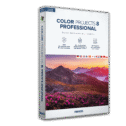
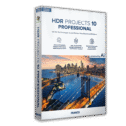
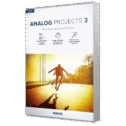
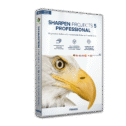



![[NEW KEY #5] Giveaway – Duplicate Photo Finder Plus 19: Free 1-year License Key – Full Version – for Windows](https://thesoftware.shop/wp-content/uploads/thumbs_dir/Duplicate-Photo-Finder-Plus-Review-license-key-free-download-coupon-1-rfosk1urkuo6pn94q93zaqm12ln3bp3zk3onhdaheg.png)

![[KEY #6] Giveaway – SoftOrbits Batch Picture Resizer 13: Free License Key – Full Version for Windows](https://thesoftware.shop/wp-content/uploads/thumbs_dir/SoftOrbits-Batch-Picture-Resizer-Review-Download-Discount-Coupon-rfosklldkdf7hgggizn593mpjoxstcacmtduk6h7rs.png)

Very Impressed with the offerings. It’s very late in the morning here (4.30 am) but I will be back & have a more thorough inspection