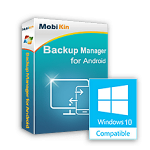
70% Off – MobiKin Backup Manager for Android: Lifetime License | An Easy-to-Use Android Backup Software – for Windows, macOS
Get Mobikin Backup Manager for Android with lifetime license that includes free updates & support with a 70% DIscount coupon. Create backup for your android data completely to prevent any loss!
✔ Lifetime License. ✔ Free Product Updates ✔ 24×7 Customer Support ✔ 30-day Money-back Guarantee.

MobiKin Backup Manager for Android Review at a Glance
Are you looking for a reliable and easy-to-use backup manager for your Android device? Look no further than MobiKin Backup Manager for Android. This powerful software allows you to backup and restore all of your important data, including contacts, messages, photos, videos, music, and more. In this review, we’ll take a closer look at what this product has to offer.
Backup Features

MobiKin Backup Manager for Android offers a variety of backup features to suit your needs. You can choose to backup all of your data, or select specific categories such as contacts, messages, photos, videos, music, and more. You can also choose to backup to your computer or an external storage device such as an SD card.
Restore Features

In addition to backup, Backup Manager for Android also offers a variety of restore features. You can restore your entire backup or select specific categories such as contacts, messages, photos, videos, music, and more.
You can also choose to restore to your original device or a new device, making it easy to transfer your data to a new phone or tablet.
Additional Features
Backup Manager for Android offers some additional features that make it a standout product. For example, you can preview your data before restoring it, ensuring that you only restore the data you need.
You can selectively delete unwanted data from your device to free up space. The software also offers the ability to encrypt your backups for added security.
Ease of Use
MobiKin Backup Manager for Android is designed to be user-friendly, even for those who are not tech-savvy. The interface is simple and intuitive, making it easy to navigate and find the features you need.
The backup and restore processes are straightforward and can be completed in just a few clicks.
Compatibility
Backup Manager for Android is compatible with a wide range of Android devices, including phones and tablets from popular brands like Samsung, Huawei, LG, HTC, Motorola, and more. It supports all Android versions from 4.0 and up, so you can be sure that your device is compatible.
Conclusion
Overall, Backup Manager for Android is an excellent backup solution for Android users. Its ease of use, compatibility, and variety of backup and restore features make it a reliable and comprehensive solution for protecting your important data.
Whether you’re looking to backup your entire device or just specific categories, Backup Manager for Android has you covered.
Screenshots of MobiKin Backup Manager for Android
Features
Key Features
- Easily back up complete or selected Android data with a single click for future use.
- This Android data management tool allows you to easily preview the name and count of backup files.
- Supports backing up Android Contacts, Messages, Call Logs, Photos, Videos, Audio, Documents, Apps, etc., with a total of 8+ file types.
- Lossless back up and restore, the new backup files will not overwrite the old one.
- You can directly restore Android backup data like Contacts, Messages, Call Logs, Photos, Videos, Audio, Documents, Apps, etc. to your Android device, or select a specific Android file to restore for future use.
- This Android data backup and restore tool provides a seamless method to help you easily restore backup data to the same or other Android devices.
- No data will be lost during the restore and no data will be overwritten on your Android phone. You can choose whether to clear data before restoring.
- The software offers you two ways to connect Android phone to the computer: If you have USB, you can connect phone to PC with a USB cable; if you have no USB, you are suggested to scan the QR code on the program with WiFi to get connected.
- The Android data managing tool shows you the file name, size, date and count, so that you can preview and select the files you want to back up or restore.
- You can also add backup folder to the list, that is, you can also add other backup files in the non-program default directory to the list for restoring.
- Supports 8000+ Android devices, including Samsung, HTC, Motorola, Sony, LG, Huawei, OnePlus, Google, Xiaomi, Oppo, etc.
- Supports overall Android OS versions available, from Android 4.0 to 10.0 (or up).
- 100% Secure & Read-only, it won’t keep, modify or even leak the data on your device or in the backup file, nor give option to third-party to access data.
- User-friendly, no prior technical experience is needed to use the tool.
Requirements
To run #THE SOFTWARE with optimum reliability and performance, your system should match the following requirements:
System Requirements for Windows OS:
- Operating System: Windows 11/10/8/7/XP/Vista
- Processor: 750MHz Intel or AMD
- RAM: 512MB or above
- Hard Disk Space 1 GB or more
- Android: Android 4.0 and above (Android 11 included)
System Requirements for Mac OS:
- Operating System: Mac OS X 10.9 or later
- CPU: Intel Core 1GHz or above
- Hard Disk Space 1 GB or more
- Android: Android 4.0 and above
Downloads
Not sure if #THE SOFTWARE does what you need? Try it out now. Please feel free to download MobiKin Backup Manager for Android here. this Android backup software by MobiKin has been tested professionally and we are assured that no viruses, Trojans, adware or malware contained.
BUY NOW
MobiKin Backup Manager for Android is available starting at $39.95/year. But, through THESOFTWARE.SHOP, you can get MobiKin Backup Manager for Android license with our exclusive 70% discount coupon. This offer is available for a limited time!
Purchase Benefits:
- The license code will be sent to you automatically within minutes.
- 90 Days money back guarantee.
- 100% secure during the order.
- Free technical support service.
Lifetime License

Flexibly back up and restore Android files so as to avoid data loss issue.
- Lifetime License for 1 PC
- Free Updates for a lifetime
Platform: Windows

Flexibly back up and restore Android files so as to avoid data loss issue.
- Lifetime License for 2-5 PCs
- Free Updates for a lifetime
Platform: Windows

Flexibly back up and restore Android files so as to avoid data loss issue.
- Lifetime License for 6-10 PCs
- Free Updates for a lifetime
Platform: Windows

Flexibly back up and restore Android files so as to avoid data loss issue.
- Lifetime License for 11-15 PCs
- Free Updates for a lifetime
Platform: Windows

Flexibly back up and restore Android files so as to avoid data loss issue.
- Lifetime License for 16-20 PCs
- Free Updates for a lifetime
Platform: Windows

Flexibly back up and restore Android files so as to avoid data loss issue.
- Lifetime License for 21-25 PCs
- Free Updates for a lifetime
Platform: Windows

Flexibly back up and restore Android files so as to avoid data loss issue.
- Lifetime License for 26-30 PCs
- Free Updates for a lifetime
Platform: Windows
1-Year License

Flexibly back up and restore Android files so as to avoid data loss issue.
- Lifetime License for 1 PC
- Free Updates for 1 year
Platform: Windows

Flexibly back up and restore Android files so as to avoid data loss issue.
- Lifetime License for 2-5 PCs
- Free Updates for 1 Year
Platform: Windows

Flexibly back up and restore Android files so as to avoid data loss issue.
- Lifetime License for 6-10 PCs
- Free Updates for 1 Year
Platform: Windows

Flexibly back up and restore Android files so as to avoid data loss issue.
- Lifetime License for 11-15 PCs
- Free Updates for 1 Year
Platform: Windows

Flexibly back up and restore Android files so as to avoid data loss issue.
- Lifetime License for 16-20 PCs
- Free Updates for 1 Year
Platform: Windows

Flexibly back up and restore Android files so as to avoid data loss issue.
- Lifetime License for 21-25 PCs
- Free Updates for 1 Year
Platform: Windows

Flexibly back up and restore Android files so as to avoid data loss issue.
- Lifetime License for 26-30 PCs
- Free Updates for 1 Year
Platform: Windows
Purchase Benefits:
- The license code will be sent to you automatically within minutes.
- 90 Days money back guarantee.
- 100% secure during the order.
- Free technical support service.
Lifetime License

Flexibly back up and restore Android files so as to avoid data loss issue.
- Lifetime License for 1 PC
- Free Updates for a lifetime
Platform: macOS

Flexibly back up and restore Android files so as to avoid data loss issue.
- Lifetime License for 2-5 PCs
- Free Updates for a lifetime
Platform: macOS

Flexibly back up and restore Android files so as to avoid data loss issue.
- Lifetime License for 6-10 PCs
- Free Updates for a lifetime
Platform: macOS

Flexibly back up and restore Android files so as to avoid data loss issue.
- Lifetime License for 11-15 PCs
- Free Updates for a lifetime
Platform: macOS

Flexibly back up and restore Android files so as to avoid data loss issue.
- Lifetime License for 16-20 PCs
- Free Updates for a lifetime
Platform: macOS

Flexibly back up and restore Android files so as to avoid data loss issue.
- Lifetime License for 21-25 PCs
- Free Updates for a lifetime
Platform: macOS

Flexibly back up and restore Android files so as to avoid data loss issue.
- Lifetime License for 26-30 PCs
- Free Updates for a lifetime
Platform: macOS
1-Year License

Flexibly back up and restore Android files so as to avoid data loss issue.
- Lifetime License for 1 PC
- Free Updates for 1 year
Platform: macOS

Flexibly back up and restore Android files so as to avoid data loss issue.
- Lifetime License for 2-5 PCs
- Free Updates for 1 Year
Platform: macOS

Flexibly back up and restore Android files so as to avoid data loss issue.
- Lifetime License for 6-10 PCs
- Free Updates for 1 Year
Platform: macOS

Flexibly back up and restore Android files so as to avoid data loss issue.
- Lifetime License for 11-15 PCs
- Free Updates for 1 Year
Platform: macOS

Flexibly back up and restore Android files so as to avoid data loss issue.
- Lifetime License for 16-20 PCs
- Free Updates for 1 Year
Platform: macOS

Flexibly back up and restore Android files so as to avoid data loss issue.
- Lifetime License for 21-25 PCs
- Free Updates for 1 Year
Platform: macOS

Flexibly back up and restore Android files so as to avoid data loss issue.
- Lifetime License for 26-30 PCs
- Free Updates for 1 Year
Platform: macOS
Coolmuster Android Backup Manager: Lifetime License BEST OFFER
FoneLab - Android Data Backup & Restore: Lifetime BEST OFFER
ElephantDrive: 2-Year Subscription, 10 TB BEST OFFER
AnyTrans for Android: Lifetime Free Upgrades BEST SELLER
ApowerManager: Lifetime License BEST SELLER
MobiKin Backup Manager for Android Giveaway
available now FREE for a limited time!
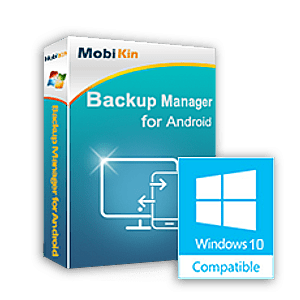
Please note that once you have signed in, do not close this page. You will be shown how to get this offer for free.
Also, check out the latest software giveaways that are available here on the software giveaway page.
NOTES:
– All prices shown here are in listed USD (United States Dollar).
– Such promotional programs are subject to change without notice, from time to time in our sole discretion.
– Data may vary based on different systems or computers.
Thanks for reading MobiKin Backup Manager for Android Review & Enjoy the discount coupon. Please Report if MobiKin Backup Manager for Android Discount Coupon/Deal/Giveaway has a problem such as expired, broken link, sold out, etc while the deal still exists.






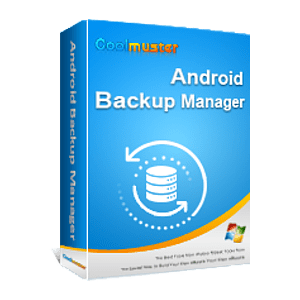



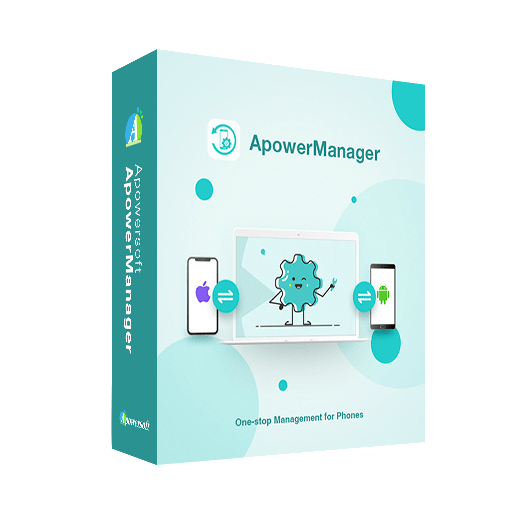

![[NEW CODE #4] Giveaway – MobiKin Eraser for iOS 2.0: Free 1-year License Code | The Top iOS Data Erasure Tool – for Windows](https://thesoftwareshop.b-cdn.net/wp-content/uploads/2023/03/Mobikin-Eraser-for-iOS-Review-Download-Discount-Coupon-Giveaway.png)

![[NEW KEY #5] Giveaway – iReaShare Android Data Eraser: Free License Key | Android Data Erasure Software – for Windows](https://thesoftwareshop.b-cdn.net/wp-content/uploads/2024/10/iReaShare-Android-Data-Eraser-Review-Download-Discount-Coupon.png)
![[NEW KEY #6] Giveaway – FoneTool Unlocker Professional: Free 1-year License Key | iOS Unlocker for iPhone/iPad/iPod Touch – for Windows](https://thesoftwareshop.b-cdn.net/wp-content/uploads/2025/02/FoneTool-Unlocker-Professional-Review-Download-Discount-Coupon-Giveaway.png)
