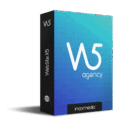Make any website feel like a real Mac app in seconds. Add Unite 6 to your Mac toolkit and build your first app now.
✔ Lifetime License. ✔ Free Product Updates ✔ 24×7 Customer Support
Unite 6 Review at a Glance
Web workflows can be powerful, but constant tab juggling, mixed accounts, and noisy notifications slow you down. A project tracker competes with chat, multiple email identities collide in one browser profile, and a single crash takes dozens of tabs along with it. You need focused tools that behave like the rest of macOS—fast, tidy, and made for your tasks—without learning a new development stack or sacrificing the flexibility of the web.
Unite 6 gives you that focus.

What Is Unite 6?
Unite 6 is a Mac app creator that turns any website into a lightweight, WebKit‑powered application with modes for regular windows, menu bar access, sidebar workspaces, compact floaters, and tabbed containers. Each app includes window customization, Link Forwarding, notifications + Focus integration, custom shortcuts (per‑app and global), ad‑blocking, dark mode, auto‑refresh, Dock Slices, and data isolation. Unite supports macOS 12+ (including Sequoia/macOS 15) and runs great on Apple Silicon (M‑series) and Intel Macs.

It turns websites into Mac apps that look and feel native, launch from the Dock or menu bar, follow macOS Focus Modes, and run in lightweight, WebKit‑powered containers. Each Unite app is isolated, so sessions and notifications stay in their lane. No more cross‑contamination of cookies, logins, or sound alerts. Enter a URL, choose an icon, pick a mode, and you have a sleek, resource‑friendly application that behaves like any other app on your Mac—complete with custom hotkeys, Link Forwarding, and granular window controls.

Unite 6 is built on a simple idea: when every critical website becomes its own app, context switching drops and productivity climbs. Keep your chat tool as a compact floater over video calls; pin your calendar as a menu bar app you can check at a glance; run dashboards in a sidebar layout while editing in a main window; or manage several services inside one tabbed app with pinning, locking, renaming, and freezing controls. Because Unite uses WebKit, you get fast rendering without the heavy overhead associated with many multi‑platform containers.
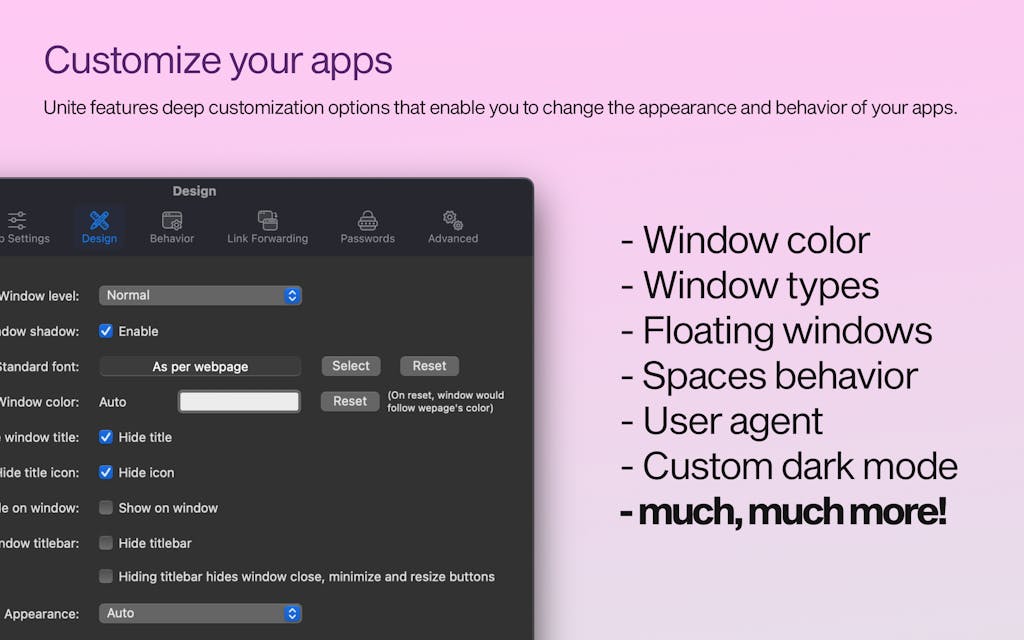
With Window Customization, your apps can blend into macOS or adopt a distinctive style. Hide the title bar for a cleaner look and bring it back on hover, choose whether to show the app’s name or just an icon, and let Color Control pick up the site’s primary color for a cohesive feel. Meanwhile, Notifications + Focus let you tune alerts by app and respect your system’s quiet hours. The goal is simple: keep the parts of the web you rely on—and filter out the rest—so your workspace feels calm and organized.
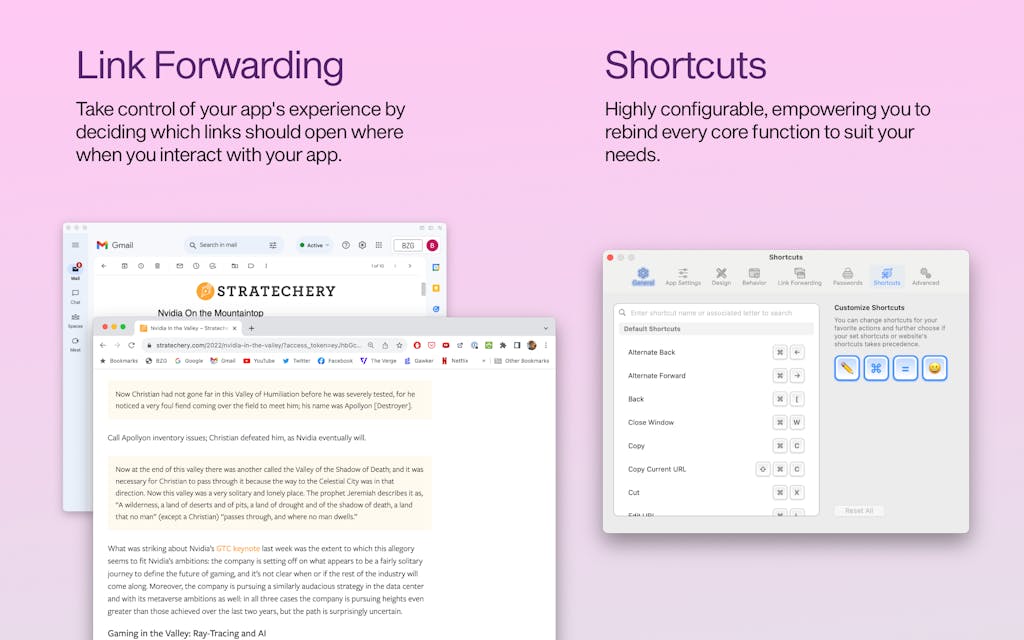
Link Forwarding gives you precise control over external links. Decide which URLs should open inside the current app, in a new tab, in another Unite app, or in your default browser. Set rules once and trust your apps to behave consistently. Pair that with custom shortcuts—both per‑app and global—and your most common actions are always one keystroke away. You can even pin features to the Dock as Dock Slices for one‑click access without opening the full window.
Unite 6 also includes thoughtful touches that save seconds all day: an integrated ad blocker for distraction‑free reading, dark mode that you can toggle per app, auto‑refresh with scheduled intervals to keep dashboards current, floating windows that stay on top when you need constant reference, and export/share capabilities so you can package your favorite setups for teammates using Unite.
Security and privacy matter. Unite apps are isolated by design and never share or track your data across apps. That isolation keeps sessions discrete and reduces the chance that a noisy site disrupts unrelated work. And because Unite is built for macOS 12 through macOS 15 (Sequoia), with Apple Silicon performance optimizations and Intel compatibility, it fits perfectly into modern Mac environments.
Typical use cases include:
- Communication hubs: Run chat, forums, and community tools as compact or sidebar apps; keep them reachable without drowning out focus work.
- Research & writing: Keep citation managers, dictionaries, and editors in separate, cleanly themed apps with controlled alerts.
- Operations dashboards: Pin shipping, analytics, or monitoring portals to always‑on‑top windows with auto‑refresh at the interval you choose.
- Design & dev workflows: Use tabbed apps for docs, preview tools, and CI dashboards; assign global shortcuts to switch contexts instantly.
- Education & study: Launch LMS portals and resource sites as menu bar apps; filter notifications to avoid interruptions during class or study sessions.
Bottom line: Unite 6 lets you shape the web into a set of focused, Mac‑native tools tuned to your day.
Key Benefits
Choosing the right site‑specific browser tool comes down to results you can feel: fewer distractions, smoother multitasking, and actions that match your habits. The points below explain why choose Unite 6 and who benefits from it.
- Reduce tab chaos: Give each key service its own Mac‑native home to cut noise and accidental cross‑logins.
- Stick to your routine: Launch from the Dock or menu bar, use macOS notifications and Focus Modes, and keep everything familiar.
- Control every window: Fine‑tune title bars, floating behavior, and color themes so apps look the way you expect.
- Work faster: Use per‑app and global shortcuts to jump tasks, pin tabs, and open the right link in the right place via Link Forwarding.
- Keep sessions separate: Data isolation means profiles don’t collide—ideal for multiple accounts or different client work.
- Customize once, reuse often: Export a Unite app and share it with colleagues; clone configurations across projects.
- Light on resources: Enjoy WebKit speed and a lean footprint compared to heavy multi‑platform containers.
Features
Below is a comprehensive list of the key features that make the software a valuable addition to your needs:
- Five App Modes — Choose Regular, Menu Bar, Sidebar, Compact, or Tabbed to match the way you work.
- Regular Apps — Run as standard windows alongside your other macOS apps for a familiar feel.
- Menu Bar Apps — Access a site from the macOS menu bar for instant, glanceable use.
- Sidebar Apps — Organize complex workflows with a space‑saving, always‑available sidebar.
- Compact Apps — Float a minimal window that sits above other apps as a handy companion.
- Tabbed Apps — Group multiple sites under one window with pin, lock, rename, and freeze controls.
- Window Customization — Shape how each app looks and behaves to fit your workspace.
- Window Control — Hide or reveal title bars and buttons, bringing them back on hover for a clean view.
- Title Control — Show app name, tab name, or icon for a streamlined interface.
- Color Control — Match the site’s primary color so your app feels cohesive with its content.
- Tab Control — Keep complex sessions tidy without losing track of key content.
- Pin Tabs — Hold important tabs in place so they don’t get closed by accident.
- Lock & Freeze — Prevent edits or reloads on sensitive tabs when stability matters.
- Rename Tabs — Label tabs in your own words for faster recognition.
- Notifications + Focus — Stay informed on your terms, aligned with macOS settings.
- Per‑App Notifications — Tune alerts for each Unite app individually.
- Focus Modes — Silence apps during deep work or presentations without manual tweaking.
- Quiet by Default — Start calmly and enable only the alerts you need.
- Link Forwarding — Decide exactly how links behave in every app.
- Stay In‑App — Keep selected links inside the app for uninterrupted flow.
- Open in New Tab — Spawn a new tab for references you’ll revisit.
- Open Elsewhere — Route links to another Unite app or your default browser when appropriate.
- Shortcuts & Hotkeys — Navigate your day with keystrokes that match your habits.
- Per‑App Shortcuts — Customize key commands for actions inside a specific app.
- Global Hotkey — Summon a Unite app from anywhere with a system‑wide shortcut.
- Standard Browser Keys — Keep familiar shortcuts so switching feels natural.
- Sidebar Mode — Build a compact control center for pinned tabs and quick access.
- Pinned Items — Anchor essential views to the sidebar for one‑click returns.
- Workspace Feel — Arrange content for a steady, comfortable routine.
- Space Saver — Shrink chrome and keep the focus on content.
- Smarter Everyday Tools — Little features that compound into a smoother day.
- WebKit Engine — Rely on fast rendering without heavy container overhead.
- Export/Share Apps — Package and share configurations with other Unite users.
- Floating Windows — Keep critical mini‑apps on top so they’re always visible.
- Dock Slices — Pin features to the Dock for instant access.
- Intuitive Settings — Adjust behavior and appearance without technical steps.
- Dark Mode — Switch appearance per app for comfortable viewing.
- Auto‑Refresh — Set refresh intervals to keep dashboards current.
- Ad‑Blocking — Reduce distractions for cleaner reading.
- Custom Icons — Apply shapes and designs that match your Mac’s look.
- Security & Privacy by Design — Keep sessions separate and data private.
- Data Isolation — Store cookies and sessions per app, minimizing cross‑site bleed.
- No Sharing or Tracking — Apps never share or track data across Unite apps.
- Granular Control — Decide app‑by‑app what to show, notify, and retain.
- Built for macOS — Designed to feel native and run smoothly on modern hardware.
- macOS 12–15 — Enjoy current OS support, including Sequoia.
- Apple Silicon + Intel — Get optimized performance on M‑series and compatibility with Intel Macs.
- License for 6.x — Use your license with all updates in the 6.x series.
Requirements
To help you plan your setup, here are the supported platforms and practical considerations for smooth performance.
- Operating System: macOS 12 or later, including macOS 15 Sequoia.
- Processors: Apple Silicon (M‑series) optimized; Intel compatible.
- Storage & Memory: Sufficient free space for app packages and icons; typical modern Mac RAM is plenty.
- Permissions: Allow Unite to manage notifications, Focus integration, and app‑specific settings as needed.
- Network: Standard Internet connectivity for web content within apps.
- License: Valid for all 6.x updates.
Tip: For frequently referenced sites, create a menu bar or compact app and assign a global hotkey for instant access.
Downloads
Explore how Unite 6 works according to your needs. Download the trial version for free to test the software by clicking the button below.
Create a menu bar app for your calendar, a compact app for chat, and a tabbed app for docs—all in a few clicks—and see how quickly your daily flow feels simpler.
BUY NOW
Unite 6 is available for $29.99. But, you can now get Unite 6 license with an exclusive 80% discount sale. This offer is available for a limited time!

" />
Turn Websites into Mac Apps
- Please Notes:
- You may be directed to the bundle page, but it is possible to purchase the software individually.
- If you're having difficulty locating the product on the bundle page, please utilize the browser's search feature.
- Get an additional $3 discount on all orders more that $30.
- LEGITIMATE: All apps are authentic and have original licenses obtained directly from the creators via contracts.
- INSTANT ACCESS: Fully activated macOS Apps & Windows Software with instant downloads & license key access.
- Subject to the terms at https://www.bzgapps.com/terms
- Single Mac license for use with Unite 6.x - optional major upgrades in the future
- Minor Updates Included Only
- Lifetime License
Platforms: Mac
Get Unite 6 and over 260 other Mac apps with a subscription starting at just $9.99 per month.
- Full access to Unite 6 and over 260 other Mac apps
- Install as many apps as you want
- Every Mac and iOS app you need
- Ever-growing collection, same price
- Free updates. No ads
- Easy cancellation
Platforms: Mac OS X
EasySite AI Lifetime Deal EXCLUSIVE
WebSite X5 Pro: Lifetime Usage, Free Hosting & Domain BEST SELLER
AffiliatePages BEST OFFER
Tumult Hype 4.1 BEST OFFER
WebSite X5 Agency BEST OFFER
Unite 6 Key Giveaway
Unavailable at this moment!

To access the giveaway, kindly provide your email address. Please refrain from closing this page after signing in to receive instructions on how to access the offer at no cost.
NOTES:
– All prices shown here are in listed USD (United States Dollar).
– Such promotional programs are subject to change without notice, from time to time in our sole discretion.
– Data may vary based on different systems or computers.
Thanks for reading Unite 6 Review & Enjoy the discount coupon. Please Report if Unite 6 Discount Coupon/Deal/Giveaway has a problem such as expired, broken link, sold out, etc while the deal still exists.