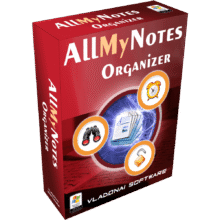Giveaway – DBF Converter: Free Registration Code | Fast & Easy DBF File Conversion – for Windows
Convert DBF files to modern formats like CSV, XLSX, SQL, and more—quickly and effortlessly. Get DBF Converter with a registration code for free!
Free Full Version!
DBF Converter Review at a Glance
Working with DBF files can be a frustrating experience. These legacy database formats are still widely used in many industries, but they often present challenges when it comes to integration, analysis, and sharing. Whether you’re trying to extract data for reporting, migrate to a new system, or simply clean up your workflow, converting DBF files manually can be time-consuming and error-prone.
Traditional conversion tools are often limited in scope, difficult to use, or incapable of handling large batches of files. You may find yourself repeating the same steps over and over, applying filters manually, or struggling with compatibility issues. This not only wastes time but also increases the risk of data loss or corruption.
DBF Converter was designed to solve these problems. It provides a fast, reliable, and user-friendly solution for converting DBF files to a wide range of modern formats. With powerful filtering options, batch processing capabilities, and support for command line operations, DBF Converter helps you streamline your workflow, improve data accuracy, and save valuable time.

What is DBF Converter?
DBF Converter is a universal software tool that allows users to convert DBF files into various formats including CSV, XLS, XLSX, SQL, XML, TXT, HTML, and more. It supports batch conversion, visual data filtering, and command line operations, making it suitable for both casual users and professionals who need to process large volumes of data.
The software is designed with simplicity in mind. You can convert files in just three steps: select your DBF file or folder, choose the fields and filters you want, and click to convert. The intuitive interface ensures that even users with minimal technical experience can operate the tool effectively.
Whether you’re working in finance, logistics, healthcare, or any other field that relies on DBF data, DBF Converter provides a flexible and efficient way to modernize your data and make it compatible with today’s tools and platforms.
Key Benefits
DBF Converter offers a wide range of benefits that make it an essential tool for anyone dealing with DBF files. Here’s why users choose it:
- Fast and Simple Conversion: Convert files in just three steps with minimal effort.
- Wide Format Support: Export to CSV, XLS, XLSX, SQL, XML, TXT, HTML, and more.
- Batch Processing: Convert multiple files at once to save time.
- Visual Filtering: Apply custom filters and preview results instantly.
- Command Line Support: Automate conversions and integrate with scripts.
- Accurate Data Handling: Maintain data integrity during conversion.
- User-Friendly Interface: Easy to navigate, even for non-technical users.
- Affordable Pricing: High value at a low cost, with a free trial available.
These benefits make DBF Converter ideal for data analysts, IT professionals, database administrators, and anyone who needs to work with DBF files efficiently.
Features
Below is a comprehensive list of the key features that make the software a valuable addition to your needs:
- 3-Steps Conversion – Convert DBF files quickly with a simple three-step process.
- File Selection – Choose a single DBF file or an entire folder.
- Field & Filter Selection – Select specific fields and apply filters.
- One-Click Conversion – Convert to your chosen format instantly.
- Powerful Data Filtering – Apply custom filters visually and preview results.
- Visual Filtering Interface – See sample records and adjust filters in real time.
- Custom Rules & Masks – Use advanced filtering options to refine your data.
- Batch Conversion for Multiple DBF Files – Process dozens or hundreds of files at once.
- Folder Input Support – Select a folder to convert all DBF files inside.
- Fast & Accurate Processing – Maintains speed and precision even with large batches.
- Wide Format Conversion Support – Export DBF files to multiple modern formats.
- Convert to CSV – Ideal for spreadsheets and data analysis.
- Convert to XLS/XLSX – Compatible with Microsoft Excel.
- Convert to SQL – Ready for database import.
- Convert to XML – Structured data for web and applications.
- Convert to TXT – Plain text format for basic use.
- Convert to HTML – Web-friendly format for publishing.
- Convert to SDF – Simple database format.
- Convert dBase Level 7 to dBase III – Downgrade for compatibility.
- Command Line Support – Automate conversions and integrate with scripts.
- Script Integration – Use in batch files or automation workflows.
- Silent Operation – Run conversions without opening the interface.
Requirements
To ensure smooth operation, here are the system requirements and supported formats for DBF Converter:
Installation requirements:
- Operating System: Windows XP, Vista, 7, 8, 10, 11
- Processor: 1GHz or higher
- RAM: 512MB or more
- Disk Space: 100MB minimum
Supported Input Formats
- DBF (dBase III, IV, V, Level 7)
Supported Output Formats
- CSV, XLS, XLSX, SQL, XML, TXT, HTML, SDF
Downloads
Explore how #THE SOFTWARE works according to your needs. Download the trial version for free to test the software by clicking the button below.
BUY NOW
DBF Converter is available for $39.95. But, you can now get DBF Converter with a lifetime license key for free in the Giveaway tab below. This offer is available for a limited time!
FlowHeater Designer BEST OFFER
DbSchema Pro BEST SELLER
SiteSpeakAI EXCLUSIVE
EasySite AI Lifetime Deal EXCLUSIVE
KS DB Merge Tools GIVEAWAY
CSV to SQL Converter GIVEAWAY
HyperHost Lifetime Deal BEST OFFER
HostVerge: Lifetime Subscription BEST SELLER
HXTT Access BEST SELLER
Skyvia Query EXCLUSIVE
MultCloud Unlimited Lifetime Deal BEST OFFER
WebSite X5 Evo: Lifetime License, Free 12-Month Upgrade, Web Hosting, & Domain BEST SELLER
WebSite X5 Pro: Lifetime Usage, Free Hosting & Domain BEST SELLER
DBF Converter Giveaway
Available now: Free License Key For A Limited Time!

To access the giveaway, kindly provide your email address. Please refrain from closing this page after signing in to receive instructions on how to access the offer at no cost.
NOTES:
– All prices shown here are in listed USD (United States Dollar).
– Such promotional programs are subject to change without notice, from time to time in our sole discretion.
– Data may vary based on different systems or computers.
Thanks for reading DBF Converter Review & Enjoy the discount coupon. Please Report if DBF Converter Discount Coupon/Deal/Giveaway has a problem such as expired, broken link, sold out, etc while the deal still exists.







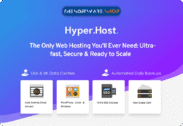



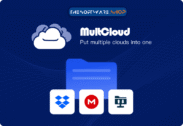
![[FLASH SALE] 75% Off – WebSite X5 Evo: Lifetime License & Free Web space, Domain, E-mail, etc. | Easy-to-use Website Builder – for Windows](https://thesoftware.shop/wp-content/uploads/thumbs_dir/Incomedia-Website-X5-Evo-Review-Download-Discount-Coupon-247kvjlqwtj20yqin4tajpnu2hbfgyv2sx9a7lw0s8lw.png)




![[NEW KEY] Giveaway – F-Rename Pro 2.112: Free License Key | Full Version for Windows](https://thesoftware.shop/wp-content/uploads/thumbs_dir/ASCOMP-F-Rename-Professional-Review-Download-Discount-Giveaway-rfosl5bzjw6899nsbq6b7gne0s8iazgppj31mzny54.png)