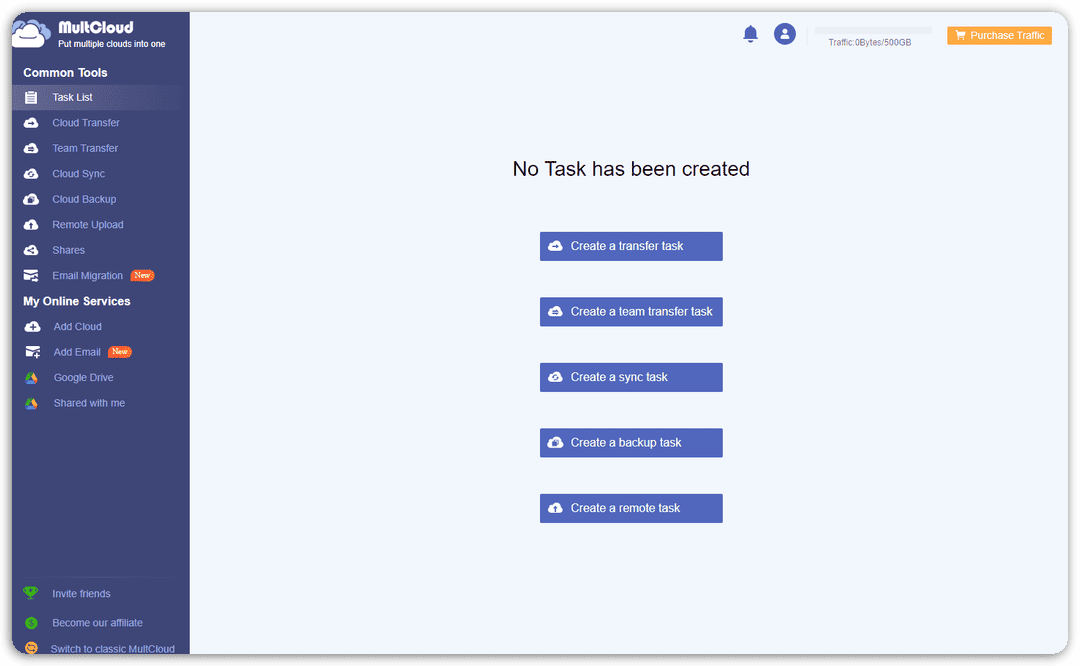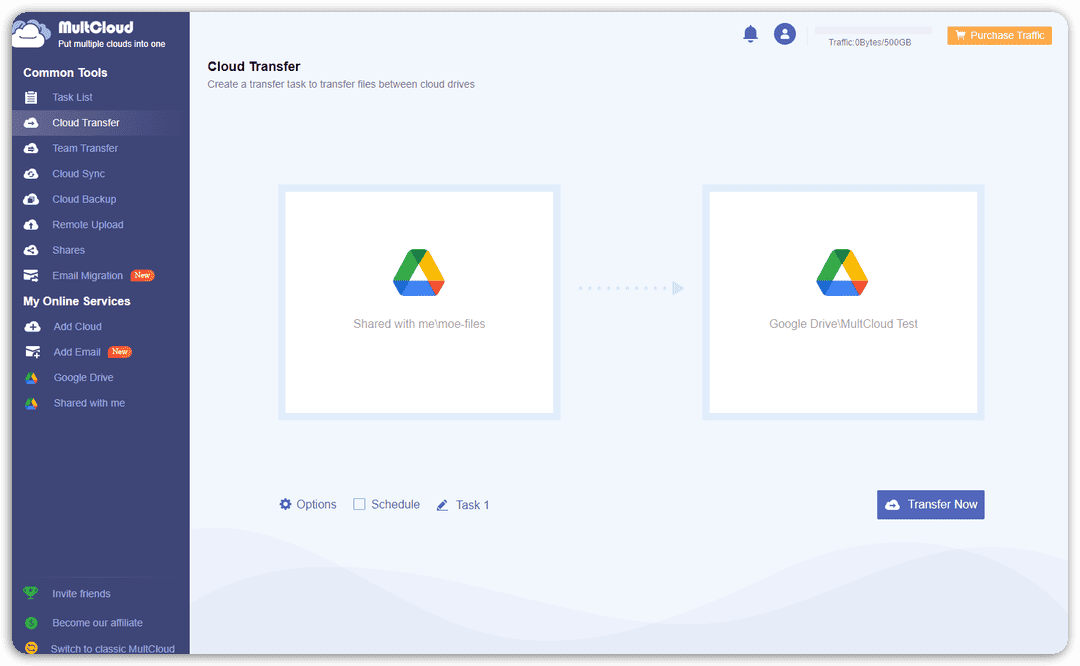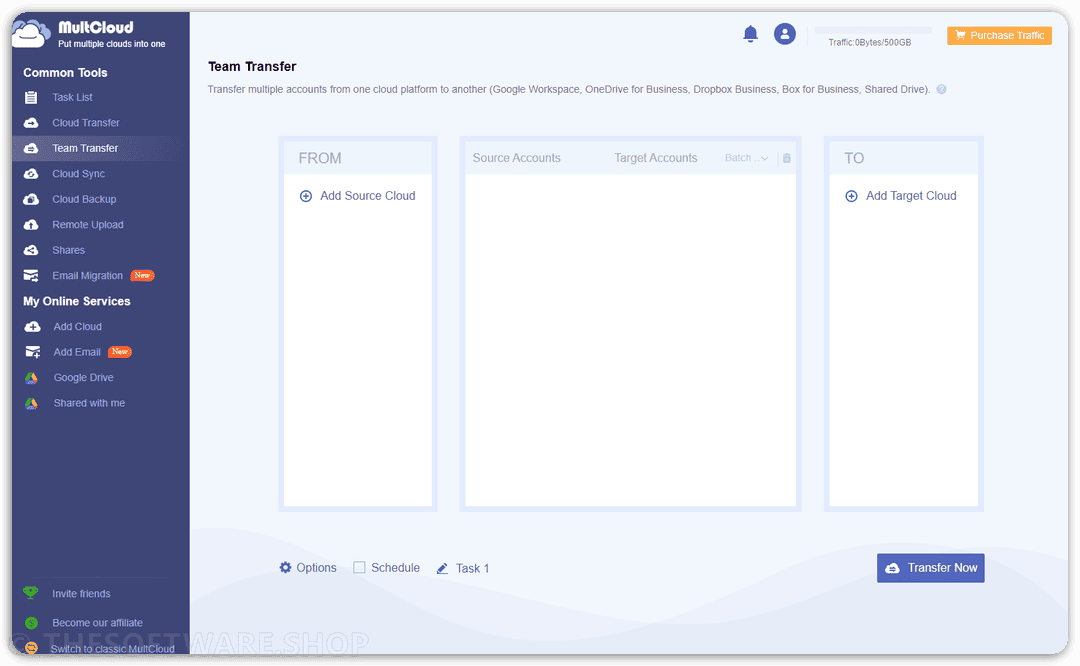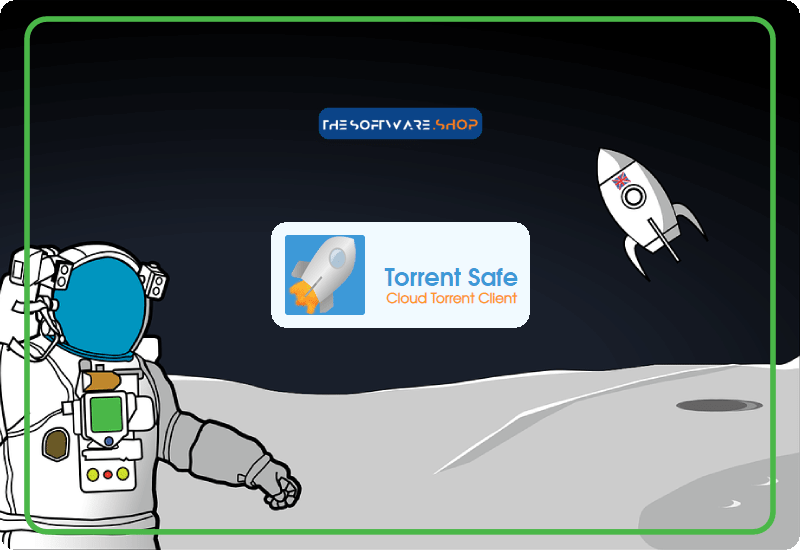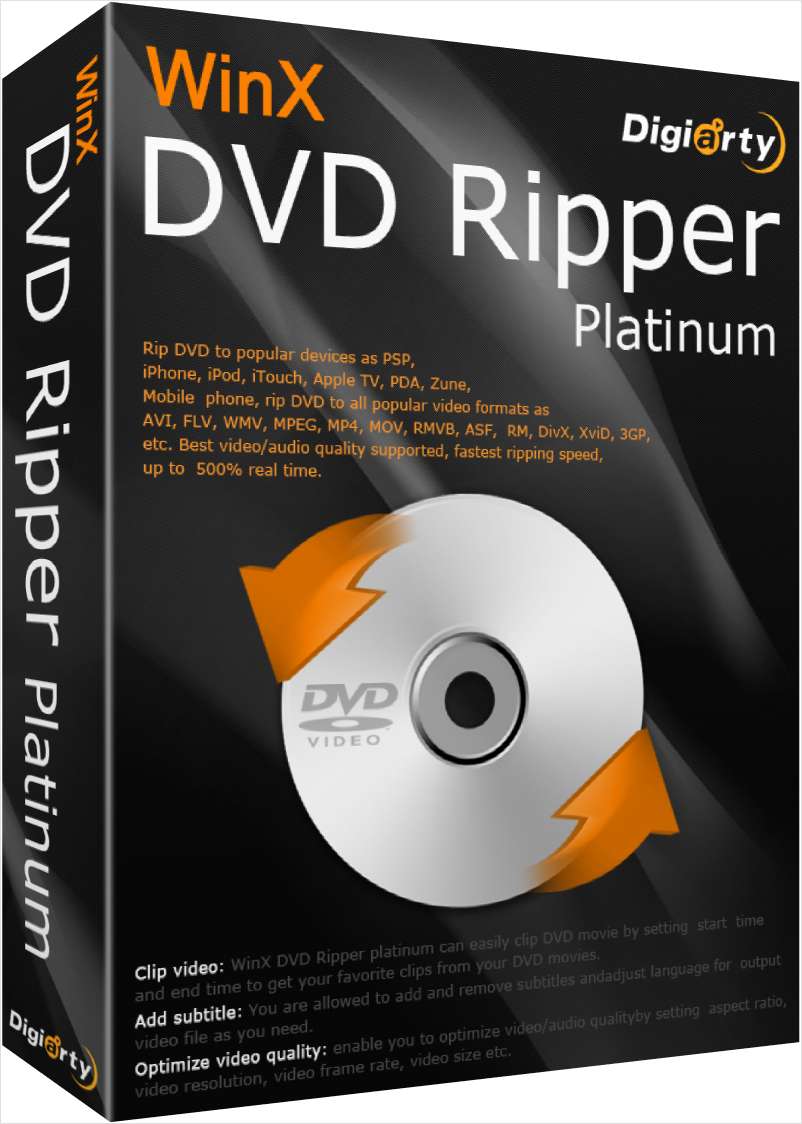Manage, transfer, Sync, Backup file between Multiple cloud in one place! Get MultCloud Lifetime Unlimited that includes lifetime access, unlimited bandwidth, and support with a discount coupon of up to 70%!
✔ LIFETIME Access✔ UNLIMITED Bandwidth. ✔ Free Product Updates ✔ 24×7 Customer Support
MultCloud Review at a Glance
Cloud storage services have become an integral part of our lives, offering a convenient way to store and access our data from anywhere. However, as the number of cloud platforms we use increases, managing files across different services can become overwhelming. This is where MultCloud comes to the rescue, offering a comprehensive solution to streamline and enhance your cloud storage experience.
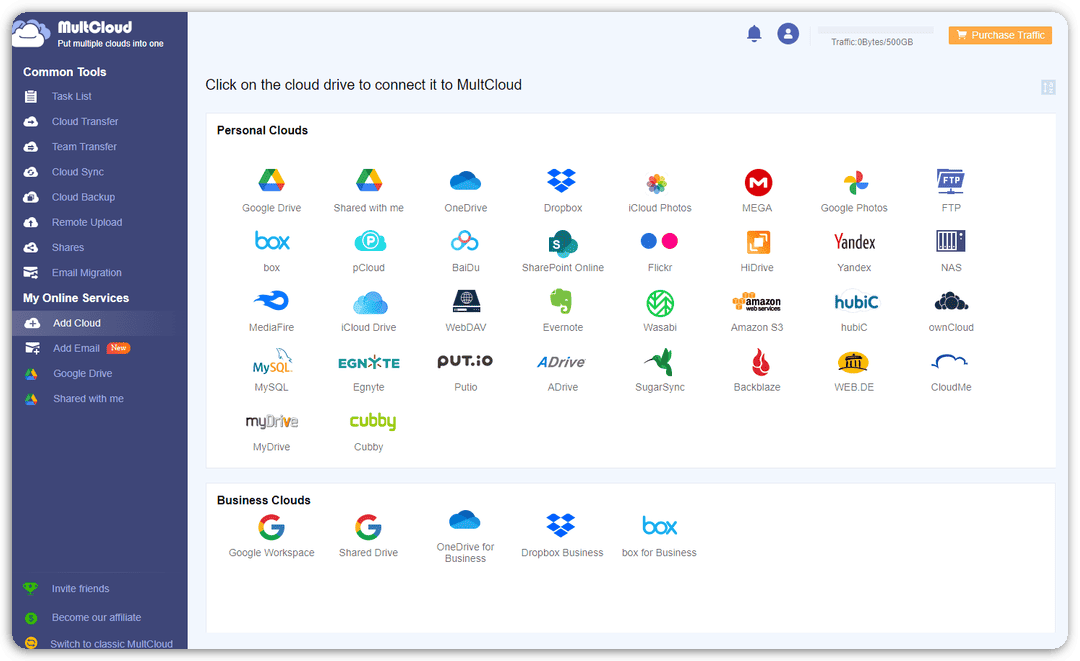
MultCloud is a versatile and user-friendly web-based platform designed to simplify the management of multiple cloud storage services. It serves as a central hub where users can integrate and access various cloud accounts, enabling seamless file transfers, synchronization, and backups across different platforms.
Streamlined Cloud Management
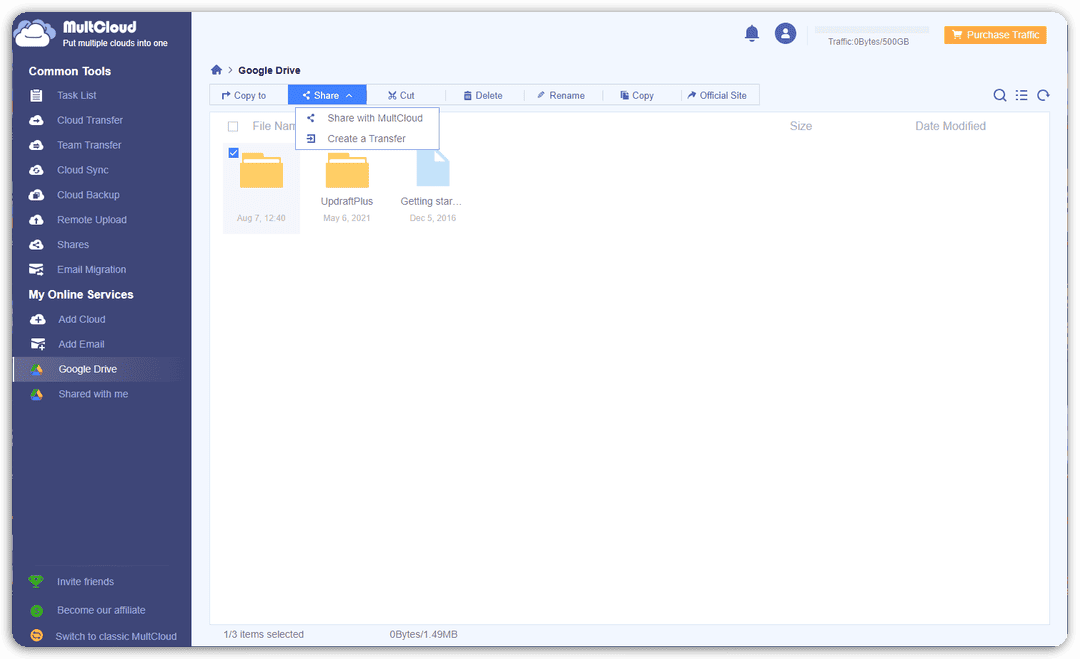
MultCloud acts as a centralized hub that integrates various cloud storage services into a single, user-friendly platform. Imagine having the ability to access and manage files across Google Drive, Dropbox, OneDrive, and more, all from one place. MultCloud empowers you to do just that, making file organization and retrieval a breeze.
Effortless File Transfer
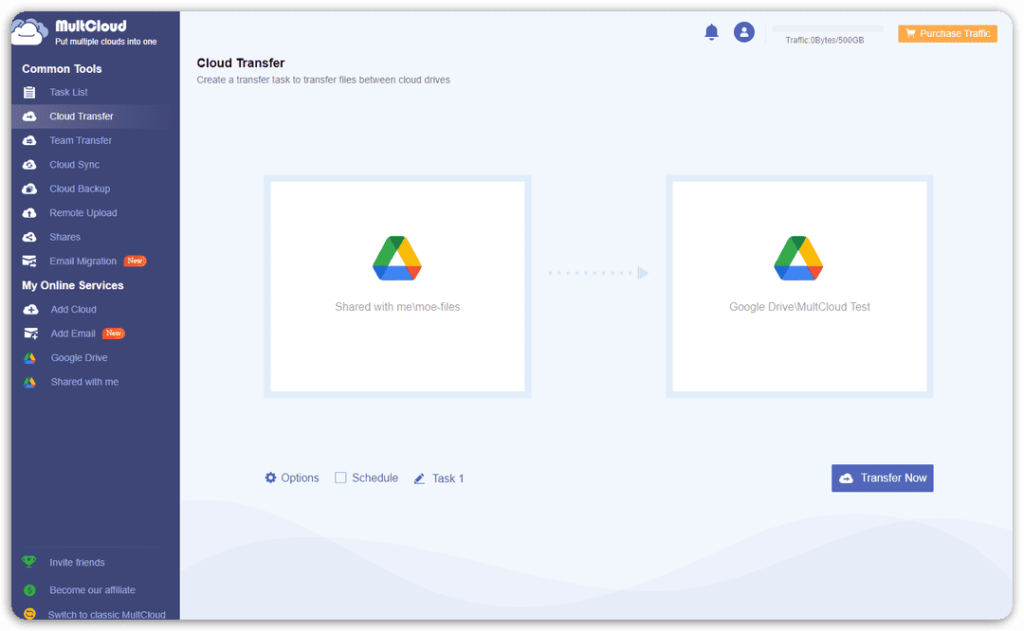
Gone are the days of downloading files from one cloud and then uploading them to another. MultCloud enables direct file transfers between different cloud services. This means you can easily move files from Dropbox to Google Drive, or migrate data from one Google Drive account to another, all without the need to download and re-upload.
Real-time Synchronization

MultCloud takes synchronization to the next level. It offers both one-way and two-way synchronization between your cloud drives. Any changes made to files in the source cloud are automatically mirrored in the target cloud in real time. Additionally, you can set up timed syncs to ensure that your data is always up to date, whether it’s on a daily, weekly, or monthly basis.
Secure Cloud Backup

Data loss is a nightmare we all want to avoid. MultCloud’s cloud-to-cloud backup feature lets you sleep peacefully at night. It allows you to back up your files from one cloud drive to another, ensuring the safety of your valuable data. The incremental backup approach ensures that only newly created or modified files are copied, optimizing storage usage.
Email Migration
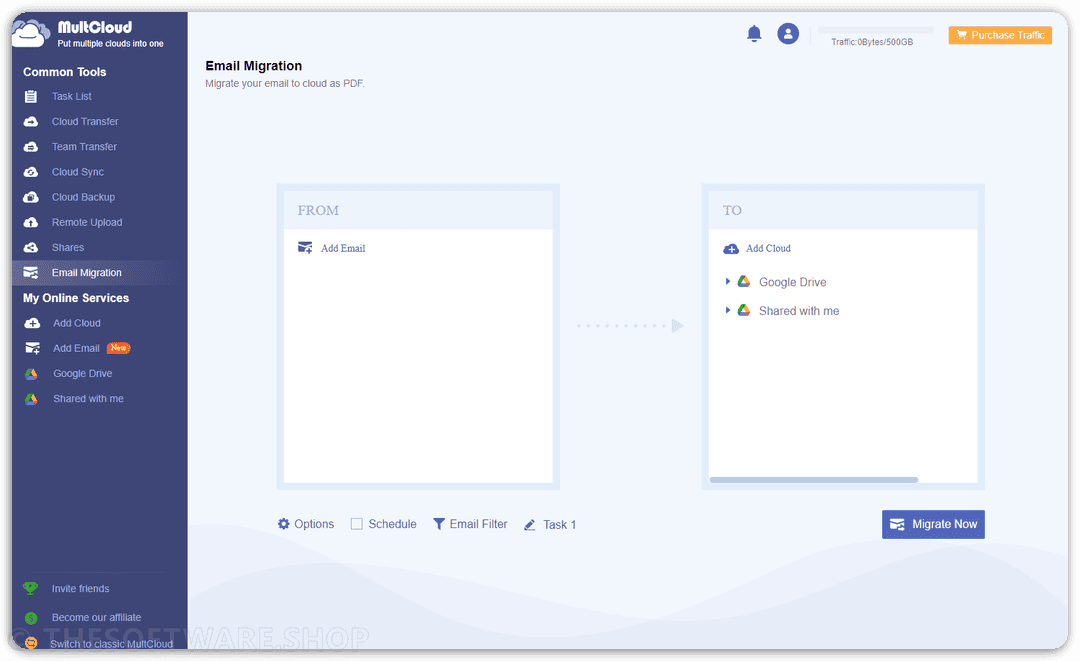
MultCloud doesn’t stop at file management; it extends its capabilities to email as well. You can effortlessly back up and save Gmail emails as PDFs to your preferred cloud drive. This includes not only email conversations but also attachments. With options like Email Filter and Schedule, you have full control over the backup process.
Using MultCloud: Key Functionalities
1. Cloud Transfer
MultCloud simplifies the process of transferring files between cloud services. You can seamlessly copy, move, or migrate files from one cloud to another with just a few clicks. The beauty is that this happens directly, without the need to download and re-upload files. Whether it’s a crucial document or cherished memories, MultCloud ensures swift and hassle-free transfers.
2. Cloud Sync
Synchronization is a breeze with MultCloud. You can choose between one-way and two-way sync options, tailoring the process to your needs. Real-time sync ensures that any changes you make are instantly reflected across your clouds. For those who prefer control over timing, timed syncs automate the process at specified intervals.
3. Cloud Backup
MultCloud’s backup feature is your safety net against data loss. It provides a secure way to back up your files from one cloud to another. Should the unexpected occur, you can easily restore your files to their previous state. This applies not only to regular files but also to MySQL databases, adding an extra layer of protection to your digital assets.
4. Cloud Explorer
Managing multiple cloud storage accounts has never been easier. With MultCloud, you can access and control all your clouds using a single login. It’s like having a virtual file explorer for your clouds. You can upload, download, copy, cut, paste, and rename files just as you would on your computer, all within the intuitive MultCloud interface.
5. Security Measures
Security is a top priority for MultCloud. The platform employs military-grade encryption to safeguard your data during transfers. It is fully compliant with GDPR regulations, ensuring that your privacy is respected and protected. Moreover, MultCloud doesn’t store your data permanently, and it utilizes OAuth authorization to connect your cloud services securely.
Getting Started with MultCloud
1. Creating an Account
Begin your MultCloud journey by creating an account. Registering is simple and grants you access to the platform’s powerful features. The OAuth authorization system ensures that your cloud account credentials remain secure throughout the process.
2. Adding Cloud Accounts
Once you have an account, start connecting your cloud storage services. MultCloud supports over 30 major cloud platforms, including Google Drive, Dropbox, OneDrive, and more. You can add and manage these accounts seamlessly, and you retain the freedom to revoke access whenever you choose.
3. Using MultCloud Interface
The MultCloud interface offers a user-friendly experience that mimics a traditional file explorer. You can perform a wide range of actions, from basic file management to advanced tasks like cloud-to-cloud transfers and syncs. Whether you’re uploading, downloading, or sharing files, MultCloud’s interface simplifies the process.
4. Transfer and Sync Tasks
MultCloud provides an organized way to monitor and manage your cloud tasks. The “Task List” lets you track progress, speed, and remaining time for each task. Whether you’re transferring large files or keeping your clouds in sync, MultCloud’s task management ensures you’re always in control.
5. Chrome Extension and Mobile App
For added convenience, MultCloud offers a Chrome extension that integrates seamlessly with your browser. Additionally, there’s a mobile app available for both iOS and Android devices. This means you can manage your cloud tasks on the go, ensuring that your files are always at your fingertips.
FAQs
Q1: What is MultCloud?
MultCloud is a comprehensive multiple cloud storage manager that allows you to integrate, transfer, and manage files across various cloud platforms from a single interface.
Q2: How does MultCloud help in managing multiple cloud storage services?
MultCloud streamlines cloud management by providing features like direct file transfers, real-time synchronization, secure backups, and easy-to-use interfaces for efficient file organization.
Q3: Is MultCloud safe and secure to use?
Absolutely. MultCloud employs military-grade encryption, complies with GDPR regulations, and utilizes OAuth authorization for secure connections, ensuring the privacy and safety of your data.
Q4: Can I schedule automatic file transfers using MultCloud?
Yes, MultCloud allows you to schedule automatic transfers and syncs between different cloud storage services at regular intervals, providing convenience and peace of mind.
Q5: Does MultCloud offer mobile app support?
Yes, MultCloud offers mobile apps for both iOS and Android devices, enabling you to manage your cloud tasks and access your files on the go.
Screenshots of THESOFTWARE
Features
Key Features of MultCloud:
Cloud File Transfer: Quickly move files between different cloud storage services and backup emails to clouds in PDF format.
- Transfer Files between Clouds: Seamlessly copy, move, or migrate files between clouds using a Copy & Paste approach. No more downloading and re-uploading between different accounts.
- Background Transfers: Once initiated, MultCloud continues transfers even when your browser is closed or computer is turned off.
- Scheduled Cloud Transfer: Set up automatic transfers at regular intervals or specific times to manage frequent data migration efficiently.
- Transfer Filter: Choose specific file types to copy from one cloud to another, saving time and storage space.
Cloud Sync & Backup: Effortlessly back up and sync data across cloud platforms in real-time.
- One-Way Sync: Easily synchronize files from one cloud to another in a single direction, ensuring updated content.
- Two-Way Sync: Keep files updated in both source and target clouds for a harmonized data experience.
- Timed Sync: Automatically sync data between clouds at set intervals, such as daily, weekly, or monthly.
- Cloud to Cloud Backup: Securely back up data from one cloud drive to another, restoring files in case of loss. Incremental backup minimizes data duplication.
Cloud File Manager: Manage multiple cloud storage accounts efficiently in one place.
- Centralized Management: Access and manage all your online storage services using a single login, simplifying file organization.
- Expanded Storage Space: Combine multiple cloud services into one platform, extending your available storage.
- Cloud Explorer: Easily find, copy, and move files across various clouds, similar to using Windows Explorer.
- Sharing Options: Share files or folders with others using public or private links, with password protection for added security.
Security: Ensure the safety of your data with robust security measures.
- Military-Grade Encryption: Utilize 256-bit AES encryption for SSL-protected Cloud Transfer processes.
- GDPR Compliance & Privacy: MultCloud respects your privacy and adheres to GDPR regulations, protecting your personal data.
- Data Privacy: MultCloud doesn’t store your data permanently; temporary caching is used for operations, immediately removed after completion.
- OAuth Authorization: Connect cloud accounts securely through OAuth, preventing access to your passwords.
- Revoke Authorization: Easily disconnect MultCloud from cloud accounts, ensuring control over access.
- Account Deletion: Permanently delete your MultCloud account, removing all associated information from the database.
More Features: Additional functionalities for enhanced cloud management.
- Cloud Remote Upload: Directly upload files from online sources to your cloud drives using links.
- Sub-Accounts Management: Create sub-accounts with customizable permissions for shared access.
- Multi-Server Parallel Transmission: Perform multiple cloud-to-cloud tasks simultaneously for efficient workflows.
- Task Management: Monitor and manage cloud file transfers and syncs in an organized task list.
- Google Chrome Extension App: Enhance browser-based cloud management with the MultCloud Chrome extension.
- Bandwidth-Saving Transfer: Transfer data quickly using encrypted threads without consuming excessive bandwidth.
- Comprehensive Cloud Support: MultCloud supports major cloud storage services for both personal and business use on iOS and Android platforms.
Free Plan
Not sure if #THE SOFTWARE does what you need? Try it out now. Please feel free to get MultCloud free lifetime 5GB/month here. This multiple cloud storage manager has been tested professionally and we are assured that no viruses, Trojans, adware or malware contained.
Free Plan 5GB/Month Lifetime Mobile Apps (iOS / Android) Chrome Extension
BUY NOW
MultCloud is available starting at $9.99/month. However, through THESOFTWARE.SHOP, you can obtain a MultCloud Lifetime Unlimited license. This includes lifetime access, unlimited bandwidth, and technical support with a discount coupon of up to 70% off. This offer is available for a limited time!

One-time payment
Transfer and manage your multiple cloud files with one app.
- Lifetime Access to MultCloud
- UNLIMITED Cloud-to-cloud Data Traffic
- 10 High-speed Data Transfer Threads
- Sub-accounts collaboration
- Scheduled Transfer/Sync/Backup
- One-way/Two-way Real Time Sync
- 24/7/365 priority support
Platform: Web App.

Billed Annually
Transfer and manage your multiple cloud files with one app.
- Annual Subscription to MultCloud
- UNLIMITED Cloud-to-cloud Data Traffic
- 10 High-speed Data Transfer Threads
- Sub-accounts collaboration
- Scheduled Transfer/Sync/Backup
- One-way/Two-way Real Time Sync
- 24/7/365 priority support
Platform: Web App.
REGULAR OFFERS:
UNLIMITED BANDWIDTH

One-time payment
Transfer and manage your multiple cloud files with one app.
- Lifetime Access to MultCloud
- UNLIMITED Cloud-to-cloud Data Traffic
- 10 High-speed Data Transfer Threads
- Sub-accounts collaboration
- Scheduled Transfer/Sync/Backup
- One-way/Two-way Real Time Sync
- 24/7/365 priority support
Platform: Web App.

Billed Annually
Transfer and manage your multiple cloud files with one app.
- Annual Subscription to MultCloud
- UNLIMITED Cloud-to-cloud Data Traffic
- 10 High-speed Data Transfer Threads
- Sub-accounts collaboration
- Scheduled Transfer/Sync/Backup
- One-way/Two-way Real Time Sync
- 24/7/365 priority support
Platform: Web App.
YEARLY LIMITED BANDWIDTH

Billed Annually
Transfer and manage your multiple cloud files with one app.
- Annual Subscription to MultCloud
- 1200GB Cloud-to-cloud Data Traffic
- 10 High-speed Data Transfer Threads
- Sub-accounts collaboration
- Scheduled Transfer/Sync/Backup
- One-way/Two-way Real Time Sync
- 24/7/365 priority support
Platform: Web App.

Billed Annually
Transfer and manage your multiple cloud files with one app.
- Annual Susbcription to MultCloud
- 2400GB Cloud-to-cloud Data Traffic / year
- 10 High-speed Data Transfer Threads
- Sub-accounts collaboration
- Scheduled Transfer/Sync/Backup
- One-way/Two-way Real Time Sync
- 24/7/365 priority support
Platform: Web App.
MONTHLY LIMITED BANDWIDTH

Billed Monthly
Transfer and manage your multiple cloud files with one app.
- Monthly Susbcription to MultCloud
- 200GB Cloud-to-cloud Data Traffic / month
- 10 High-speed Data Transfer Threads
- Sub-accounts collaboration
- Scheduled Transfer/Sync/Backup
- One-way/Two-way Real Time Sync
- 24/7/365 priority support
Platform: Web App.

Billed Annually
Transfer and manage your multiple cloud files with one app.
- Monthly Subscription to MultCloud
- 100GB Cloud-to-cloud Data Traffic
- 10 High-speed Data Transfer Threads
- Sub-accounts collaboration
- Scheduled Transfer/Sync/Backup
- One-way/Two-way Real Time Sync
- 24/7/365 priority support
Platform: Web App.
Up to 80% Off on pCloud for Family: Lifetime Access – Up to 10TB Storage for 5 Family Members BEST OFFER
TransferCloud Premium: Lite Lifetime Subscription BEST OFFER
pCloud GIVEAWAY
Icedrive: Lifetime Subscription BEST OFFER
TorrentSafe Premium BEST OFFER
MultCloud Premium Giveaway
Available now: Free for a limited time!
Get MultCloud Premium with 500GB bandwidth for a Lifetime and advanced features for 1 year for free!

Please note that once you have signed in, do not close this page. You will be shown how to get this offer for free.
Also, check out the latest software giveaways that are available here on the software giveaway page.
NOTES:
– All prices shown here are in listed USD (United States Dollar).
– Such promotional programs are subject to change without notice, from time to time in our sole discretion.
– Data may vary based on different systems or computers.
Thanks for reading MultCloud Review & Enjoy the discount coupon. Please Report if MultCloud Discount Coupon/Deal/Giveaway has a problem such as expired, broken link, sold out, etc while the deal still exists.