
43% Off – ON1 Effects 2024: Lifetime License | The Ultimate Tool for Adding Effect to Your Photos – for Windows & Mac
Your photos. Your style. Includes hundreds of stackable filters, presets, borders, and textures to help create your style. Get the new ON1 Effects 2024 with a Lifetime license at a 43% dsicount!
Lifetime / Perpetual License | Install on up to 2 computers (Mac or Windows) | 30-day Money-Back Guarantee | Free Support by ON1
ON1 Effects 2024 Review at a Glance
ON1 Effects 2024 is a complete stylizing tool for your photos. With a professional-grade effects engine that includes 30 filters, Effects gives you endless possibilities for finishing your photos, with extensive stacking, masking and blending options; hundreds of borders and textures; and a set of local adjustment tools for applying basic tone and color options to your images. To help get you started, ON1 Effects 2024 comes with more than 100 built-in presets, and you can save—and apply—your own presets with the click of a button.

Give your photos a professional look without any complex edits! ON1 curated the trendiest looks and styles in the industry and added the most popular one-click presets to Effects 2024. Powerful new filters you can combine and blend like Weather, Sun Flare, Color Balance, and Channel Mixer give you even more options. Best of all, with ON1’s unique copy/paste photo settings capability, you can apply your own look to a batch of photos in seconds.
You can use ON1 Effects 2024 as a standalone app, simply by dragging and dropping photos, or as a plug-in to a photo editor such as Adobe’s Photoshop, Lightroom Classic CC, Photoshop Elements or Apple Photos, And, with ON1’s optional Smart Photo technology—available when using Effects 2024 as a plug-in for Lightroom and Photoshop—you can save your photo back to your primary app, and still be able to re-edit your photo in Effects 2024 with its settings intact: reopening a Smart Photo inside Effects 2024 will display the image exactly as you left it previously.

What’s New
ON1 has unveiled the latest update to its popular photo editing software, ON1 Effects 2024. This new version introduces several powerful features and enhancements:
- AI Style Advisor: The AI Style Advisor helps users choose the best looks for their photos by learning from their editing preferences and providing personalized recommendations.
- Expanded Preset Collection: ON1 Effects 2024 includes over 100 new presets reflecting the latest trends, allowing photographers to achieve professional results swiftly.
- User Interface Overhaul: The interface has been redesigned for simplicity and efficiency, offering a more streamlined and visually appealing editing experience.
- Improved Performance: Opening photos is now twice as fast, with smoother brushing, zooming, and panning. Batch exporting is up to 2x faster.
- Updated Color Balance Filter: A new color-wheel style control makes color adjustments more intuitive and precise.
- Layers Pane Enhancements: The Layers pane has been revamped for better functionality and familiarity, especially for Adobe users, with a faster and smoother layer-switching experience.
- Paste Pixels: Users can now paste photos and pixels from external applications as new layers, enhancing creative possibilities.
- Expanded Camera and Lens Support: Support for a wide range of new cameras and lens profiles has been added.
ON1 Effects 2024 offers a host of new features designed to help photographers achieve professional results quickly and efficiently.
Screenshots of ON1 Effects 2024
Features
Key Features of ON1 Effects 2024:
- Filters, Presets, & Textures
- 27 stackable filters and hundreds of presets, borders, and textures.
- Create and save your own custom presets.
- Responsive sliders and tools.
- Hundreds of unique effects
- Hundreds of fast, non-destructive, stackable, re-editable, and customizable photo effects providing endless creative possibilities.
- Popular effects include HDR Look, B&W, Lens Blur (tilt-shift), Glows, Color Enhancer, Tone Enhancer, Textures, Borders, Film Looks, Split Tone, and much more.
- Complete control over how each effect is applied to your photo using powerful masking tools, local adjustments, and blending options.
- Save any look as your own custom preset.
- Photo Effects Tools:
- Photo Effects. Non-destructive, stackable, and re-editable photo filters and presets
- Creative Assets. Includes hundreds of built-in photo effects, filters, LUTs, borders, textures, and presets
- Quick View Browser. Quickly preview the effects and how the look appears on your photo
- AI Quick Mask Tool. AI technology detects your subject matter and automatically creates a mask
- Masking Brushes. Blend photos together for exposure or create vignettes and graduated filter looks
- Adjustable Gradients. Add common adjustments to only a portion of your photo
- Touch Up Tools. Crop, content-aware fill, clone, refine, chisel, and blur are perfect for touching up photos
- Luminosity Masks. Create luminosity masks based on the image to automatically protect the highlights or shadows
- Stack Filters. Like placing filters on the end of your camera, just an easier
- Skin Retouching. Easily retouch using filters specific to skin tones
- Custom Presets. Easily save and organize your own looks and presets
- Live Previews. Preview any look or effect instantly
- Crop Tool: Trims an image to your desired size or ratio.
- Adjustment Brush: Paints in or out local adjustments.
- Adjustable Gradient: Applies a selective gradient in local adjustment mode.
- Masking Brush: Mask large similar areas quickly. (Includes Perfect Brush option.)
- Masking Bug: Applies a selective gradient as a mask in any filter (or to the entire stack).
- Blur Tool: Blurs the edges of a masked area to help it blend more naturally.
- Chisel Tool: Removes fringes from the edge of a mask.
- Refine Brush: Lets you refine an existing mask’s edges, to help mask difficult areas, such as hair.
- Perfect Eraser: Removes distractions like signs and power lines.
- Retouch Brush: Removes blemishes like dust spots and acne. (Includes Perfect Brush option.)
- Clone Stamp: Paints over an area from a sample of another area.
- Zoom Tool: Adjusts the magnification of the image in the Preview area.
- Effects work as a plug-in to Adobe® Photoshop®, Adobe Lightroom®, Adobe Photoshop Elements, Apple® Aperture®, or as a standalone app.
- Speed: Much faster when opening raw files and buttery smooth brushing.
- Color Balance Filter: Easily remove a cross color cast from the shadows or highlights or create a unique duotone or tritone tints by adjusting the color and brightness of the highlights, mid-tones or shadows.
- Channel Mixer Filter: A multi-purpose powerhouse. Use it for precise black and white conversions, channel swaps for infrared shots or shift entire color ranges. Watch video
- Sun Flare Filter: It’s golden hour at any time. Add realistic sun flares, lens flares, and bokeh. Powered by real photos from renowned photographer Matt Kloskowski. Watch Matt’s Sun Flare video
- Weather Filter: Quickly add rain, snow, and fog to your photos to create a realistic atmosphere.
Requirements
To run ON1 Effects 2024 with optimum reliability and performance, your system should match the following requirements:
| System Requirements | Minimum | Recommended |
|---|---|---|
| Operating System | macOS 10.14, 10.15, 11, 12 Windows 10, 11 (current maintenance releases, 64 bit only) | macOS 12 Windows 11 (current maintenance releases, 64 bit only) |
| Processor | Intel Core i5, Xeon, or better processor(s) or Apple Silicon | Intel Core i5, Xeon, or better processor(s) or Apple Silicon |
| RAM | 8 GB | 16+ GB |
| Hard Drive | 1.5 GB for installation | 1.5 GB for installation, SSD |
| Graphics | OpenGL 3.3 compatible video card with 512 MB VRAM, DirectX 12, 1280×800 resolution (at 100% scale factor) | OpenGL 4.2 compatible video card with 2+ GB dedicated VRAM, DirectX 12, 1920×1080 resolution (at 100% scale factor) |
| Optional Integration | Photoshop CS6 and above Photoshop Elements 14 and above Photoshop Lightroom Classic 6 and above Apple Photos Affinity Photo Corel Paint Shop Pro Capture One 10 and above | Photoshop CC 2021 Photoshop Elements 2020 Photoshop Lightroom Classic CC 2021 Apple Photos Affinity Photo Corel Paint Shop Pro Capture One 10 and above |
| Internet | A high-speed internet connection and active account for ON1 360 syncing, activation, auto-update checking, content downloads, and tutorials. | A high-speed internet connection and active account for ON1 360 syncing, activation, auto-update checking, content downloads, and tutorials. |
| Supported Options | Supports pressure-sensitive tablets for controlling brush size and/or opacity. Supports ICC/ICM profiles for camera input, display, soft-proofing, and printing. Hardware display calibration tool is recommended. | Supports pressure-sensitive tablets for controlling brush size and/or opacity. Supports ICC/ICM profiles for camera input, display, soft-proofing, and printing. Hardware display calibration tool is recommended. |
| Supported Languages | English, German, Spanish, French, Japanese, Korean, Simplified Chinese, Russian, Portuguese, Italian, Dutch | English, German, Spanish, French, Japanese, Korean, Simplified Chinese, Russian, Portuguese, Italian, Dutch |
ON1 Effects Downloads
Not sure if ON1 Effects 2024 does what you need? Try it out now. Please feel free to download ON1 Effects 2024 for Mac or Windows here. This ultimate photo effect tool by ON1, Inc. has been tested professionally and we are assured that no viruses, Trojans, adware or malware contained.
Windows/Mac OS X
Free 14-day trial is fully-functional with no limitations or watermarks.
BUY NOW
ON1 Effects 2024 retails for $69.99 (excluding tax). However, you can now get a perpetual license for up to 2 computers at a 43% discount. This offer is available for a limited time only!

Instantly style any photo and create any look you want in just a few clicks.
- The prices that are listed here exclude tax, vary by country.
- Install on up to 2 computers (Mac or Windows)
- License is valid for a lifetime
- Free Minor Updates
- Works as a plug-in for Lightroom & Photoshop
- Works as a Standalone Application
- Free Technical Support
- 30-day Money-Back Guarantee
Platform: Mac and Windows

Get the most out of your photo editing experience with the ON1 Professional Plugins.
- The prices that are listed here exclude tax, vary by country.
- ON1 Photo RAW MAX includes:
- ON1 Sky Swap AI - $69.99
- ON1 Resize AI - $99.99
- ON1 NoNoise AI - $69.99
- ON1 Effects - $69.99
- ON1 Portrait AI - $69.99
- ON1 HDR - $69.99
- Install on up to 2 computers (Mac or Windows)
- License is valid for a lifetime
- Free Minor Updates
- Works as a plug-in for Lightroom & Photoshop
- Works as a Standalone Application
- Free Technical Support
- 30-day Money-Back Guarantee
Platform: Mac and Windows
On1 Photo RAW 2025: Perpetual License BEST SELLER
ON1 Resize (Latest Version) BEST OFFER
On1 Photo RAW 2025: Perpetual License BEST SELLER
ON1 Resize (Latest Version) BEST OFFER
Luminar Flex BEST OFFER
Photolemur 3 - Lifetime License for up to 5 Devices + Holiday bundle GIVEAWAY
Movavi Picverse: Lifetime License BEST SELLER
STOIK Imagic 5 Premium BEST SELLER
muvee Reveal Encore BEST SELLER
ON1 Effects license Key Giveaway
Available now: Free V2023 License Key for a limited time!

Please note that once you have signed in, do not close this page. You will be shown how to get this offer for free.
Also, check out the latest software giveaways that are available here on the software giveaway page.
NOTE:
– All prices shown here are in listed USD (United States Dollar). Your local currency will be converted automatically, You can also switch to any other currencies during the checkout process.
– The discount coupon & your local VAT (Value added tax – if available, vary by country) will be applied at checkout automatically.
Thanks for reading ON1 Effects 2024 Review & Enjoy the free license. Please Report if ON1 Effects 2024 Discount Coupon / Deals / Key Giveaways has a problem such as expired, broken link, sold out, etc while the deal still exists.























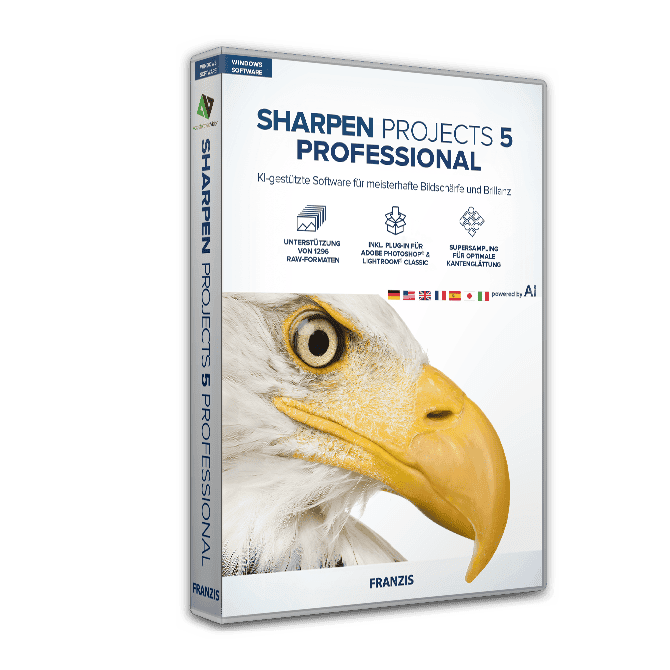
![[NEW KEY #18] Giveaway – Aiarty Image Enhancer: Free Lifetime License Code, Free Updates | Upscale, Denoise, Deblur, Enhance AI-Generated Images – for Windows & Mac OS X](https://thesoftwareshop.b-cdn.net/wp-content/uploads/2024/05/Aiarty-Image-Enhancer-Review-Download-Coupon-Giveaway.png)
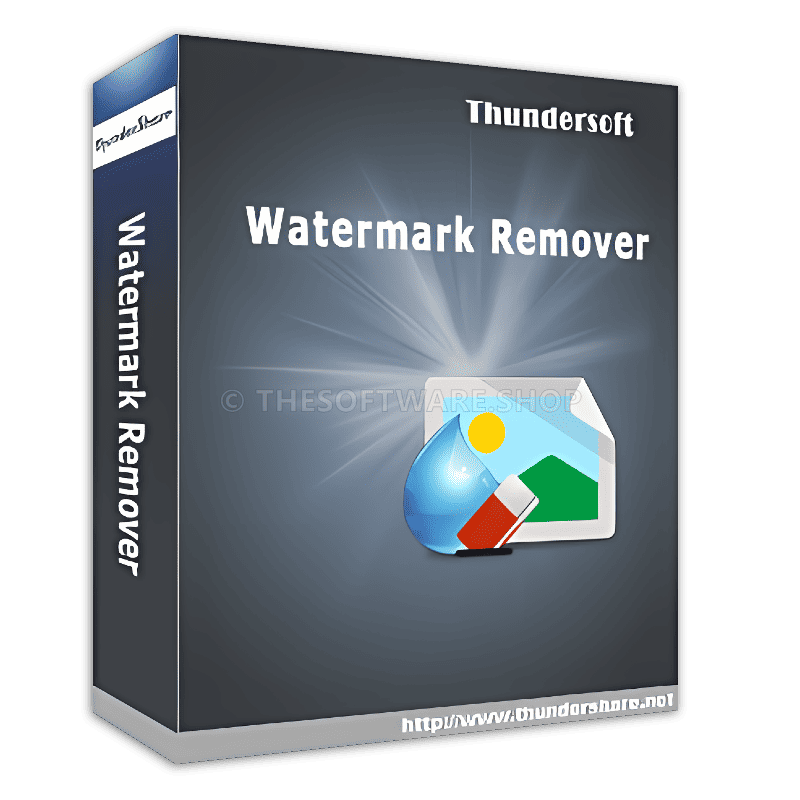
![[NEW KEY #2] Giveaway – ASCOMP Easy Slideshow Professional Edition: Free License Key | Photo Slideshow Creator with Music, 200+ Transition Effects, 4K Export – for Windows](https://thesoftwareshop.b-cdn.net/wp-content/uploads/2025/06/ASCOMP-Easy-Slideshow-Professional-Review-Download-Discount-Coupon-1.png)
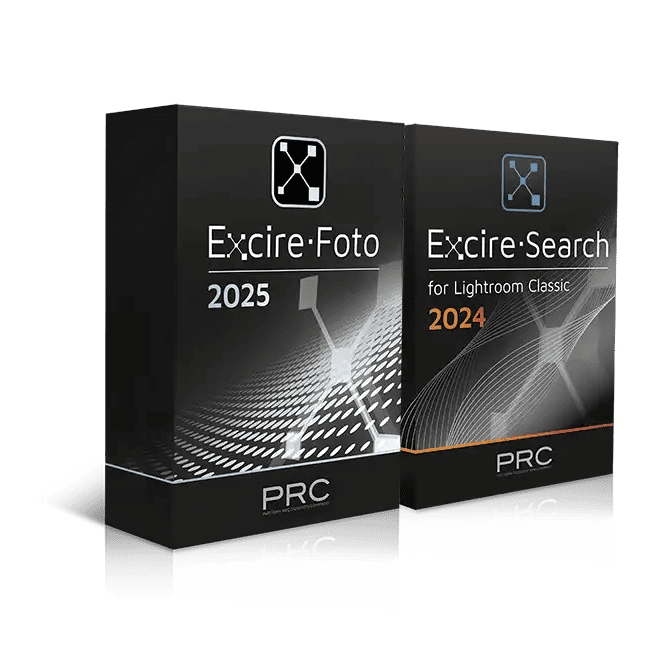

The Giveaway wants payment card details even though total is shown as £0. No chance, even if it does say “You will not be billed today”.
Hi Stephen,
Thank you for your comment. I understand your concern about the payment card details being requested, even though the total is shown as £0. Rest assured, when the statement at the end of the process says “You have not been charged today,” it means that you will not be charged later either.
To clarify, to obtain this software for free, you do not need to enter your credit card details. Once you have completed the process, you can simply activate the software by logging in through the software itself.
If you have any further questions or concerns, please let me know.
Best regards,
THESOFTWARE.SHOP