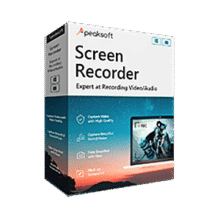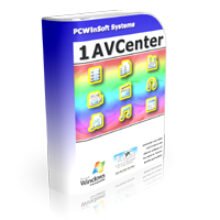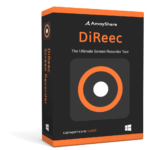
Giveaway – DiReec Screen Recorder Pro: Free Activation Code | The Ultimate Screen Recorder Tool – for Mac
Seamlessly capture every moment on your PC/Mac with DiReec Screen Recorder Pro. Enhance your recording experience with a free activation code for Mac—yours to claim now!
You can also get DiReec Screen Recorder with a discount coupon!
✔ Free Product Updates ✔ 24×7 Customer Support ✔ 30-day Money-back Guarantee.
DiReec Screen Recorder Review at a Glance
Ever encountered the frustration of screen recordings with lag, limited annotation options, or incompatible output formats? Traditional recorders often fall short, leaving users yearning for a solution that keeps up with their diverse needs. Whether you’re a tutorial creator, product demonstrator, or gaming enthusiast, the struggle for a comprehensive screen recording experience is real. Enter DiReec Screen Recorder, a powerhouse of functionality designed to redefine your recording experience.
DiReec Screen Recorder Overview

DiReec Screen Recorder is a versatile software designed for capturing various elements of your computer screen. It enables users to record screen activity, audio, and webcam footage either together or separately. The application excels in providing high-definition screen recording without any lag, ensuring a smooth and professional output.
Notably, DiReec Screen Recorder enhances recordings with real-time annotation features, allowing users to add dynamic elements to their content. Supporting a range of output formats for videos, audio, and images, the software caters to diverse needs, whether it be creating tutorials, demonstrating product functionalities, or preserving memorable gaming moments.
Versatile Screen Capture
Unlock the full potential of your digital content creation with DiReec Screen Recorder.
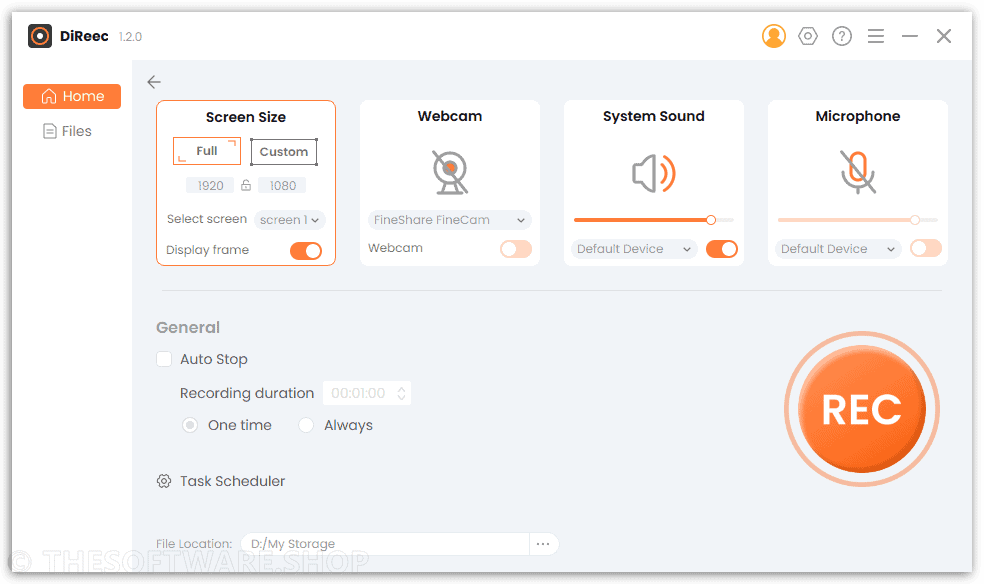
Recording Options to Suit Your Needs
Are you tired of the limitations of screen recording? DiReec Screen Recorder breaks free from the norm, offering versatile recording options. Whether you’re capturing the full screen, a specific area, or custom sizes like 1280×720 and 854×480, DiReec adapts to your preferences.
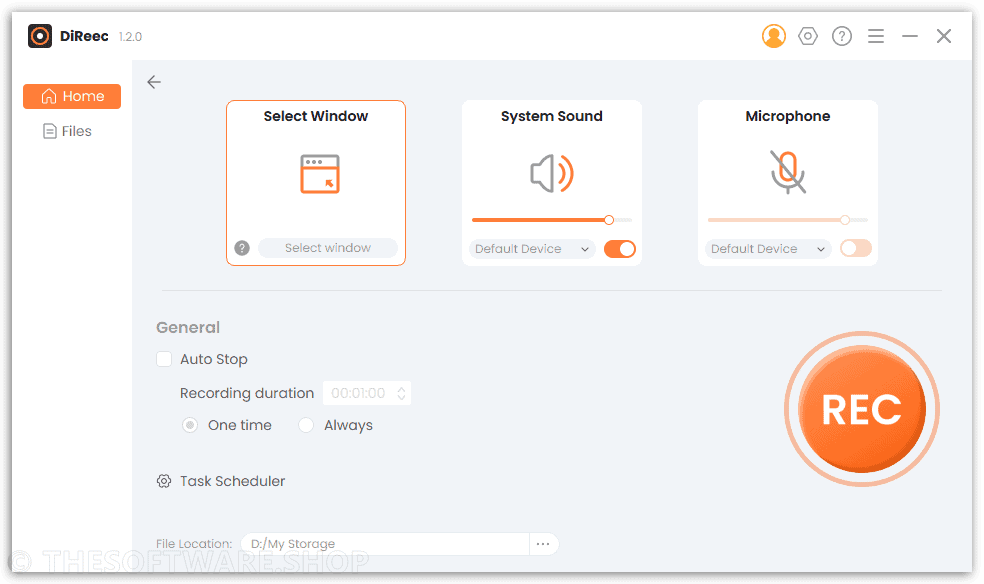
High Compatibility, Lag-Free Experience
Enjoy a seamless recording experience with DiReec. Its high compatibility with various supported screen sizes ensures a lag-free recording process. Say goodbye to interruptions and hello to a smooth, uninterrupted recording journey.
Scheduling Simplified
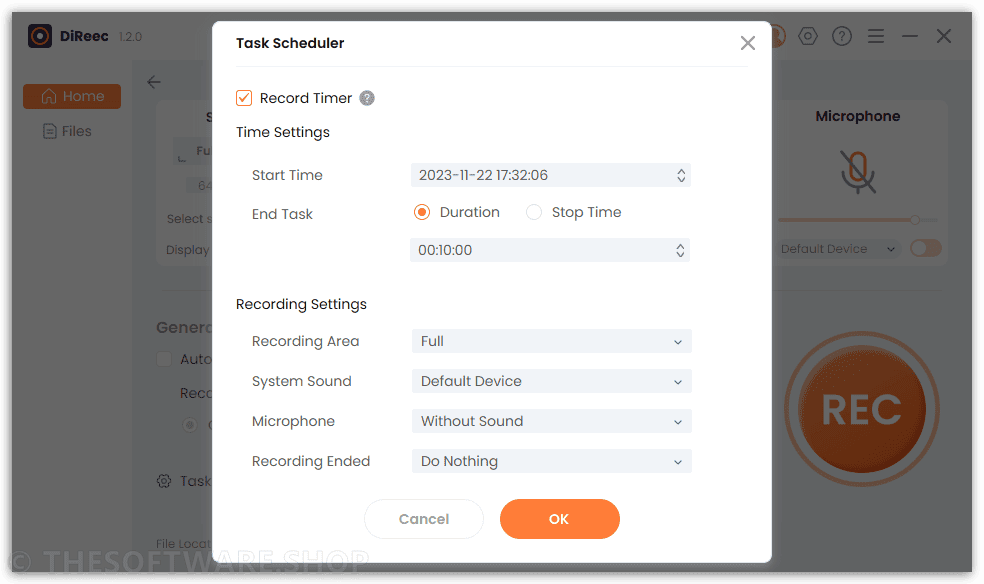
Flexibility and Automation
Say goodbye to outdated screen recorders lacking scheduling capabilities. DiReec’s state-of-the-art Windows screen recorder empowers you with the ability to schedule recordings at any time according to your needs. Set your preferred time and duration, and let DiReec automatically initiate and stop the recording process. Efficiency at its best!
Audio Excellence
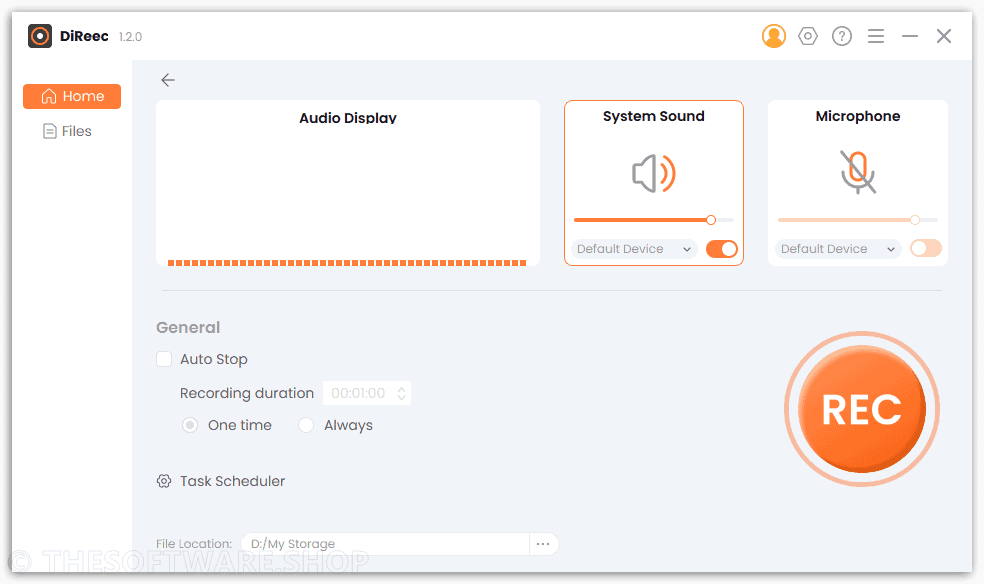
Synchronized Sound and Advanced Audio Features
DiReec Screen Recorder isn’t just about visuals; it’s a master in capturing synchronized computer sound and voice. Navigate through video explanations, tutorials, or any scenario hassle-free. With advanced features like noise reduction and sound effects, expect nothing but the best audio recording experience.
Webcam Integration
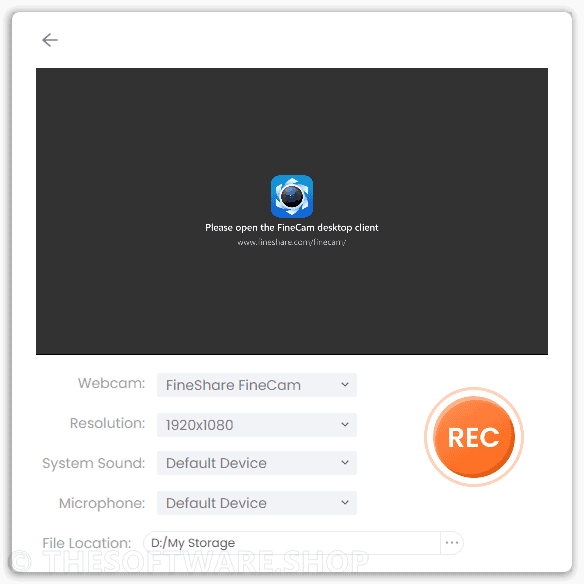
Flexibility to Capture Your Face
Take your recordings to the next level by capturing your face with DiReec. Choose between capturing the entire screen with your webcam or showcasing only your face as needed. Perfect for online meetings, presentations, or any business-related tasks. Customize your webcam form, size, or frame dynamically during recording.
Screenshots for Precision
Capture Every Detail Instantly
Worried about missing crucial moments or highlighting essential details during recording? Fear not! DiReec Screen Recorder allows you to capture and save screenshots with just a click, ensuring no detail goes unnoticed. Every screenshot is instantly saved to your device for future reference.
Annotation Tools for Engagement
Elevate Your Recordings with Annotations
Want to draw and highlight specific areas during your screen recording? DiReec HD Screen Recorder has you covered with multiple sets of annotation tools. From arrows to circles, explore these tools to create compelling and engaging recordings, effortlessly capturing viewers’ attention.
How DiReec Enhances Your Work
Discover the transformative powers of DiReec, a comprehensive screen recording tool that elevates your professional and personal projects. From educational tutorials to high-stakes business meetings, DiReec seamlessly integrates into your workflow, enhancing productivity and communication at every level.
Educational Impact
In the education sector, screen recorders play a pivotal role. DiReec empowers teachers and educators to record engaging video lessons, tutorials, and presentations, providing students with the flexibility to review content at their convenience.
Presentations & Demos
For professionals, technicians, and individuals across diverse fields, reliable screen recording software is indispensable. It enables effortless demonstrations of software, products, and concepts, creating informative recordings that cater to a broader audience.
Gaming & Live Streaming
Gaming enthusiasts, DiReec Screen Recorder is your must-have tool. Capture and record gaming experiences, strategies, and achievements. Review your gameplay, analyze, and share your triumphs on various online streaming platforms.
Improved Collaboration in the Digital Age
As technology advances, remote work and virtual meetings become the norm in business communication. DiReec, with its real-time recording capabilities, becomes an essential tool for collaboration during conferences. Record screen, webcam, and audio simultaneously, saving detailed information for later review or instant sharing with partners.
Screenshots of DiReec Screen Recorder
Features
Key Features of DiReec Screen Recorder
- Versatile Screen Capture: Effortlessly record the entire screen, specific areas, or custom sizes like 1280×720 and 854×480 for diverse recording needs.
- Lag-Free HD Quality: Ensure a seamless recording experience with DiReec, delivering high-definition quality without any lag.
- Synchronized Audio Recording: Immerse your audience with synchronized recording of computer sound and voice for a superior audio experience.
- Webcam Integration: Capture your face from internal/external cameras, ideal for online meetings, presentations, or business tasks.
- Dynamic Webcam Customization: Customize webcam appearance on the fly, adjusting form, size, or frame during recording.
- Instant Screenshots: Capture and save screenshots with a single click before or during recording, preserving crucial moments.
- Smart Scheduling: Schedule recordings at your convenience with DiReec’s state-of-the-art Windows screen recorder, offering flexibility in timing and duration.
- Annotation Tools: Elevate recordings with HD Screen Recorder’s annotation tools, including arrows, circles, and more for dynamic engagement.
- Educational Empowerment: Revolutionize education by empowering teachers to record engaging lessons, tutorials, and presentations for enhanced learning outcomes.
- Professional Presentations: Essential for professionals, DiReec effortlessly demonstrates software, products, or concepts, creating informative recordings for a broader audience.
- Gaming Brilliance: Unleash your gaming potential by capturing, reviewing, and sharing gaming experiences. Analyze gameplay and share achievements on various platforms.
- Seamless Collaboration: Essential for remote work, DiReec’s real-time recorder facilitates online meetings and conferences. Record screen, webcam, and audio for detailed information and instant sharing with partners.
- Versatile Export Formats: The Windows Screen Recorder provides a wide range of export video, audio, and image formats to choose from.
- Watermark-Free Recording: Each of your recordings is clean, without any intrusive watermarks or logos, offering the best viewing experience.
- User-Friendly Interface: Our screen recording software provides a user-friendly interface, ensuring all levels of users utilize it effortlessly.
- Efficient Trimming Function: Easily remove unwanted sections and keep the desired recording length with our trimming tool without any hassle.
- Cursor Highlighting Capability: Handling screen recordings with striking effects on mouse, including display the click, area, color on cursor highlighting.
- Customizable Hotkeys: Simplify the screen recording process to save time to record, pause, resume, etc. with the customizable hotkey.
- High-Quality Recording Output: Capture your screen, video, or audio with your original high-resolution quality, or elevate the clarity of the screen record.
- Audio-to-Text Conversion: Our handy screen recorder allows you to transcribe the spoken words or system audio to text for recreation from recordings.
- Hardware Acceleration Support: Enhance your user experience with smoother performance via the utilization of hardware acceleration technology.
Requirements
To run #THE SOFTWARE with optimum reliability and performance, your system should match the following requirements:
System Requirements for Windows OS:
- Operating System: Windows 11/10/8/7
- CPU: At least dual-core CPU,clocked at 2.0GHz above
- RAM: 4G RAM or more
- Processor: Intel i3 or better multicore processor, 2GHz or above
- Graphics card: NVIDIA GeForce 8 and above. Or AMD HD 3800 and above
System Requirements for Mac OS:
- Operating System: Mac OS X 10.10 or above (macOS Big Sur and macOS Monterey)
- CPU: 1GHz Intel Processor and Apple M1 chip
- RAM: 512MB or more (1024MB recommended)
Downloads
Not sure if #THE SOFTWARE does what you need? Try it out now. Please feel free to download DiReec Screen Recorder trial here. This ultimate screen recorder tool by Amoyshare has been tested professionally and we are assured that no viruses, Trojans, adware or malware contained.
BUY NOW
DiReec Screen Recorder is available starting at $14.99/month for WIndows, and $25.00/month for Mac. But, through THESOFTWARE.SHOP, You can get DiReec Screen Recorder with a full version license now for just $24.99. This offer is available for a limited time!
Software Giveaway: You can also get DiReec Screen Recorder with a full version license for free in the Giveaway tab.
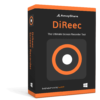
Everything You Need for Screen Recording
- Lifetime subscription for 1 PC
- Free Product Updates & Upgrades
- Technical Support from Amoyshare
- 30-day Money Back Guarantee
Platform: Windows
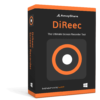
Everything You Need for Screen Recording
- Save 86% (Compared to 1-month License fee x 12 months)
- Annually subscription for 1 PC
- Free Product Updates & Upgrades
- Technical Support from Amoyshare
- 30-day Money Back Guarantee
Platform: Windows
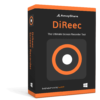
Everything You Need for Screen Recording
- Save 66% (Compared to 1-month License fee x 6 months)
- 6-month subscription for 1 PC
- Free Product Updates & Upgrades
- Technical Support from Amoyshare
- 30-day Money Back Guarantee
Platform: Windows
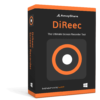
Everything You Need for Screen Recording
- Monthly subscription for 1 PC
- Free Product Updates & Upgrades
- Technical Support from Amoyshare
- 30-day Money Back Guarantee
Platform: Windows
iTop Screen Recorder 6 PRO: Lifetime License BEST OFFER
HitPaw Edimakor Screen Recorder BEST OFFER
Aiseesoft Screen Recorder: Lifetime License BEST OFFER
Icecream Screen Recorder PRO BEST SELLER
ApowerRec: Lifetime License BEST SELLER
DiReec Screen Recorder Pro for Mac Key Giveaway
Available now free for a limited time!
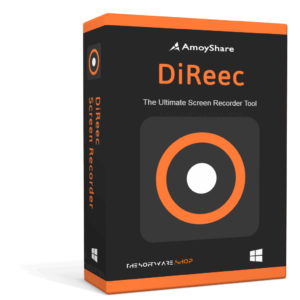
Please note that once you have signed in, do not close this page. You will be shown how to get this offer for free.
Also, check out the latest software giveaways that are available here on the software giveaway page.
NOTES:
– All prices shown here are in listed USD (United States Dollar).
– Such promotional programs are subject to change without notice, from time to time in our sole discretion.
– Data may vary based on different systems or computers.
Thanks for reading DiReec Screen Recorder Pro Review & Enjoy the discount coupon. Please Report if DiReec Screen Recorder Pro Discount Coupon/Deal/Giveaway has a problem such as expired, broken link, sold out, etc while the deal still exists.


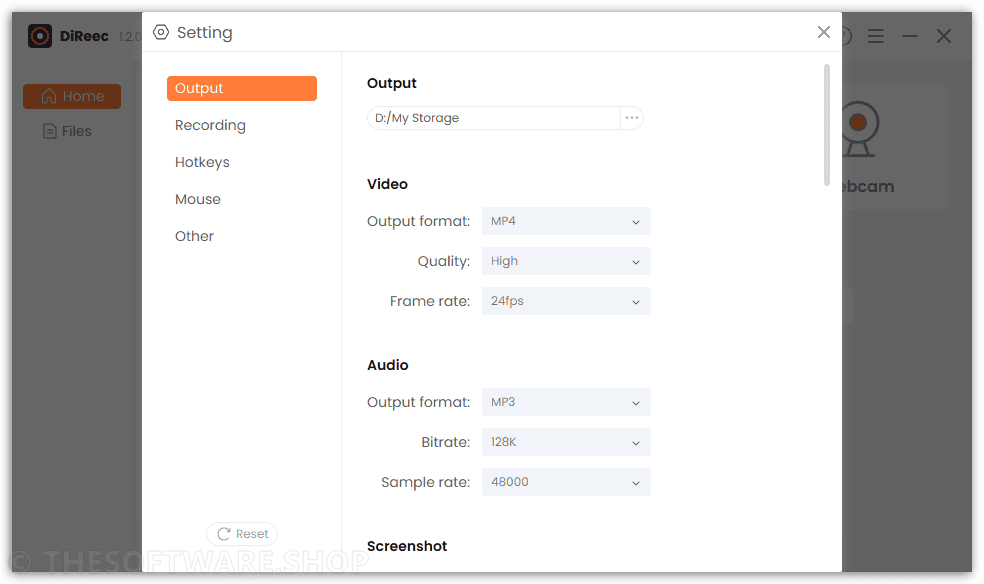
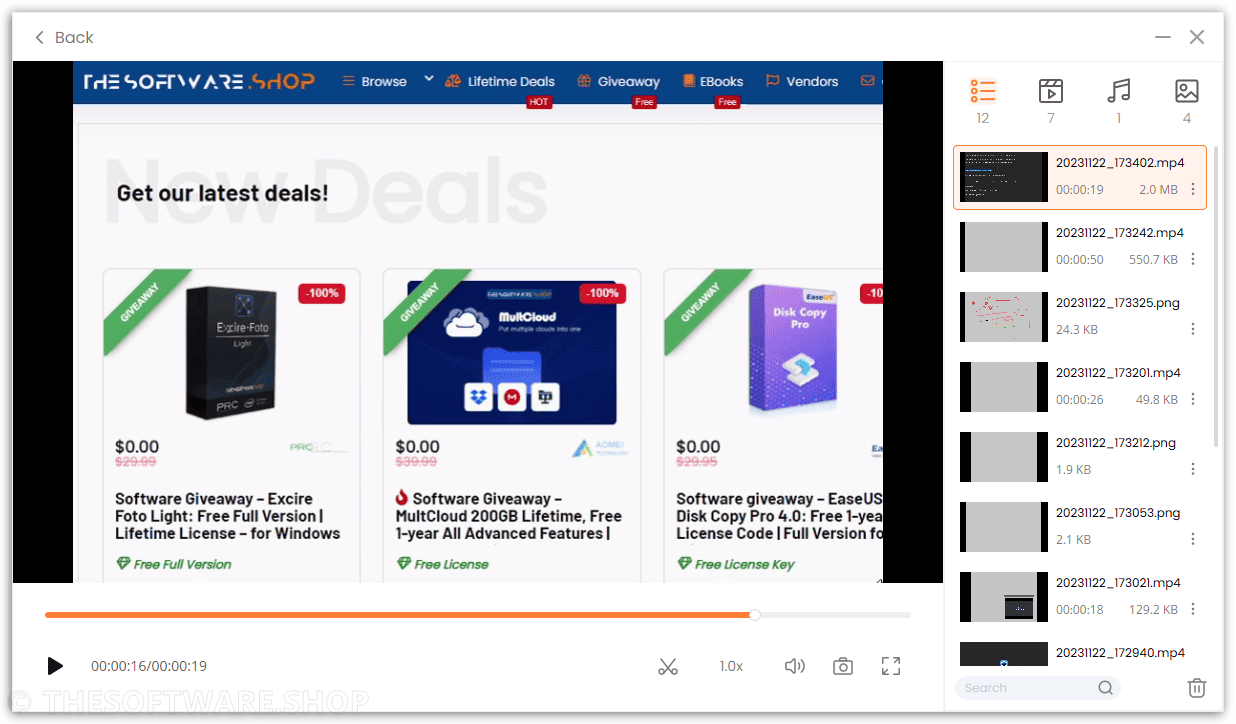
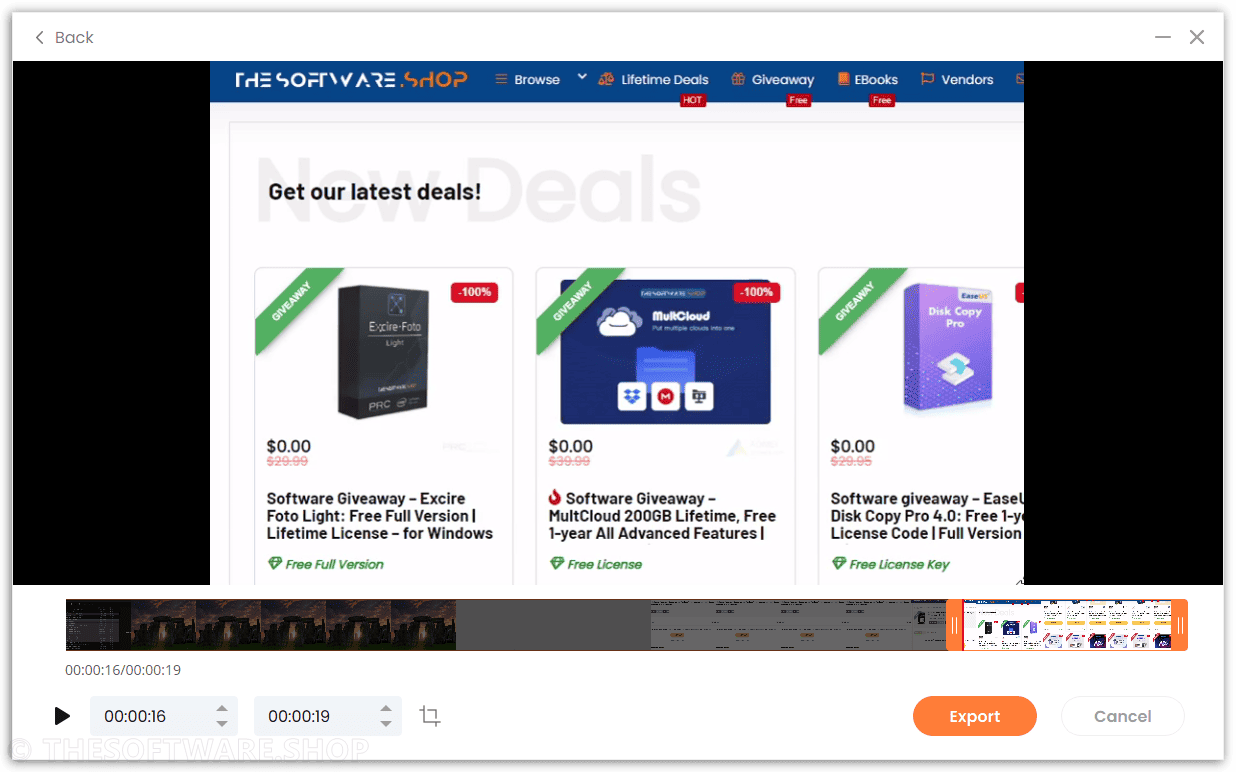
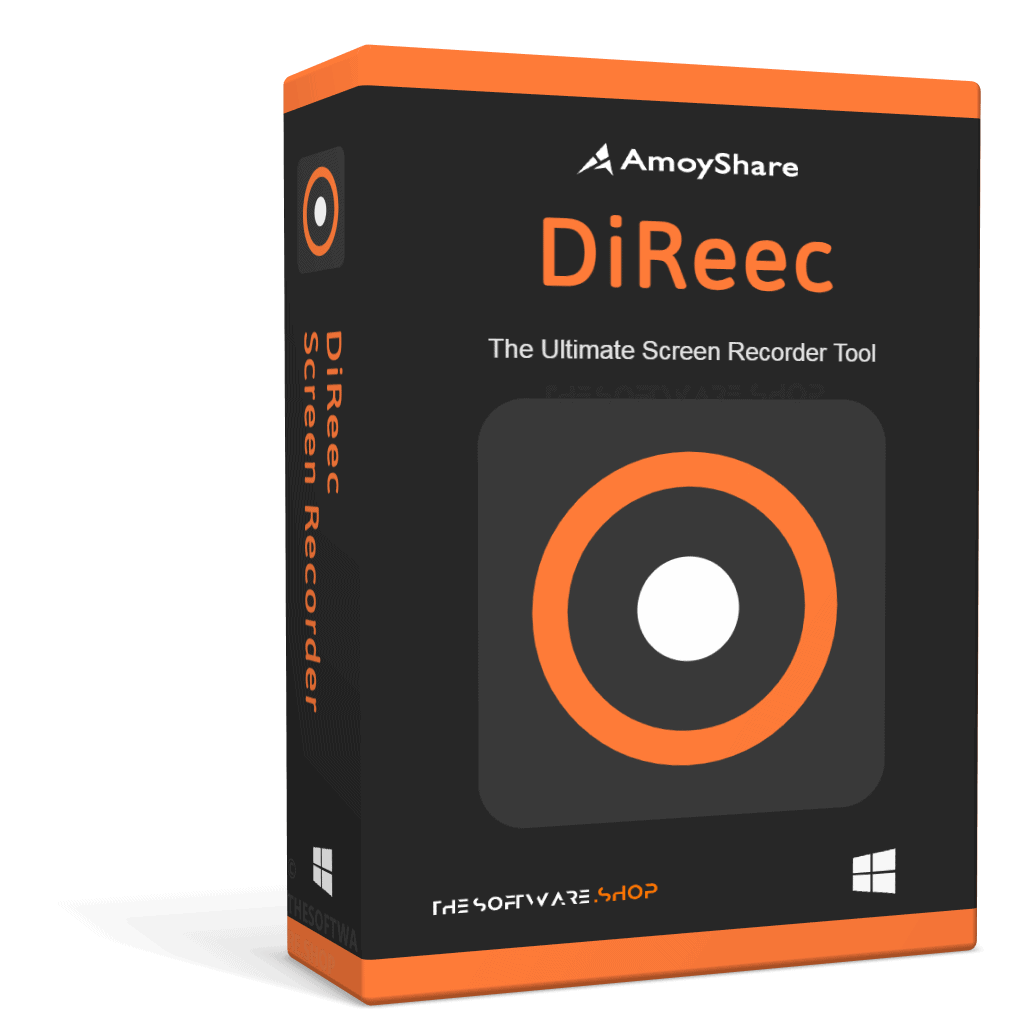



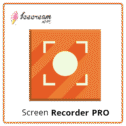



![[NEW KEY #11] Giveaway – SurFlex Screen Recorder: Free License Key | Full Version – for Windows](https://thesoftware.shop/wp-content/uploads/thumbs_dir/SurFlex-Screen-Recorder-Review-Downlaod-Key-Giveaway-rfosmufhw4hv7x71eyl27j8cmtvd7b79lxhltz5cwo.png)