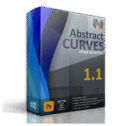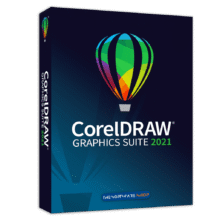62% Off – Drawtify Designer: Lifetime License | Must-have Professional Graphic Design Software – for Windows & Mac OS X
Create stunning visuals with powerful vector tools, advanced photo editing, and intuitive animation features. Get Drawtify Designer with a lifetime license at a 62% discount!
✔ Lifetime License. ✔ Free Product Updates ✔ 24×7 Customer Support
Drawtify Designer Review at a Glance
Drawtify Designer is the ultimate solution for all your graphic design needs, offering unparalleled versatility and ease of use. Whether you’re a novice just starting out or an experienced professional, Drawtify provides an intuitive platform that caters to every creative impulse.

Design stunning logos, icons, brand images, and marketing materials effortlessly on any device. The software’s compatibility with Windows and Mac ensures seamless integration into your workflow, allowing you to focus on what matters most—creating breathtaking visuals.
Powerful Vector Editing Tools
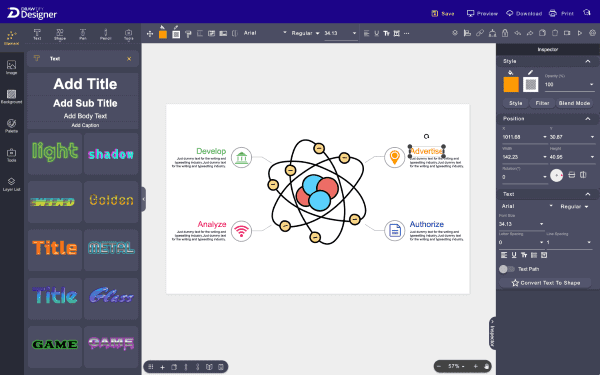
Step up your design game with Drawtify’s 100% vector editor. Not all graphic design software offers the precision and flexibility of vector tools, but Drawtify does. Create flawless lines and shapes, transform them into stunning artworks, and refine your designs with non-destructive Boolean operations.
This design software comes with a comprehensive node tool (pen, pencil), smart drawing capabilities, and over 10,000 editable shapes. You can import and edit SVG files, apply colors, gradients, and visual effects like 3D, blend modes, and node filters to elevate your creations.
Advanced Photo Editing Capabilities

Transform your photos into works of art with Drawtify’s fast and precise photo editor. Perfect for capturing what your camera can’t, this tool offers fast masking effects, magical one-click photo frames, and precise background removal.
Access over 2 million HD copyright-free images and texture backgrounds, and import multiple image formats (JPG, PNG, GIF, SVG) for maximum flexibility. Enhance your photos with a range of visual effects including image filters, node filters, and blending modes to make your images truly stand out.
Artistic Typography & Layout Design
Elevate your text designs with Drawtify’s artistic typography and layout tools. Convert text into shapes, arrange it along any path, or embed it into unique shapes to create custom artistic typesetting. Use colors, gradients, graphics, fills, and outlines to add depth and interest to your text.
With features like multiple grids, intelligent automatic reference lines, and one-click horizontal or vertical flips, creating visually appealing layouts has never been easier. Enjoy multi-page editing for comprehensive project management and seamless design execution.
Intuitive Animation Tools
Capture attention and tell compelling stories with Drawtify’s intuitive animation tools. Perfect for social media content and product explanations, these tools offer up to 27 basic movement instructions like fading, blinking, rotating, and zooming.
Additionally, 14 text movement instructions allow you to create dynamic text animations effortlessly. Whether you’re making motion graphics or adding subtle animations to your designs, Drawtify’s animation tools provide the versatility you need to make your projects shine.
Unlimited Layer Management

Streamline your design process with Drawtify’s unlimited layer management system. This feature provides a real-time thumbnail layer list, allowing you to lock, unlock, group, or hide layers as needed.
Adjust the order, copy, delete, and manipulate layers to maintain control over complex design tasks. Whether you’re working on simple shapes or intricate designs, Drawtify’s layer management ensures efficiency and precision.
Features
Key Features of Drawtify Designer:
All-in-One Graphic Design Software
- Compatible with Windows and Mac
- Ideal for creating logos, icons, brand images, marketing materials, social media content, and video animations
Vector Editing Tools
- 100% vector editor
- Powerful vector illustration tools
- Complete node tool (pen, pencil)
- Non-destructive Boolean operations
- Smart draw basic shapes
- 10K+ editable shapes
- Import and edit SVG files
- Apply colors, gradients, and graphics
- Add visual effects (3D, node filter, blend mode)
Photo Editing Capabilities
- Fast masking effect
- Magical one-click photo frame
- Precise background removal
- Access to 2M+ HD copyright-free images and texture backgrounds (network link required)
- Multi-format image import (JPG, PNG, GIF, SVG)
- Add visual effects (image filter, node filter, blending mode)
Artistic Typography & Layout Design
- Convert text to shapes
- Arrange text along any path
- Embed text into unique shapes
- Use colors, gradients, graphics, fills, and outlines
- Apply visual effects (3D, node filter, blending mode)
- Multiple grids and intelligent automatic reference lines
- One-click horizontal and vertical flip
- Multi-page editing (double-page show, first-page isolated)
- One key equal height and equal width
Animation Tools
- 27 basic movement instructions (move along a path, fade in, fade out, blink, rotate, zoom, enter, exit, etc.)
- 14 text movement instructions for dynamic text creation
- Ideal for motion graphics and social media content
Layer Management
- Real-time thumbnail layer list
- Lock, unlock, group, or hide layers
- Adjust layer order, copy, and delete layers
Plugins & Resources
- Built-in barcode and QR code generator
- Built-in map editor
- Multiple table editing tools
- 1000+ design element templates
- 20K+ icons and shapes
- 200+ professional color schemes
- 2M+ HD copyright-free pictures and texture backgrounds (network link required)
Professional Output
- Supports JPG, PDF, PNG, SVG for images
- Supports SVG, GIF, APNG, and MP4 for animations
- Direct printing support
- Save editable files in .drawtify format
Special Effects
- Image filters (Saturation, Contrast, Grayscale, etc.)
- Node filters (Shadow, Glow, Reflect, etc.)
- Magical blend mode
- 3D effects for shapes
- One-click effect templates
User-Friendly Interface
- Intuitive design for easy navigation
- Comprehensive toolset accessible from a single platform
- Free trial available
Requirements
To run Drawtify Designer with optimum reliability and performance, your system should match the following requirements:
- For Windows 7 / 8 / 10.
- For MAC OS 10.7 – 11.1 (Tested on M1).
Downloads
Explore how Drawtify Designer works according to your needs. Download the trial version of This design graphic software for free to test the software by clicking the button below.
DOWNLOADS
Windows, macOS
BUY NOW
Drawtify Designer is normally priced at $49.99. However, you can now get a lifetime license with an exclusive 62% discount. This limited-time offer won’t last long, so take advantage while it’s available!
Giveaway – Creative Market Free Design Asset Downloads | Free Download Four Featured Assets Each Week GIVEAWAY
99% Off – The Swirly Fonts Bundle: Commercial License | 60 Premium Fonts & 9 Premium Graphics by Amarlettering – for Windows & Mac OS X BEST OFFER
PixioGraphics: Full Commercial License BEST OFFER
Aiarty Image Enhancer GIVEAWAY
FlexClip AI Lifetime Deal BEST OFFER
AbstractCurves: Lifetime License BEST OFFER
99% Off – Beautiful Fonts Mega Bundle: 353 Premium Fonts + Commercial License BEST SELLER
Drawtify Designer Giveaway
Unavailable at this moment!

To access the giveaway, kindly provide your email address. Please refrain from closing this page after signing in to receive instructions on how to access the offer at no cost.
Also, check out the latest software giveaways that are available here on the software giveaway page.
NOTES:
– All prices shown here are in listed USD (United States Dollar).
– Such promotional programs are subject to change without notice, from time to time in our sole discretion.
– Data may vary based on different systems or computers.
User & Media Reviews
What are their users saying about Drawtify? Why they loved it?
I have been using Drawtify for a few days.
I am somewhat of a graphics editor enthusiast and enjoy designing with various editors. I have the monster tools such as Adobe Illustrator, Photoshop and Affinity…just to name a few.
I have a few of the online offerings as well, Crello, Pixilied, Canva…
Drawtify has an intuitive, easy to use interface; I created an email header, facebook profile header and a party flyer with ease. If you have experience with some of the editors listed above you will have no problems learning/using Drawtify.
I really like:
◾ The ability to create a custom image size and resolution.
◾ Thumbnail display of projects.
◾ Recent files listed on main menu. Menu can be collapsed for more workspace.
◾ Stock images can be obtained through the integration with Unsplash.
◾ Lots of pre-designed templates to customize and/or gain inspiration.
Great value for professional looking graphics without the learning curve of the more complex graphic editors.
I’ve Crello app and try to use this app that really great, potential and easy customize my design.
DRAWtify is different from many of the offerings on here. This designer is fully developed and includes all the professional tools you would expect.
Whenever I needed a feature, it was already there
Due to the countless templates for infographics, you can quickly get a result without being limited to the templates, as in many other designers. It is also possible to use only individual elements of the template, add, expand or adapt them.
If you want to create professional graphics, this is the right product for you – no matter if you want to create advertising brochures, infographics, charts or Instagram posts.
A clear recommendation from me and the highlight of the tools I purchased in 2021.
It is a really great product! It seems it will get soon to the stage of Canva and Crello (Now Vista Print).
Thank you for the great templates in the infographics! I signed for Graficto but liked yours better!
Loved the fact that there is already SVG export. This makes a world of difference to me!
I have watched this product and really love it. Gives me freedom to use for anything that I need, including basic vector design that I really missed with other cloud-based design tools.
The library of templates is HUGE, you do not need to do anything from scratch; just pick a design that is suitable for you, modify, and you are done in a very short time.
I need some support and wow, I am finding very kind and responsive.
I would double the tacos if it is possible.
Highly recommend this product; this is a hidden gem!
Grab it, don’t miss this deal.
(Source: )
Thanks for reading Drawtify Review & Enjoy the discount coupon. Please Report if Drawtify Discount Coupon/Deal/Giveaway has a problem such as expired, broken link, sold out, etc while the deal still exists.



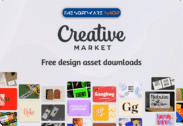
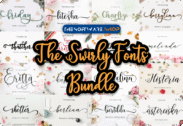

![[NEW KEY #21] Giveaway – Aiarty Image Enhancer: Free Lifetime License Code, Free Updates | Upscale, Denoise, Deblur, Enhance AI-Generated Images – for Windows & Mac OS X](https://thesoftware.shop/wp-content/uploads/thumbs_dir/Aiarty-Image-Enhancer-Review-Download-Coupon-Giveaway-247kvjgix3k6vm8i87b1abt5iaid7k3m2lvfqhwoiz6c.png)