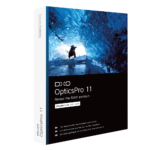
100% Giveaway on DxO OpticsPro 11 Essential Edition – Unlimited License Giveaway / Free Activation Code for PC & Mac
With DxO OpticsPro 11 Essential Edition, bring out the best in your images, regardless of shooting conditions, in just a few clicks. Get your free license of DxO OpticsPro 11 Essential Edition now in our software giveaway of the day
BUY NOW
Expires on July, 31st 2018.
DxO OpticsPro 11 Review Video
DxO OpticsPro 11, Reveal the RAW emotion - Free Unlimited License / Activation Code for PC & Mac
DxO OpticsPro 11 Essential Edition Review at a Glance
With DxO OpticsPro 11 Essential Edition, photographers can capture new images at an even higher ISO by using a new version of PRIME that is better and faster than ever. DxO OpticsPro 11 leverages exclusive technologies that our image scientists have been perfecting for over a decade. Their advances in applied mathematics allow photographers to instantly correct for optical defects in equipment, remove digital noise even at very high sensitivities, recover fine details in shadows and highlights, and bring out all the subtle nuances of color and texture in your images.
With now, nearly 28,000 optics module combinations at the ready, DxO OpticsPro 11 Essential Edition can automatically apply the most precise corrections, perfectly adapted to your exact photographic equipment. Using these optics modules, which are automatically made available to download, DxO OpticsPro can instantly correct for optical defects in your images, including fixes for:
- DISTORSION (BARREL, PINCUSHION, AND FISHEYE)
- VIGNETTING (EXAMPLE)
- CHROMATIC ABERRATION
- LENS SOFTNESS BY HOMOGENIZING THE SHARPNESS FROM THE CENTER TO THE CORNERS OF THE IMAGE
Thanks to both face and eye detection, red eyes are automatically identified and corrected. By automating the process, DxO OpticsPro 11 Essential Edition allows for batch processing of dozens, or even hundreds of photos, making the process of removing red-eye completely frictionless. For difficult cases such as faces in profile, semi-automatic and manual modes let you specify the location of the eye with a simple click-drag, and the pupil is automatically located and corrected.
DxO OpticsPro 11 Essential Edition offers you presets that have been carefully designed to respond to your photographic intentions, whatever they may be: portrait, landscape, black & white, single-shot HDR… You can also express your creativity with atmospheric presets that enhance your photos with desaturation, color filters, etc. Quickly access the various available presets by using the floating palette, preview the results in thumbnail form, and then apply them directly to your image with a click. Create a customized look with the presets editor, then save your settings and apply them to an entire series of photos seamlessly as a batch process.
Features
Key Features of DxO OpticsPro 11 Essential Edition:
- RAW conversion
- High-quality denoising (RAW and JPEG)
- Optical corrections
- DxO Smart Lighting
- Spot Weighted mode (NEW)
- Selective tone (IMPROVED)
- Image tools
- Red eye correction (NEW)
- Protection of saturated colors
- Advanced light and color
- Auto mode for microcontrast (NEW)
- Presets
- Batch processing
- Customizable workspace
- Full screen mode (NEW)
- Shortcuts for rating and filtering photos in full screen (NEW)
- Integrated export feature
- Interaction with Adobe Lightroom
- & much more
DxO OpticsPro 11 is available in two new editions, ESSENTIAL and ELITE, which support the same camera equipment, but offer a different number of features.
Click here to see what are the different between Essential edition & Elite Edition
Requirements
To run DxO OpticsPro 11 Essential Edition with optimum reliability and performance, your system should match the following requirements:
System Requirements for Windows OS:
- Microsoft® Windows®: Microsoft® Windows® 7 Service Pack 1 (64-bit), Microsoft® Windows® 8 (64-bit), Microsoft® Windows® 8.1 (64-bit), Microsoft® Windows® 10 (64-bit)
- Intel Core® 2 Duo, AMD Athlon™ 64 X2 (Intel Core® i5 or higher recommended)
- 4 GB of RAM (8 GB recommended) 2 GB available disk space (6 GB recommended)
- DirectX 9.0c-compatible graphics card with 512 MB of video memory for supporting GPU acceleration
- NVIDIA GeForce 460 graphics card or higher, ATI Radeon HD 58xx or higher for supporting OpenCL acceleration
- Microsoft .NET Framework Version 4.6 (to install if not present)
System Requirements for Mac OS:
- Apple® OS X®: OS X 10.10 (Yosemite), 10.11 (El Capitan)
- Intel Core™ i5 or higher
- 4 GB of RAM (6 GB recommended)
- 2 GB available disk space (6 GB recommended)
- Graphics card with 512 MB of video memory for supporting GPU acceleration
Download
Not sure if DxO OpticsPro 11 Essential Edition does what you need? Try it out now. Please feel free to download DxO OpticsPro 11 Essential Edition for PC / Mac here. DxO OpticsPro 11 Essential Edition by DxO Labs has been tested professionally and we are assured that no viruses, Trojans, adware or malware contained.
Buy Now
DxO OpticsPro 11 Essential Edition retails for $129.00, But, on our website, The Software Shop, you can DxO OpticsPro 11 Essential Edition with the activation code for free in the “Software Giveaway” sectiob tab below. This offer is available for a limited time!
Movavi Picverse: Lifetime License BEST SELLER
Movavi Photo DeNoise BEST SELLER
Movavi Photo Focus - for PC / Mac BEST OFFER
Movavi Photo Noir (For Windows) BEST OFFER
Movavi Video Suite 2025: Lifetime License BEST SELLER
DxO OpticsPro 11 Essential Edition Giveaway is available at this moment. This offer expires on July, 31th 2018!
Please note that once you signed in, do not close this page. You will be shown how to get this offer for free.
Remember to always visit this giveaway page for new giveaways everyday.
User & Media Reviews
What their users are saying about DxO OpticsPro 11?
Thanks for reading DxO OpticsPro 11 Essential Edition & Enjoy the giveaway. Please Report if the DxO OpticsPro 11 Essential Edition Deal/Discount Coupon/Giveaway has a problem such as expired, broken link, sold out, etc.




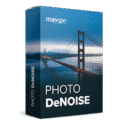
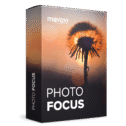
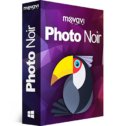

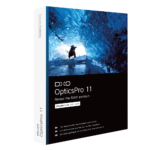


![[NEW KEY #22] Giveaway – Aiarty Image Enhancer: Free Lifetime License Code, Free Updates | Upscale, Denoise, Deblur, Enhance AI-Generated Images – for Windows & Mac OS X](https://thesoftware.shop/wp-content/uploads/thumbs_dir/Aiarty-Image-Enhancer-Review-Download-Coupon-Giveaway-rfosmufhw4hv7x71eyl27j8cmtvd7b79lxhltz5cwo.png)
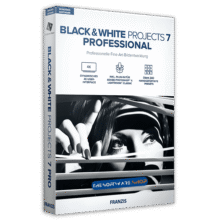
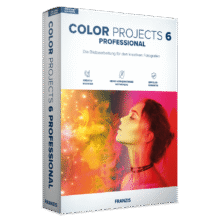
![[NEW KEY #5] Giveaway – Duplicate Photo Finder Plus 19: Free 1-year License Key – Full Version – for Windows](https://thesoftware.shop/wp-content/uploads/thumbs_dir/Duplicate-Photo-Finder-Plus-Review-license-key-free-download-coupon-1-rfosk1urkuo6pn94q93zaqm12ln3bp3zk3onhdaheg.png)
